Do you have a seller account on PrestoMall? If you have, it is time for you to move on to selling your products! With its user-friendly interface, it is easy to sell your products on Presto Mall. How to sell on PrestoMall? Let’s read this article.
What Is PrestoMall?
PrestoMall (PrestoMall first formerly as 11Street/11Street MY seller) is a one-stop online shopping center that offers customers a variety of high quality products at competitive prices in a secure environment that buyers and sellers can trust. The PrestoMall logo has a rabbit on it.
PrestoMall connects sellers with a variety of merchants. In addition, to meet their product requirements at a fair price. PrestoMall provides both sellers and buyers with a reliable and secure shopping experience.
Your Selling Stock is Messing Up? You Need Help!
Ginee Omnichannel allow you to automatically sync every stock from all of your online stores. It’s faster way to helps you profit!
From fashion, electronics, home and life, sports and leisure, health and beauty, kids and babies, groceries, services and books, find endless choices and shocking offers, including offers like e-vouchers. PrestoMall is an open e marketplace in Malaysia operated by Celcom Planet Sdn. Bhd.. It is a joint venture between two established names Celcom Axiata Bhd. and SK Planet Co., Ltd.
Read also: PrestoMall Malaysia: All You Must Know and How to Sell
Why Sell on PrestoMall?
The various benefits that PrestoMall provides to sellers are PrestoMall seller fee with free product listing, competitive transaction rates, marketing fund for campaigns and promotions, training room-regular business optimization course, photo studio-equipped with professional guidance and product listings.
Read also: What Is Shopee Category Tree Feature And Its Function
PrestoMall is also a secure platform for buyers and seller PrestoMall (via the ESCROW system), with massive traffic with effective marketing strategies. PrestoMall has a flexible business model tailored to the preferences of key partners.
What Are the Documents Needed to Register As a Seller?
Before starting the registration process, the first thing you need to know is that PrestoMall has two types of PrestoMall sellers: business sellers and global sellers.
The requirements required for each case depend on the type of seller and are listed below.
- Business Seller: A seller who is based in a region and wants to sell there.
- You must have a MyKad (Identity Card) issued by the government.
- Business registration certificate, (i.e., Form 9-Certificate of incorporation of a private company).
- A bank account is mandatory as you need to submit a copy of your passbook.
- A copy of Form 49 / Section 14 or SSM form.
- Approval of sales and service taxes. (This document is optional).
- Global seller: An overseas seller who is considering selling at PrestoMall.
- A business license or a copy of a Passport is needed.
- You will need a copy of your tax registration certificate (mandatory).
- A copy of your bank account Passbook / statement. PrestoMall requires these various supporting documents from local and international sellers during the registration process to avoid fake registrations.
How to Be a Seller on PrestoMall?
So, how to be a seller on PrestoMall? Check this out!
As Business Seller
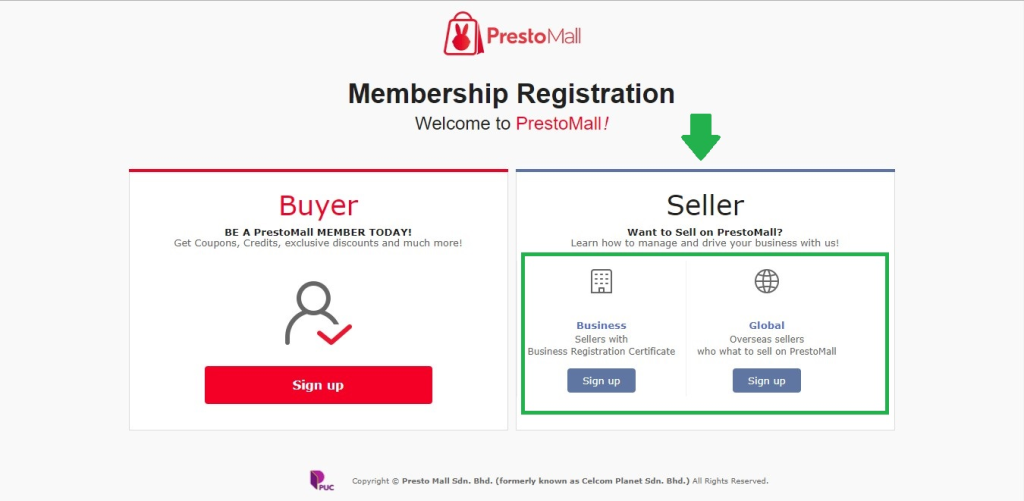
Steps:
- Sign up at Prestomall.com.
- Choose Business Seller category.
- Fill the registration form and provide all the necessary documents (A copy of Director IC, A copy of bank statement header or passbook, A copy of Form 9 or SSM Form, A copy of Form 49 or SSM Form (Pemilik Peniaga Masa Kini), A copy of SST approval from customs (Optional)).
- Confirm your account via email.
- Once the documents are verified you can begin selling.
As Global Seller
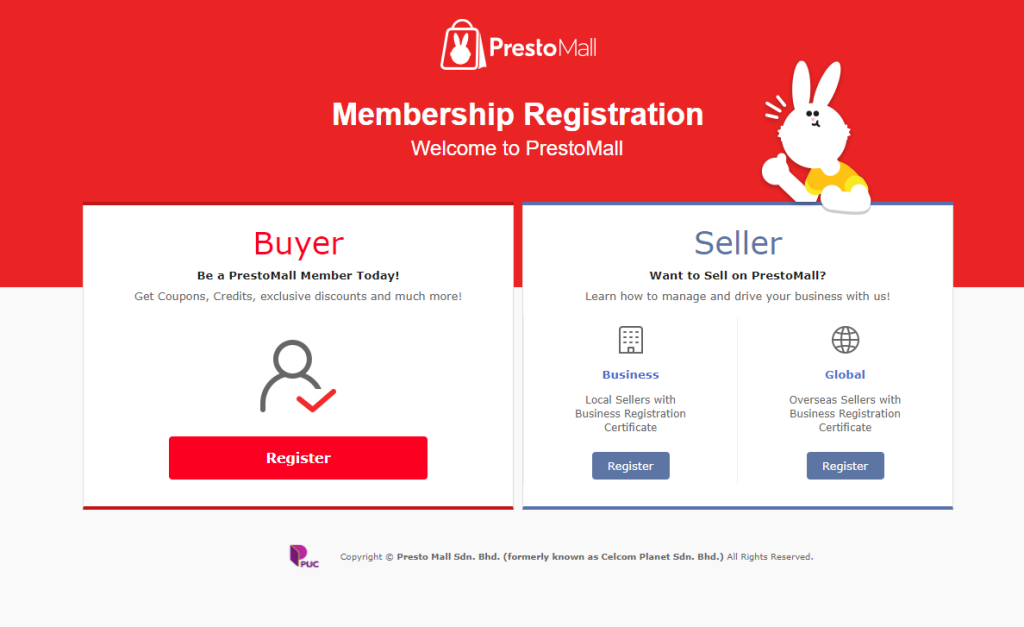
Steps:
- Sign up at Prestomall.com.
- Choose Global Seller category.
- Fill the registration form and provide all the necessary documents (A copy of business license or a copy of passport (In the absence of business license), A copy of Bank Account Passbook / Statement (For Global Sellers, only USD, SGD and CNY currencies are accepted), A copy of Tax Registration Certificate).
- Confirm your account via email.
- Once the documents are verified you can begin selling and do PrestoMall seller login.
How Do I Add a Product to PrestoMall?
Make sure you have signed up an account with PrestoMall, then here are the steps to add products to PrestoMall.
Do You Want to Manage Multiple Marketplace Just by Single Person?
Of course you can! You can handle multiple stores from all marketplace just by single dashboard. Cut your Business’s cost, and Boost your Efficiency at the same time.
Integrate with PrestoMall
- Do PrestoMall login in Presto Mall Seller Office (previously known as 11Street seller center) > The profile icon on the top right side > Seller details.
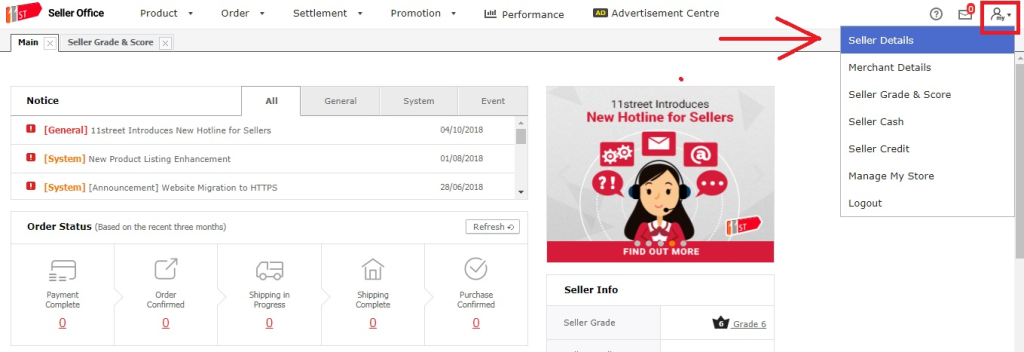
- Scroll to Request Open API Service > Request API service > Copy the Unique key.
- EasyStore Admin > Apps > More apps > Search Presto Mall Malaysia > Install.
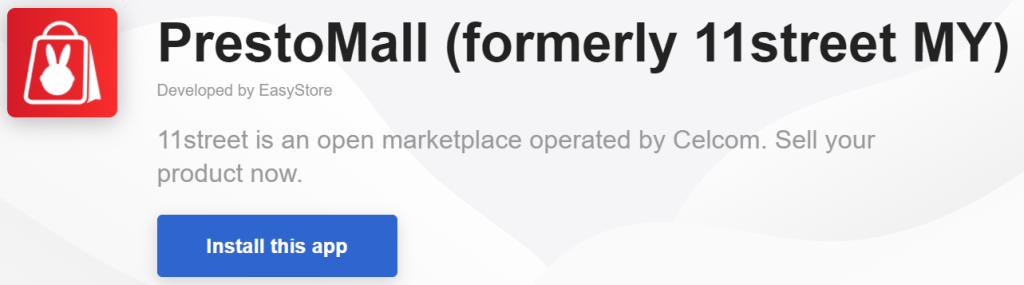
- You will be directed to the Presto Mall Setting page. Paste the API key (Unique key) > Fill up After Sale Service Template & Return Policy Template (Optional) > Save changes.
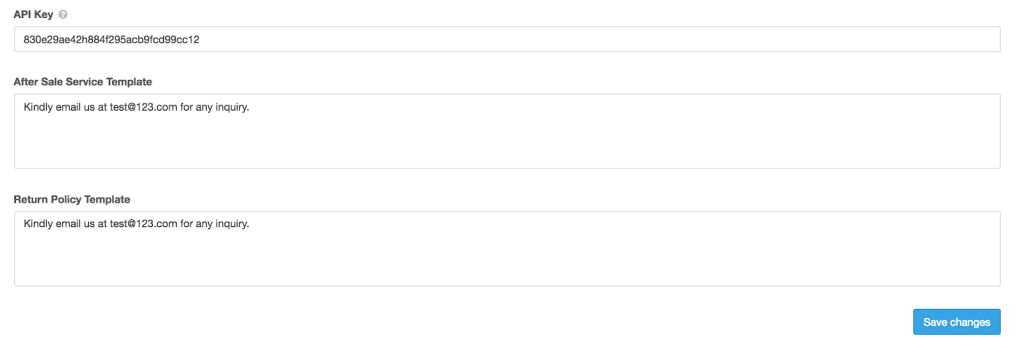
Sync a New Product
- Go to Products > Add a new product > Save > Sync your product to Presto Mall Malaysia.
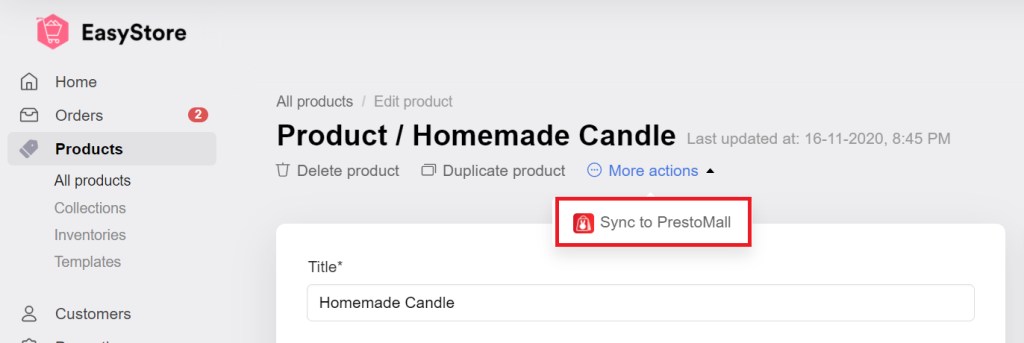
- Choose the Upper-level Category, Middle-level Category & Lower-level Category for your product.
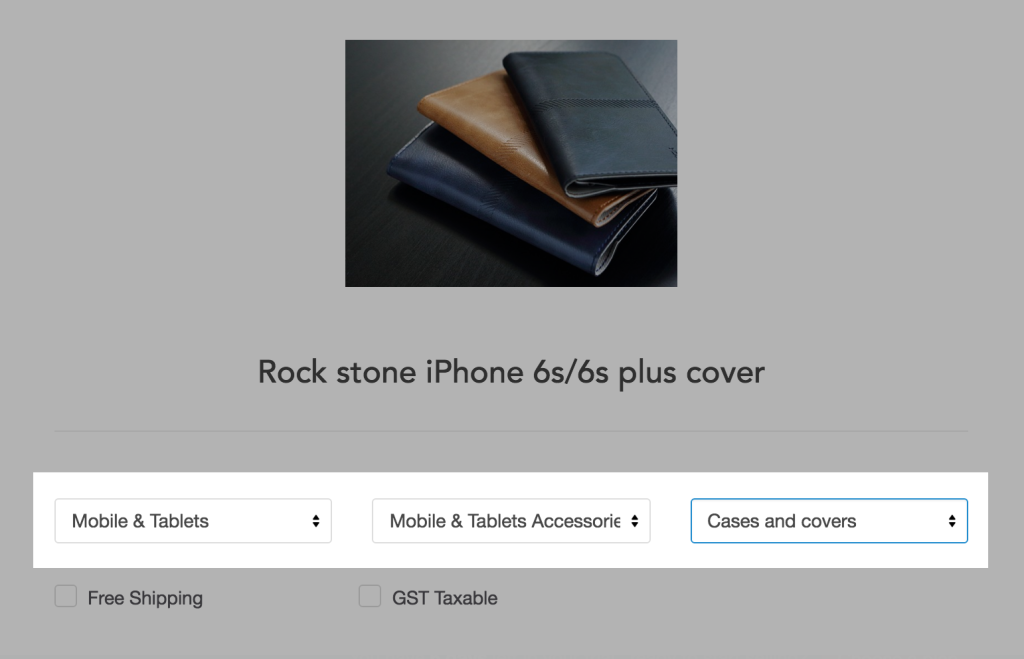
- Check the box of Free Shipping (Optional) > Check the box of GST Taxable (Optional) > Submit.
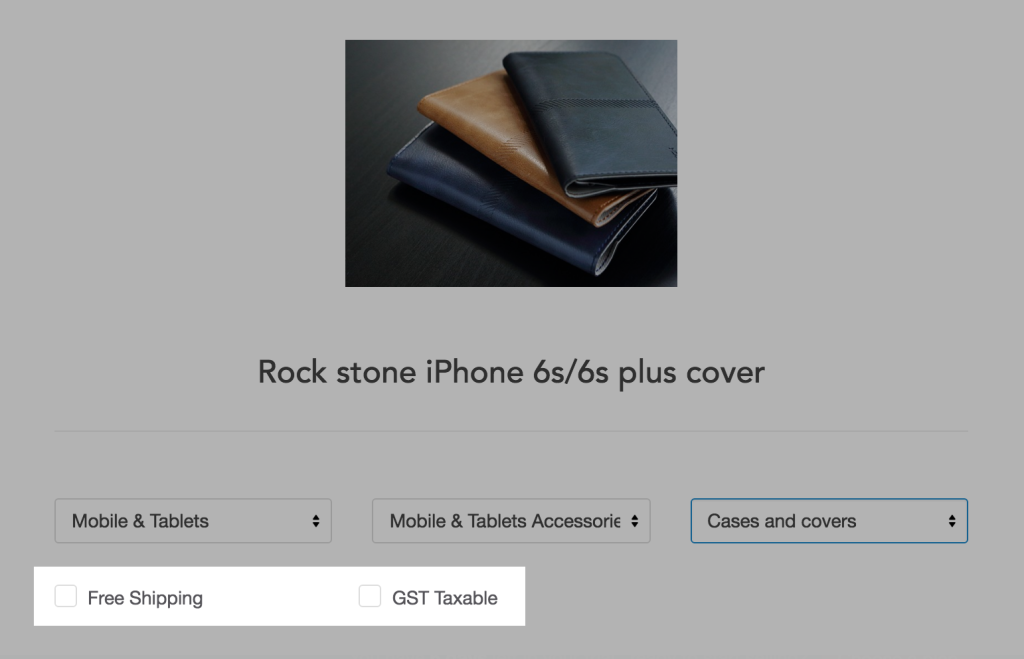
Sync an Existing Product
- Go to Products > Click + > Publish.
- You can view the products that have listed in Presto Mall at Apps > Presto Mall Malaysia.
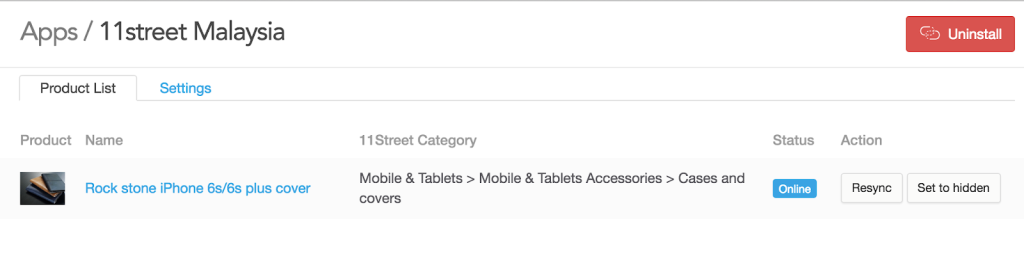
View Products in PrestoMall Panel
- Log in Presto Mall Seller Office > Products > Product Info. Management.
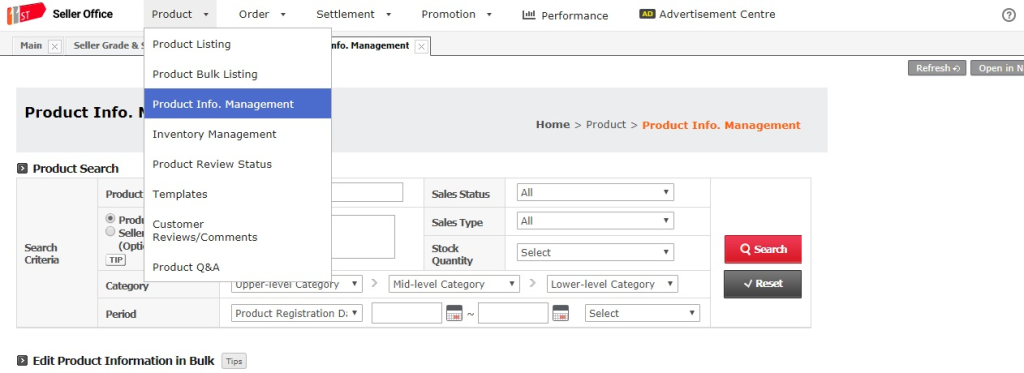

Enjoy Reading Our Article and Want to Know More About Ginee?
Are you an online seller that has lots of stores from multiple marketplace like Shopee and Lazada?
Well, you’re in luck because Ginee can help you boost your business’s efficiency and profits!
- Click Search.
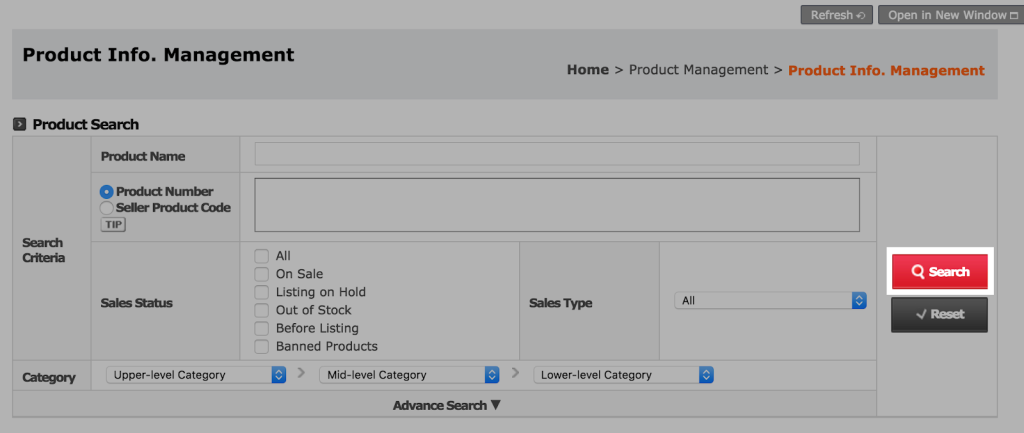
- Products will be listed below the page. You can contact the PrestoMall contact number if there are any problems.
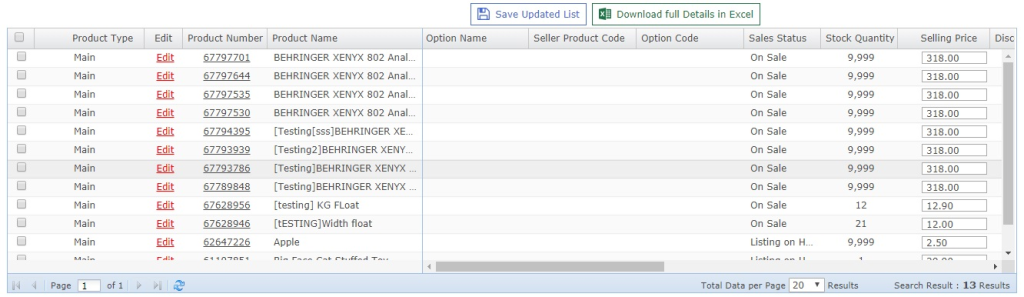
Prohibited Items on PrestoMall
As with any Malaysia online marketplace, there are some items that must be abandoned when listing. The criteria for prohibited items that cannot be sold at PrestoMall are as follows:
- Items that pose a risk to customer safety or health, including but not limited to defective or expired products.
- Products that include pornography, nudity, and adult content.
- Goods that do not comply with all applicable laws. Including but not limited to Sale of Drugs Act, 1952, Food Act 1983, Consumer Protection Act 1999 and the Communications and Multimedia Act 1998.
- Firearms or other dangerous weapons.
- Counterfeit, replica, name brand knock-off products or products violating any intellectual property rights.
- Black market items, stolen items, or illegally imported items.
- Items not approved by the competent authority required by applicable law.
- Products that contain content from political or religious elements. Or advocate violence against groups, individuals and animal cruelty.
Conclusion
PrestoMall has a good PrestoMall review. From fashion, electronics, home and life, sports and leisure, health and beauty, kids and babies, groceries, services and books, find endless choices and shocking offers, including offers like e-vouchers.
To sell in PrestoMall, you need to have a PrestoMall seller account first. PrestoMall has two types of PrestoMall sellers: business sellers and global sellers. Choose the Business Seller category, fill the registration form and provide all the necessary documents, confirm your account via email. Once the documents are verified you can begin selling.
Ginee Malaysia
Selling online on PrestoMall can be very beneficial, especially for you who want to increase more sales everyday, you can use Ginee Malaysia to help! Ginee offers several features such as product management, stock, order, promotion, sales report, Ginee Ads, Ginee Chat, Ginee WMS, Fulfillment, and many more. Let’s go, boost your online sales and register to Ginee Malaysia forever free!
Upload Products to Shopee and Lazada Automatically! How?
Ginee product management allow you upload products to all of your online stores from all marketplace just once! Save time, save cost, save energy, join Ginee Now!








