Lazada is one of the largest online shopping mall in Malaysia. Lazada is pioneering online stores in some of the world’s fastest growing countries, providing a fast, safe, and convenient online shopping experience with products ranging from fashion, electronics, home appliances, children’s toys, and sports equipment. Many people want to know how to register Lazada seller and be a seller.
It is because Lazada provides opportunities for the general public to market and sell products online. Through Lazada, you can easily earn money without being constrained by time. Here are the steps to becoming a Lazada seller.
Can Individual Sell on Lazada?
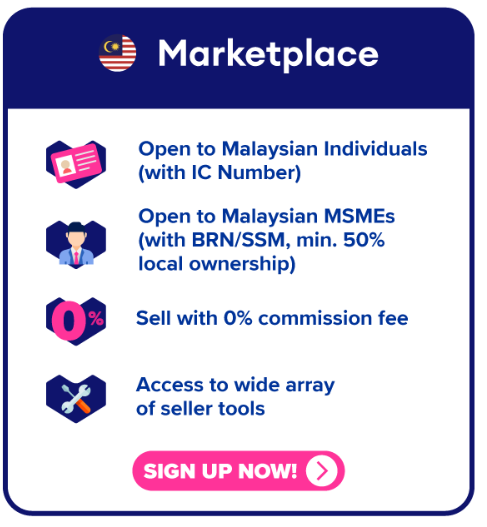
For those of you who want to sell on Lazada individually, you can choose to sign up for the Marketplace. Lazada allows individuals or companies to have stores on Lazada. It’s just that there are differences in the files when signing up for companies and individuals.You can register as an individual seller on Lazada by attaching an IC Number. As for companies, you must attach a BRN / SSM file.
Your Selling Stock is Messing Up? You Need Help!
Ginee Omnichannel allow you to automatically sync every stock from all of your online stores. It’s faster way to helps you profit!
Read also: How to Become LazMall Seller in Malaysia and Its Benefits
How Do I Sign Up as a Seller on Lazada?

It is very simple to become a Seller on the Lazada platform. The only way to register is to fill out the Lazada sign up form online. The verification process takes between 2 and 5 working days.
After completing your registration, you will receive a welcome email and access to the Lazada Seller Center portal by doing Lazada seller login, allowing you to begin your journey as a Lazada Seller!
If the documents provided are unclear (information is not visible / is blurry), the application will be rejected. Please ensure that the submitted documents are properly scanned and attached.
Things You’ll Need to Become Lazada Sellers
There is no need to sign a contract. Only document verification is required. To begin selling, new sellers must upload a mandatory document to the seller center. You can upload documents in image, PDF, or MS Word formats.
Malaysian Phone Number

The first is a phone number in Malaysia. One number is for one store / account.
Identity Card / Business License Certificate

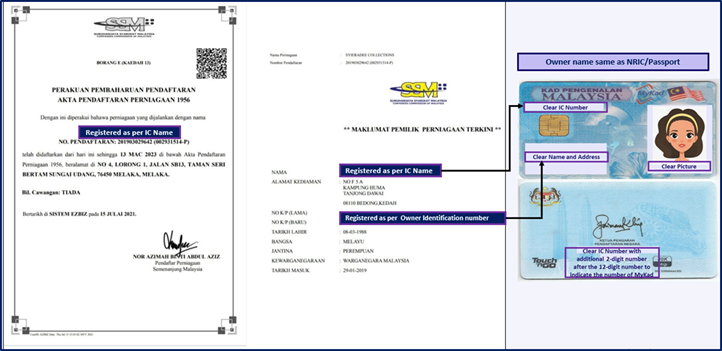
One of the following: Individual Sellers must provide an identity card. Sellers must provide the front and back of the business owner’s Malaysian Identity Card (NRIC). While Corporate Entities must provide a Business License certificate.
Do You Want to Manage Multiple Marketplace Just by Single Person?
Of course you can! You can handle multiple stores from all marketplace just by single dashboard. Cut your Business’s cost, and Boost your Efficiency at the same time.
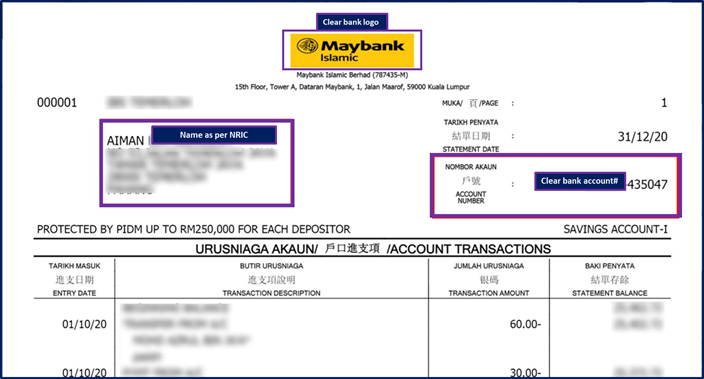
Besides Identity Card, sellers also need to provide Statement of Bank Savings (Personal account following NRIC). Bank statements should only be generated by financial institutions or through an online portal. Please ensure that the bank name (Maybank, RHB, CIMB, etc.), account number, and beneficiary name (company name) are all clearly visible.
Valid Email Address

A valid email address is needed when you sign up for a Lazada seller account. Each store / account must have a unique email address.
Your Address

Beside email address, your postal address is also required. This address can also be your warehouse address.
How to Sell Online on Lazada?
Lazada offers enticing payment options, free returns, excellent customer service, free shipping fee and commitment guarantees to its customers. Lazada, the best online store, offers thousands of products that are updated daily. So that’s why many people want to start selling online on Lazada. Here is how to sell online on Lazada.
Registration and Document Submission
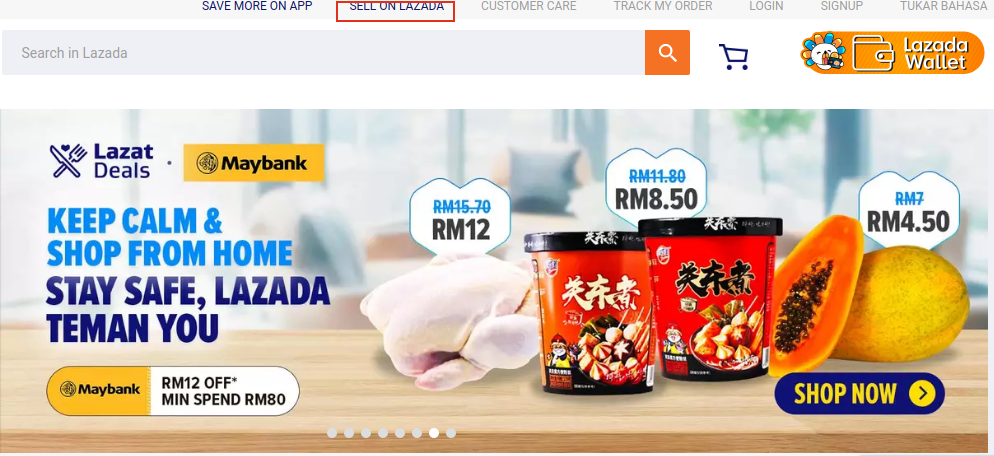
The first step in selling on Lazada is to create an account by registering a new account. The seller can sell the product from anywhere on Lazada, as a registered company, and as an individual. A seller must meet the following Lazada seller requirements and criteria at all costs.
- A business license is required.
- To register for an account, enter your email address and phone number.
- Some previous selling experience on other marketplaces such as Shopee seller center, eBay, Etsy, AliExpress, Amazon, and others.
- You must have an enterprise-registered Payoneer card or p-card.
The Training Session
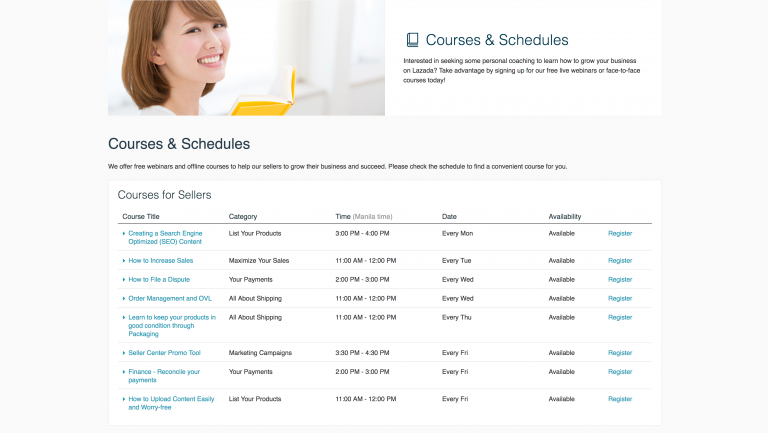
Lazada offers free and appropriate Lazada seller guide and training to assist and ease your journey to selling on Lazada. As a result, you will be well-versed in the intricacies of using Lazada to your advantage.
You will find answers to all of your questions, whether they are basic or advanced. Above all, you can use the seller dashboard with complete ease. The training session will benefit you in the following ways:

Enjoy Reading Our Article and Want to Know More About Ginee?
Are you an online seller that has lots of stores from multiple marketplace like Shopee and Lazada?
Well, you’re in luck because Ginee can help you boost your business’s efficiency and profits!
- Weekly sales promotion implementation session. As a result, you will achieve maximum sales.
- Weekly sessions to optimize product content in order to gain more customers in the store.
- Special session to prepare you for the inevitable surge in traffic during the holiday season.
These Lazada training sessions are beneficial and must-attend for all sellers. It will give you detailed information to help you develop a thorough understanding of the subject. During the training session, you will learn about Assortment, Operations, Marketing, and Tools from top Lazada sellers.
Get Account Activated

Now look through your inbox for an email from Lazada. To verify your account, follow the instructions in the email. You are now officially authorized to manage your Lazada seller account and able to do Lazada Seller Center login MY. As a result, you can sell on Lazada.
Do the Product Listing
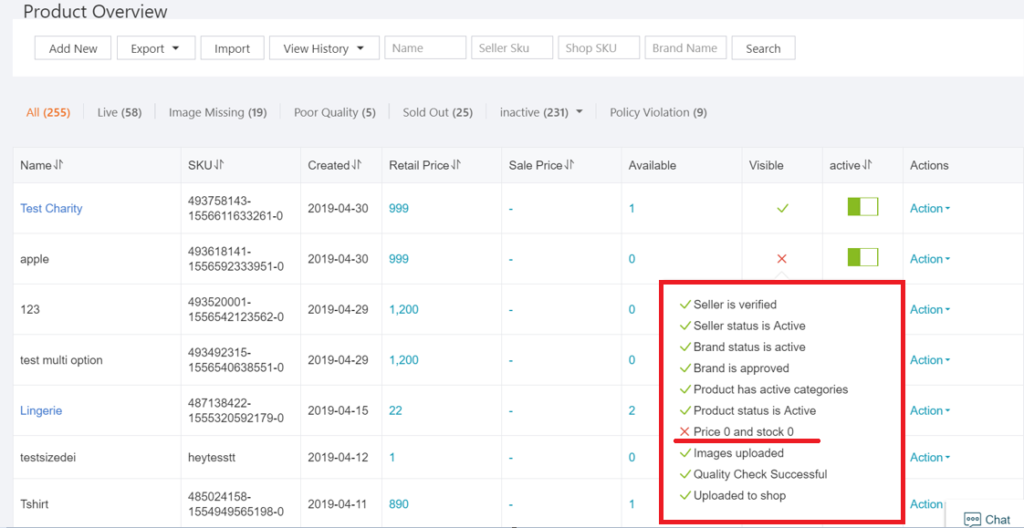
The product listing is the final step. It is an important step, and you must upload at least 5 products. Do Lazada seller login MY, and upload your products. As a result, you can begin selling on Lazada. It is recommended to include vital information such as a product description, price, color, weight, dimension, and a high-resolution image. Congratulations! You are prepared to sell on Lazada.
Read also: 5 Guides to Lazada Upload Product and Selling Process
Conclusion
Lazada allows individuals or companies to have stores on Lazada. For those of you who want to sell on Lazada individually, you can choose to sign up for the Marketplace. The only way to register an account is to fill out the Lazada sign up form online. The verification process takes between 2 and 5 working days.
Join Ginee Malaysia!
If you are struggling with handling your online stores registered in Lazada, you can use Ginee Malaysia to help! Ginee has features such as product, order, stock, promotion, chats management, and more. Try Ginee Omnichannel now and boost your sales in Lazada!
Upload Products to Shopee and Lazada Automatically! How?
Ginee product management allow you upload products to all of your online stores from all marketplace just once! Save time, save cost, save energy, join Ginee Now!








