How to make your item sale in Shopee? You open up your seller’s centre to test your product sales, only to understand that you just have quite a little bit of work to catch up on! While you’re doing a decent job of getting people to your store, the numbers don’t seem to be reflecting it.
You’re just not getting enough visitors to sales conversions. But fret not as we’re here to help! Here are 6 tips sellers such as you can use to sell better online and increase your products’ visibility. Let’s scroll and move until this article end and you’ll get information about how to join Flash Sale in Shopee and how to participate in Shopee Shocking sale.
Join A Campaign

How to get a local seller tag on Shopee? Did you recognize that Shopee has several in-app campaigns that may aid sellers such as you in increasing exposure of your store and also the products you sell? As an example, “Shopee My Campaigns” was created for sellers to nominate their products to be featured on main/category pages.
As different campaigns are created from time to time, most are thus welcome to nominate their products as long as it fits the category of the continuing campaign! Sellers will then need to undergo a variety process whereby the merchandise nominations are supported the following:
- Accuracy of the item information
- Willingness to offer 10-20% discount upon being selected
- Price attractiveness of products
And why it helps:
- Free of charge! (Isn’t that awesome!)
- Exposure on in-app and desktop campaign banners
- Products are highlighted in email blast and targeted push notifications to Shopee users
- Increased click through rate to your store (which means increased shop awareness!)
Upload Products to Shopee and Lazada Automatically! How?
Ginee product management allow you upload products to all of your online stores from all marketplace just once! Save time, save cost, save energy, join Ginee Now!
Read also: Shopee Seller Tutorial From Zero To Help You Master Selling!
Use The Top Picks Features

Top Picks from Shop is another in-app feature that Shopee has that may help sellers to promote their products better on the platform. So all you’ve got to try to do is to form a set and choose a maximum of 8 products that you just wish to display as top picks from your shop that you simply will recommend to buyers.
One tip for maximising usage of this feature ensures that your product photos are aesthetically pleasing in order that buyers are enticed to click on them! Why does it help?
- Increase cross sales when users are browsing items from your shop. Users sometimes prefer to buy more items from one shop to avoid wasting on shipping, so you’re increasing the scale of the cart from your shop!
- Helps ensure your bestselling items are consistently seen
Do You Want to Manage Multiple Marketplace Just by Single Person?
Of course you can! You can handle multiple stores from all marketplace just by single dashboard. Cut your Business’s cost, and Boost your Efficiency at the same time.
Join A Flash Sale

How to join a flash sale in Shopee? If you’re a fervent user of the Shopee platform, then Flash Sales are only too familiar to you! These deals usually appear on the most Shopee homepage, and products featured here are on huge discounts for a limited time.
With over 4,000 average views per flash deal timing, there’s no reason to not buy a slot to assist increase your products’ visibility and potentially increase sales! Sellers can buy a Flash Deal slot from sgseller solutions store and choose the required slot that you’d prefer to nominate your product.
However, remember to permit 5 working days for your seller centre to be updated with the Flash Deals Slots! Pro tips to induce a successful nomination:
- Product must be of lowest price
- One nomination per interval
- At least 5 stocks minimally purchasable
- Cover picture of the nominated product must air white background
- No pre-orders are allowed
- Shipping must be free
- Store must have but 3 penalty points
- Store must have >4 star reviews. Follow these guidelines to avoid being rejected!
And why it helps:
- Increase products’ visibility (which can potentially increase sales!)
- Great for retailers looking to clear stocks
Shopee’s My Ads
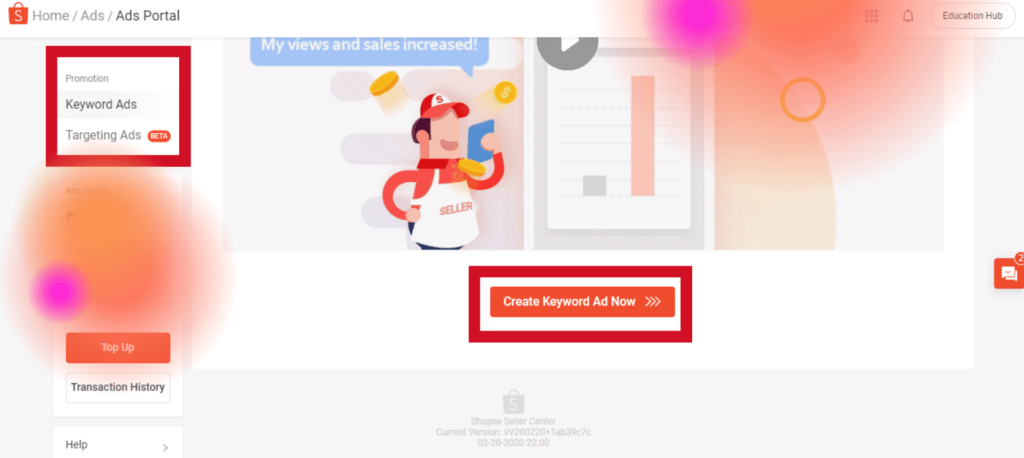
Shopee boost product free? “Shopee My Ads” may be a powerful function to assist your products appear more in Search! There are two sorts of promotion ads that you simply can use: Keywords Ads Sellers can bid for relevant keywords to your products, and your ad are placed alongside products the user searches for on the positioning.
Targeting Ads Sellers can bid for “Similar Products” feature, and your ads are going to be placed on the merchandise detail page of products just like yours. After selecting your relevant keywords, you’ll then manage your ad duration, budget, terms and ad details under your My Ads account additionally.
Once your ad has been running for some days, you’ll be able to review the performance report and see how you’ll improve your targeting for future ads.
- Your items appear above in search results.
- Low cost and high ROI.
- Helps to promote your products better on the platform.
- Able to review your performance and improve your future marketing techniques.
Read also: How to Use Shopee Ads in Details and How to Improve
Shopee’s My Discount
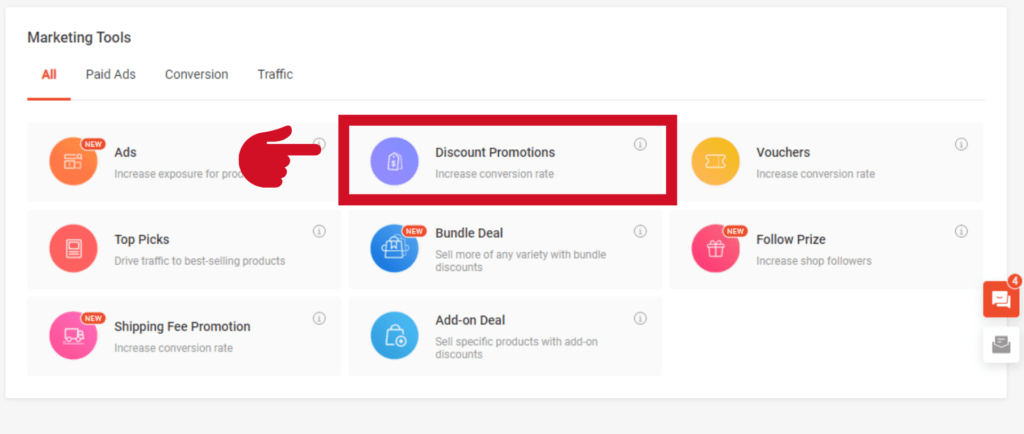
How to make sales in Shopee? Here’s one trick to becoming an influence seller on Shopee. Make use of the “My Discount Promotions” tool to line discounts for a limited period of your time for your products on Shopee.
You can select a particular product to discount, or apply the discount over multiple products. It’s all up to you! Remember to line the acquisition limit of your discounted products to confirm that one buyer doesn’t take all of your best deals before other buyers get an opportunity to buy.
- Remain price-competitive compared to other sellers, especially if you’re not able to drop the value yet.
- Discount promotions help to draw in buyers to buy from your store
Create A Shopee Voucher
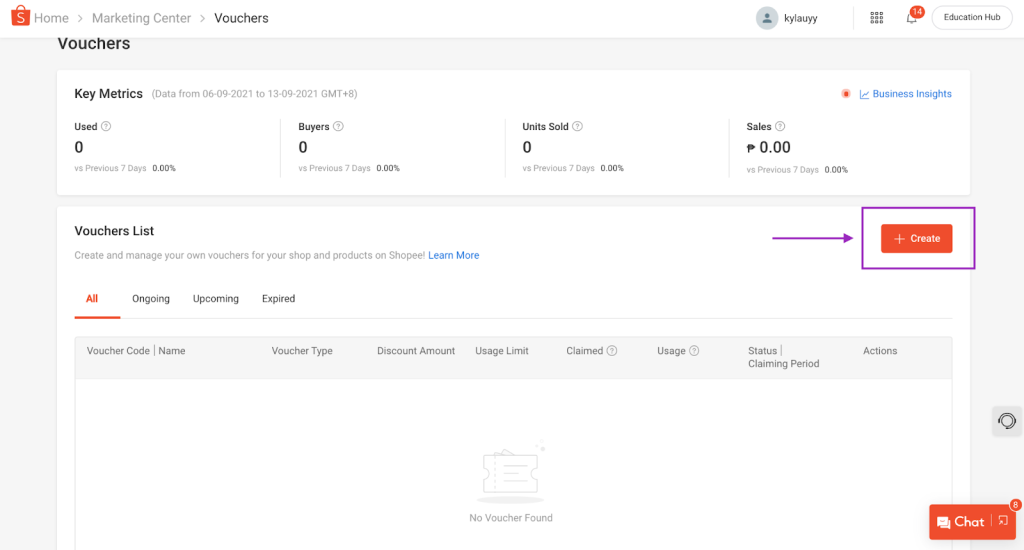
One tool that we discovered really cool about being a seller on Shopee is the ability to form your own vouchers. Yeap, you read that right! Sellers are able to create vouchers for any of their listed products and entice buyers to buy more products.
With “My Vouchers”, you’ll be able to easily create vouchers specific to your shop, or maybe vouchers applied to specific products in your shop. For instance, sellers can create vouchers where buyers can receive $3 off any product within the store with a minimum spend of $50 or 5% off specific products within the store with a minimum spend of $75, you get my drift.
There aren’t any restrictions to how you create the vouchers, and you may even have full control over the worth, duration and quantity of them. Increase the scale of the cart from your store. If most of your items cost $0.99, creating a voucher of minimum spend $1 will encourage users to shop for more.

Enjoy Reading Our Article and Want to Know More About Ginee?
Are you an online seller that has lots of stores from multiple marketplace like Shopee and Lazada?
Well, you’re in luck because Ginee can help you boost your business’s efficiency and profits!
Read also: How to Create Shopee My Voucher Malaysia For Sellers?
Conclusion
Shopee incorporates a rule against misleading discounts. A misleading discount refers to a situation wherein a seller changed the first price of a product before a promotion to exaggerate a reduction.
Shopee doesn’t allow this since it gives a negative impression not just on the vendor but also on the Shopee platform once the customer realises that he has been deceived. As a result, buyers will lose trust in Shopee and can thus be reluctant to buy on the platform again.
Increase Sales with Ginee Malaysia
Are you the owner of a Shopee-based online store? Ginee Malaysia can help you manage all of your businesses from one central spot to increase sales! Ginee makes posting products, managing stocks, orders, promotions, chat, ad campaigns, and WMS, among other things, a breeze. Join Ginee Malaysia for free and boost your online sales right away!
Your Selling Stock is Messing Up? You Need Help!
Ginee Omnichannel allow you to automatically sync every stock from all of your online stores. It’s faster way to helps you profit!








