Many sellers are getting interested in using Shopee Ads. But Shopee Ads itself has several different types. Then is Shopee ads effective? The following is an explanation of Shopee ads and how to use Shopee ads in detail.
Read Also: How Much Is Youtube Ads Price to Advertise Your Business?
Don’t Know How to Set Up Digital Ads? Don’t Worry!
Set up Google, Facebook, TikTok Ads, and more with Ginee Ads. The best part is you can do all of this in one place. Check it out now!
What Type Of Advertising Does Shopee Use?
Shopee ads Malaysia has two types of advertising. It is search ads and discovery ads. Below are the explanations about both of them.
Search Ads
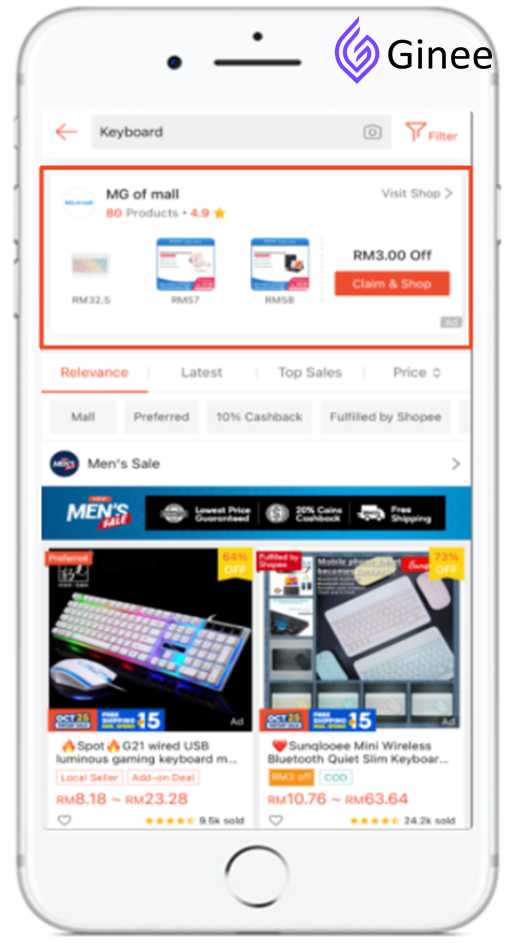
Search Ads can be used to advertise your shop and your product. Use Shop Search Ads to increase shop awareness and product sales. Shop search ads show shop names, shop coupons, products that are most relevant to shoppers, and options to customize the image and tagline of your ad.
The products and coupons are a new feature in Shop Search Ads and are still in beta mode, so they will only be visible to selected shoppers after September 23rd. Shopee will gradually display more buyers’ products and coupons in shop search ads.
Shop search ads show the three products most relevant to your shopper’s search terms and the most relevant coupons available to shoppers. If your store doesn’t have a matching coupon, your shop search ads will show you the four most relevant products.

With Search ads, you can also promote your product using search ads. Use ads that stand out in Shopee search results to help shoppers find and buy products.
Why do I need to use paid search ads to promote my products and shop? This is the reason
- Grow brand awareness
- Grow sales
- Deepen shopper engagement
- Boost exposure
- Control spending
Then how to get started with Search Ads to promote either your shop or products? Here are the steps.
How to Use Shop Search Ads
- Set your ad budget and ad period. Your ad will end while:
- Budget runs out
- Ads credit runs out
- Ad duration comes to an end
- Add an image and create a tagline. Set up relevant images and taglines to get buyers to click on your ad
- Select your ad’s landing page. Redirect buyers to your shop or product collection page
- Select a keyword product related to the landing page. You can use the keywords recommended by Shopee or choose your own
- Shopee ads price depends on what price you bid. Set the bid price for each keyword. The bid is the maximum amount you will pay each time audiences click on an ad.

Enjoy Reading Our Article and Want to Know More About Ginee?
Are you an online seller that has lots of stores from multiple marketplace like Shopee and Lazada?
Well, you’re in luck because Ginee can help you boost your business’s efficiency and profits!
How to Use Product Search Ads
- Go to your Seller Center account. To do this, go to the start page and log in. This will log you in to your Shopee Buyer account. Click the seller center.
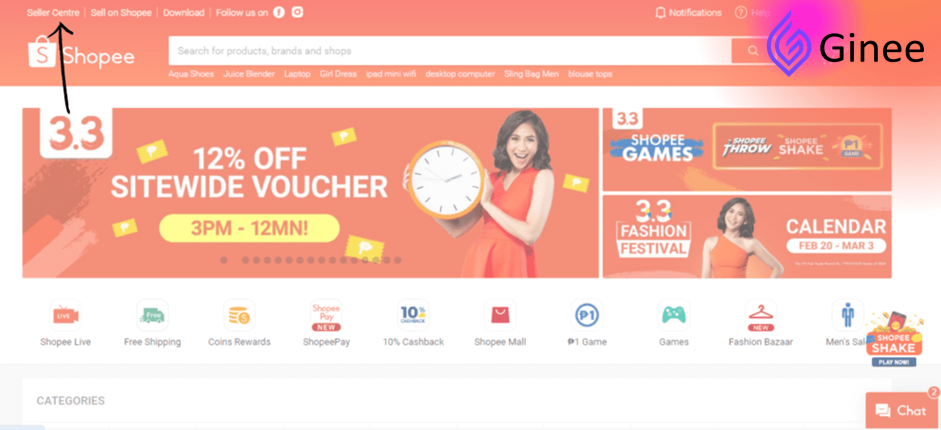
- In the Marketing Center section of the sidebar, click My Ads.

- In the Promotion section of the sidebar, you can choose to create keyword or targeted ads. The Shopee Keyword Ads dashboard is blank when you first create your ad. To create an ad, click Create Keyword Ad Now.
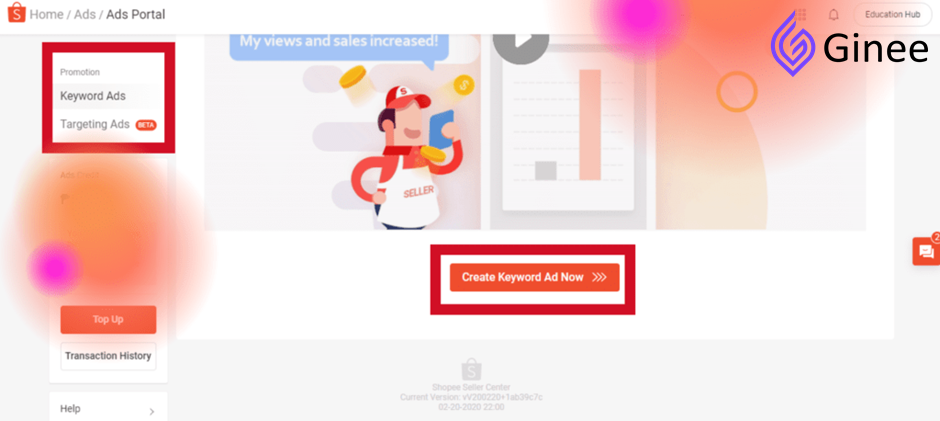
- You will be asked to select a product to advertise in your Keyword Ads. Click Confirm.

- Set a budget. If you select No Limits, Shopee will serve your ads based on your Shopee ads credit.
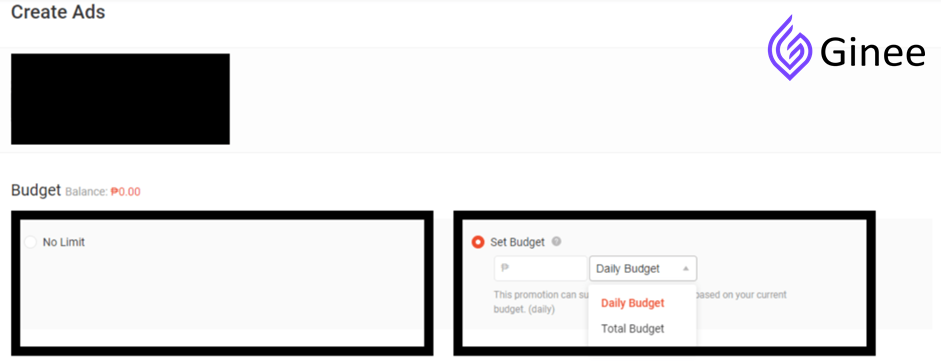
- Select the period for which you want to place your ad. If you select No Time Limit, you can have Shopee run your ads until you run out of budget. If you select Set start / end date, you can set how long your ad will run.
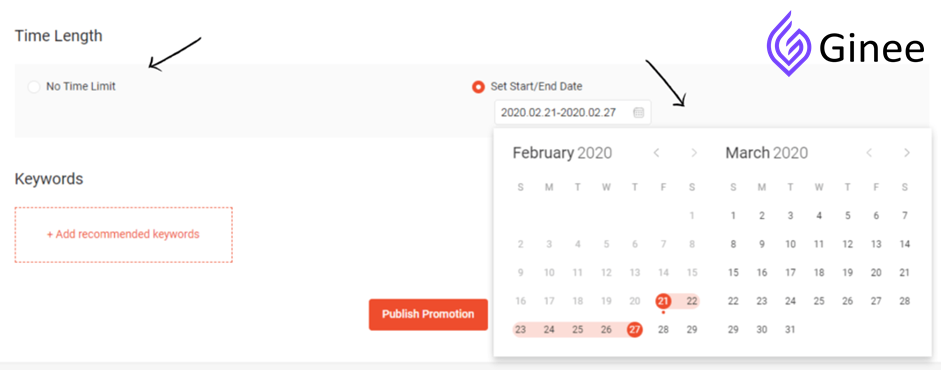
- Click Add Keyword. Please enter what is relevant to your product.
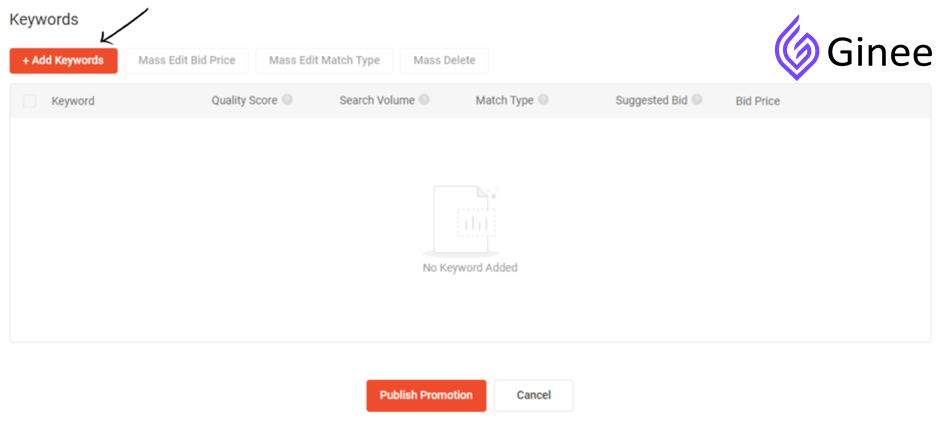
- When you do this, you will see some product suggestions. Click on the one that is closest to your product.
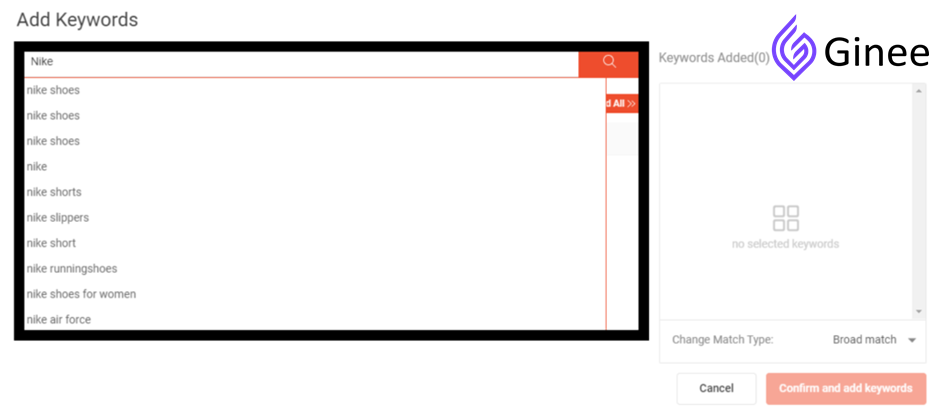
- Select a product and click the search icon to see a set of keyword suggestions below. You can add keywords individually by clicking Add under the action menu. You can also select Add All.
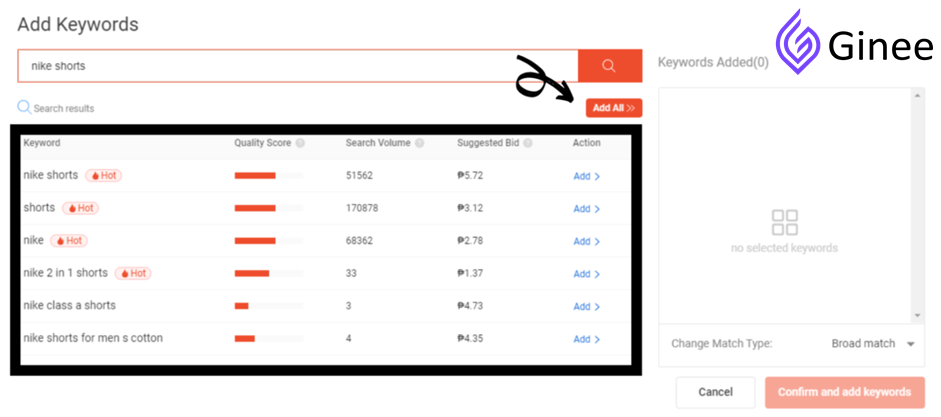
- All added keywords will be displayed on the left at the recommended rate per click. Click Confirm and add keywords. Select Add Keyword if you want to add or remove keywords. Otherwise, click Publish Promotion. You can also search this tutorial in Shopee ads Youtube.
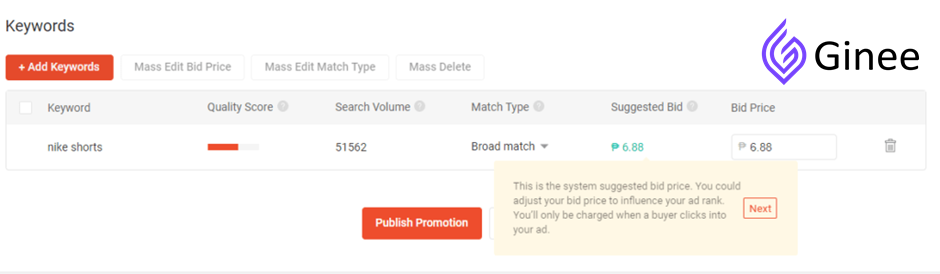
Upload Products to Shopee and Lazada Automatically! How?
Ginee product management allow you upload products to all of your online stores from all marketplace just once! Save time, save cost, save energy, join Ginee Now!
Discovery Ads
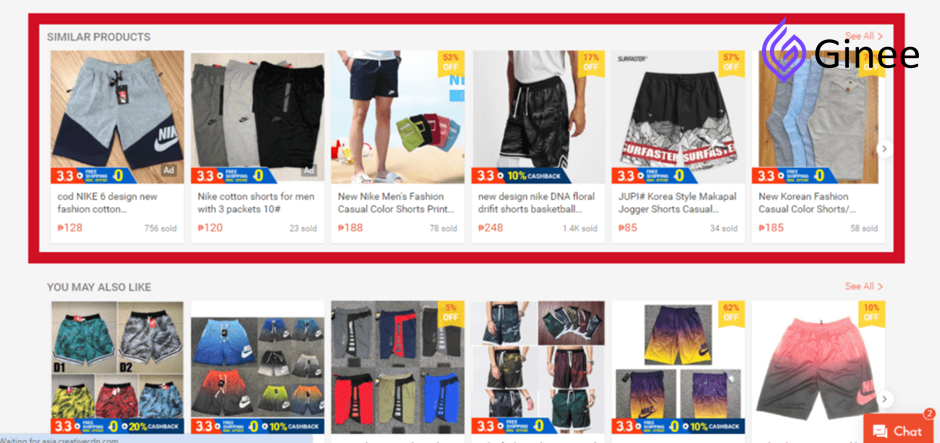
Your ad will appear in the Similar Products section of the product related to you. Discovery ads is similar to remarketing and targets consumers who have shown an interest in your product by displaying, adding to cart, or making a purchase.
As a rule of thumb, these products are great for Discovery Ads. The product is cheaper, but of the same quality as similar competing products. Or an increasingly acclaimed product compared to similar products from competitors.
To choose the right products, you need to select the right product to promote based on your business goals.
- Increase sales: Promotional products that focus on bestsellers with a high sales record and products with high sales potential.
- Increase profits: Focus on bestsellers, especially those with high profit margins.
- Raise awareness of new products: Select new products to raise awareness and test market potential.
How to Use Discovery Ads
- Go to Shopee My Ads and below the Promotion tab, click on Targeting Ads.
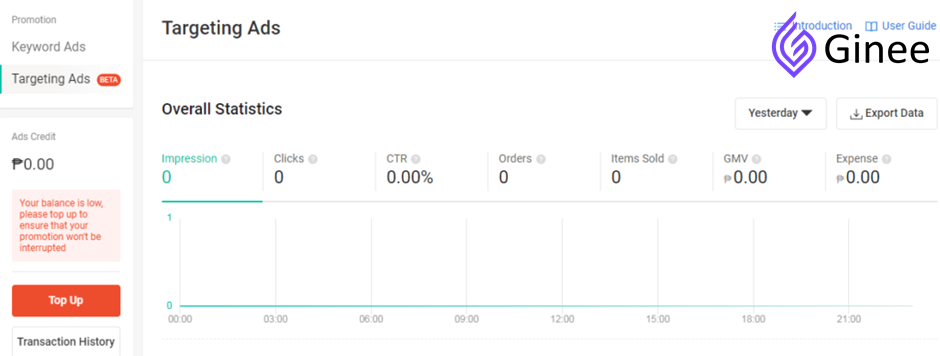
- Click New Targeting Ads to start.
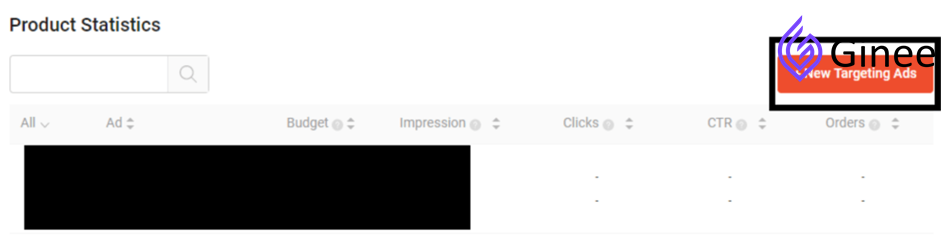
- Select the products you need to include in discovery ads campaigns, after that click on Confirm. You can choose up to ten products at a time.
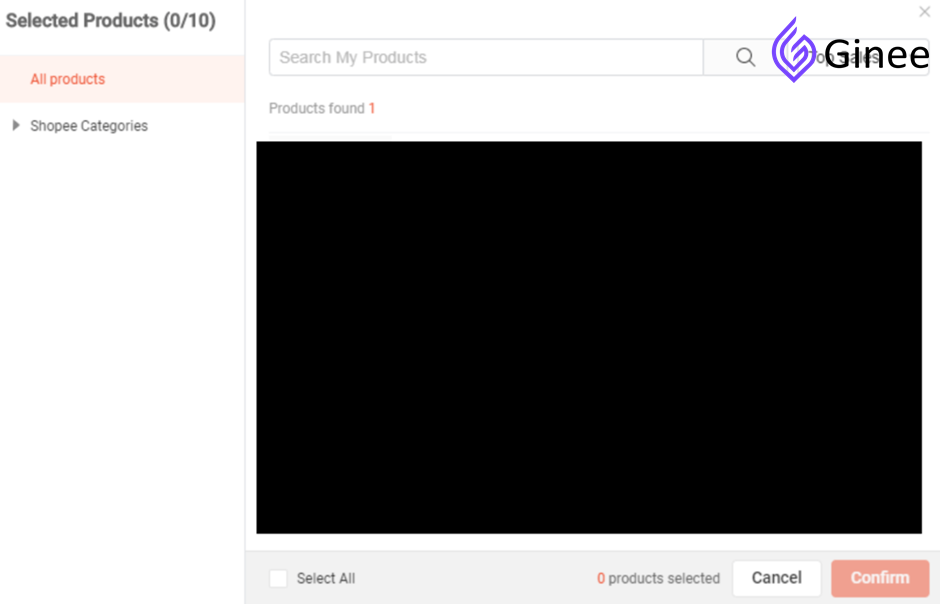
- Click at the pencil icon to edit the bid rate. Your bid rate refers to the quantity you need to pay each time a person clicks to your advertisement listing.
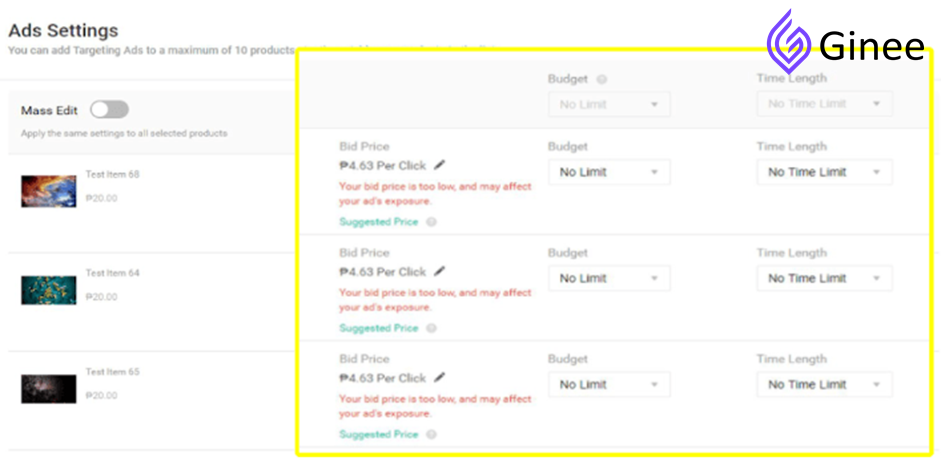
Indicate the maximum amount you’re inclined to pay on your advertisement in the Budget section. You also can set the price range, the usage of the price range according to budget per day and the total budget option. You can also click on Mass Edit as how to remove Shopee Ads.
How Do I Set Time On Shopee Ads?
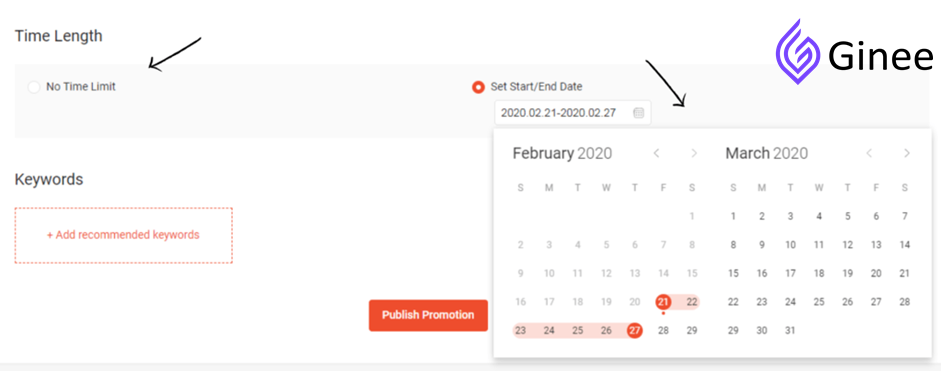
By default, Discovery ads are set to No Budget Limit and No Time Limit. If you have a specific time period in your ad campaign in mind, you can select Set Start / End Date. You can increase or decrease the advertising period of search ads at any time.
How Can I Improve My Shopee Ads? With Ginee ERP Or Ginee Ads
Ginee has the Ginee Omnichannel feature that uses an ERP system. Ginee Omnichannel provides services, such as product management, order management, stock management, and many more. Ginee Ads can manage all your ads on various platforms including your Shopee Ads. So you don’t have to worry about managing your business anytime and anywhere!
Read Also: 3 Shopee Ads Tips, Reach Higher Sales, Gain Brand Awareness
Conclusion
After knowing types of Shopee Ads, choose the most suitable type of Shopee Ads to your Shopee advertising strategy. The most suitable type to your strategy can improve your sales and your brand awareness. Also use tools that help you to manage your Shopee Ads with Ginee ERP and Ginee Ads.
How Ginee Ads Can Help Your Social Media Marketing?
Ginee Ads Malaysia can aid your social media marketing efforts because it is linked to more than five social media platforms, including Facebook Ads, Google Ads, Tiktok Ads, E-Commerce Ads, Instagram Ads, Youtube Ads, and others. Ginee Ads can also provide you with real-time social media insights. Try it for free now!
Do You Want to Manage Multiple Marketplace Just by Single Person?
Of course you can! You can handle multiple stores from all marketplace just by single dashboard. Cut your Business’s cost, and Boost your Efficiency at the same time.








