DEFINITION
Currently, Shopee has a CNSC for Chinese merchants. CNSC stands for China Seller Center, which is a Seller Center for Chinese cross-border sellers (including sellers in Hong Kong). Sellers can manage products, orders, marketing, etc. for multiple stores through it.
Tips: CNSC basic operation guide and introduction, please visit https://shopee.cn/edu/article/4548 (only available in Chinese)
FEATURE OPERATION
A. Main Account/Global Store Authorization
1. CNSC Global Store Authorization: Integration > Add Integration > select Shopee
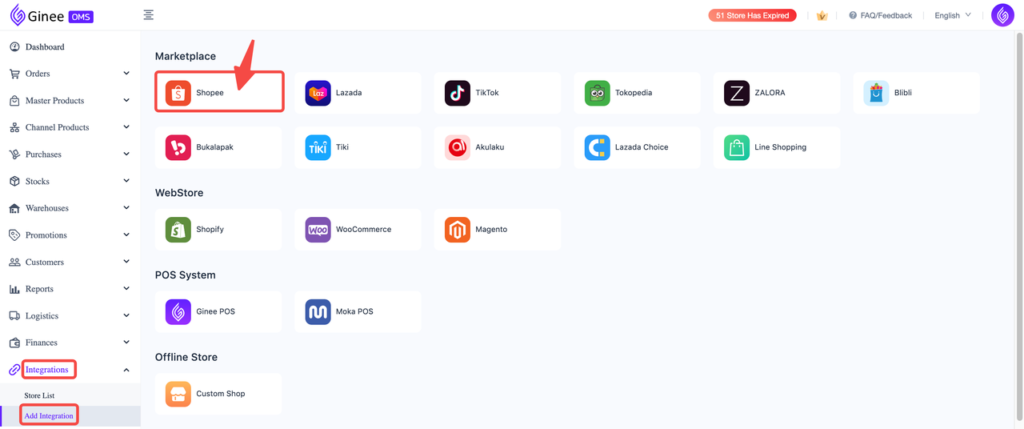
– Ginee uses Main Account to authorize CNSC stores, and when authorizing, you can choose to authorize multiple Shopee stores at once
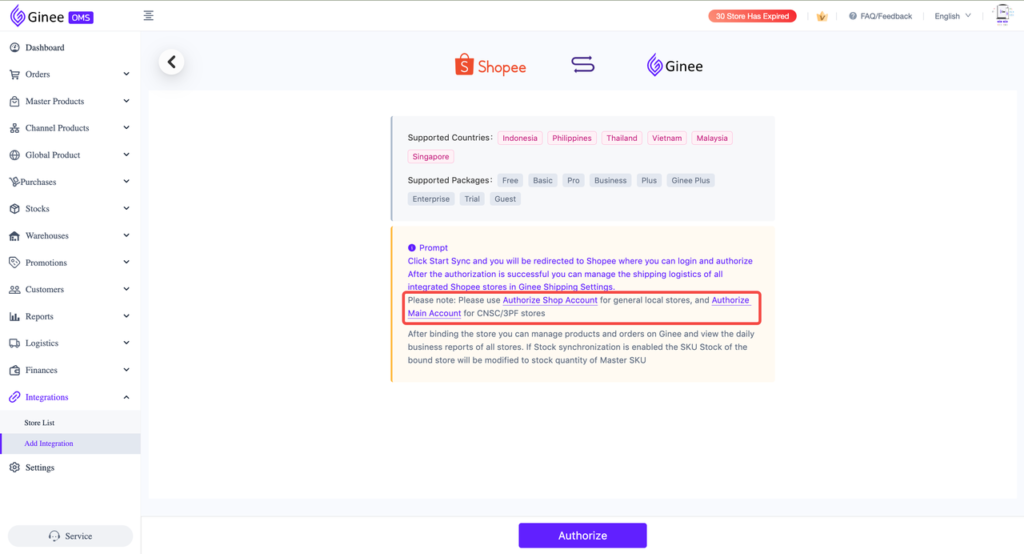
Notes
– When authorizing a CNSC store, please make sure to log in with your Main Account
– To authorize general local stores, please use Shop Account. To authorize CNSC/3PF stores, please use Main Account
2. On the Shopee authorization page, click Switch to Main account (1) to log in with the Main Account > Input your Main Account login name and password (2) > Log In (3)
Tips: Mainaccount login name will be xxx:main
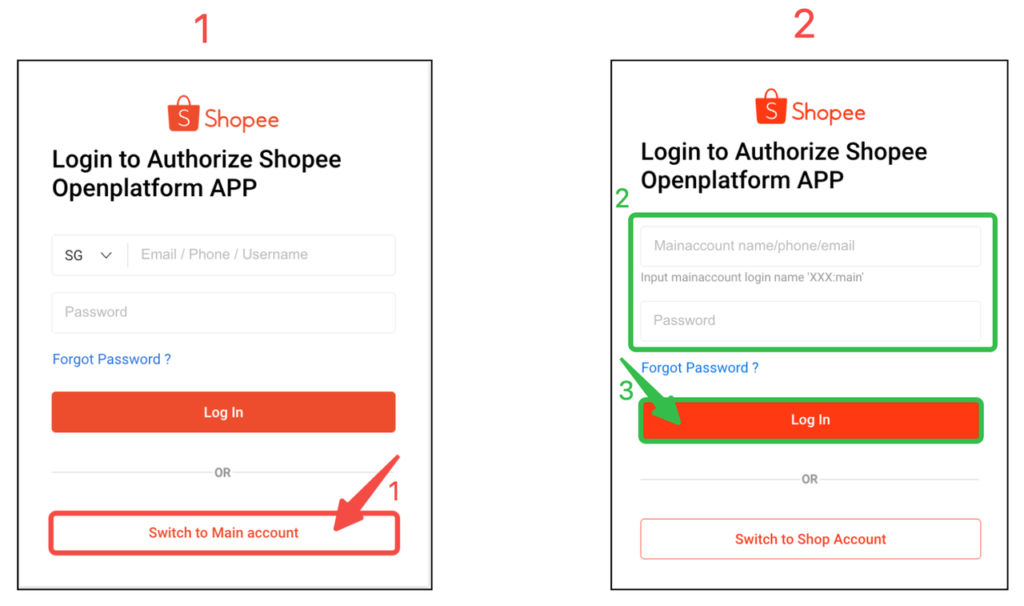
3. Tick Authorize Merchant (1) > Tick Store you want to authorize (2) > Confirm Authorization (3)
Notes: If “Auth Merchant” is grayed out, please tick the store first, then tick Auth Merchant
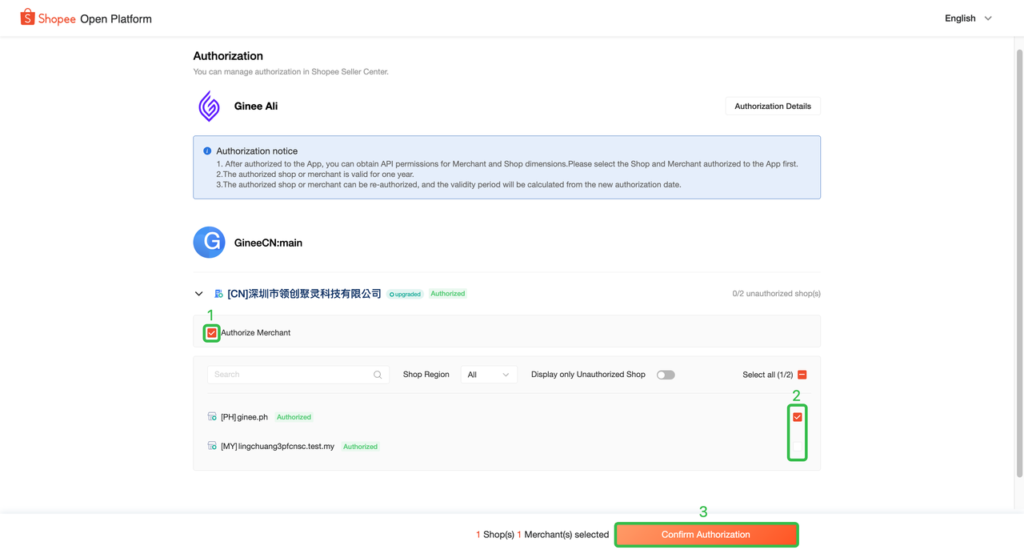
4. Select time range for the Historical Orders first sync (1) > click “Start Sync” (2)
Important Notes: If you close this window without clicking “Start Sync”, then orders from this store will not be auto-synced to Ginee at all
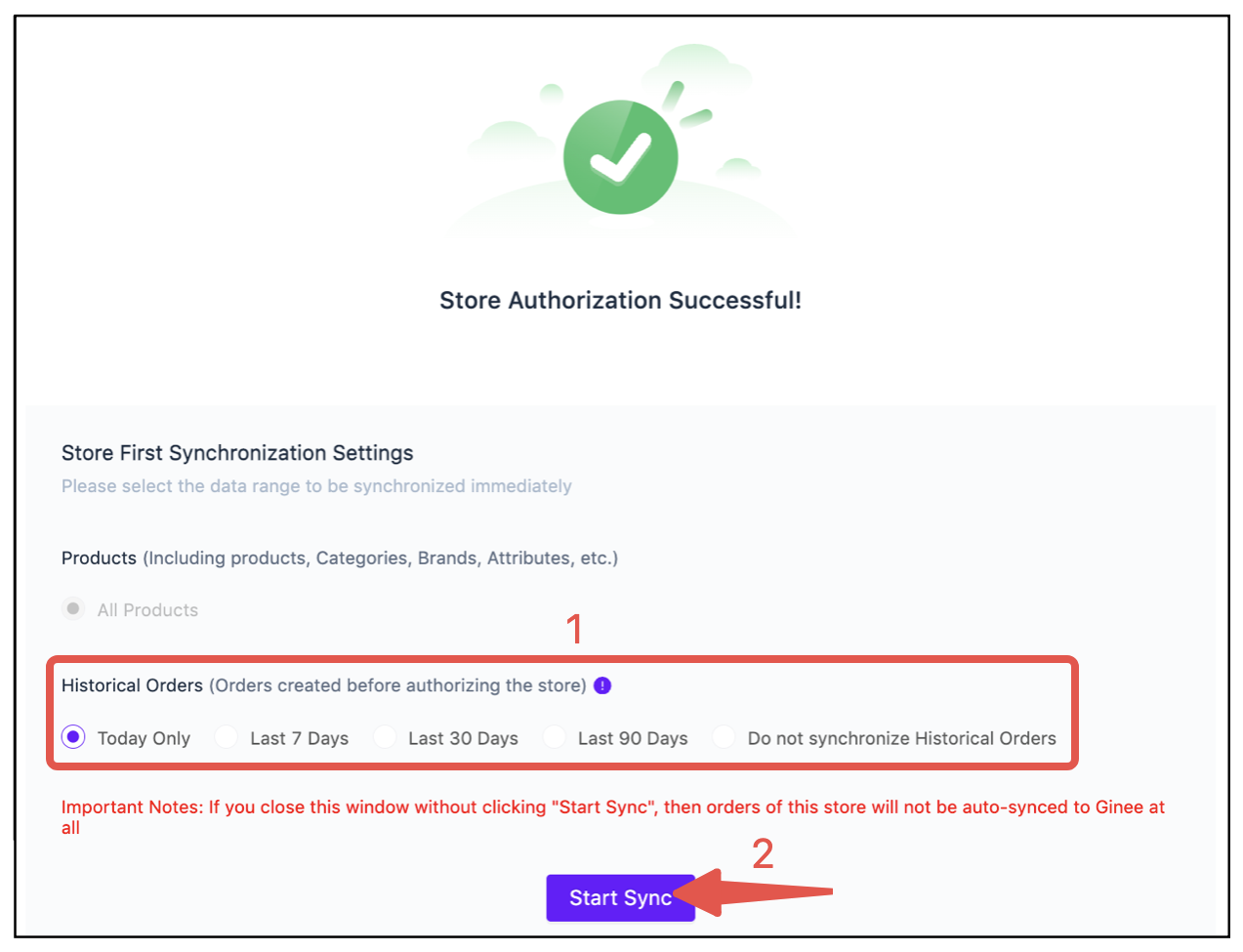
Because Shopee supports using one CNSC account to authorize multiple Shopee stores at the same time, your Ginee package may exceed the store limit
– If the store limit is not exceeded after this authorization, then all authorized stores will be displayed in the “Authorized” tab
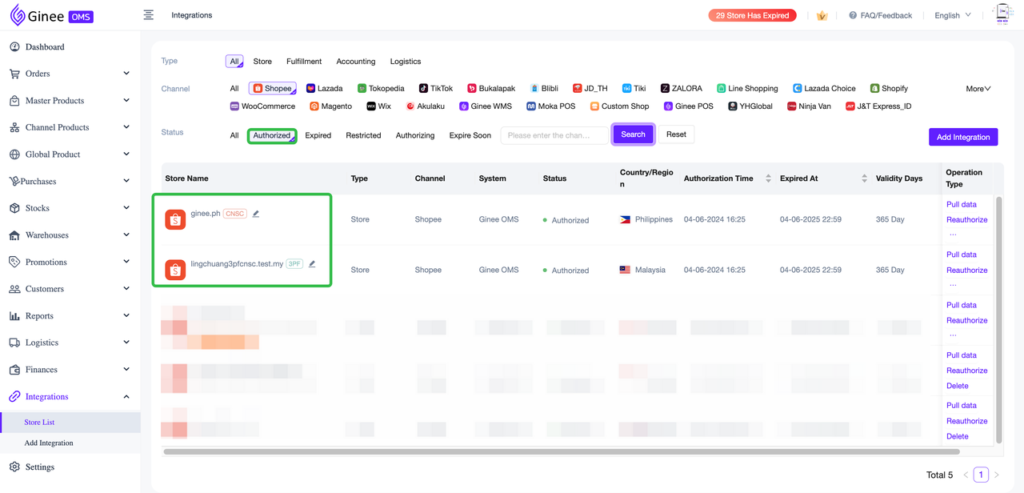
– If the store limit is exceeded after this authorization, regardless of how many stores were authorized, all authorized stores will be in a “Restricted” tab, and you can choose which store to be enabled in the Store List
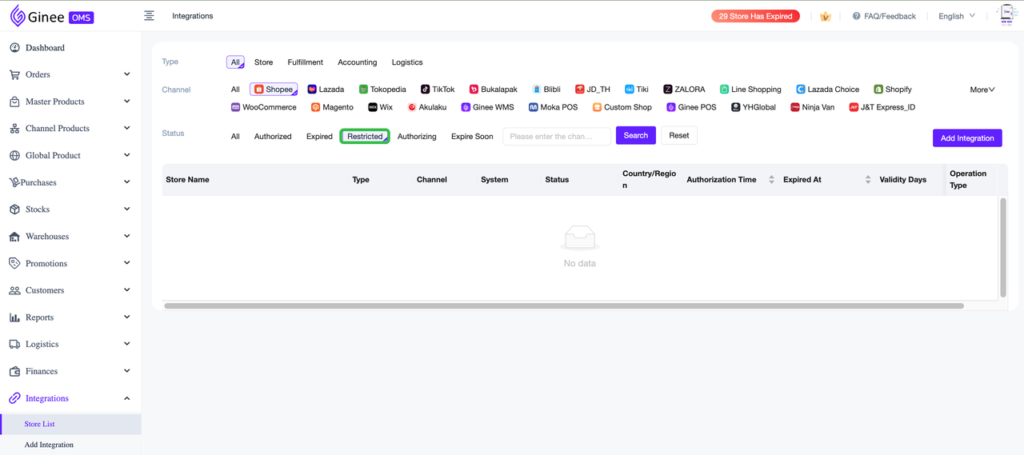
– After successful authorization, the authorized store will be marked as a CNSC store. If the authorized store is a 3PF store, it will be marked as a 3PF store
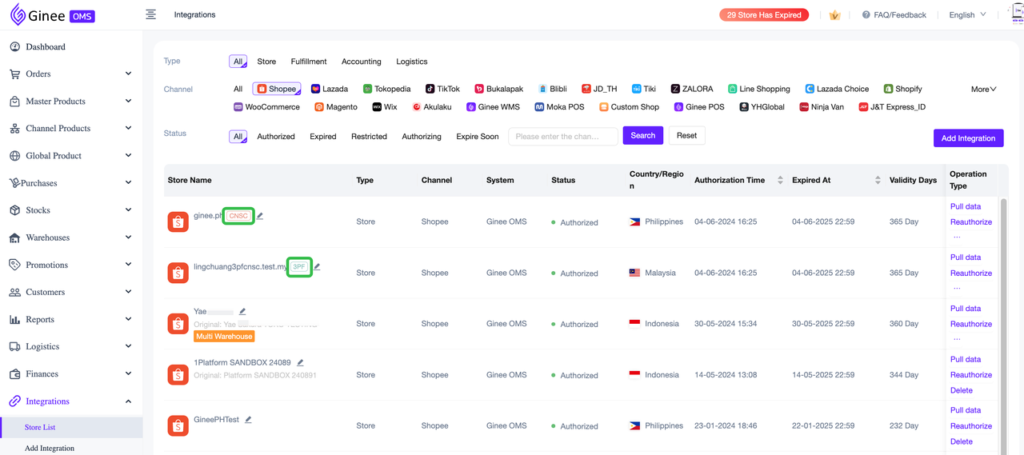
B. Global Products
1. Global Product List
- If you have authorized a 3PF or CNSC store, the “Global Products” menu will be displayed (If you does not authorize a 3PF or CNSC store, the menu will not be displayed)
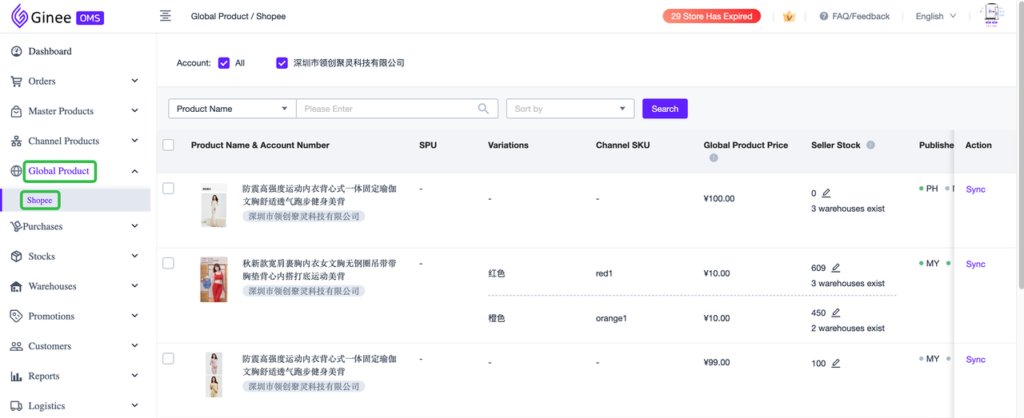
- Please see Published Site column to check which countries each global product has been released in
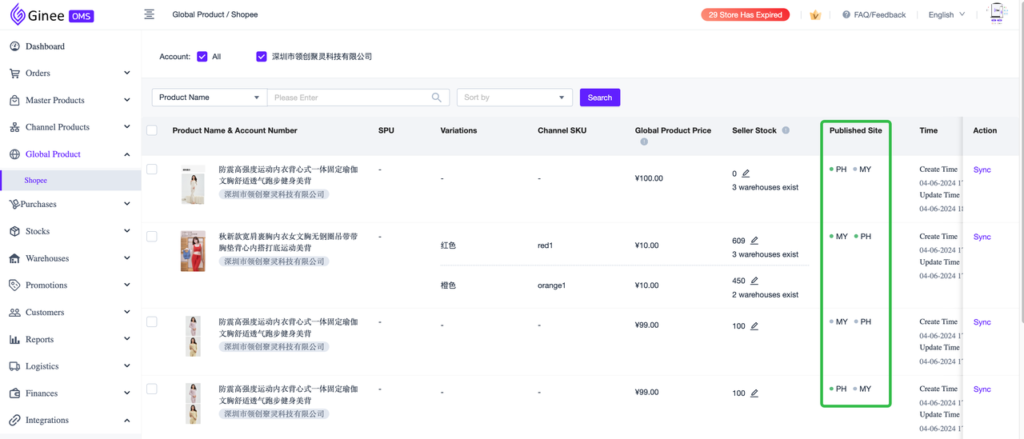
- Supports Account filter and searching by Product Name, Channel SKU, and SPU
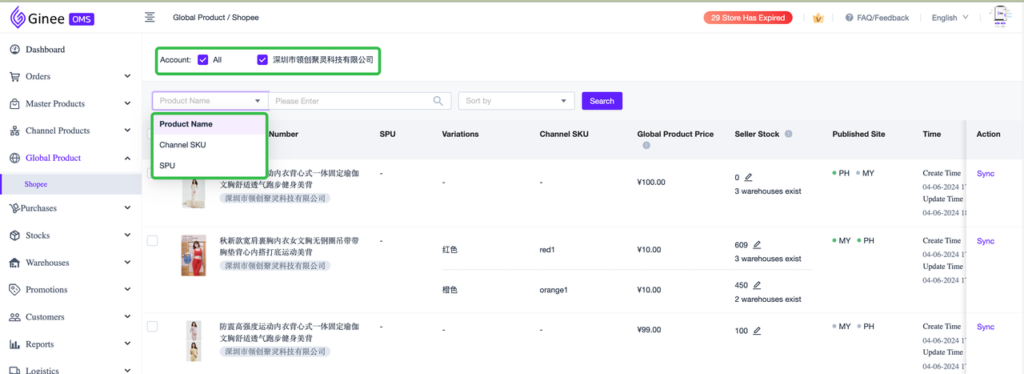
2. Operation for Global Product
- Single operation: syncing, editing stock
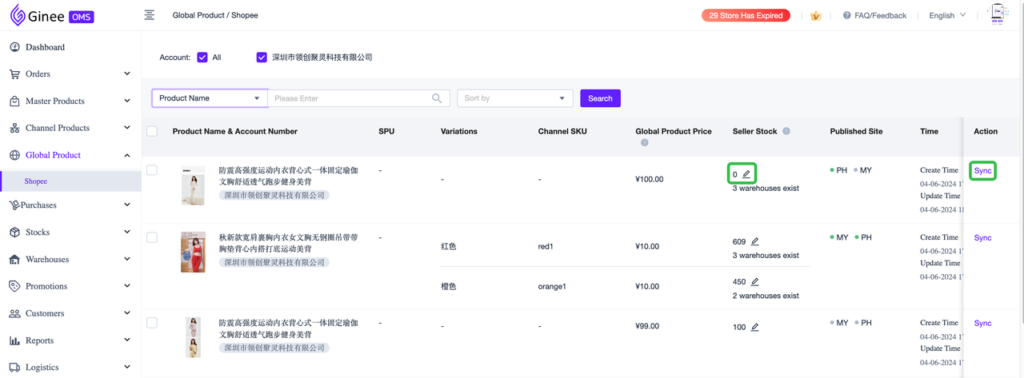
- Mass operation: sycning
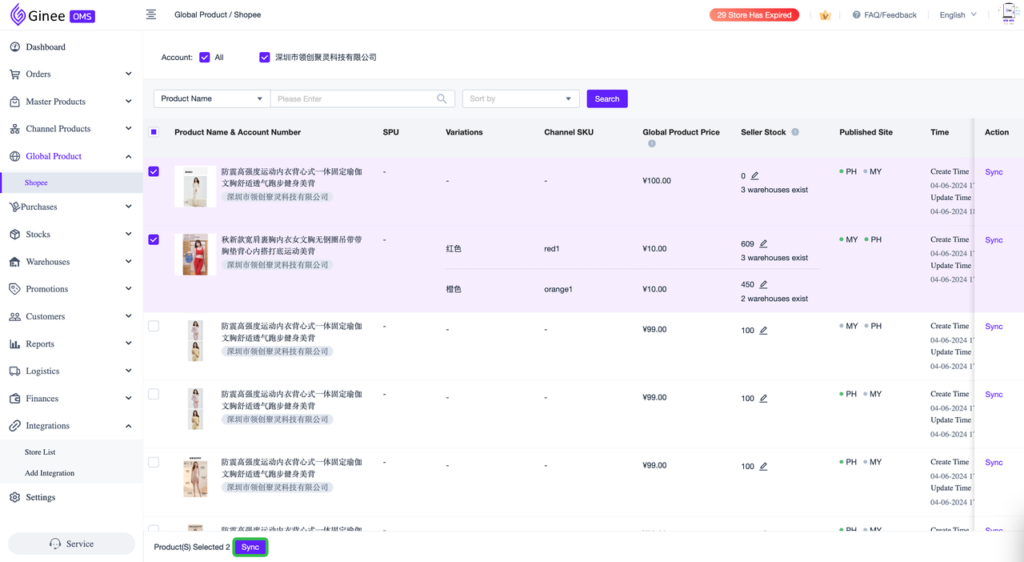
3. Global Products/CNSC Products/3PF Products Stock Update
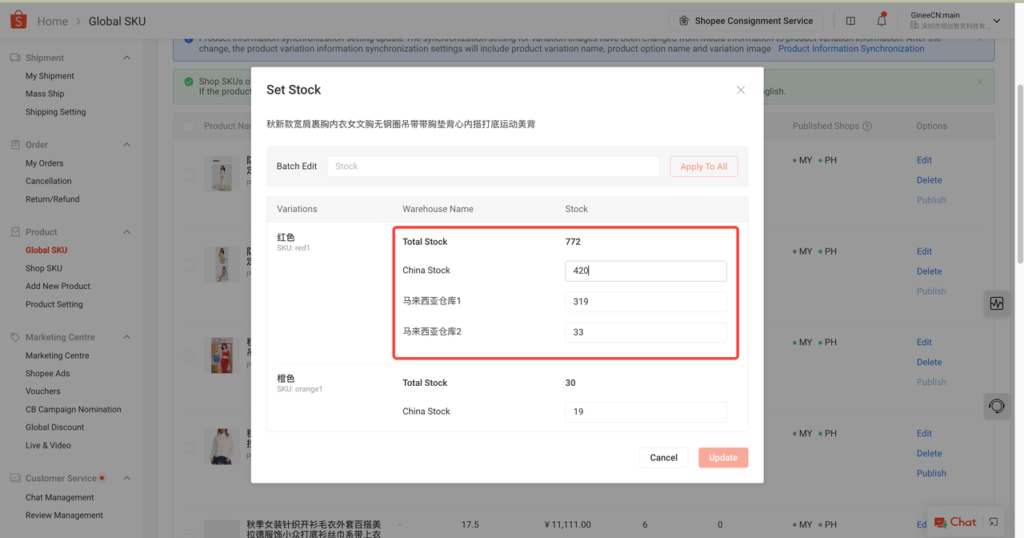
Global Products support multi-warehouses, and one SKU may have stock in multi-warehouses
– If you has not created a new Channel Warehouse, then by default only China stock is available
– If the merchant creates a new Channel Warehouse, there will be other warehouse stock by default
– After creating a Channel Warehouse, you can bind their stores to that Channel Warehouse. After binding, the stock of the that Channel Warehouse will be used as the store SKU stock
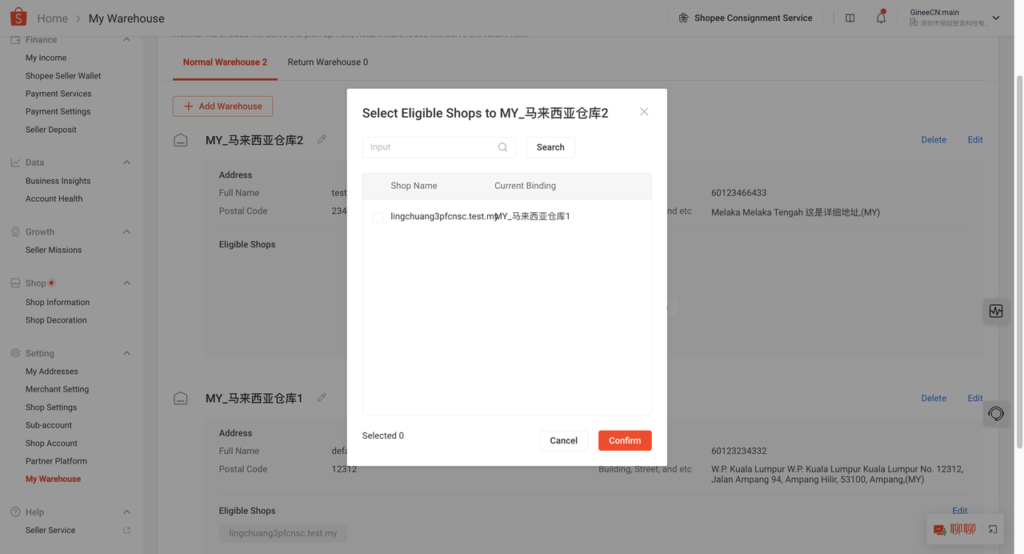
– If your store is not bound to a warehouse, then China stock will be used as the store’s SKU stock
Notes
– CNSC/3PF store’s product stocks cannot be edited. Only Global Products’ can be edited. Updating the stock of Global Products will automatically update the stock of all associated CNSC/3PF stores
– If there is a change in MSKU stock, Ginee will use MSKU’s channel product binding relationship to find the corresponding Global Product SKU and push updated stock to the Shopee store
– Global Product list supports manual “Edit Stock” button.
– Orders from CNSC stores will generate Outbound Lists, deduct stock, and push stock just like regular orders (will only push CNSC’s Global Products stock)
C. CNSC Channel Product
- Ginee doesn’t support editing CNSC products
- If the store is a CNSC store, (CNSC) tag will be displayed before store name. For example, the store name is: (CNSC) xxxx
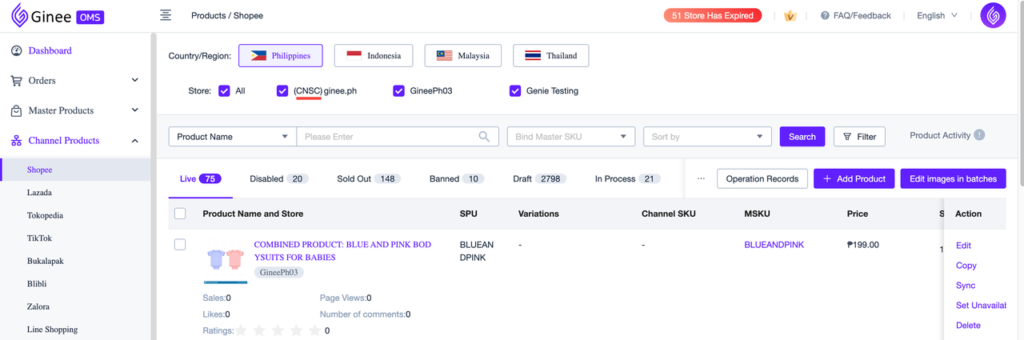
- Products under the CNSC/3PF store will display the CNSC or 3PF logo
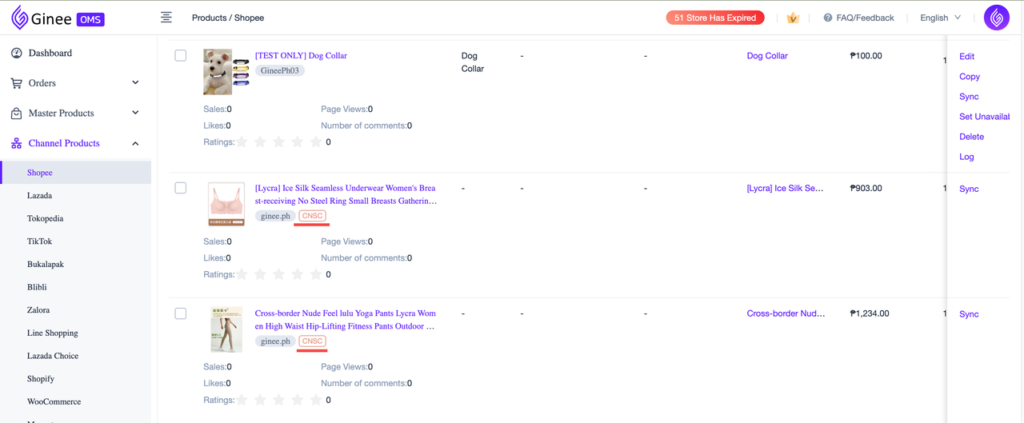
- CNSC/3PF store product prices can be edited in Price Management
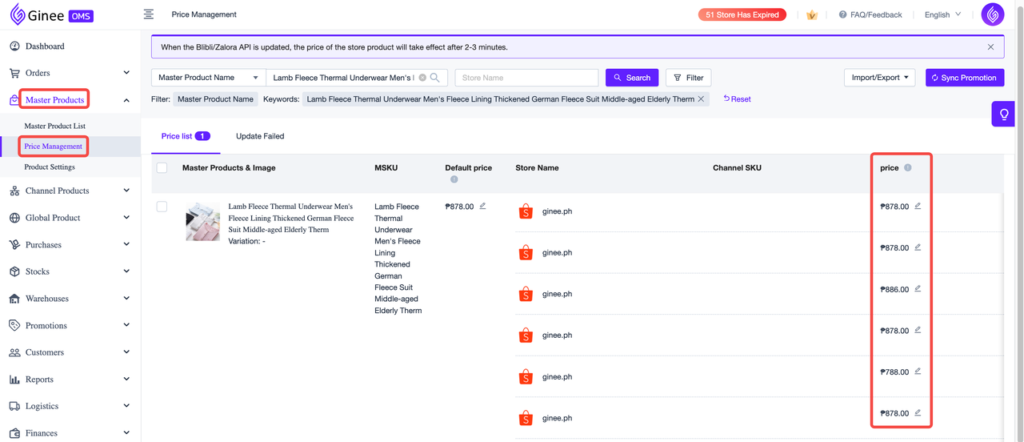
- CNSC/3PF store products support single Sync, mass Sync and Create Master Product
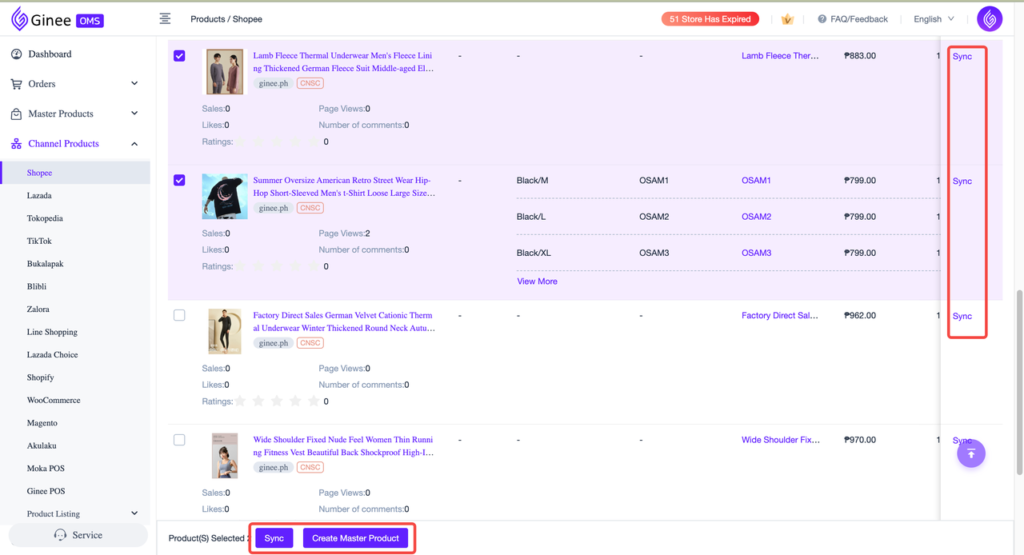
- CNSC/3PF store products stock cannot be edited. Stock changes can only be made due to changes in related Global Products.
- CNSC’s store can be cloned to non-CNSC stores, but it is not supported to clone other general stores to CNSC or 3PF stores
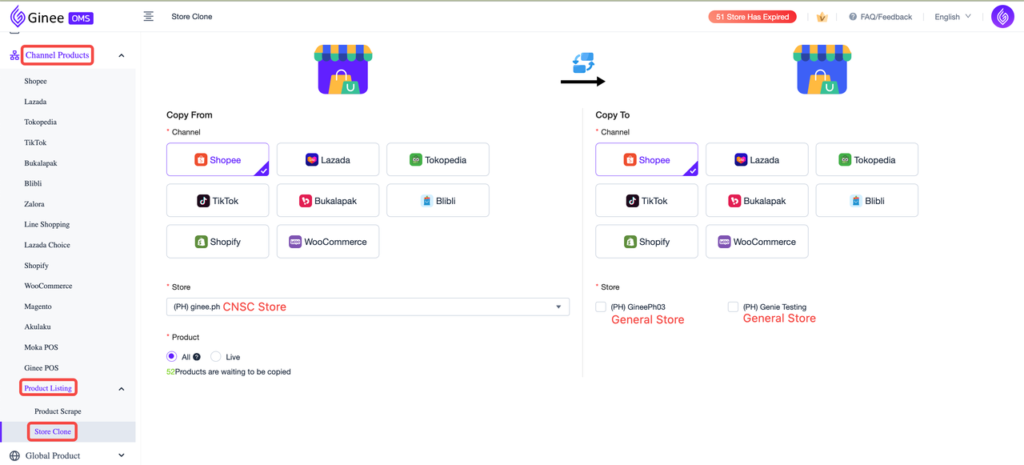
D. Global Account Warehouse Binding
- Settings > Channel Warehouse Management
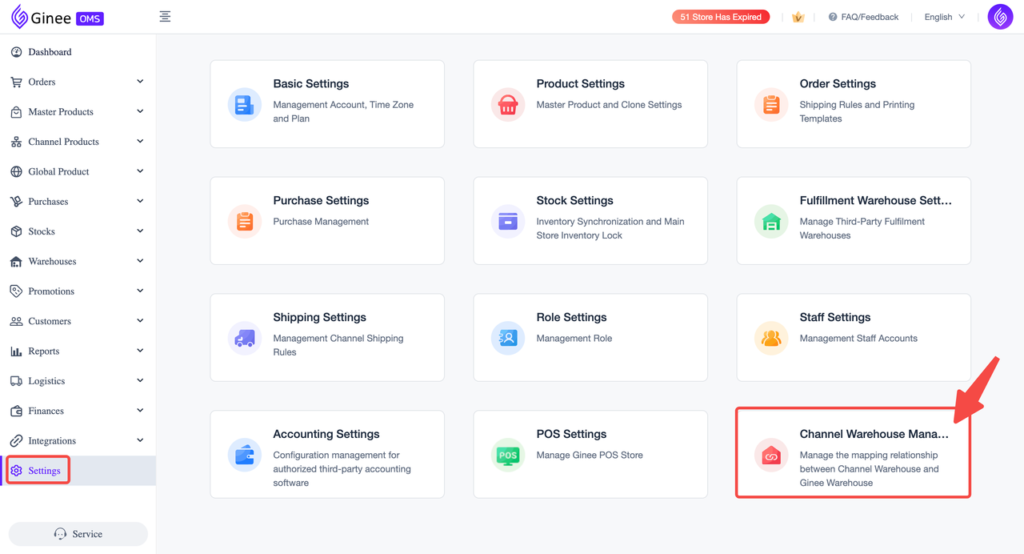
- Channel Warehouse Management will be opened in a new tab
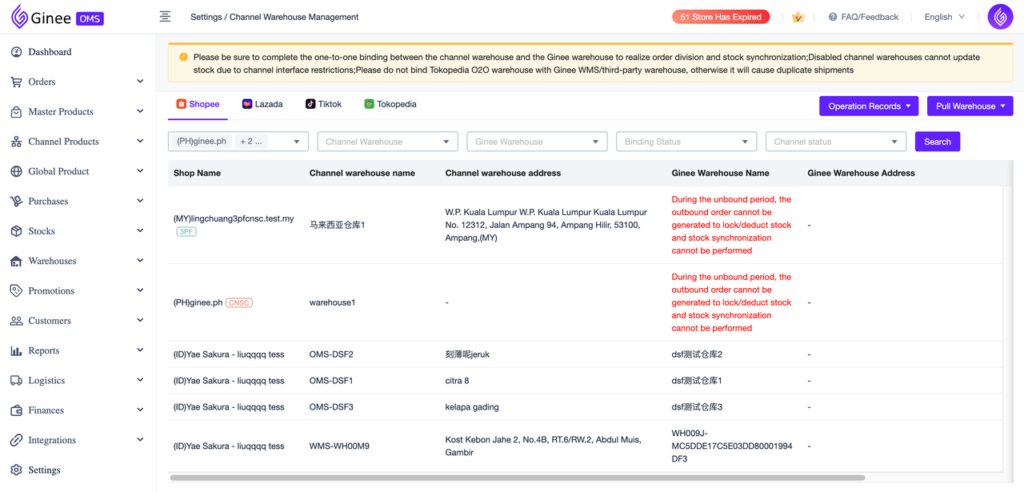
Notes
– The Channel Warehouse under each CNSC account needs to be bound with the Ginee Warehouse, otherwise it will affect the stock push
E. Stock Push Rules
CNSC/3PF stores only support setting Stock Push Rules according to Merchant Account
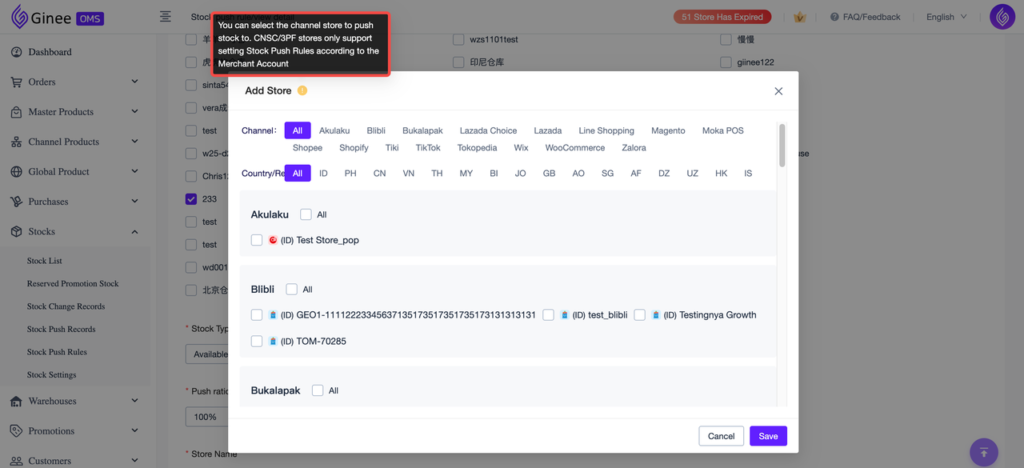


 Ginee
Ginee
 5-8-2024
5-8-2024


