What is the advantage to use Auto Login Chat Feature ?
If the Chat window on the e-commerce platform is not used for a certain period of time it will be automatically logged out. Therefore, Ginee provides an automatic login feature in Chat that can help you:
1. Automatic login without entering your Account password every time you open the Ginee Chat application,
2. Staff no longer need to ask for your account password, to minimize staff getting your Store Account information.
3. If your Store is logged out, Ginee will automatically detect the status of the Store and re-login for your account automatically to ensure that the Store is always online.
Note:
1. Before enabling automatic login, you need to authorize Store Account information. The credentials you enter are only used for the Ginee Chat Auto Login feature. Ginee will ensure your data safety.
2. Please disable the OTP verification feature of each Store, otherwise the automatic login feature will fail.
3. If you forget to deactivate the Store OTP verification feature or enter the wrong login information so that it fails to Automatically Login, then Ginee will temporarily disable the automatic login feature (to avoid multiple OTP requests due to automatic login); If you have confirmed that OTP has been disabled and edited the login information correctly you can click the refresh button on the “Chat Management” page to re-enable the Automatic Login Feature.
How do I set up the Automatic Chat Login Feature?
You can set up the Auto Login Feature for Chats in the following steps:
1. On the Ginee’s Store Management page, select “Edit” to go to edit store page.
2. On the Chat Management page, select a store that has not enable the auto login feature, click on “No Automatic Login” to quickly jump to the Store edit page.
On the Store Edit page, you need to enable “Auto Login Ginee Chat” and select the appropriate automatic login method. Ginee can help you log in via a mobile number or email.
After the automatic login has been successfully set, you can check the automatic login status on the Store Management and Chat Management pages, if you don’t want to use the auto login feature, you can disable this feature at any time.
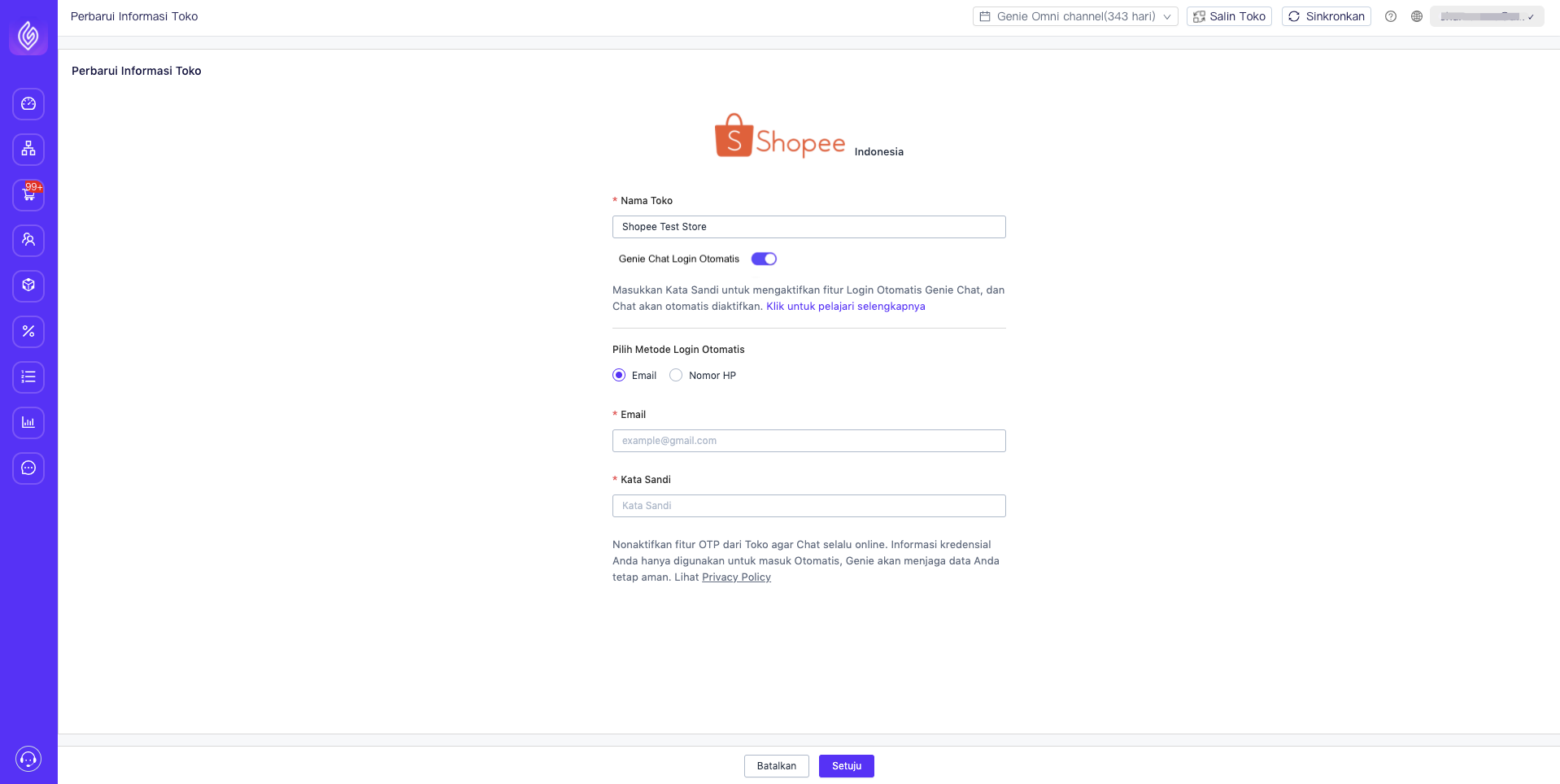
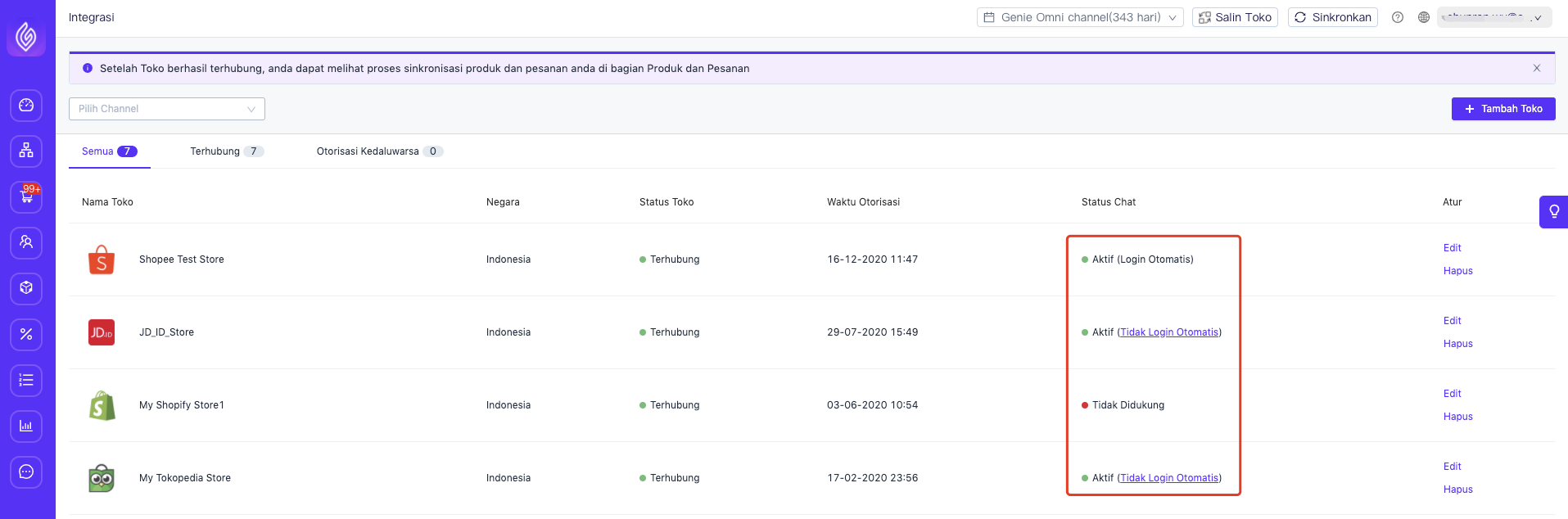
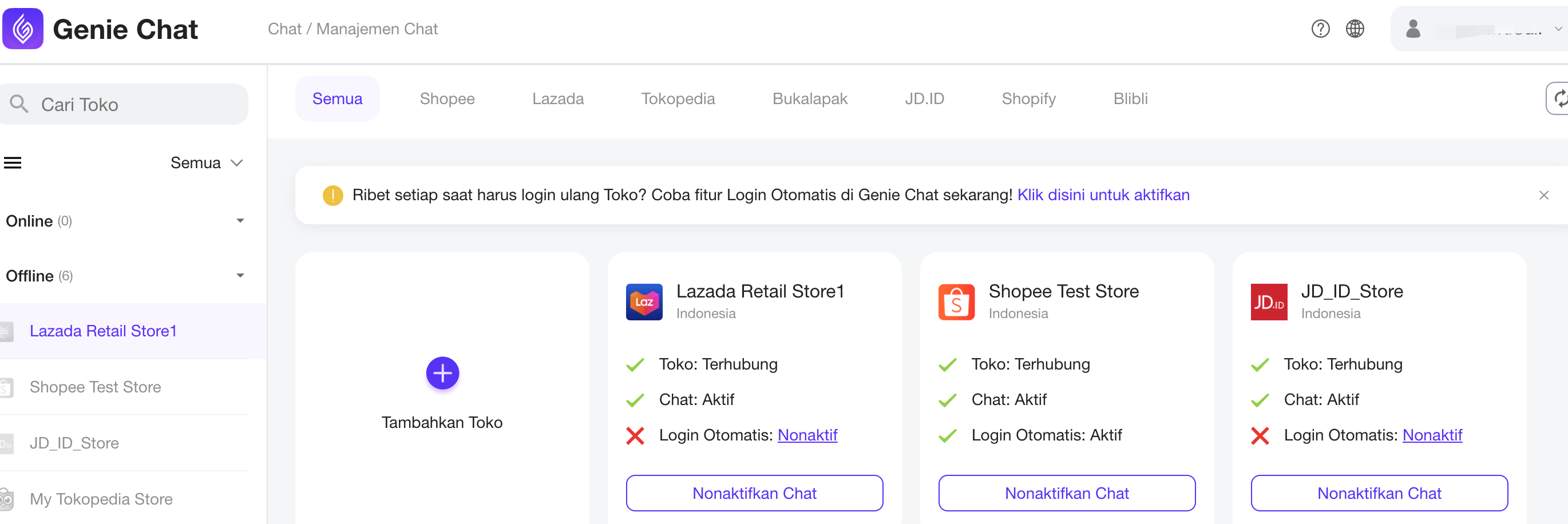


 Ginee
Ginee
 21-4-2021
21-4-2021


