Ginee has updated the Order Delivery Method to Version 2.0 in order to fully serve all sellers and increase efficiency in shipping. Let’s see how to do it in the new version.
- Step 1: Go to Pending Order – Order List Waiting to be Delivered
Select order information that needs to be sent in unit or bulk
- Step 2: Ginee will automatically set the shipping method according to the shipping method of each delivery service in each shop that you set for pickup/dropoff/Fill in the AWB Number manually (see setting method: https: // genie.shop/help/ how-to-set-delivery-method-di-genie /), if not set, it will be adjusted with a shipping method that supported by the delivery service and will automatically be adjusted sequentially pickup> dropoff> Fill in the AWB number manually.
- Step 3: Shipping with different ship and time method
Pickup: Ginee will automatically select the information you need for delivery. After you check or edit, click Submit to complete the submission process
Dropoff: Currently, for some shipping services you will need to fill in the Order number, others you can simply click shipping to complete the delivery of the Order.
Lazada Shipping Guidance: Ginee already updated Lazada shipping in this method, and support shipping with one click after filling invoice number, click here to understand the quick way to set Lazada invoice number (Link: https: / /genie.shop/help/bagaimana-cara-mengatur-invoice-lazada-secara-otomatis/)
Fill in the AWB Number manually: Some delivery services on Tokopedia and Bukalapak require this shipping method, you need to fill in the delivery AWB number according to your Channel needs. To make it easier for bulk updates, you can easily update your service numbers in bulk by importing files.
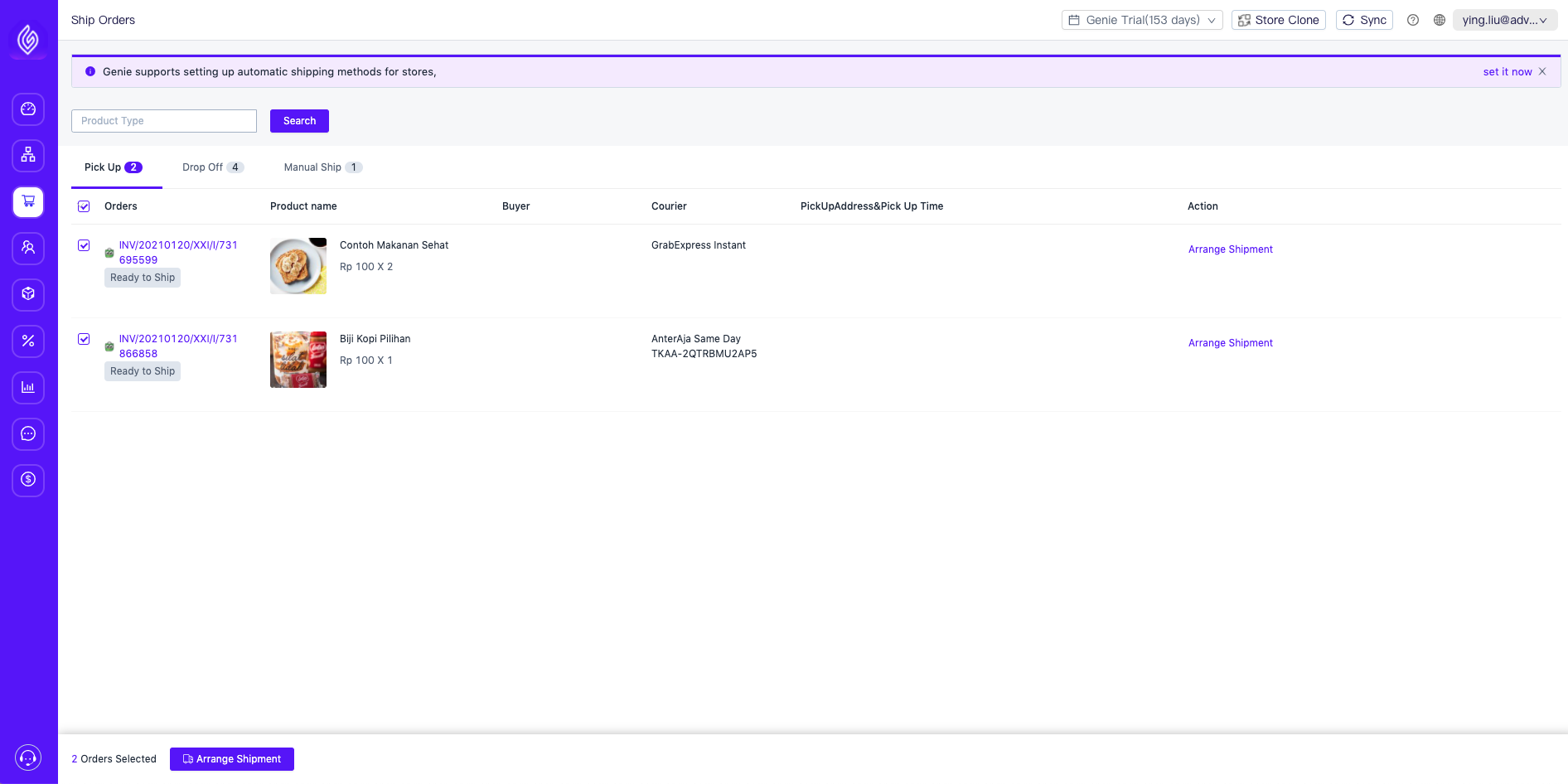
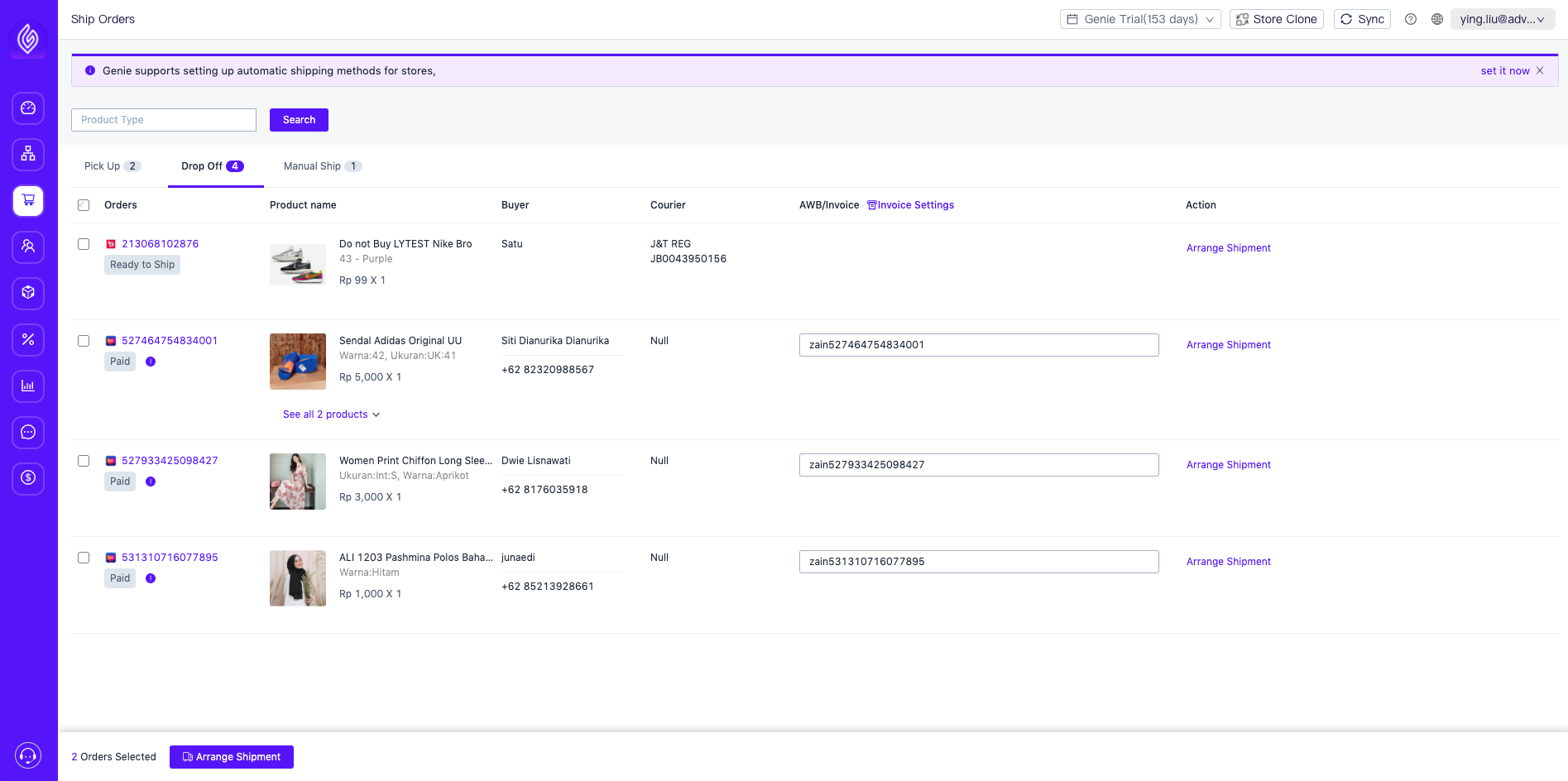
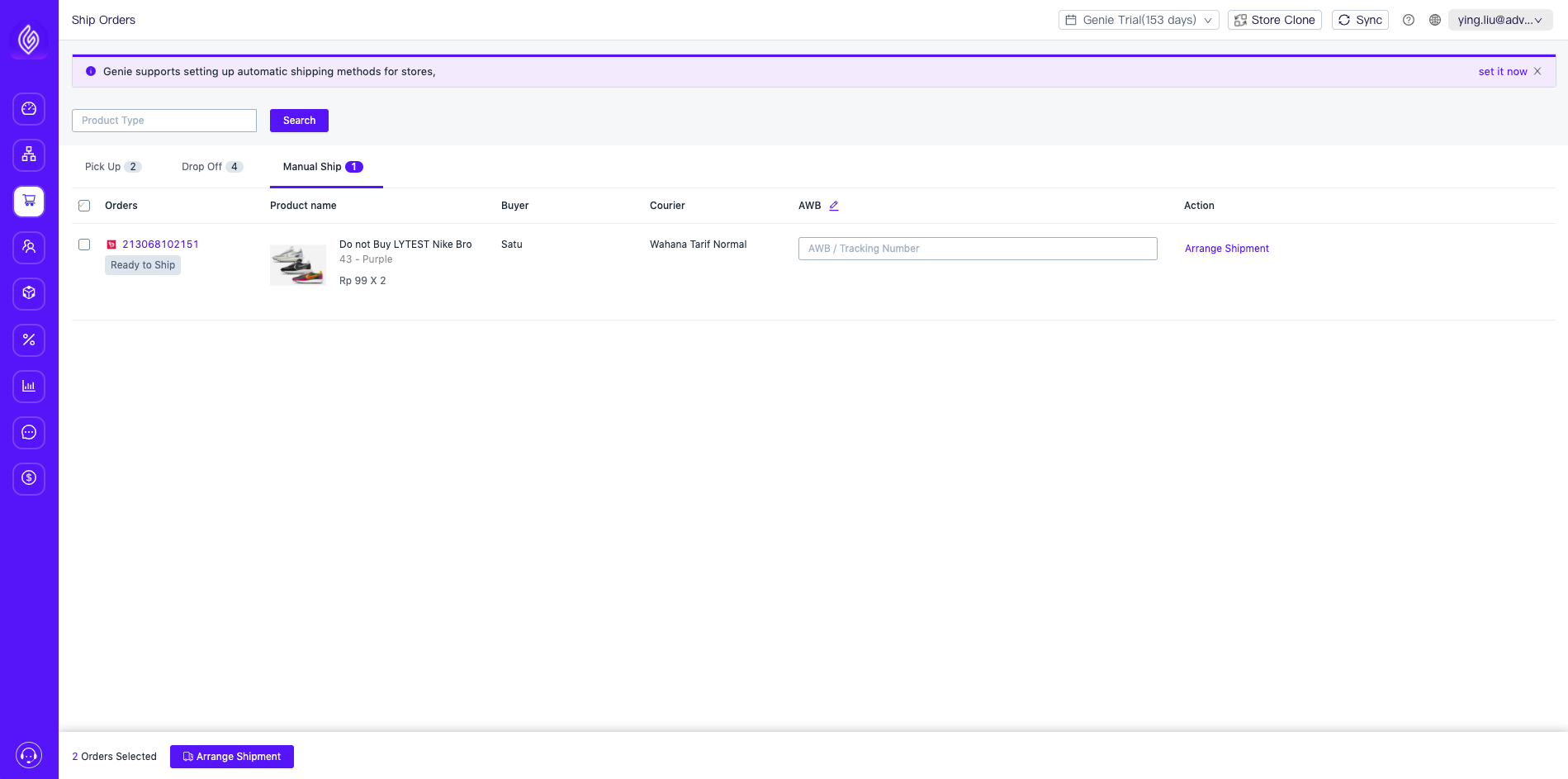


 Ginee
Ginee
 9-3-2021
9-3-2021


