In order for merchants to publish Blibli products more efficiently, Ginee’s new feature supports mass editing of Blibli products. These are the following steps:
Step-1: Navigate to Product Management – Blibli Product List – Search and Check the Product – Click “Edit”
Note:
Blibli channel – Draft/Failed Publish products tab can only mass edit.
Up to 100 products can be edit at a time.
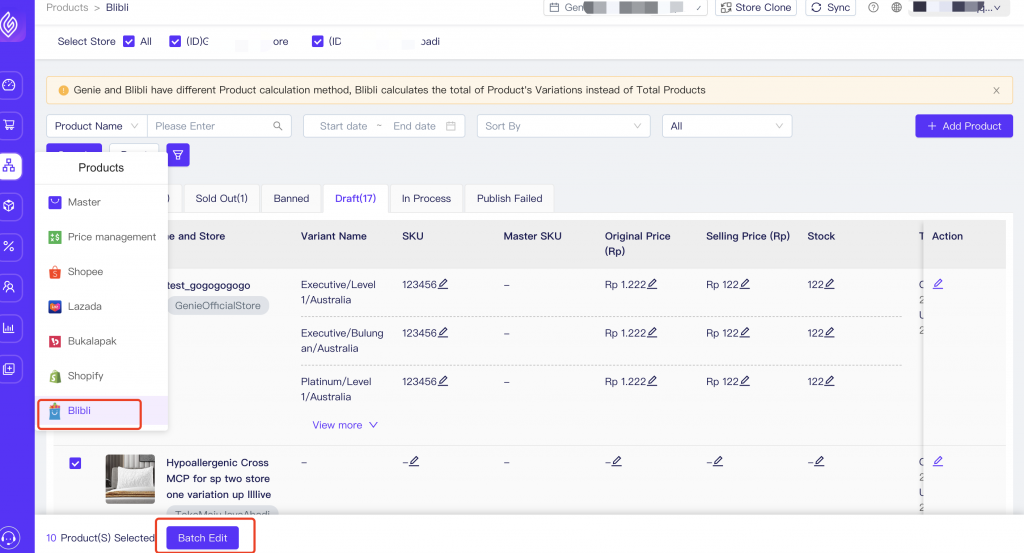
Step 2: Mass Edit the Category & Variation Type
- Click “After Mass Edit”, it will jump to “Mass Edit Category & Attribute Page
- Support to matching, completing the category and variant type of product. After matching, you can copy the variant options, price, stock and SKU information of the source products and avoid to failed publish product
Product source: if the draft product is produced by copying, product source = copied product; If the draft product is manually created by the merchant, then product source = draft product before editing.
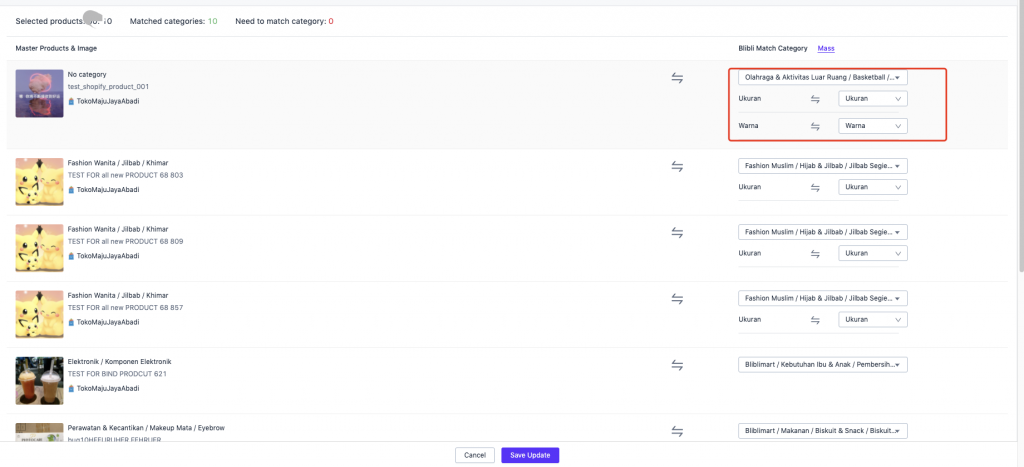
3. Mass edit the categories of the selected products
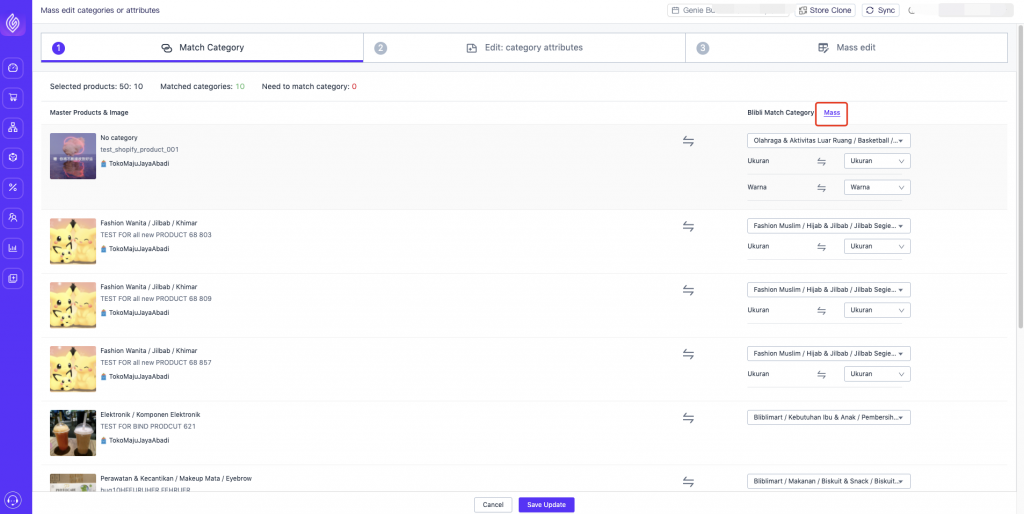
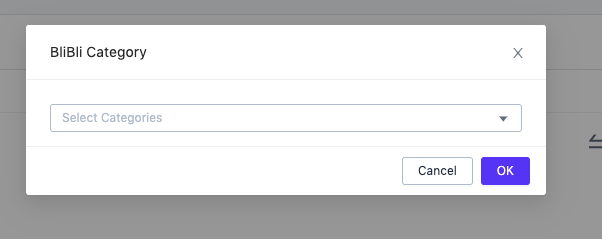
Step 3: Mass Edit Product Information of Blibli Attribute Fields
- Support to edit the attribute field of the product to avoid publishing failure.
- If the selected category has no attribute field, it will display “No Attributes”
- Because the Blibli API has the same restrictions as the Seller Center, some variant options do not support customization (only the value of the drop-down option can be selected)
Therefore, variant options of some source products cannot be copied. Merchants can add them if necessary.
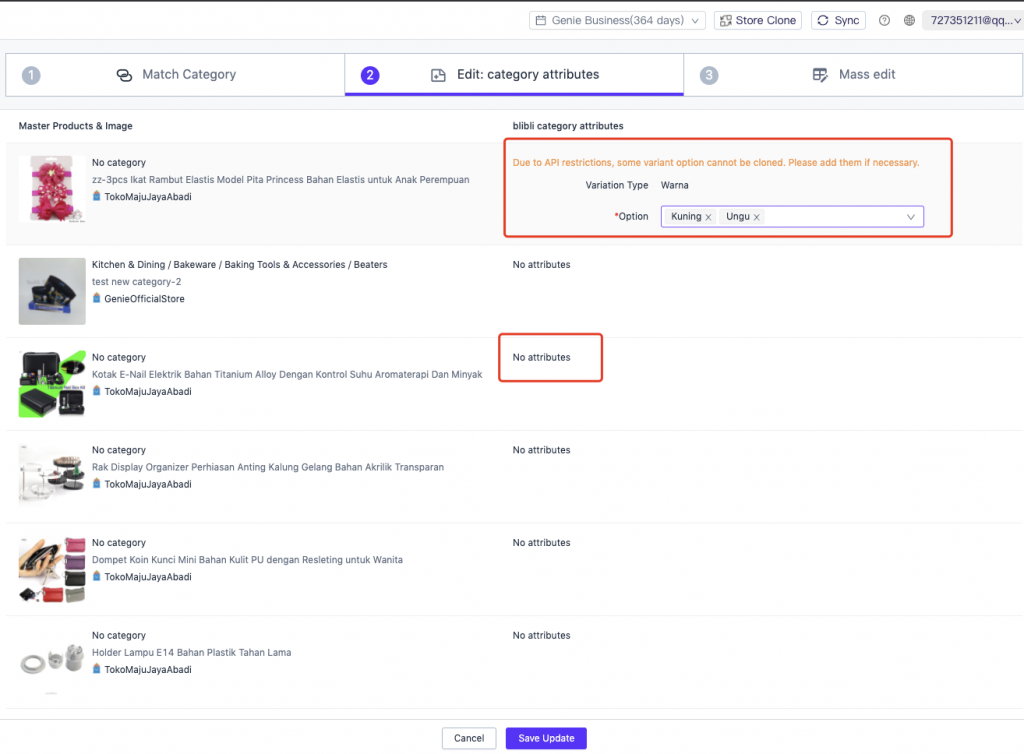
Step 4: Mass Edit Basic Product Information
- Click the pencil icon to mass edit the information of the selected product in the column field (such as product picture)
- Click the rubbish can icon to mass delete the information of the selected master product in this column (such as product picture)
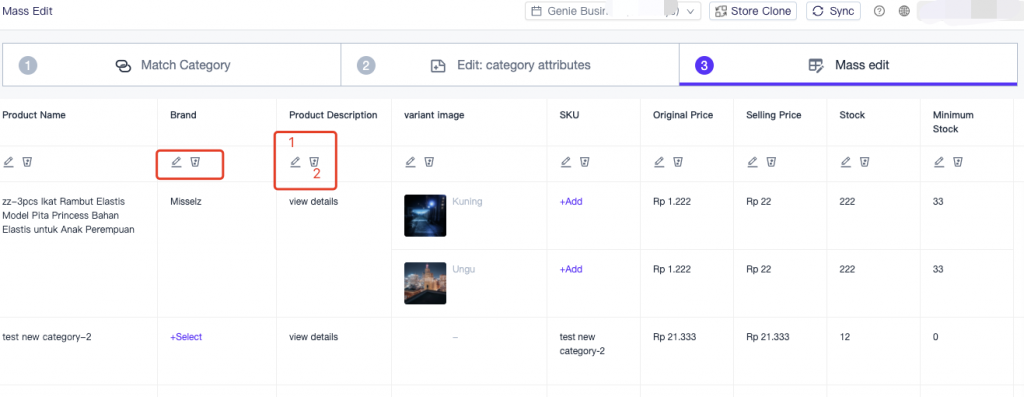
3. Click “Remove to remove the master product. After removed, it will no longer participate in this mass editing
4. Mass edit/delete: product picture, variant image, original price, selling price, stock, minimum stock, size, weight, store/warehouse, shipping method, logistics setting
5. Support mass editing / mass delete: product name, product description
It supports mass adding content in the prefix or suffix of “product name / short description / long description”, or replacing the content in “product name / short description / long description” with other content
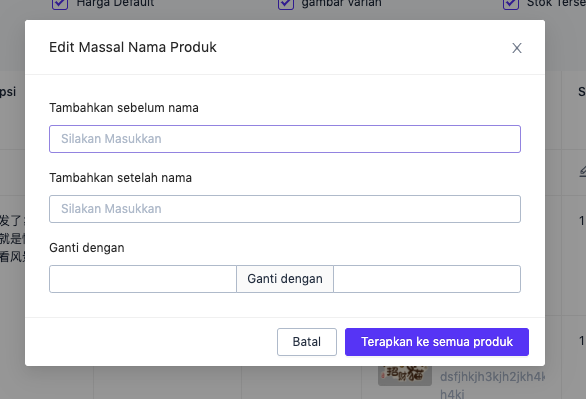


 Ginee
Ginee
 27-7-2021
27-7-2021


