Step 1: Click to Download and Install the Scrape Extension, the Link of Installation Package: https://cdn-oss.ginee.com/plug-in/ginee-data-scraper/ginee_data_scraper.crx
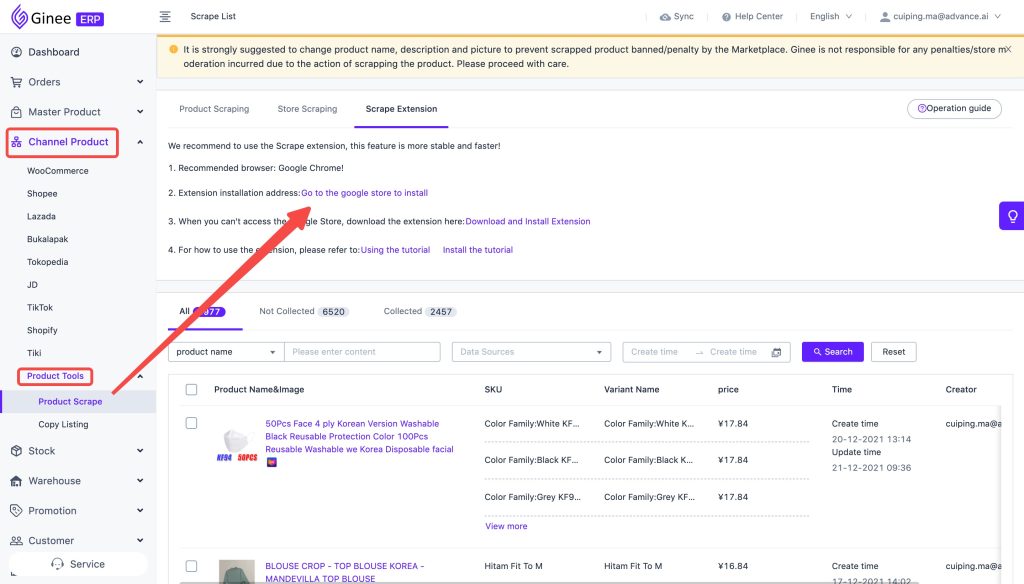
Step 2: Find the Installation Package in the Folder
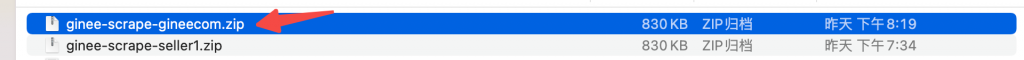
Step 3: Open the Extension
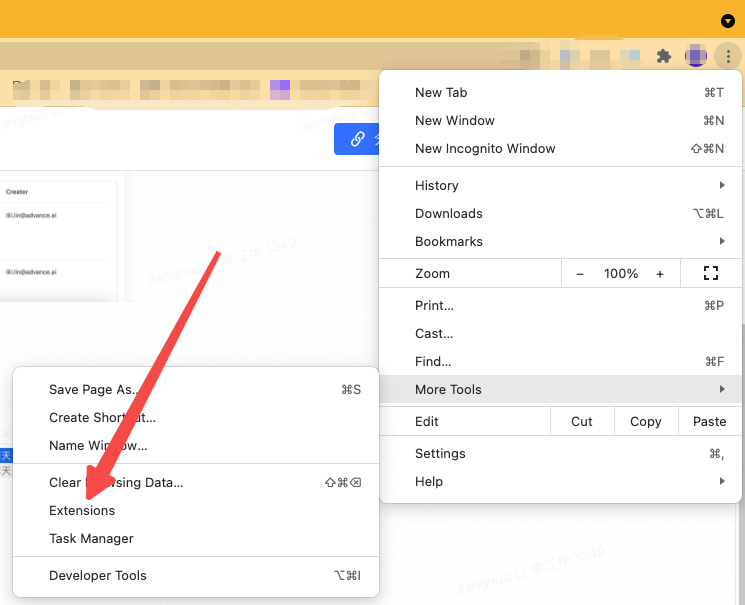
Step 4: Open Developer Mode
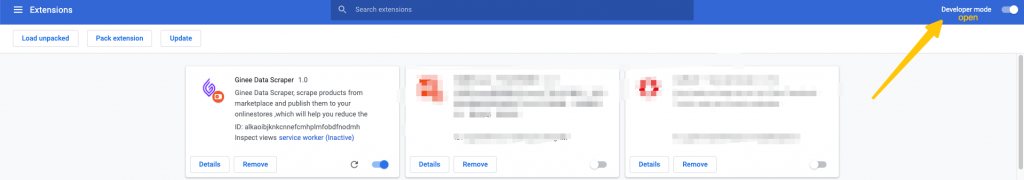
Step 5: Unzip the folder you just downloaded
Step 6: Drag the unzipped folder into the browser extension plug-in interface
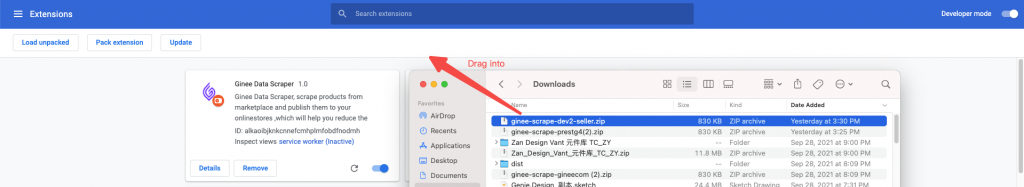
Step 7: Open E-commerce Platform and Start Scrape Product
Lazada
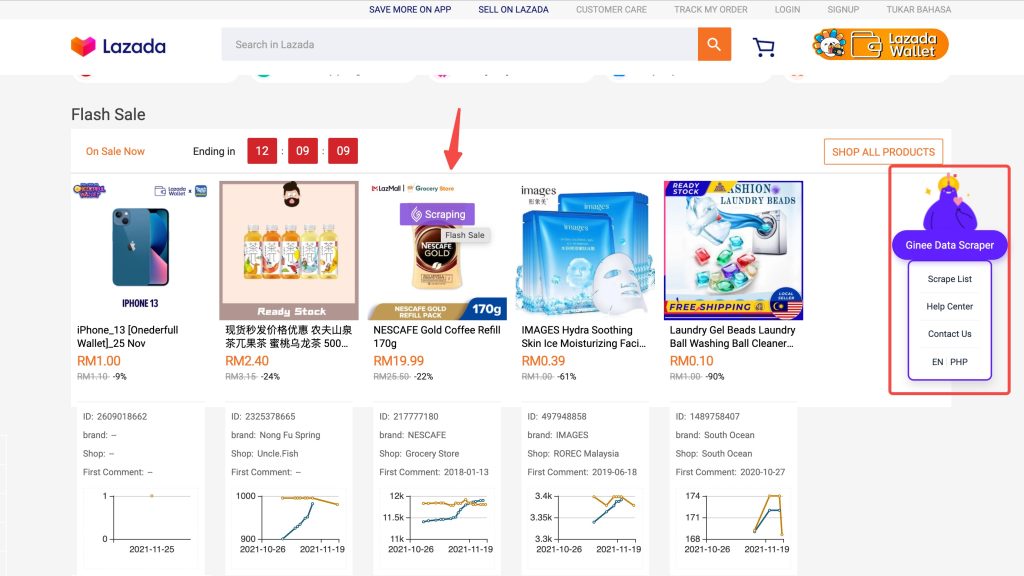


 Ginee
Ginee
 1-10-2021
1-10-2021


