- If you already have a store Shopee/Bukalapak that already integrated with Ginee, you can sync all promotion activity from channel to Ginee by clicking the “Synchronize” button on the Promotion Setting page.
- Click “Add Promotion” on the promotion setting page, choose channel and designation store, and follow the guide to add promotion information and product information related to that promotion.
- On Shopee/Bukalapak product list, select a product from the same store and click “Set Discount” to go to new Add Promotion page that allows you to quickly create a new promotion.
Note:
Due the Shopee restriction, we suggest whenever you choose the product you want to participate to the promotion, try to avoid product that already get price increase in the last 7 days to prevent failure in the promotion process.
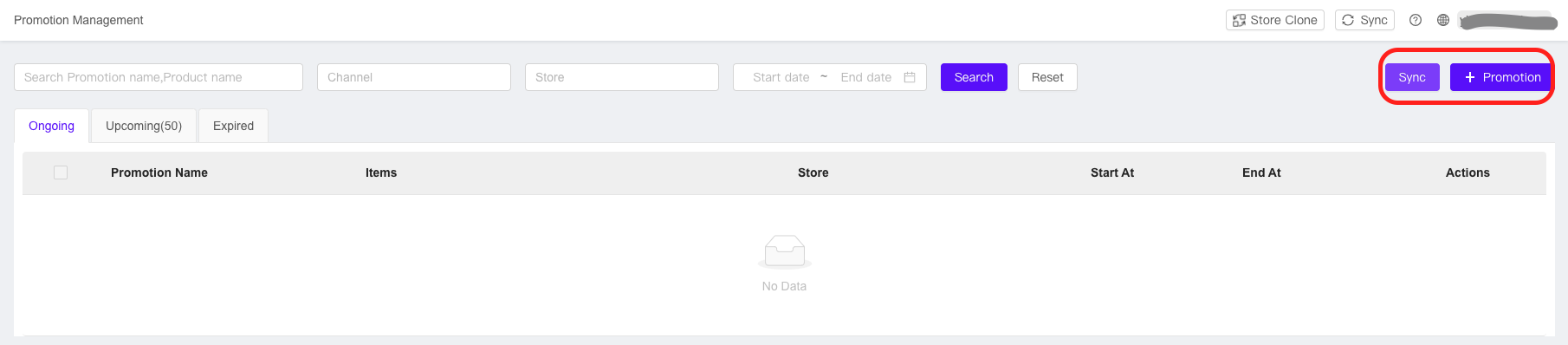
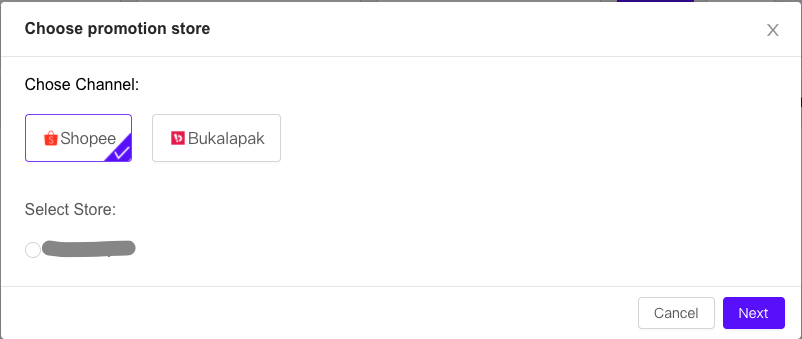
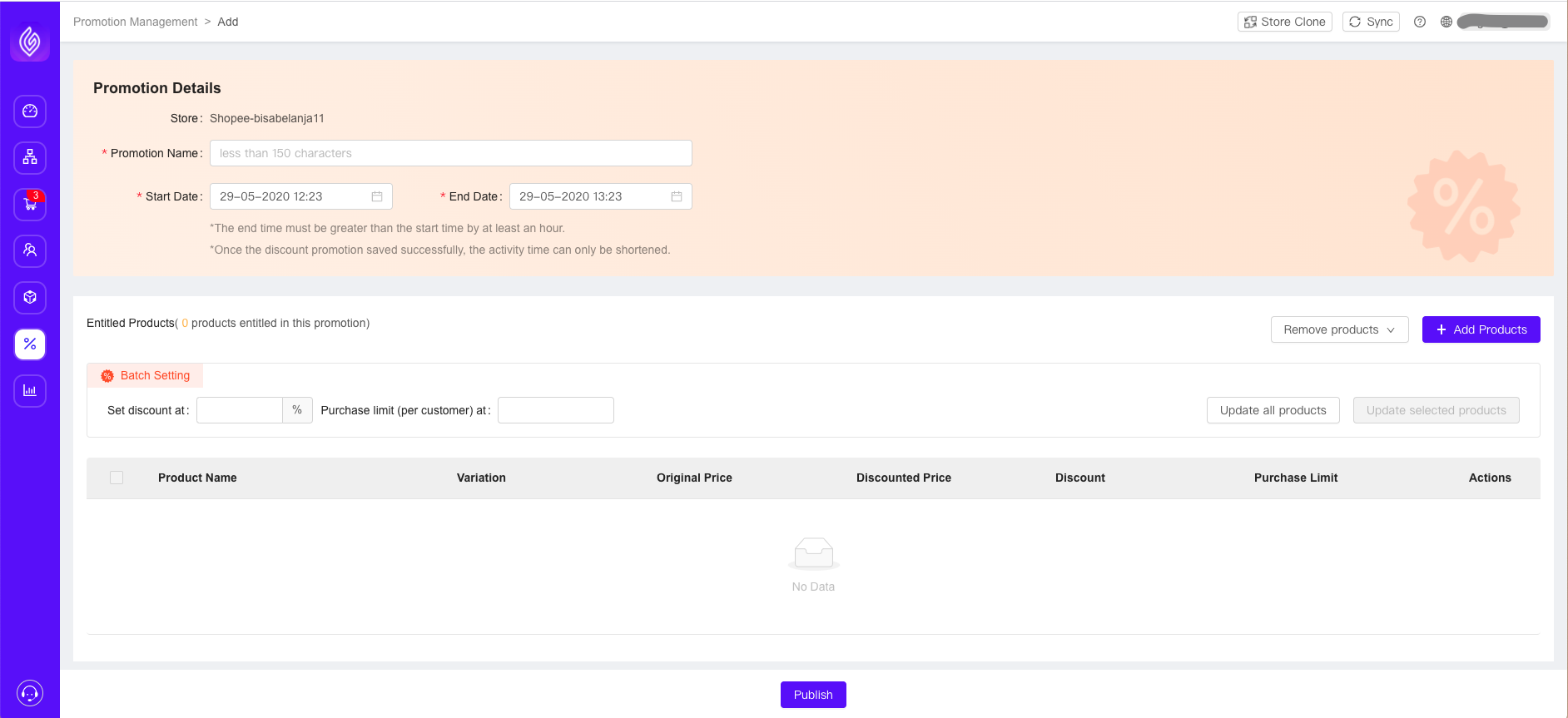


 Ginee
Ginee
 30-3-2021
30-3-2021


