Adding products is one of the important processes for managing a store. Through Ginee, you can add new products by copying products; if you need to copy products from Shopee, Bukalapak, JD, Shopify to Tokopedia, you can follow the steps below:
- Copy Products from the marketplace to the draft section on Tokopedia
- Complete the category and type of target product variant
- Display the product to the store
Copy product from Marketplace to Tokopedia Draft
1. From the marketplace Product List > Select a product> click at the bottom of Copy Product
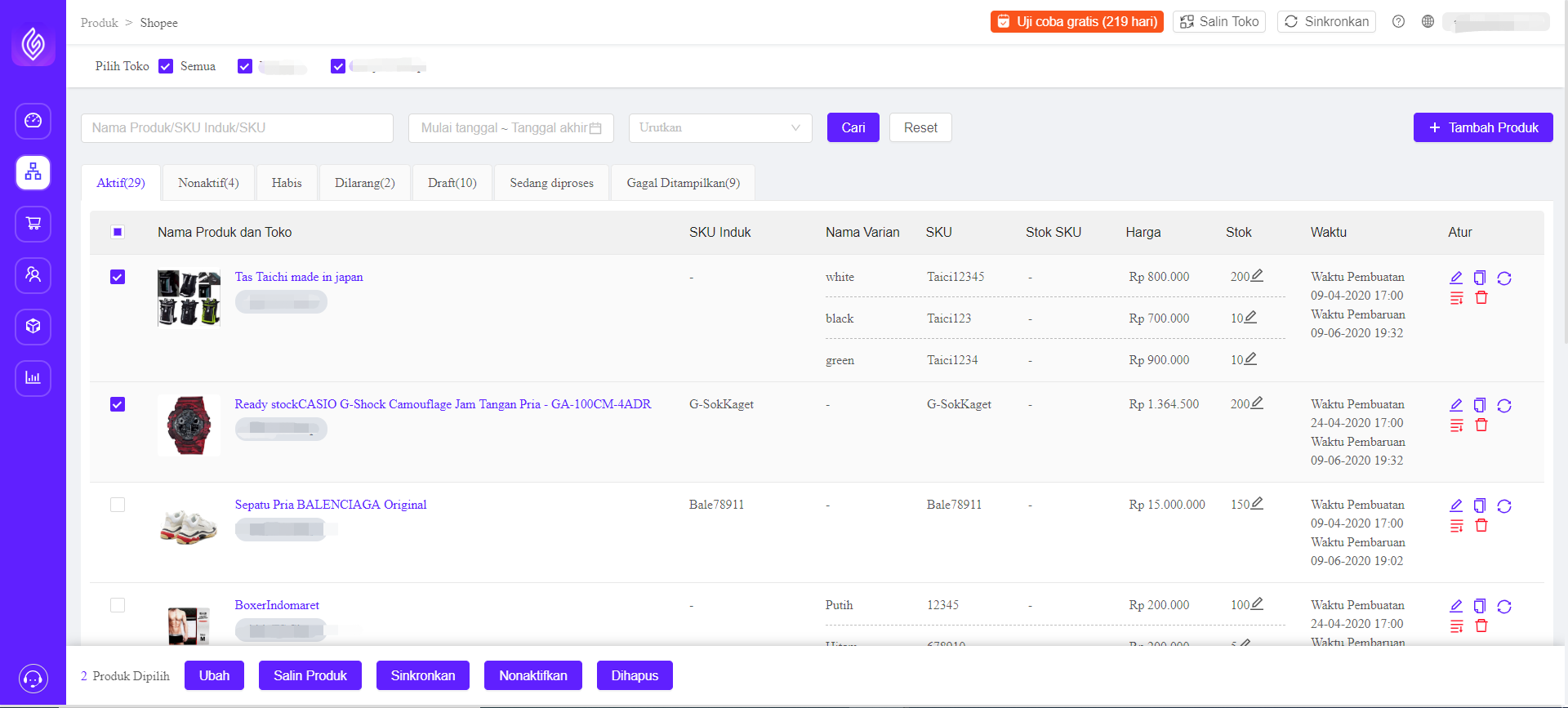
2. Select the shop where the product will be copied, select Tokopedia, select the store and click “Save as Draft”.
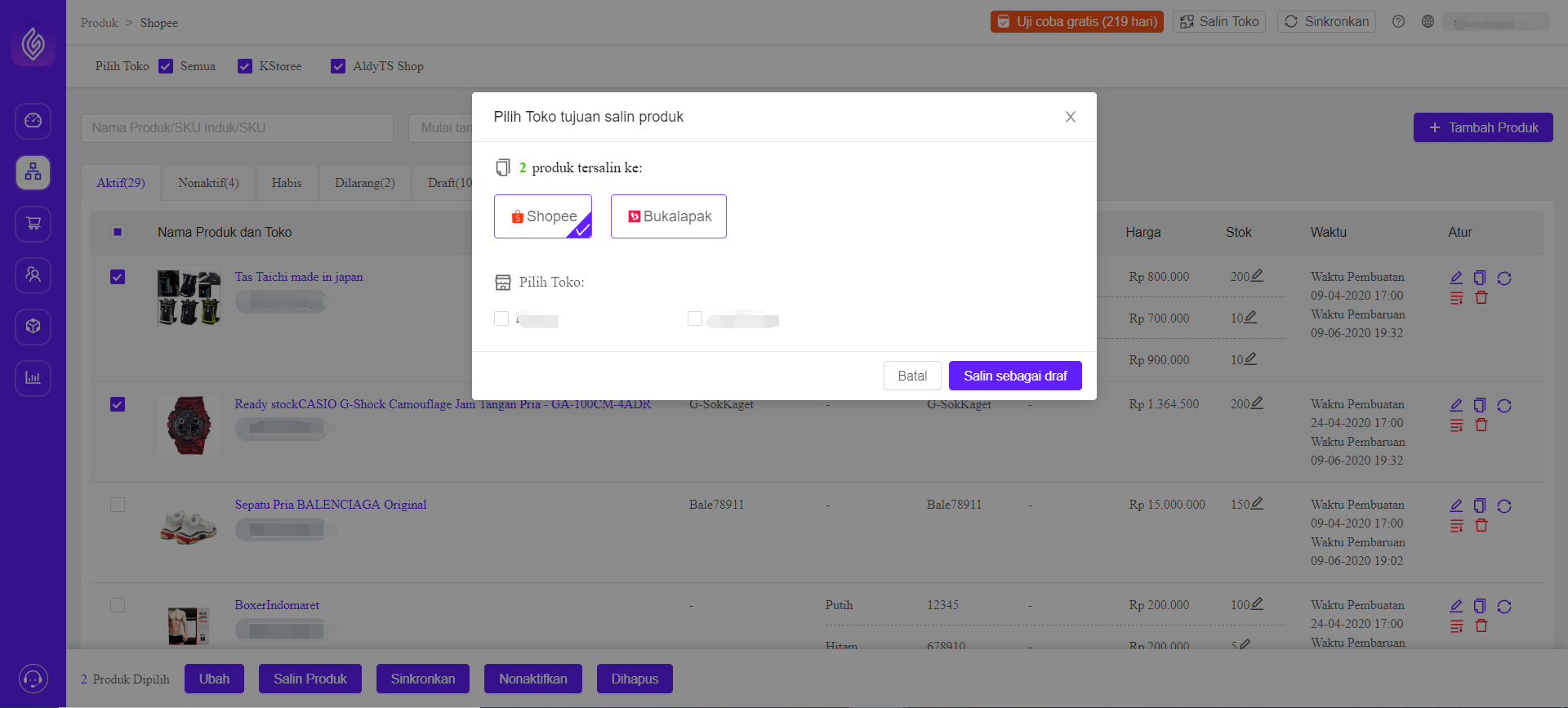
3. After successful, click See Now
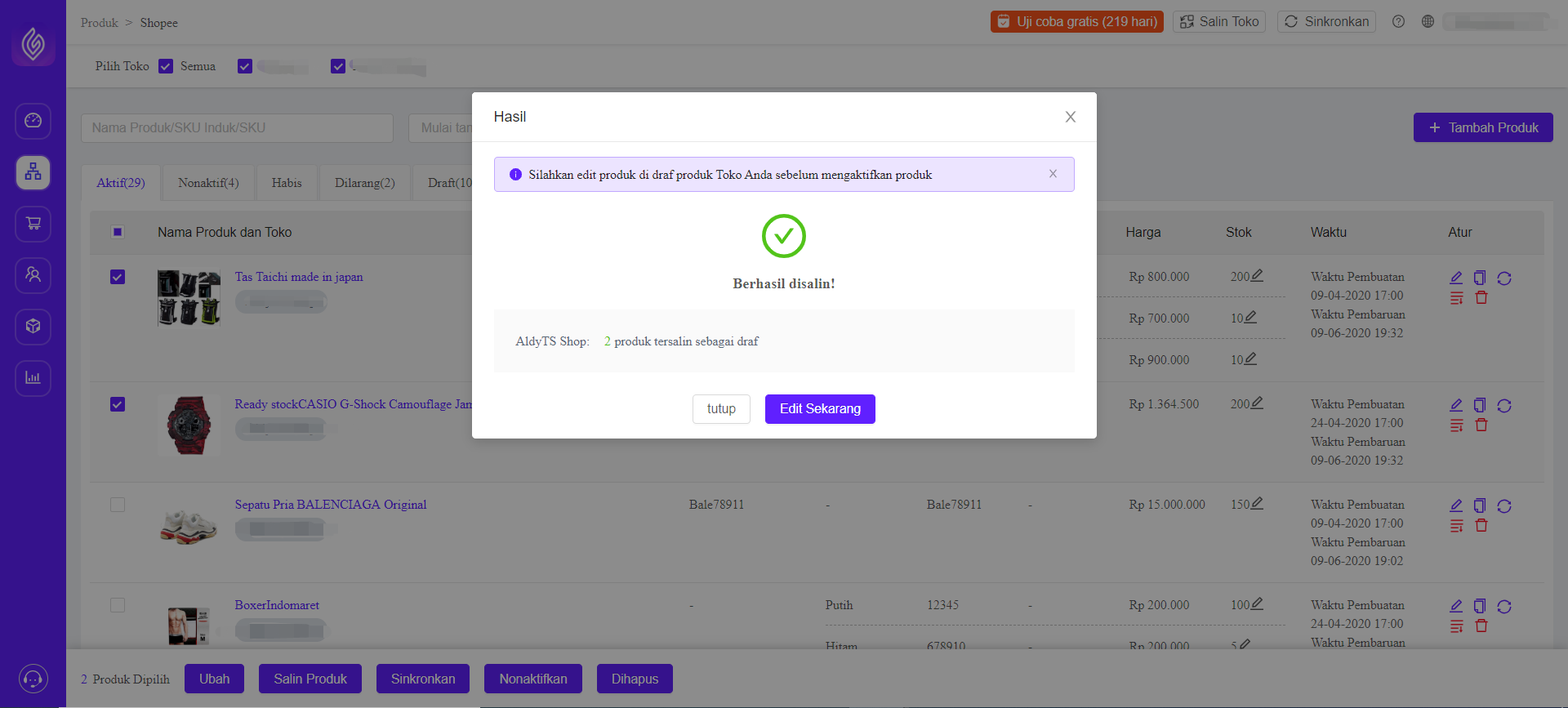
Complete the category and type of target product variant
1. From Tokopedia Product List> click Edit to determine the appropriate category and type of target product variant at the Tokopedia store and click “Save & Continue”
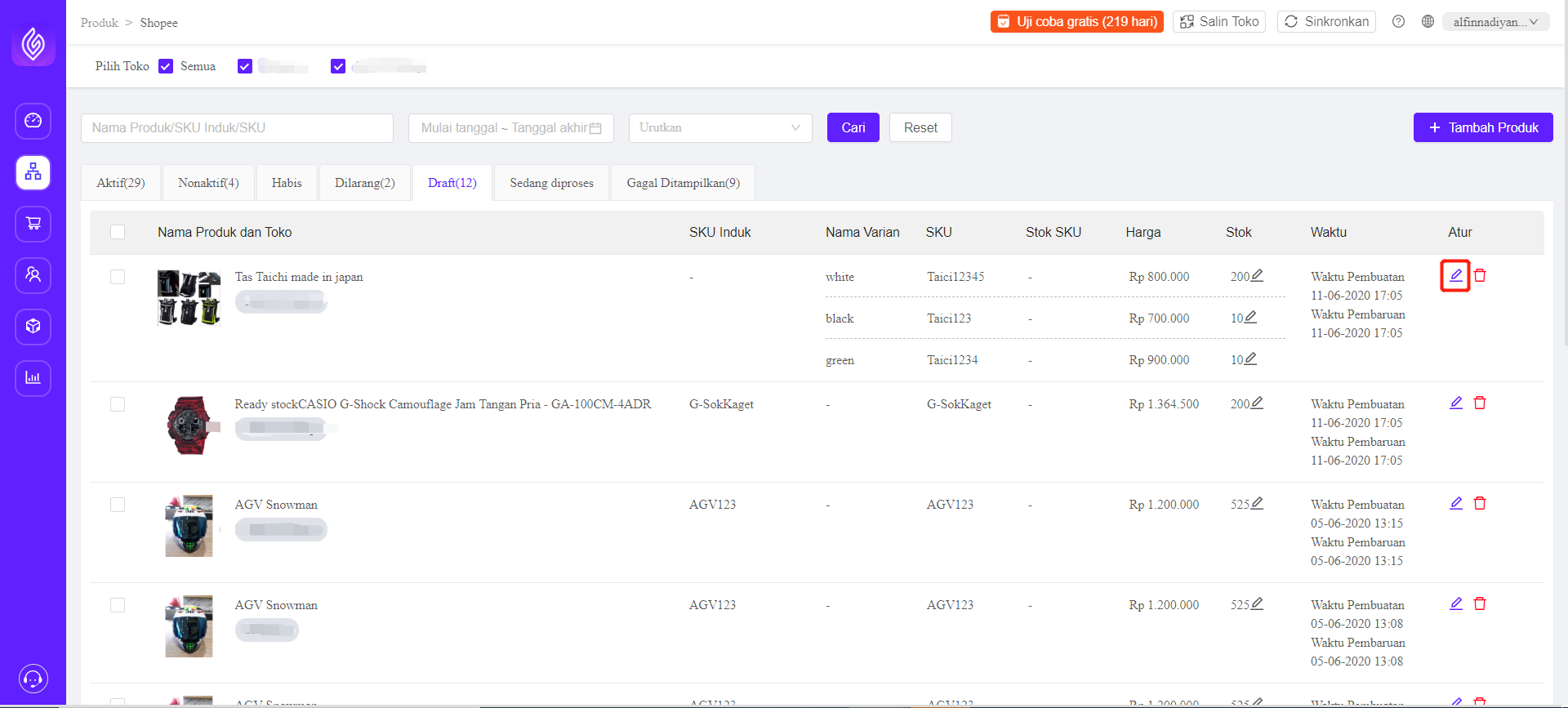
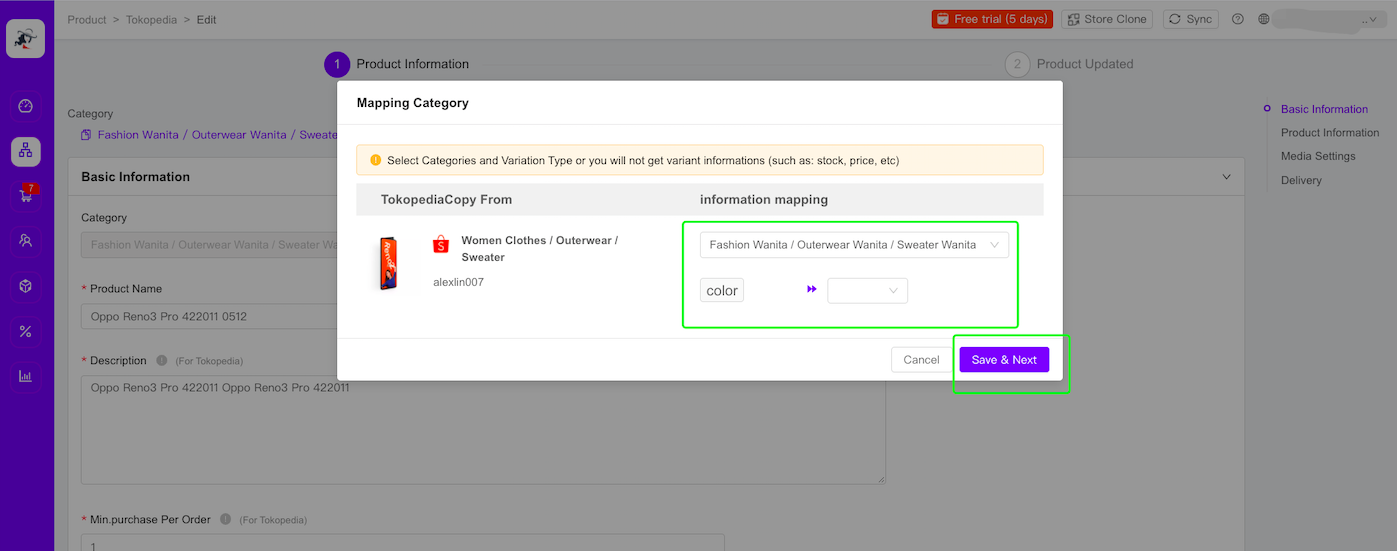
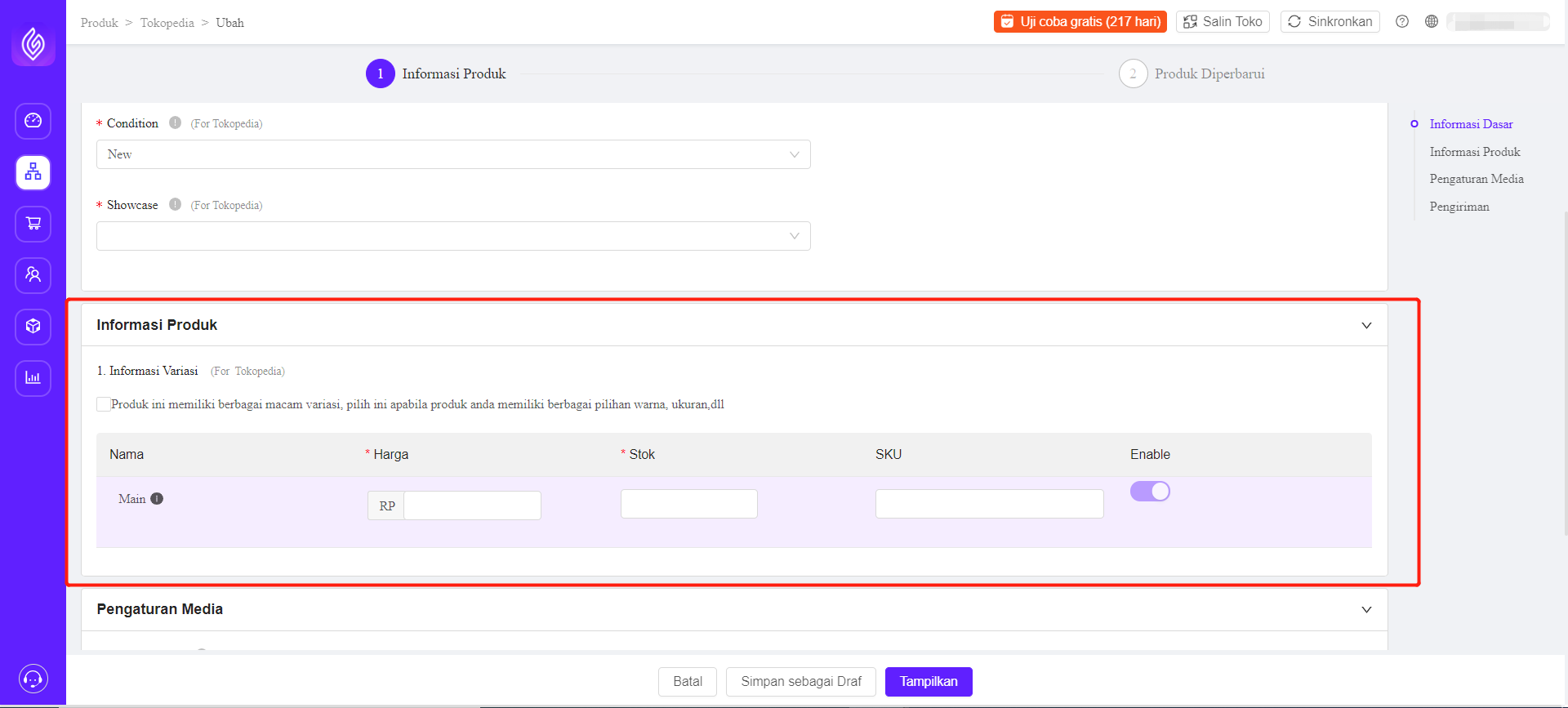
2. Target product information has been copied to the store, complete the required showcase information
3. Click “Show” to display the product to Tokopedia
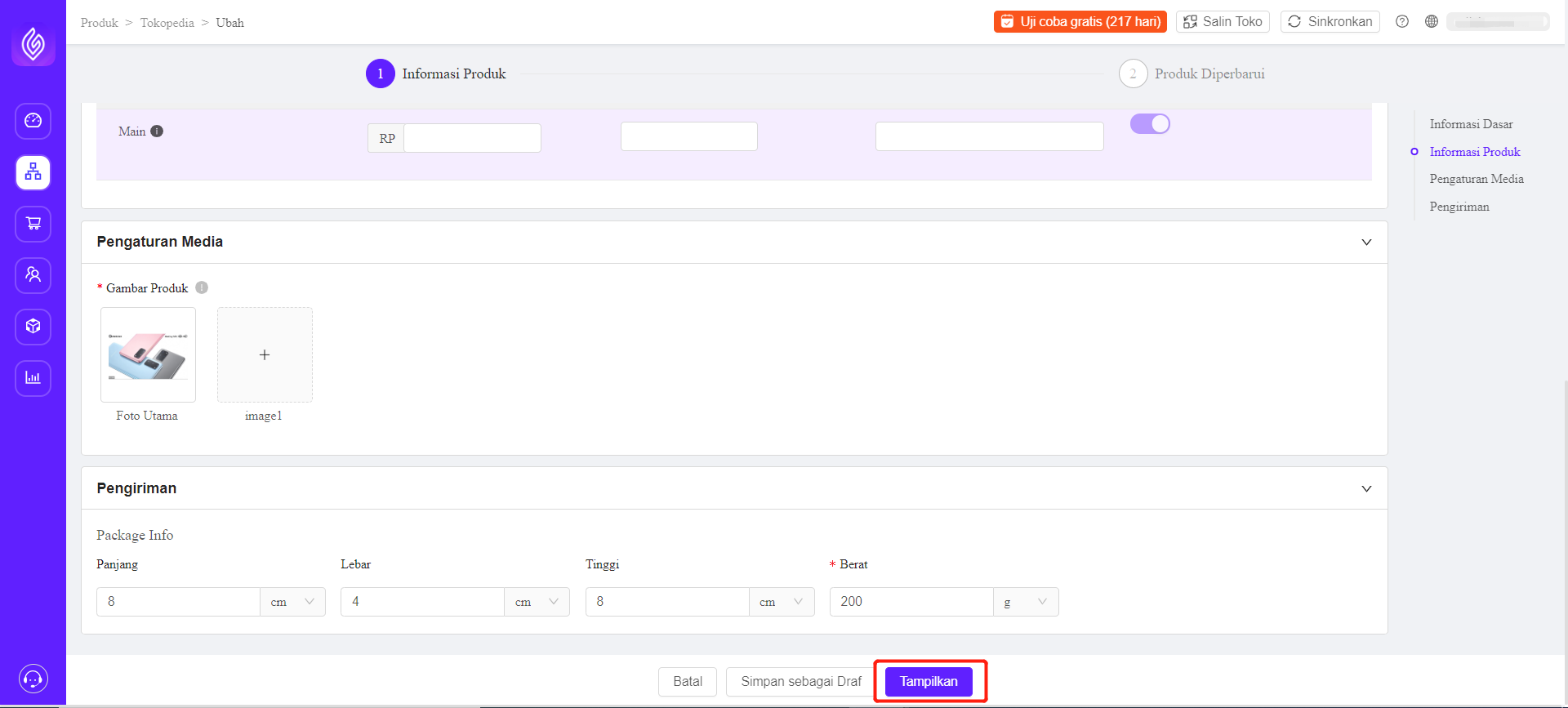
After the operation finished, you have successfully copy product to Tokopedia and display it.


 Ginee
Ginee
 3-3-2021
3-3-2021


