One of the reasons is because shopping online is easy and practical. You can also do it while lying on the bed. It has saved time, effort, lots of discounts and free shipping. When someone is shopping, of course as a seller you must immediately send the ordered goods to the buyer. As a seller, we are often confused in determining the delivery of the package to the buyer, because there are several Lazada seller delivery options.
The seller definitely wants the goods to reach the buyer’s hands quickly and safely. Therefore, there are several things to consider when setting up shipping. Of course you don’t want buyers to have problems like expensive shipping costs, or problematic courier services. So that’s why, here is an explanation about Lazada seller delivery option Malaysia. Keep reading.
How Do I Select Delivery Option in Lazada?
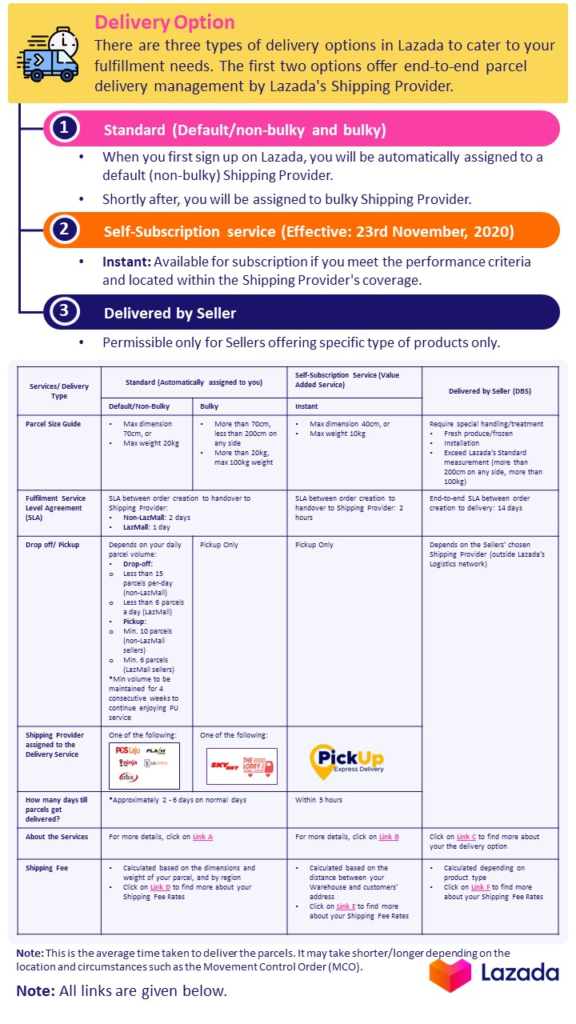
How to choose delivery options on Lazada is to adjust to your needs. Decide based on package size, SLA fulfillment, Lazada seller pick up service options or using Lazada drop off point service options, shipping provider Lazada you want to use, and shipping prices.
Your Selling Stock is Messing Up? You Need Help!
Ginee Omnichannel allow you to automatically sync every stock from all of your online stores. It’s faster way to helps you profit!
The type of delivery that will be automatically assigned to you is Lazada Standard delivery. However you can choose other shipping options, such as Self-Subscription Service and Delivered By Seller (DBS).
Each type of delivery has different details. Therefore, adjust it to the needs of the delivery of the package you send. if the goods you are going to send are not too big and not heavy, you can use the standard type of shipping. Adjust also with other things.
Read also: Lazada Malaysia Logistic Partner to Help Shipping Process
Shipping & Delivery Provider Options
To meet your fulfillment needs, Lazada provides three delivery options. There are Standard delivery service, Self-Subscription Service, and Delivered By Seller delivery service. The first two options include parcel delivery management by Lazada’s Shipping Provider from start to finish.
Standard

When you first sign up for Lazada, you will be assigned a default (non-bulky) Shipping Provider. This is a delivery option economy Lazada. After that, you will be assigned to a large Shipping Provider. POSLaju, Flash Express, Ninja Van, LEL Express, or Abx Express are Lazada shipping partners that will be assigned for Default/Non-Bulky delivery type SKYNET or The Lorry will be assigned for bulky delivery.
The size guide specifies a maximum dimension of 70 cm, a maximum weight of 20 kg for Default/Non-Bulky items, and a maximum weight of 100 kg for items weighing more than 20 kg. The SLA for Non-LazMall orders is 2 days, and for LazMall orders is 1 day On normal days, parcels will be delivered in 2 – 6 days.
Self-Subscription Service

Subscription is available immediately if you meet the performance criteria and live within the Shipping Provider’s coverage area. Pick Up Express Delivery is the Shipping Provider assigned to the Instant delivery type. The maximum dimension for the Instant delivery type is 40 cm, and the maximum weight is 10 kg.
Do You Want to Manage Multiple Marketplace Just by Single Person?
Of course you can! You can handle multiple stores from all marketplace just by single dashboard. Cut your Business’s cost, and Boost your Efficiency at the same time.
The SLA is 2 hours from order creation to handover to the Shipping Provider. Parcels will arrive within 5 hours.
Delivered by Seller

Only Sellers who offer specific types of products are permitted. This delivery type necessitates special handling/treatment, such as fresh or frozen produce, installation, and exceeds Lazada’s Standard measurement (more than 200 cm on any side, more than 100 kg). End-to-end SLA between order creation to delivery is 14 days.
Delivered by Seller Option
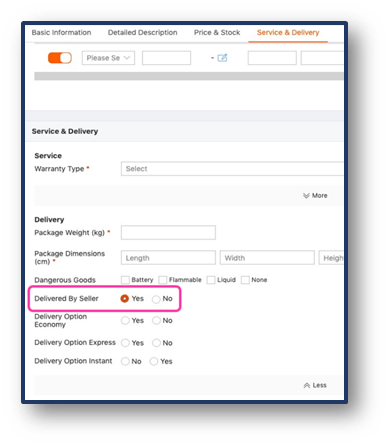
Delivered by Seller is a shipment provider option for sellers who want to fulfill Lazada orders themselves. To ensure the best customer experience, Lazada restricts the use of the Delivered by Seller option. Below are the allowed exceptions for the use of Delivered by Seller option:
- Sellers require special shipping types that Lazada’s appointed 3PLs do not provide, such as frozen goods, perishable goods, live plants, and so on.
- Sellers who provide value-added services in addition to product sales, such as installation services.
- Delivery types that fall outside of the service limits of lel 3PL, such as super bulky sized parcel delivery.
Set Up Delivered by Seller
After the application is approved, the seller must set their DBS delivery option at the SKU level in the Lazada Seller Center. You can set DBS for individual SKU and mass upload SKU. Below is the guide to set up DBS for individual SKU and mass upload SKU.
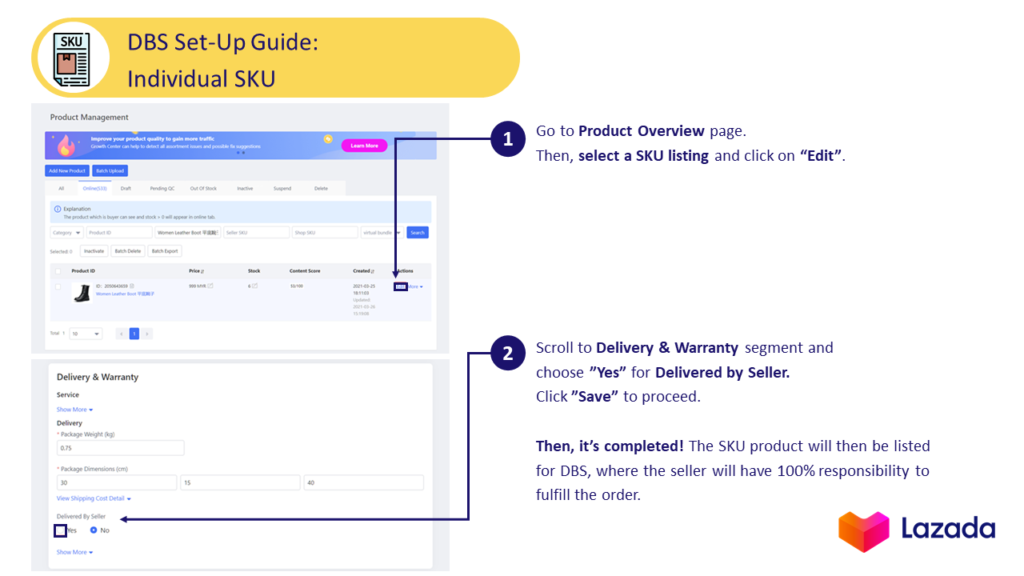
For individual SKU, go to the Product Overview page. Then, select a SKU listing and click on Edit. Scroll to Delivery & Warranty segment and choose Yes for Delivered by Seller. Click Save to proceed. Then, it is completed. The SKU product will then be listed for DBS, where the seller will have 100% responsibility to fulfill the order.

Enjoy Reading Our Article and Want to Know More About Ginee?
Are you an online seller that has lots of stores from multiple marketplace like Shopee and Lazada?
Well, you’re in luck because Ginee can help you boost your business’s efficiency and profits!
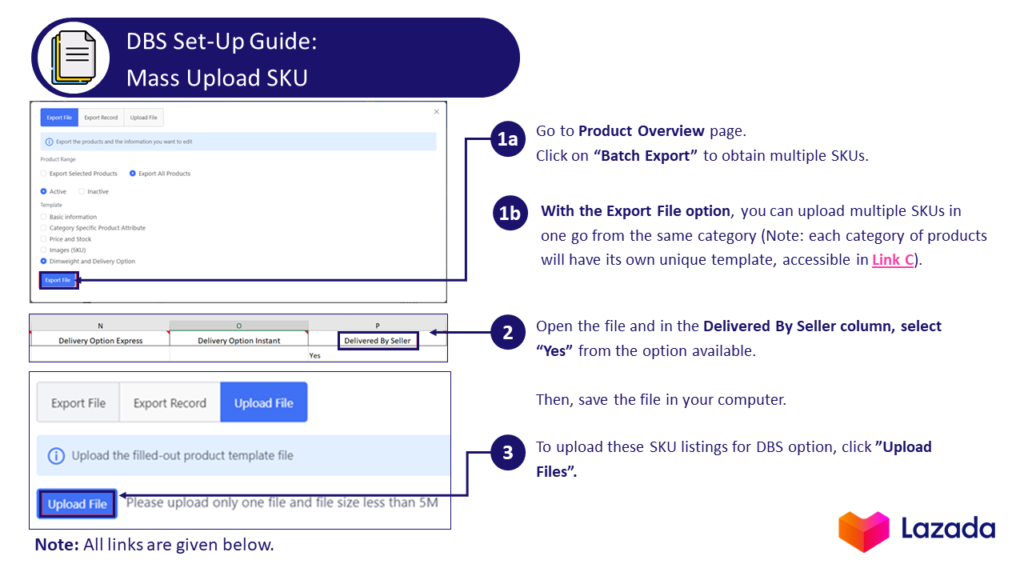
For mass upload SKU, you need to go to the Product Overview page first as shown in the picture above. Click on Batch Export to obtain multiple SKUs. With the Export File option, you can upload multiple SKUs in one go from the same category. Please note that each category of products will have its own unique template.
Open the file and in the Delivered By Seller column, select Yes from the option available. Then, save the file in your computer. To upload these SKU listings for the DBS option, click Upload Files.
Read also: 5 Guides to Lazada Upload Product and Selling Process
Conclusion
To meet your fulfillment needs, Lazada provides three delivery options. There are Standard delivery service, Self-Subscription Service, and Delivered By Seller delivery service. To choose delivery options on Lazada, you need to adjust your needs. Decide based on package size, SLA fulfillment, pick up or drop off options, shipping provider you want to use, and shipping prices.
Delivered by Seller is a shipment provider option for sellers who want to fulfill Lazada orders themselves. After the application is approved, the seller must set their DBS delivery option at the SKU level in the Lazada Seller Center. You can set DBS for individual SKU and mass upload SKU.
Join Ginee Malaysia!
Special for you, the owners of online stores registered in Lazada, you can use Ginee Malaysia to help you manage stores in only a single dashboard. With Ginee, you can manage stocks, products, promotions, chats, orders, and more easily. Come on, join Ginee Omnichannel now!
Upload Products to Shopee and Lazada Automatically! How?
Ginee product management allow you upload products to all of your online stores from all marketplace just once! Save time, save cost, save energy, join Ginee Now!








