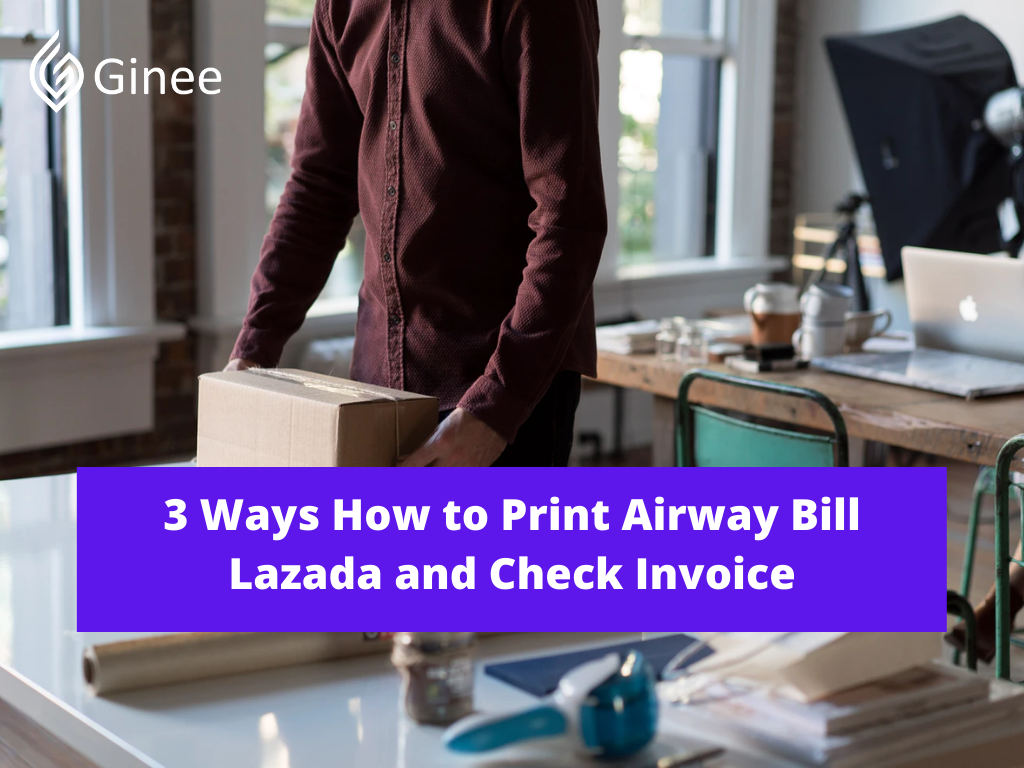Good ratings will help to increase your sales. To get a good rating, you need to ship the customer’s order as soon as possible but do you know how to print airway bill Lazada? Let’s check this article out!
How Do I Print a Shipping Label from Lazada?
When you sell things in Lazada and want to pack the order, you need to print the shipping label and for your information there are 3 templates in the shipping label such as With Fragile Label, With Item List and Standard to do further customisation.
The template of With the Fragile Label will show the shipping label data and for with item list,you can create your own item list shipping label based on your own preferences. You are allowed to add the following product information such as:
- Item List – help to list the product’s SKU at the bottom of Shipping Label.
- Quantity – If the quantity order is more than 1, It will be circled in the item list.
- Show The Product Name – It helps to identify the product.
- Full text item list – help to show all the product names.
And for the Standard template, it will be the same as the Shipping Label from the Lazada seller center.
Your Selling Stock is Messing Up? You Need Help!
Ginee Omnichannel allow you to automatically sync every stock from all of your online stores. It’s faster way to helps you profit!
Are you curious on how to print airway bill in Lazada using phone? Here are the steps to print the Lazada waybill sample 2022:
- Go to your Lazada account and go to the Packed page.
- Click on the “All” tab to see all orders from every Shipping Service Provider there. Then, you just need to choose the order you want to proceed on the “Packed” page.
- After that you need to update the shipping Info as well as the tracking number button at the right top.
- Once you have printed the Shipping Label, a message will be prompted. You are allowed to choose whether you want to close the message or set the order into Ready to Ship status.
How Can I Check My Lazada Invoice?
For those who are selling things online for the first time in Lazada might be confused on how to check the Lazada invoice and also the Lazada airway bill size. Since invoice is very important, you need to create an invoice list to help you settle the product deliveries. This invoice list will save more of your time and reduce any mistakes when writing the buyer addresses.
That’s why printing an invoice is a must because it can be used as a proof of the done transaction. But what does the invoice mean? Invoice is the document that contains the product and service list that the buyer orders.
Invoices can be used as an official request for payment receipt of the product and service that buyer’s order. Besides that the invoices also can be used to maintain records, legal protection, payment tracking and many more. But the crucial benefit is to keep the sales legal record.
Read also: Lazada Malaysia Logistic Partner to Help Shipping Process
A proper invoice should have detailed information like the buyer and seller name and address, list of products and also the total price. This proper invoice can be used as legal proof between the buyer and seller. Besides that, recording all the sale invoices will help you to report your income accurately and help to ensure that you paid your tax amount correctly.
So, after you know what does invoice mean. You might be curious how to check the invoice and Lazada waybill sample my. Since sometimes the download return label Lazada not working. Here is the way on how to check and download the invoice transaction details easily for your reference such as:
Go to Lazada Seller Centre

First step that you need to take is go to Lazada seller center
Login

Then you have to login to your account by inputting your email, mobile number as well as your password. You can also login by using another social media like Facebook Account or Google Account. If you don’t remember the password, you need to click the forgot password and then you will be directed to another page to input your email or phone number.
Go to Finance

After that, you need to go to finance and choose the account statement on the right side of the page. Then you need to choose paid and select the available action there such as export invoices or export transaction detail. In this page, you can see the transaction status clearly whether it has been paid or not.
If you want a specific statement cycle, you will need to use the drop down menu and choose the statement cycle date that you are willing to look at. Besides that, you will also be allowed to get the hardcopy by printing the Lazada invoice and also the soft file by sending it your email.
Do You Want to Manage Multiple Marketplace Just by Single Person?
Of course you can! You can handle multiple stores from all marketplace just by single dashboard. Cut your Business’s cost, and Boost your Efficiency at the same time.
Buyer will also receive the softcopy invoice through their email within 5 working days and you don’t need to be worried because the invoice and waybill size Lazada is not too big so it will not take up your email space.
Read also : Steps To Do Lazada Wallet Withdraw And Top Up Wallet
How to Print Airway Bill
Here are the steps on how to print airway bill you need to know such as:
Go to Orders, Manage Orders, Pending

First you need to navigate to orders and click manage order or fulfillment. Then click the Lazada shipping label.
Your Orders Will Be Arranged According to The Amount of Time Left to Ship Orders

The second step is you need to customize your Lazada shipping label by arranging it from General, Shipping Label, Invoice, Packing List, and also the Courier Service.
Select The Orders to Be Processed and Click The Drop Down Button to Print The Following Documents

Now you need to select the orders you want to print. Then click the drop down button available there to print the documents.

Enjoy Reading Our Article and Want to Know More About Ginee?
Are you an online seller that has lots of stores from multiple marketplace like Shopee and Lazada?
Well, you’re in luck because Ginee can help you boost your business’s efficiency and profits!
Conclusion
You need to pay for a Lazada commission when you choose to be a Lazada seller. Besides that, you also need to understand how to check and print the invoices and airwaybill number too because it is one of the requirements of Lazada packaging guidelines.
Ginee Malaysia Is At Your Door!
Owning an online store is fulfilling, but also can be a hassle sometimes, right? That’s why, you can use the help of Ginee Malaysia! Ginee Omnichannel will easily help in managing stores with complete features related to product, stock management, and more. Join Ginee Malaysia now!
Upload Products to Shopee and Lazada Automatically! How?
Ginee product management allow you upload products to all of your online stores from all marketplace just once! Save time, save cost, save energy, join Ginee Now!