Are you curious on how to post in Lazada? You go to the right sites. In this article, we will discuss how to upload and sell products in Lazada.
How Do I Post and Sell on Lazada?
Do you intend to be a Lazada seller and curious on how to upload photo in Lazada MY? Before you can upload your photo product, you need to do several steps first. Are you curious? Here are the steps on how to upload video in Lazada seller center you need to know.
Create and Sign Up Lazada Account

Before you can upload your product listing, of course you need to create and sign up your own Lazada account. Basically, there are two ways to create Lazada account such as through mobile and desktop.
Your Selling Stock is Messing Up? You Need Help!
Ginee Omnichannel allow you to automatically sync every stock from all of your online stores. It’s faster way to helps you profit!
- Step 1: You need to go to the Lazada seller center homepage by using a browser or you can download the Lazada application.
- Step 2: Then you have to select the Lazada sign up button on the right corner.
- Step 3: After that, you need to choose how you want to register your account. You are allowed to register your Lazafa account in four ways such as mobile numbers, email address, Facebook account and also Google account.
- Step 4: After you have decided, you need to fill out all the data required there.
- Step 5: Once you have successfully registered your account, you will get an email informing you that you can upload your product listing already.
Click Upload Products

Now it is the time on how to upload video in Lazada review and product listing. After you have logged in to your Lazada account. Then, you have to click on Upload product and start uploading your product.
Choose the Option to Add Product Images

Then you will need to choose the available options to add your product images. You can upload it from your images gallery or others file. Then you can edit and upload the images in your product listing. For your additional information, you are allowed to add up to 8 photos and videos for each listing.
Fill the Product Details

After you have chosen the images you want to upload, now you need to fill in the product details information such as the product name, category, brand, price, description, stock, product dimension and its variation if any. Once you have filled in all the product details, then you need to select the submit button. Now your product has been listed.
Do You Want to Manage Multiple Marketplace Just by Single Person?
Of course you can! You can handle multiple stores from all marketplace just by single dashboard. Cut your Business’s cost, and Boost your Efficiency at the same time.
Read also: 5 Guides to Lazada Upload Product and Selling Process
By Using Singular Upload
For your information, you are allowed to upload products via the Lazada seller center. There are two ways to upload the product by using the singular upload and mass upload Lazada. Here are the steps on how to do singular upload you need to know.
Click on Products

First thing you need to do singular upload is by going to Lazada seller center and select on products there.
Click on Add Products

Then, you have to click on add product and choose the product images you want to upload.
Upload Your Product Pictures, Product Name and Select the Right Categories of Your Product
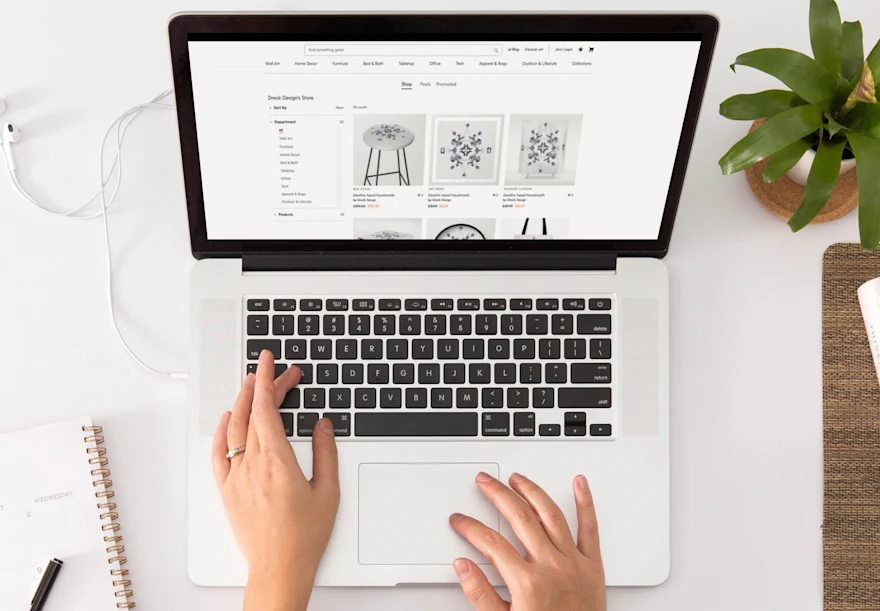
After that, you have to upload your product images as well as its name and choose the right product categories. Then click confirm.
Fill In All Mandatory Fields

The last step is you need to fill in all mandatory data fields such as your product description, brand name, product variations, product weight and dimension and also the product stocks.
There is also another way on how to send picture in Lazada chat. You can do it by using mass upload. Mass upload means uploading many product images just in a single attempt. Here is how to send video in Lazada chat in mass upload.
- First, you need to go the products and click on Bulk Add.
- Then, you have to choose the right product categories to generate templates.
- Select ‘Download Templates’ to download the right product categories template.
- Then you have to fill out the Excel template and click Save once it is completed.
- The last step is uploading the file through the Upload File Section. click submit after uploading the creation excel file.

Enjoy Reading Our Article and Want to Know More About Ginee?
Are you an online seller that has lots of stores from multiple marketplace like Shopee and Lazada?
Well, you’re in luck because Ginee can help you boost your business’s efficiency and profits!
How Can I Post My Product In Lazada with Ginee?
If you intend to post your business product in Lazada with Ginee, you have to prepare your images, products and a minimum of 50 words product description. After you have prepared them, you need need to take these steps such as:
- Add Product – To add a new product, you need to click the products and then click add products.
- Fill the product name – Then you need to fill the product title name.
- Select category – After you have filled in your product name, now it is the time to choose the suitable product category. You can choose manually from the category suggestion field.
- Fill in the product attributes – you need to fill your product attributes or you can also use key attributes.
- Type your product description – you also need to type your product description. You can keep it short and use the bullet points to make the customer read it easily.
- Fill what’s in the box field – you can also use fill what’s in the box field method to inform your customers what might customer get in the box field. It might be a headset, accessories or other products.
- Input the price and stock – after you have uploaded your product image as well as the description, don’t forget to input the product price and also its stock. You can update the product variations like size and colors if any.
- Fill the service and delivery option – don’t forget to fill in the product dimension as well as the package weight because it will affect the shipping fee.
Read also: How to Cancel and Return Your Order on Lazada Malaysia
Conclusion
The first thing you need to do if you want to sell products in Lazada is to create your account first. Once you have created your account, you can upload your product listing. If you have any queries like what is quantity in Lazada and how to promote in Lazada, you can contact Lazada customer service.
Join Ginee Malaysia!
Do you own online stores registered in Lazada and feel the struggle to manage them all at once? You can use Ginee Malaysia because Ginee can help you handle stores in only a single dashboard. Ginee has features such as product, order, chat, promotion, stock management, and many more. Let’s join Ginee Malaysia now and boost sales in Lazada!
Upload Products to Shopee and Lazada Automatically! How?
Ginee product management allow you upload products to all of your online stores from all marketplace just once! Save time, save cost, save energy, join Ginee Now!








