Many people are shopping through Instagram in Malaysia, so making ads on Instagram is the right thing. Creating Instagram ads is very easy. It can be created using Facebook Ads Manager. This tutorial uses Facebook’s Ads Manager on how to make Instagram Ads in 5 steps.
Read Also: 3 Solutions Facebook Ad Account Disabled Appeal, Try Now!
Don’t Know How to Set Up Digital Ads? Don’t Worry!
Set up Google, Facebook, TikTok Ads, and more with Ginee Ads. The best part is you can do all of this in one place. Check it out now!
What Is Instagram Ads?
Instagram ads are posts that will be seen by Instagram users that are paid by businesses. Like Facebook, Instagram ads appear throughout your app, including user feeds, stories, and explore. Similar to a regular post, but always contains a “sponsored” label to indicate that it’s an ad. It also often has more features than regular posts, such as links, CTA buttons, and product catalogs.
How Much Does It Cost to Put an Ad On Instagram?

A variety of factors may affect the cost of Instagram ads. There is no average price or benchmark price. Some cost factors are:
- Your targeting
- Competitiveness in your industry
- Time (often more expensive during Q4 holiday shopping, such as Black Friday)
- Placement (Costs may vary between ads displayed on Facebook and Instagram)
The best way to evaluate your budget is to set up a draft campaign in Facebook Ads Manager and look for the Audience Definition and Estimated Daily Results modules. This will tell you if your budgeting is sufficient to reach your desired audience within the desired time period.
Types Of Instagram Ads
Instagram has different types of ad formats. The broad scope means that you can choose the best ad type for your particular business goal. Each ad format has its own set of summoning options, as shown below.
Image Ads
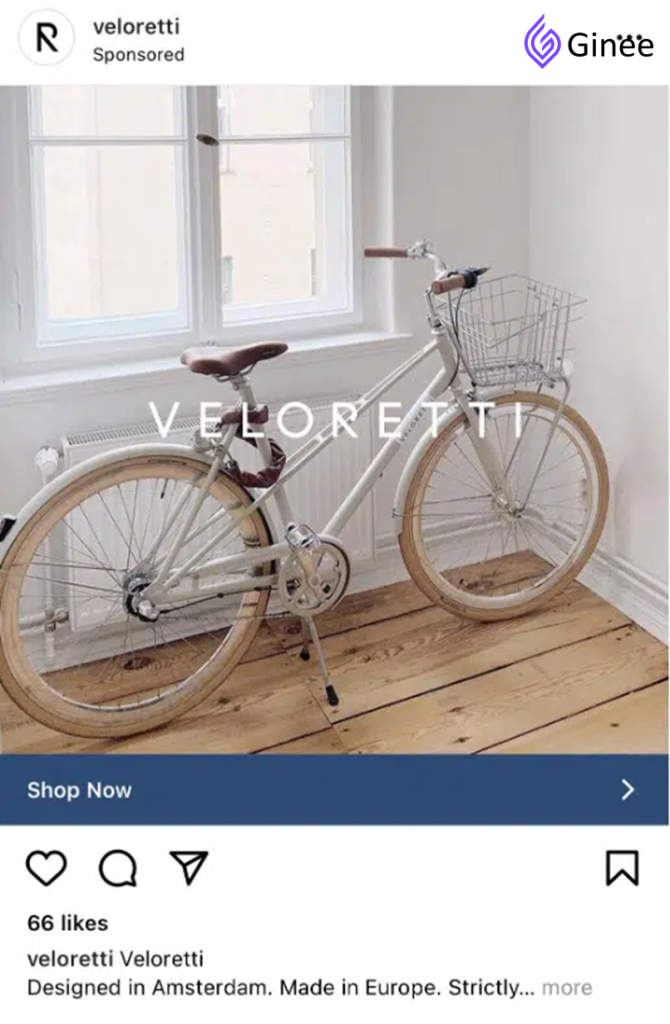
Image advertising allows companies to use individual images to promote their brands, products, and services. Image ads are great for campaigns that contain compelling visual content that can be conveyed in a single image. There are several tips to make your Instagram feed ideas.
Instagram Stories

Instagram Stories Ads are full-screen image or video ads that appear between your stories. The best Instagram story ads look and feel like a regular story, and not look like an ad. When designing story ads, businesses can use all the organic features of Instagram stories such as filters, text, GIFs, and interactive stickers.
You can also add text to the image. However, Instagram recommends limiting the overlaid text as much as possible for best results. Story ads can use still images, videos, and carousels. Call to Action appears as a swipe-up link at the bottom of the story.
Video Ads
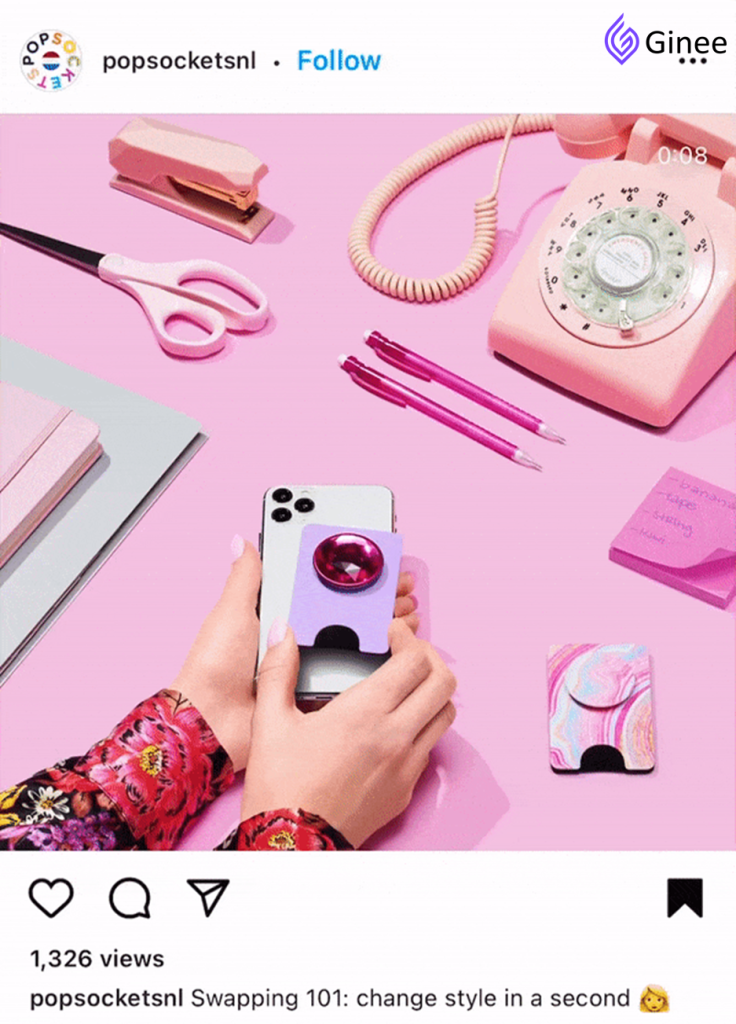
Video ads on Instagram give users a closer look at brands, products, and services that businesses have. Shorter videos are usually more effective although feed video ads can be up to 60 minutes long.
Read Also: 4 Best Video Format For Facebook Ads You Should Try!
Carousel Ads

Carousel ads is a swipe through feature a series of images or videos. Carousel ads can appear with a call to action button or swipe up link that lead users directly to your website, both within Instagram Stories and in feed.
Collection ads
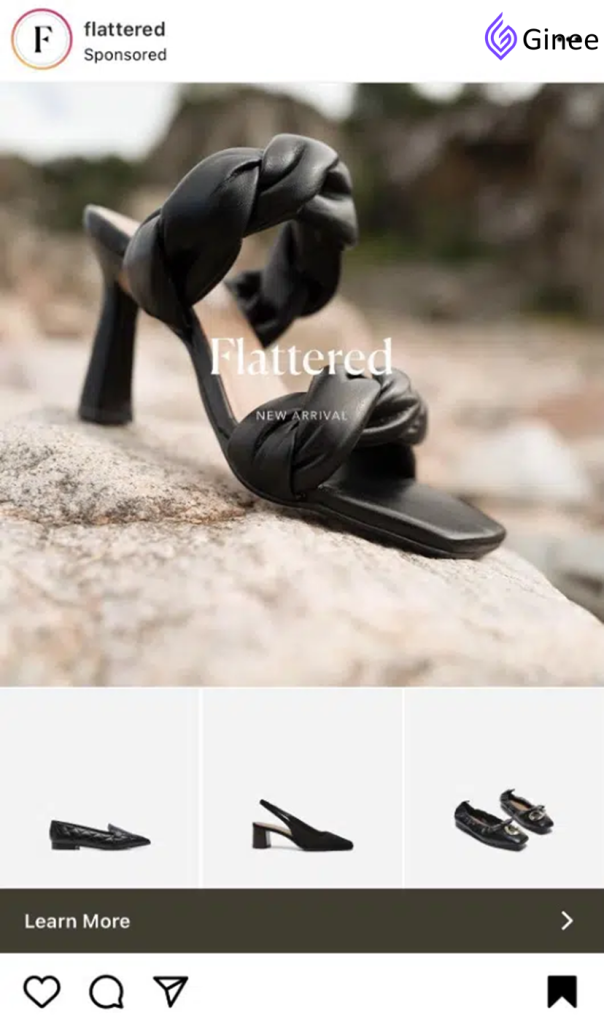
Collection ads are a combination between carousel ads and shopping ads or Instagram sponsored ads. Collection ads allow users to purchase products directly from the ad, which are best suited for ecommerce brands. A user is directed to an Instagram Instant Experience Storefront where they can learn more about the product and proceed to purchase when they click on the ad.
5 Steps How to Make Instagram Ads
How to create Instagram Ads? Here are 5 steps to create ads from the register until statistics about the promotion.
How to Register to Instagram Ads?
Step 1: Select an objective
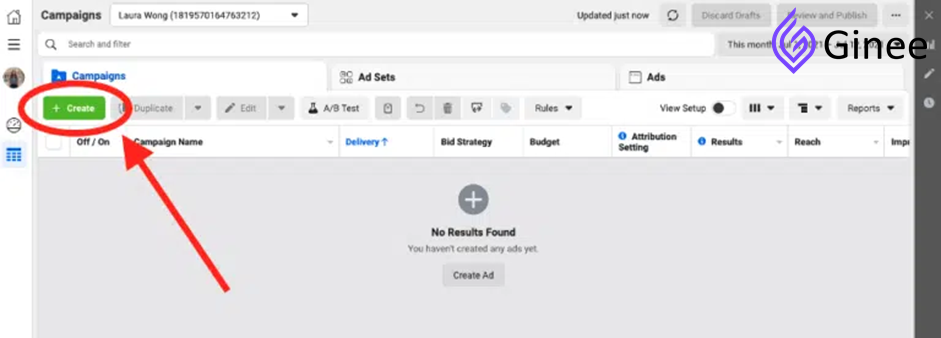
First, go to Facebook Ads Manager Instagram and click +Create. First, you need to select your campaign goals from the list below.
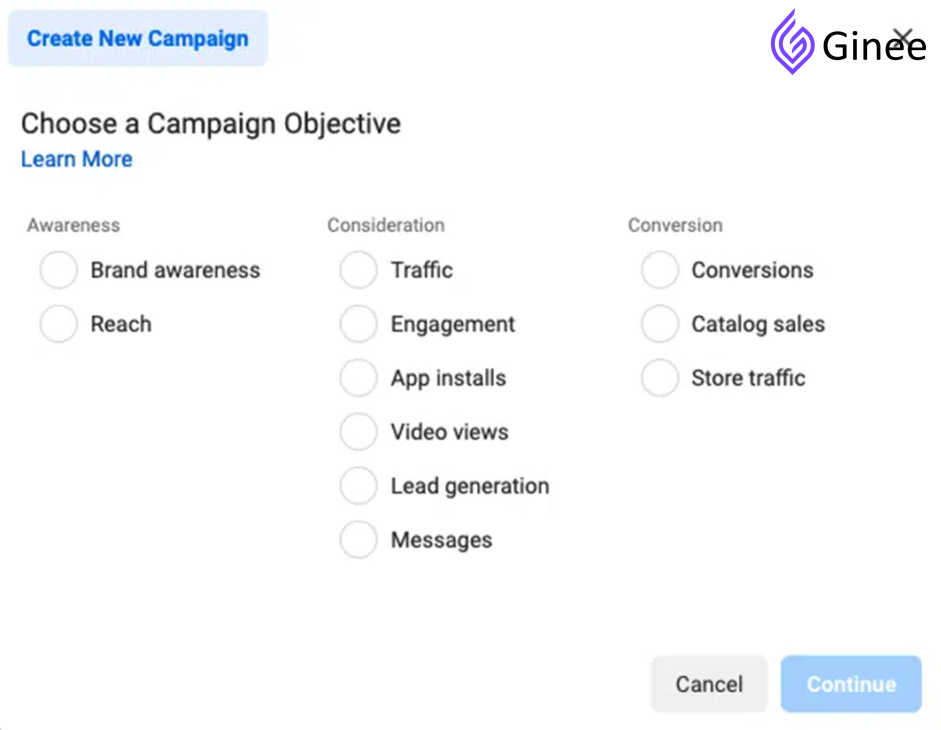
When you select a goal, you’ll be asked to name your campaign.
Step 2: Select budget and schedule
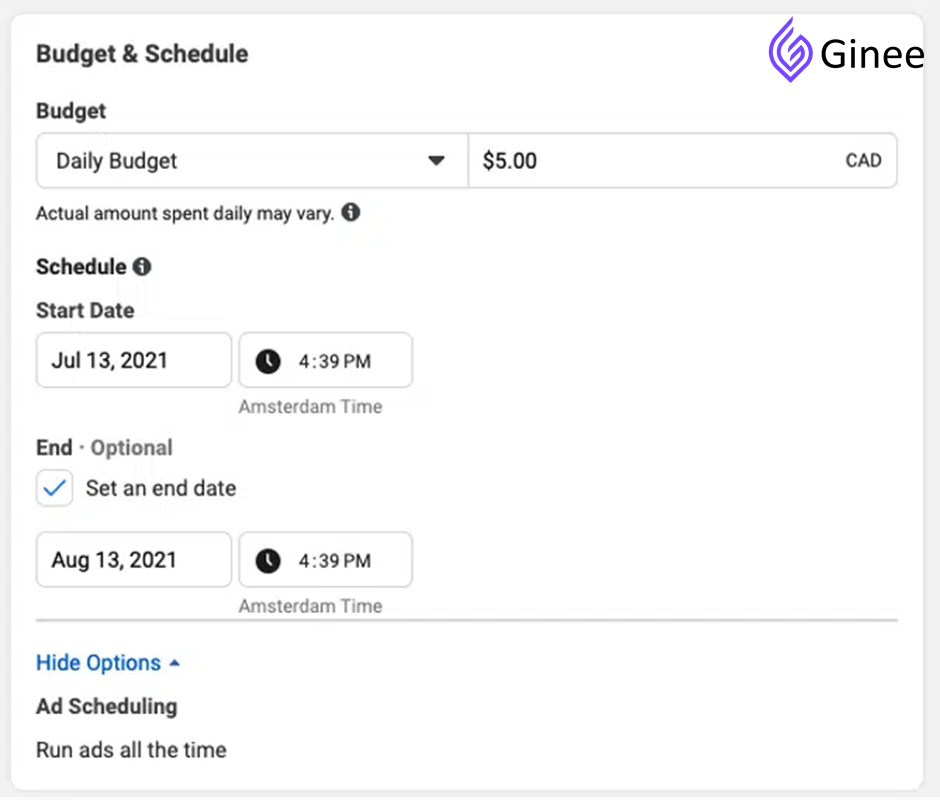
In this step, you choose how much you want to spend and how long you want to run the campaign. There are two options for your budget.
- Daily budget: Set the maximum daily budget. This is useful for always-on ads.
- Run-time budget: Set the maximum budget for the entire campaign. This is useful for ads with a clear end date
Ad Scheduling allows you to choose whether your ads will run continuously or only at specific times of the day (for example, food delivery companies with the most audience nights).
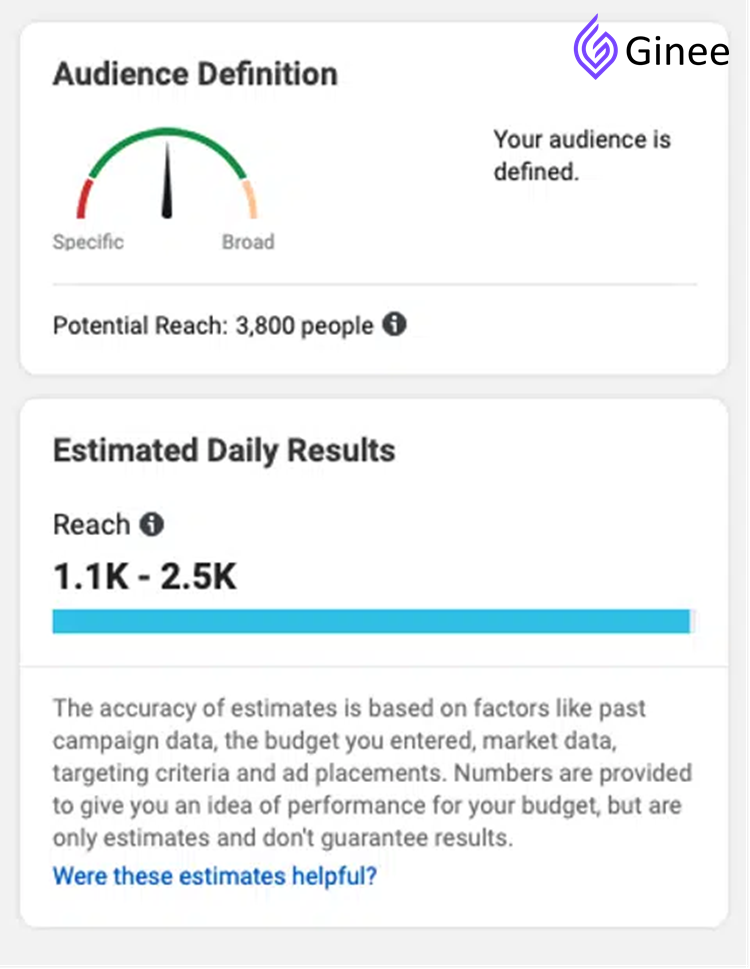
Adjust these options to see the Target Audience Definition and Estimated Daily Results modules in the right column, showing the expected reach of the budget you have selected. Try choosing a setting so that your ad set fits in the middle of the green area.
Step 3: Identify your audience
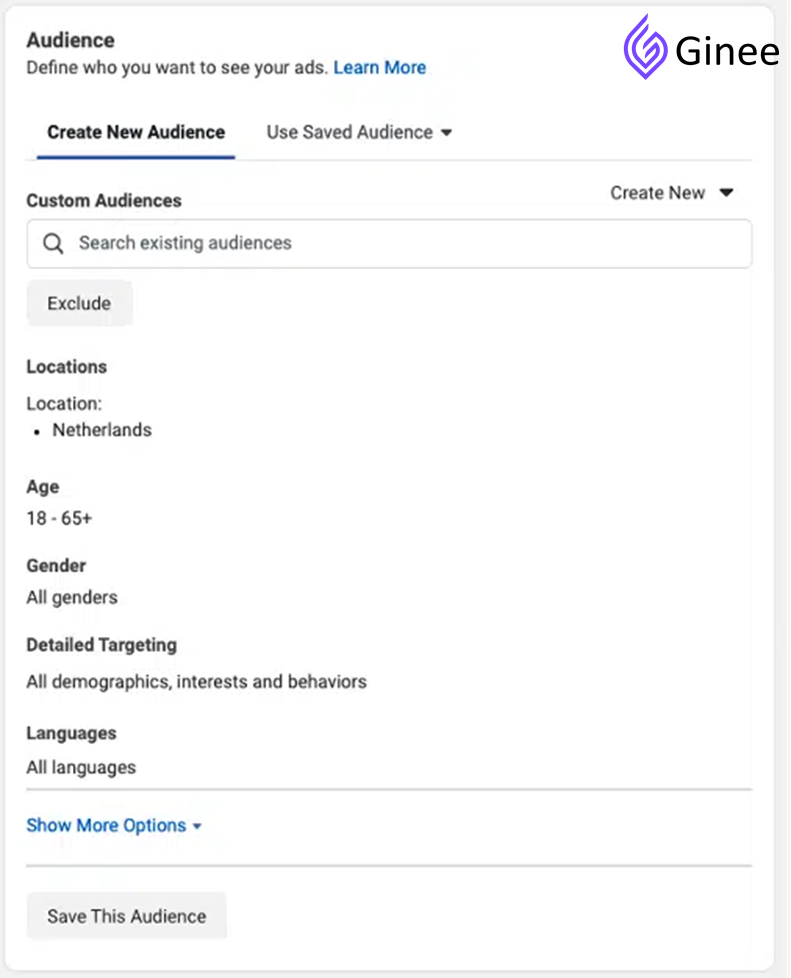
Defining your target audience is the next step. In this step, you can Create a New Audience or use a Saved Audience.
The Saved Audience is useful if you use your own custom audience data (such as past website visitors) or past audiences from previous campaigns worked well. You can also create a new audience based on demographics, interests, and behavioral targeting.
Step 4: Select placements for your ad
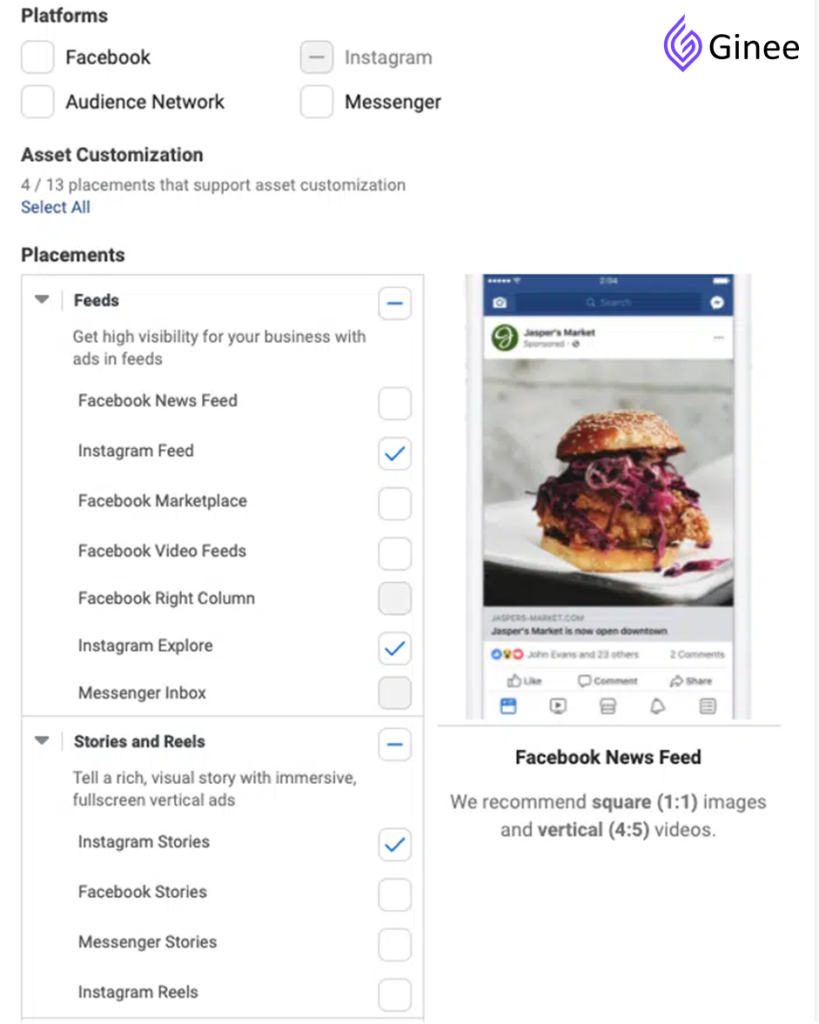
In the Placements section, you can determine where your ads will appear. There are two options.
- Auto Placement: Your ads will appear to your audience where you think they will perform best.
- Manual placement: You can choose exactly where to show (not show) your ads. If you want to limit your ads to only appear on Instagram (not Facebook), you can choose to do it through manual placement.
Step 5: Create an ad
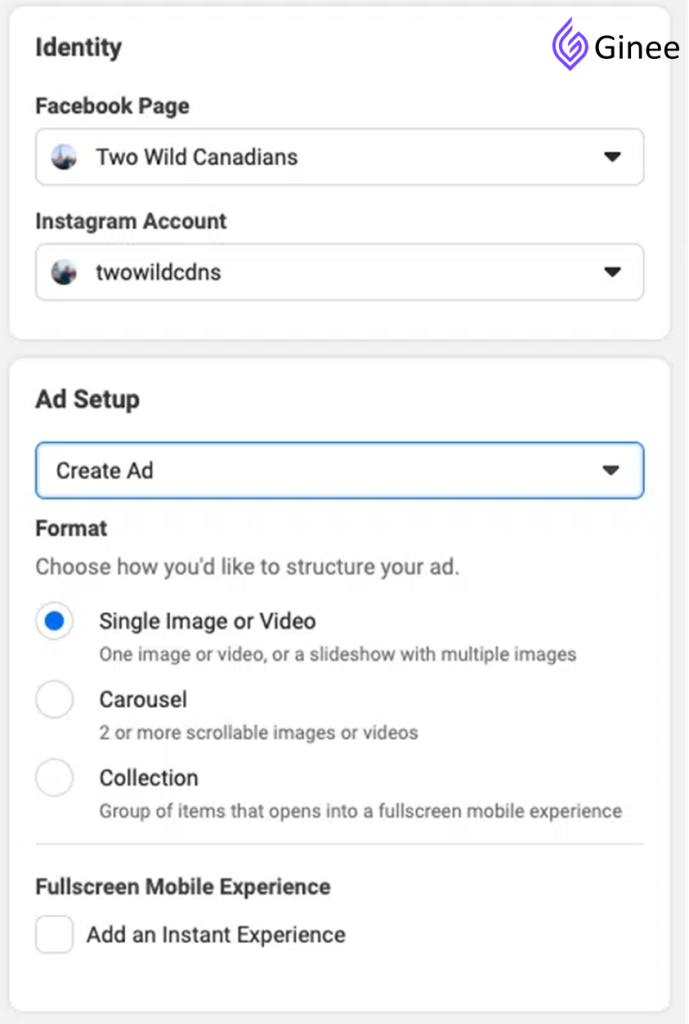
Next, create the actual ad. First, select your Facebook page and the corresponding Instagram account. Then you can choose your favorite ad format. Then continue to enter the remaining details under the ad creative.
- Select an image or video (unless you are using an existing post).
- Please enter the ad copy
- Please select a payment option
- Check the ad
- Click Confirm
In this step, you’ll also select an action-prompting phrase button and enter the URL to send the user who clicked on your ad.

Enjoy Reading Our Article and Want to Know More About Ginee?
Are you an online seller that has lots of stores from multiple marketplace like Shopee and Lazada?
Well, you’re in luck because Ginee can help you boost your business’s efficiency and profits!
How to Use Instagram Ads?
How to do Instagram Ads? If you have an Instagram business account, you can use the Instagram app to create promotions and increase the visibility of your posts on your profile.

First, go to your profile and select the post you want to promote. Then tap the Apply button on the post page. You can also go to Instagram Insights, scroll to Promotions Data and tap the Create Promotions link.

Select the post you want to promote and tap the arrow in the upper right corner.
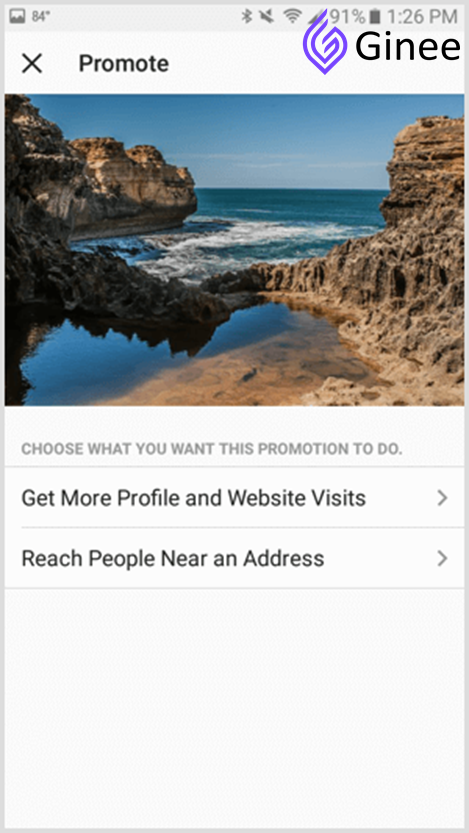
You can instruct your viewers to visit a website, view a profile, get directions to a specific address, or call the phone number listed in your business account.
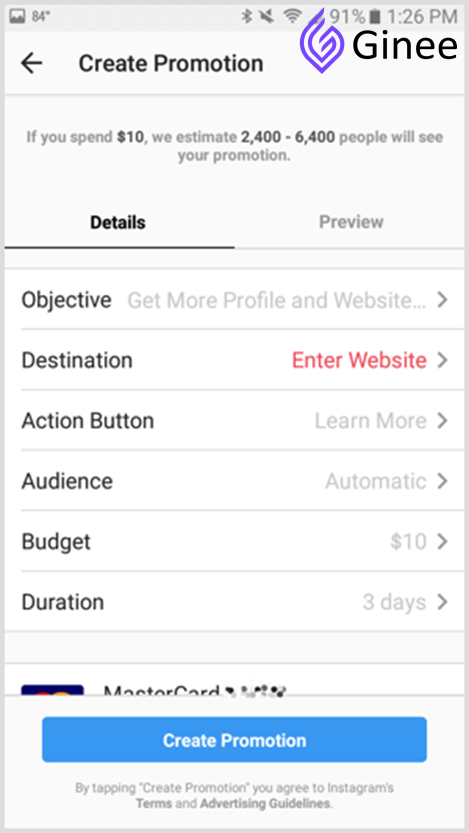
Select Increase Profile and Website Access to have your audience visit your website or view your Instagram profile. Tap on Destination and enter the website address or select a profile.
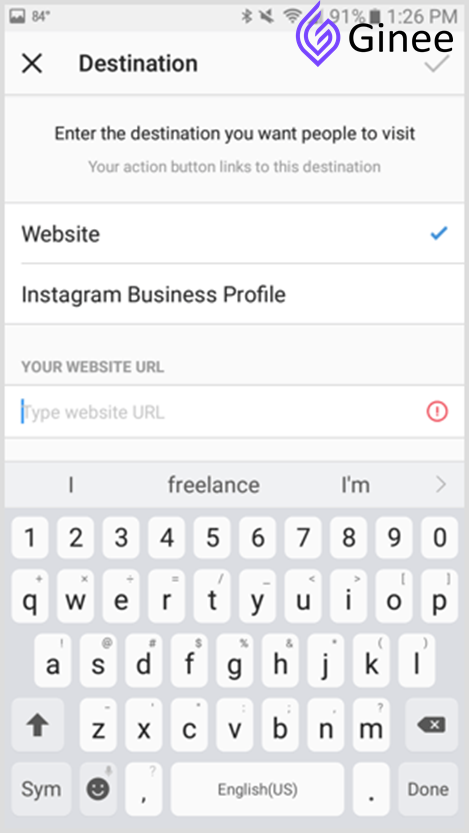
Enter the URL of the website you want your audience to access, or select a business profile. If you provide directions, you need to add your current address.
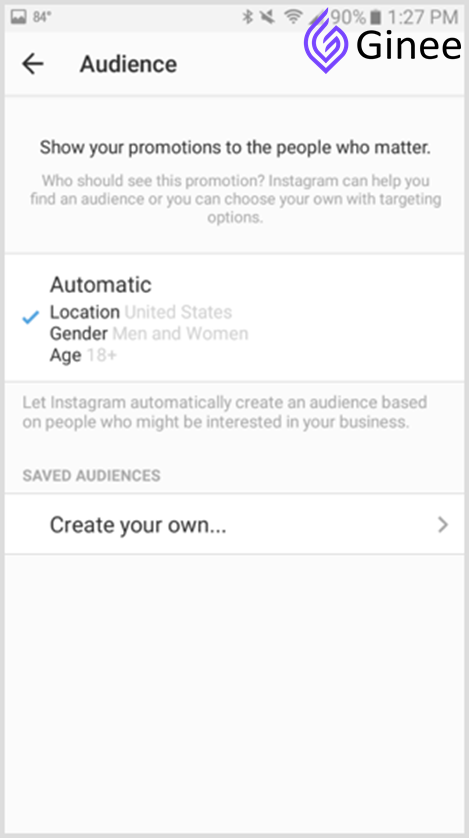
Define your audience after saving the objective and actions button, tap Automatic for Audience to create a target ad audience.
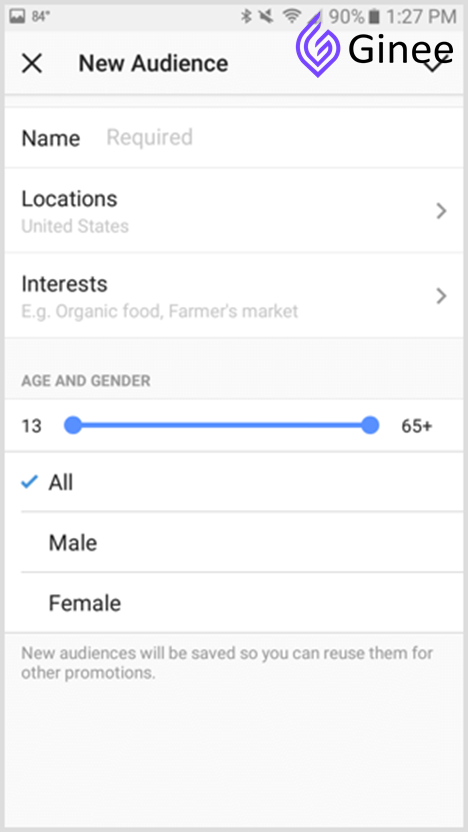
Target groups can be defined in multiple locations, including up to 10 interests, ages, and genders.
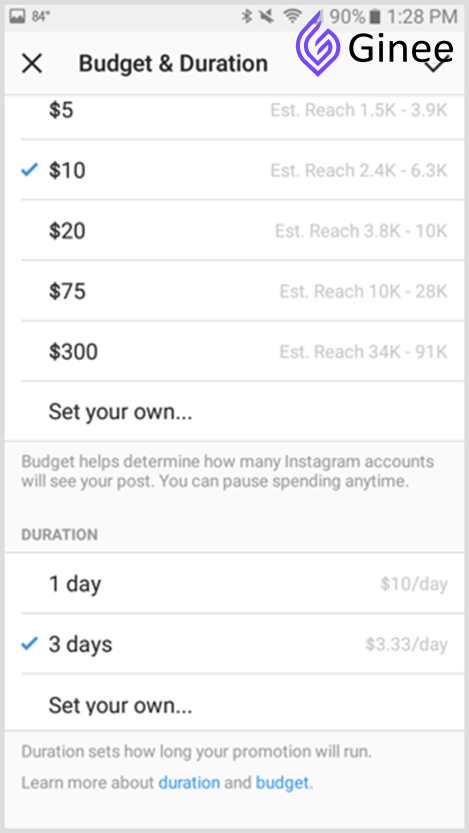
Set budget and duration To set the budget and duration for the promotion, tap Default budget or duration. You can choose the total budget for all IG ads and how long you spend at least $ 1 per day on your budget.
Once you’ve set up your offer and entered your payment information, you can tap the Preview tab to view your offer the way your audience wants. To submit for a review, tap the Create Promotion button at the bottom of the screen.
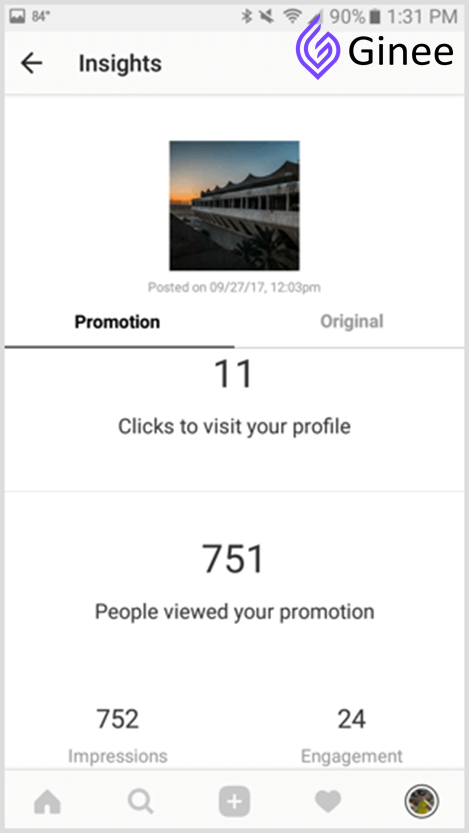
After the promotion is approved, Insights will collect statistics about the promotion within a few hours. To view them, select the posts you promoted in your profile. Tap View Insights to see promotion insights.
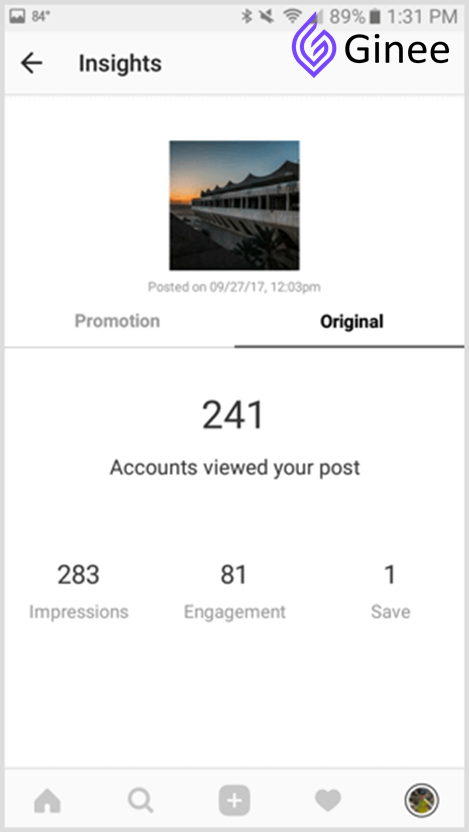
Instagram ad performance demographics include gender, age, and location. You can also tap the Original tab to see how your post is running without Instagram actions or ads.
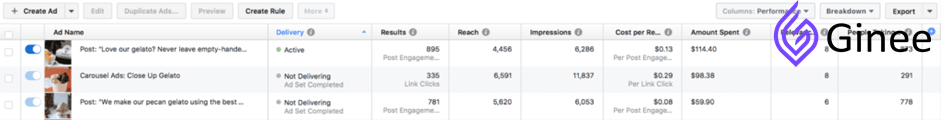
You can monitor your Instagram ads through your ad manager. The Instagram Ads Manager dashboard shows everything you need to see at a glance, including relevance scores, costs per action (CPA), and the number of results you get. It’s good to see how much range you’re getting, but it’s a number that doesn’t require much focus.
Upload Products to Shopee and Lazada Automatically! How?
Ginee product management allow you upload products to all of your online stores from all marketplace just once! Save time, save cost, save energy, join Ginee Now!
How Can I Promote My Instagram for Free?

To promote your Instagram for free, you can take advantage of several features such as hashtags. Use hashtags in your post images or videos to make it easier for your audience to find your business.
Conclusion
How to make Instagram Ads is easy to do with these 5 steps, such as selecting an objective, budget and schedule, identifying your audience, selecting placements for your ad, and creating an ad. You can also see your promotion report in Instagram insight or Ads Manager dashboard to show everything you need.
Are You Looking for an Effective Way to Manage Orders When Selling Online on Many Different Platforms?
Use Ginee Malaysia to reduce the management burden when selling right away. Ginee Malaysia is an online sales management software that applies the Omnichannel model to help sellers easily sell multi-channel products more conveniently and smoothly.
When using Ginee Malaysia, you will be able to manage your orders easily from the time you receive the order, arrange the shipping, print the labels, until the customer receives the goods. Sign up for a free 7-day trial today so you don’t miss out on great features at Ginee.
Do You Want to Manage Multiple Marketplace Just by Single Person?
Of course you can! You can handle multiple stores from all marketplace just by single dashboard. Cut your Business’s cost, and Boost your Efficiency at the same time.








