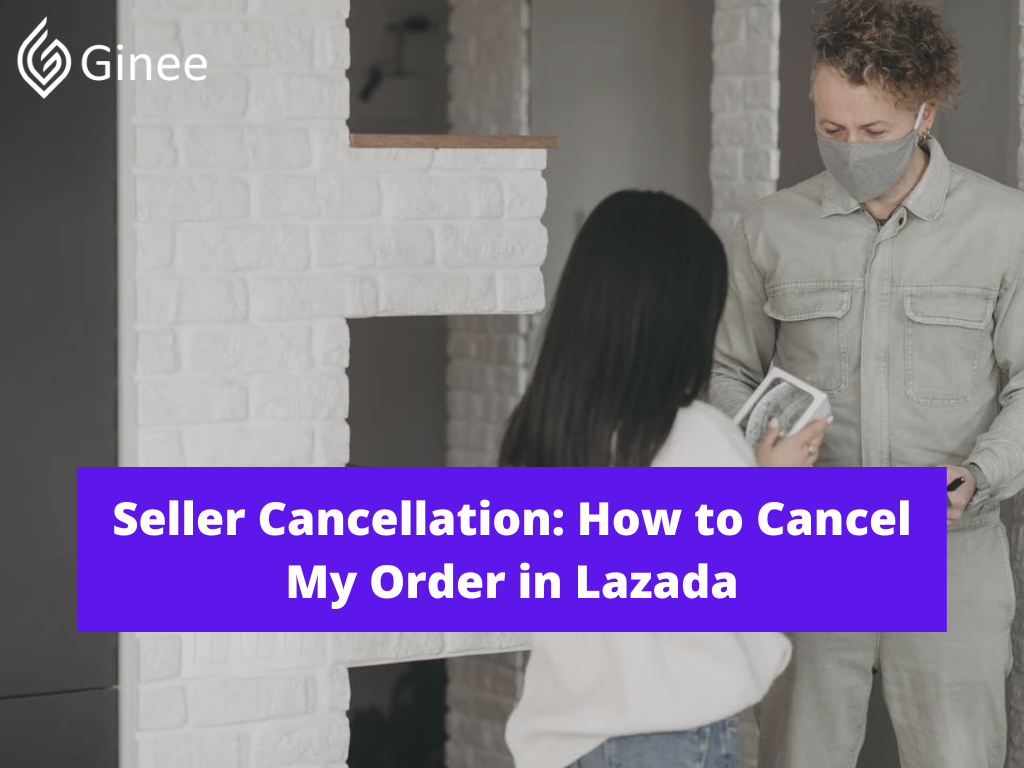Lazada is one of the largest e-commerce companies in Southeast Asia. In addition, the variety of products from Lazada is also quite complete, ranging from electronic goods, household goods, fashion, to others. Speaking of features, not a few are wondering whether it is possible to cancel an order on the platform? How to cancel my order in Lazada is easy to do. However, you must still pay attention to the terms and conditions that apply.
In addition to automatically until the payment deadline ends, you can also request a cancellation quickly. So, how do you cancel an order on Lazada? Come on, see below!
Read also: How to Do Lazada Track Order in Malaysia 100% Work?
Can I Still Cancel My Order in Lazada?
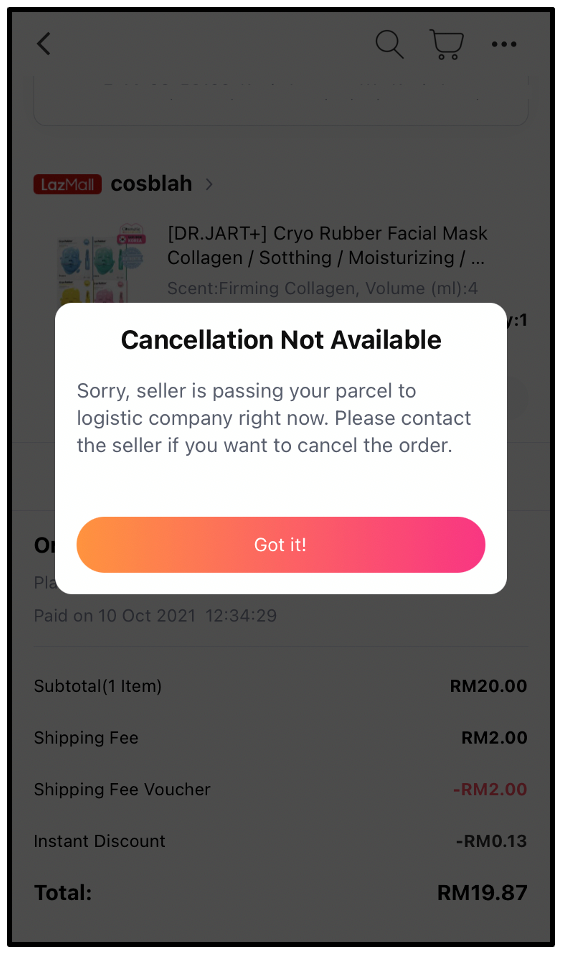
Please keep in mind that you can only cancel an item from your order if it hasn’t already been shipped. This also applies if you want to know how to cancel Lazada order COD.
Your Selling Stock is Messing Up? You Need Help!
Ginee Omnichannel allow you to automatically sync every stock from all of your online stores. It’s faster way to helps you profit!
When you see an exclamation mark in the ‘Cancel’ button and see Lazada cancellation not available, it means you can no longer cancel the item. You can see more information about why the order cannot be canceled by clicking on it. If you wish to cancel, you may reject the item upon delivery or initiate a refund request or with Lazada cancel order refund credit card.
How Do I Cancel My Order?
Have you ever purchased your order with GCash and want to do Lazada cancel order GCash? Lazada allows you to cancel the order if you make a mistake in the order. But you also have to make sure that the goods you order have not been delivered by the seller. If you want to cancel your order on Lazada, you can do so by doing how to cancel order in Lazada mobile app. The following is how to cancel an order through the Lazada application.
How to Cancel Order in The Lazada App
How to cancel order on Lazada Malaysia? You can cancel an item from your order by following the steps outlined below:
Go to My Account Page
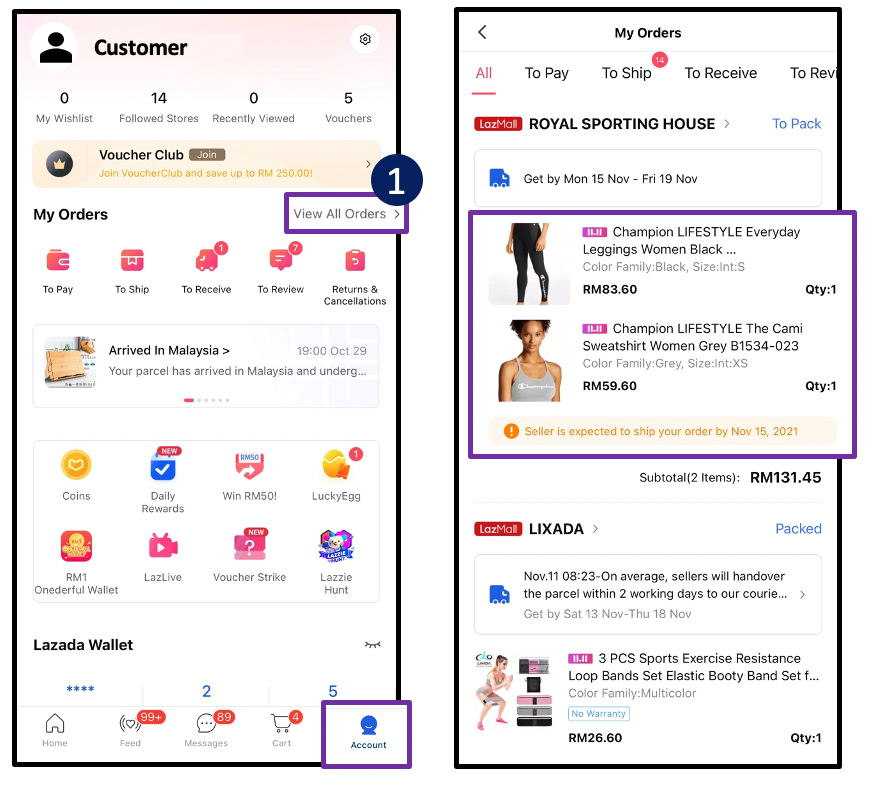
First of all, open your Lazada app and navigate to ‘Account’.
Click View All Orders
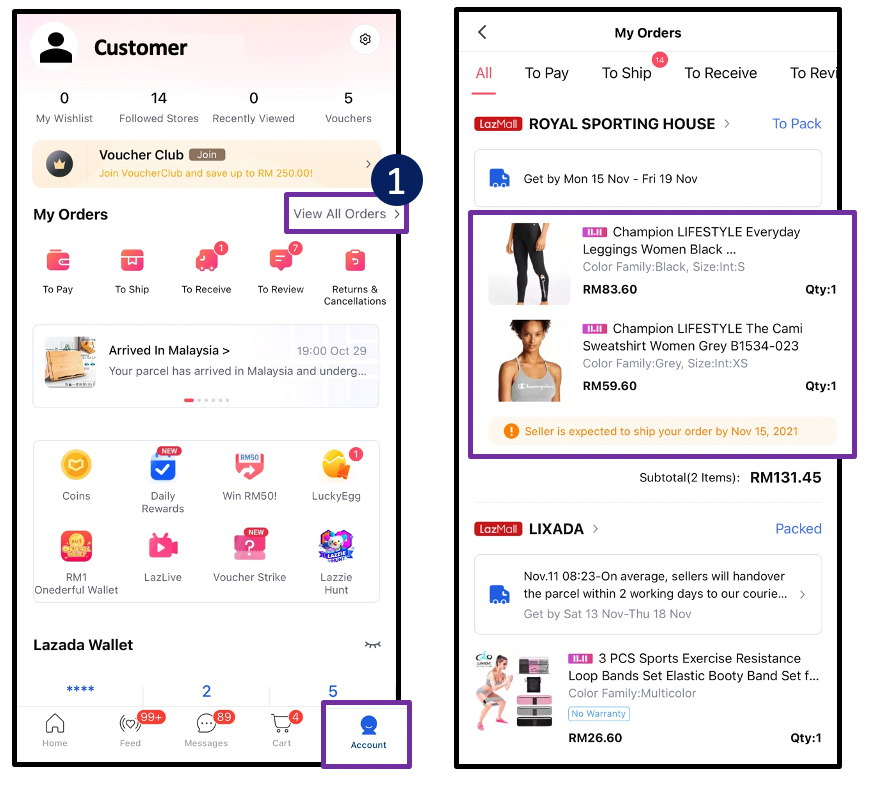
Select ‘View All Orders.’ Then you’ll be taken to the ‘My Orders’ page.
Select the Item that You Want to Cancel
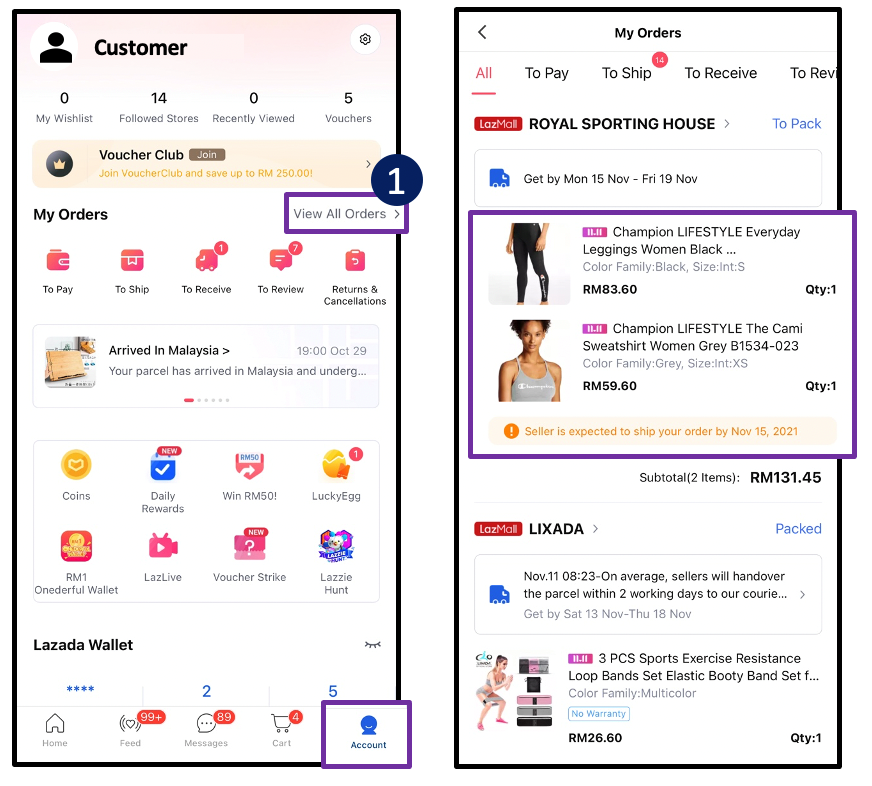
To cancel an item from your order, click on it.
Click “Cancel” then Select a Cancellation Reason
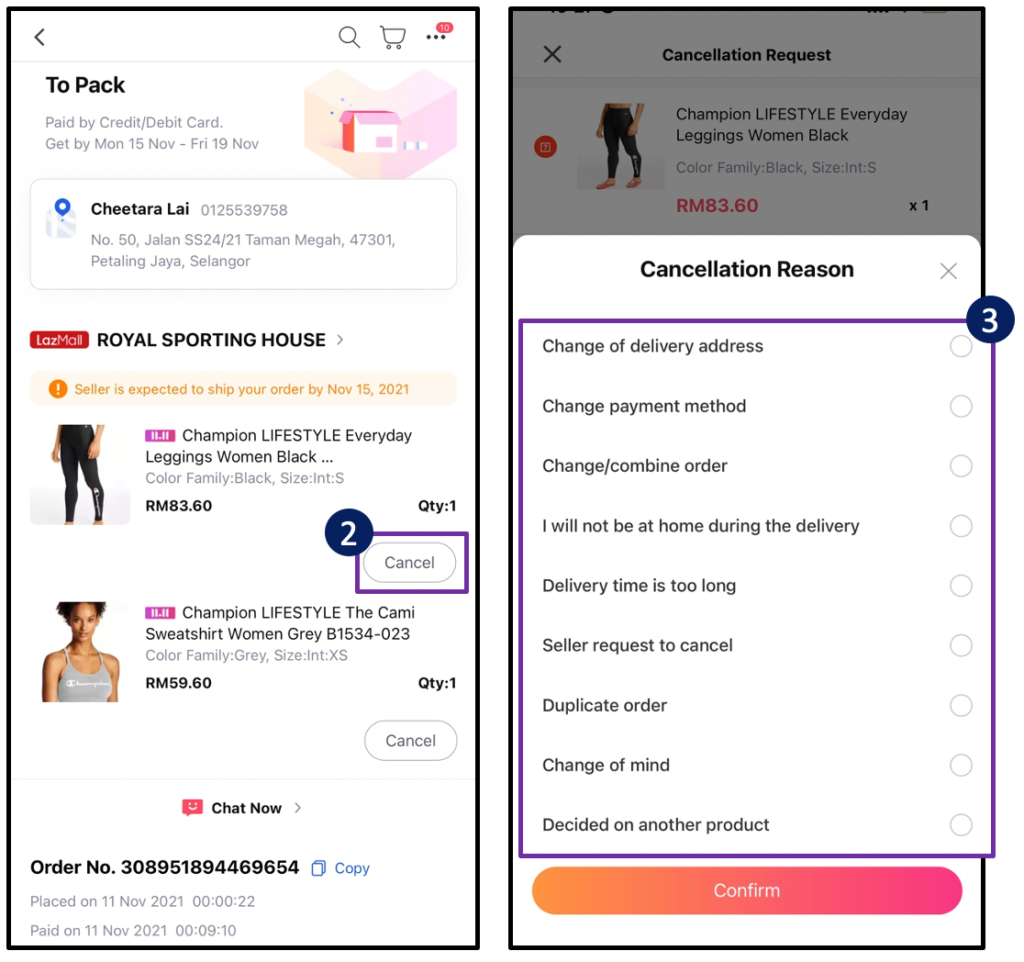
Click ‘Cancel’ on the ‘Order Details’ page. Then, select an appropriate reason for cancellation. Cancellation for “Change of mind” is only available if the item has not yet been shipped, and approval is subject to seller agreement.
Do You Want to Manage Multiple Marketplace Just by Single Person?
Of course you can! You can handle multiple stores from all marketplace just by single dashboard. Cut your Business’s cost, and Boost your Efficiency at the same time.
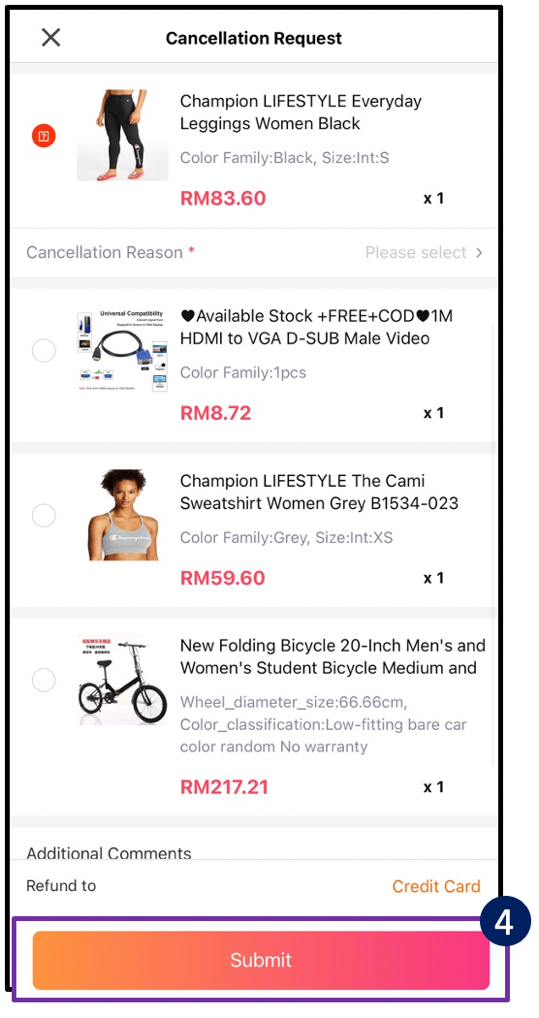
To complete the cancellation request, click ‘Submit.’
Buyer Cancellation vs Seller Cancellation vs Lazada-Initiated Cancellation
Order cancellations can be initiated by one of three parties: the buyer or customer, the Lazada Seller, or Lazada (usually triggered on behalf of the Seller under unique circumstances).
Cancellations can result in an unsatisfactory customer experience; therefore, all Sellers must adhere to the Seller Metric that measures Cancellation Rate. There is an additional “auto zero stock” feature that will be triggered for seller-initiated cancellations.
Cancellation Rate is an important metric for sellers because it is used to measure and infer performance in Seller Ratings. The following cancellation scenarios will be counted as Seller Fault Cancellation:
- Seller-initiated cancellations.
- Cancellations initiated by Lazada when an order is not shipped out before the fulfilment date SLA.
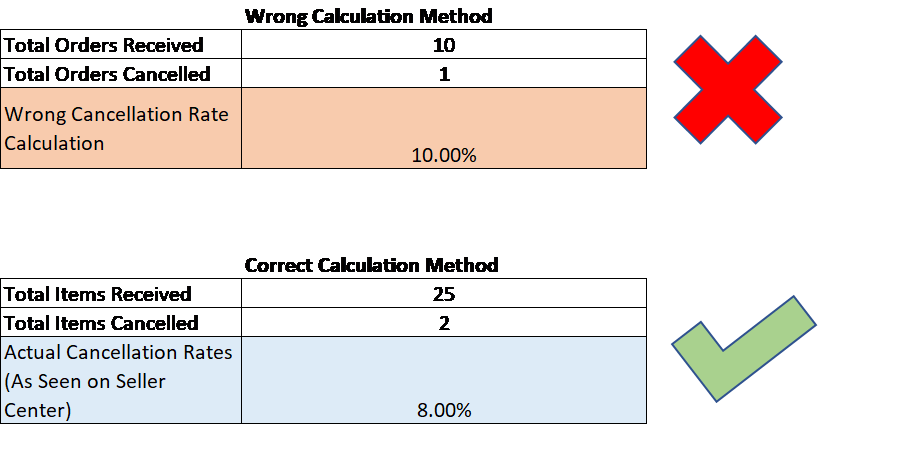
There is a distinction to be made between order cancellation and item cancellation. For instance, during the cancellation rate calculation period, Seller A had 10 orders and cancelled one. Seller A may believe that their cancellation rate is 10%.
This is incorrect, as Lazada cancellation rate is determined by item volume. Continuing with the first example, Seller A sold 25 items from the 10 orders and cancelled 2 items as a result of the 1 cancelled order containing 2 items. Seller A’s cancellation rate is actually 8% (as seen on seller center).
Buyers may have a negative experience if there is a high seller fault cancellation rate. Sellers are reminded to fulfill orders within the agreed-upon Ship on Time SLA and not cancel orders after they have been placed by a buyer. Failure to do so may have a negative impact on your product’s traffic.
Buyer Cancellation
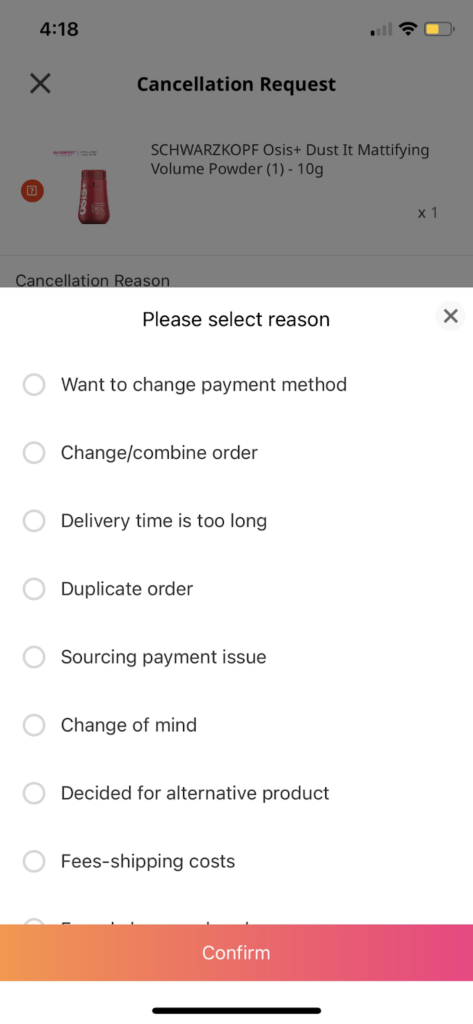
Your Buyers may cancel their order for a variety of reasons. When a customer cancels, they must provide a valid reason for doing so, and the Seller is notified right away (see image below for reference on the Buyer’s reasons to cancel).

Enjoy Reading Our Article and Want to Know More About Ginee?
Are you an online seller that has lots of stores from multiple marketplace like Shopee and Lazada?
Well, you’re in luck because Ginee can help you boost your business’s efficiency and profits!
Please keep in mind that once the Seller has clicked Ready to Ship (RTS) or Arrange Shipment (shown as Shipped in the Buyer’s Lazada app), the customer will no longer be able to cancel the order.
At this point, the order has either been delivered to the customer or has been transferred to the Shipping Provider. If the customer decides not to accept the parcel, they can only refuse it at their doorstep. When an item is refused, it is returned to the Seller and the Lazada cancellation refund process begins.
Seller Cancellation
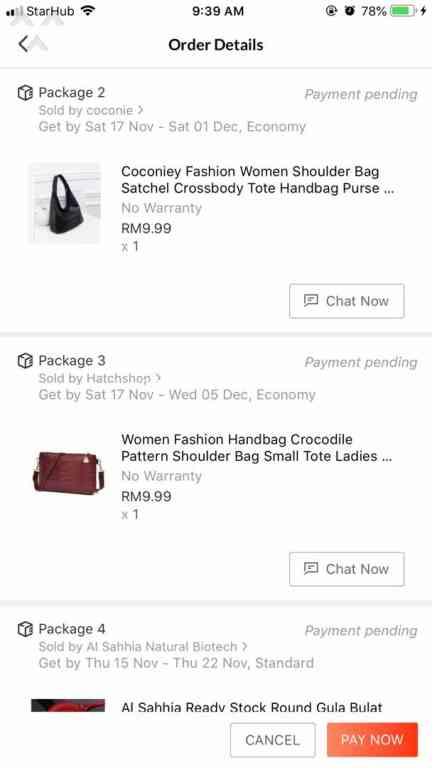
Sellers may cancel an order while it is still in the Pending/To Pack status, or for other reasons such as: out of stock; incorrect pricing; or sourcing delay. It should be noted that cancellations initiated by the seller will result in Lazada seller cancel order penalty.
Lazada-Initiated Cancellation
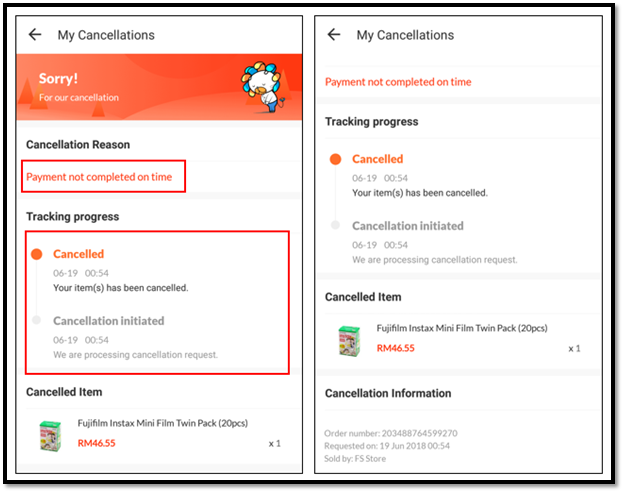
There are several reasons why Lazada will cancel your order:
- The order violated the order fulfillment policy. SLA.
- The customer has contacted Lazada and provided sufficient evidence to demonstrate that the order should be canceled.
- Mistakes in the transaction or fulfillment process.
Read also: The Way To Lazada Cancel Order in Malaysia
Conclusion
Order cancellations can be initiated by one of three parties: the buyer or customer, the Seller, or Lazada. Please keep in mind that you can only cancel an item from your order if it hasn’t already been shipped. If you want to cancel your order on Lazada, you can do so by cancel order in Lazada mobile app.
Join Ginee Malaysia!
Prevent cancel order from buyers by giving the best service to all your customers. One of many ways is to manage your Lazada stores neatly, and with this, you can use Ginee Malaysia to help! Ginee has features such as product, stock, order, promotion, chat management, and more. Join Ginee Omnichannel now!
Upload Products to Shopee and Lazada Automatically! How?
Ginee product management allow you upload products to all of your online stores from all marketplace just once! Save time, save cost, save energy, join Ginee Now!