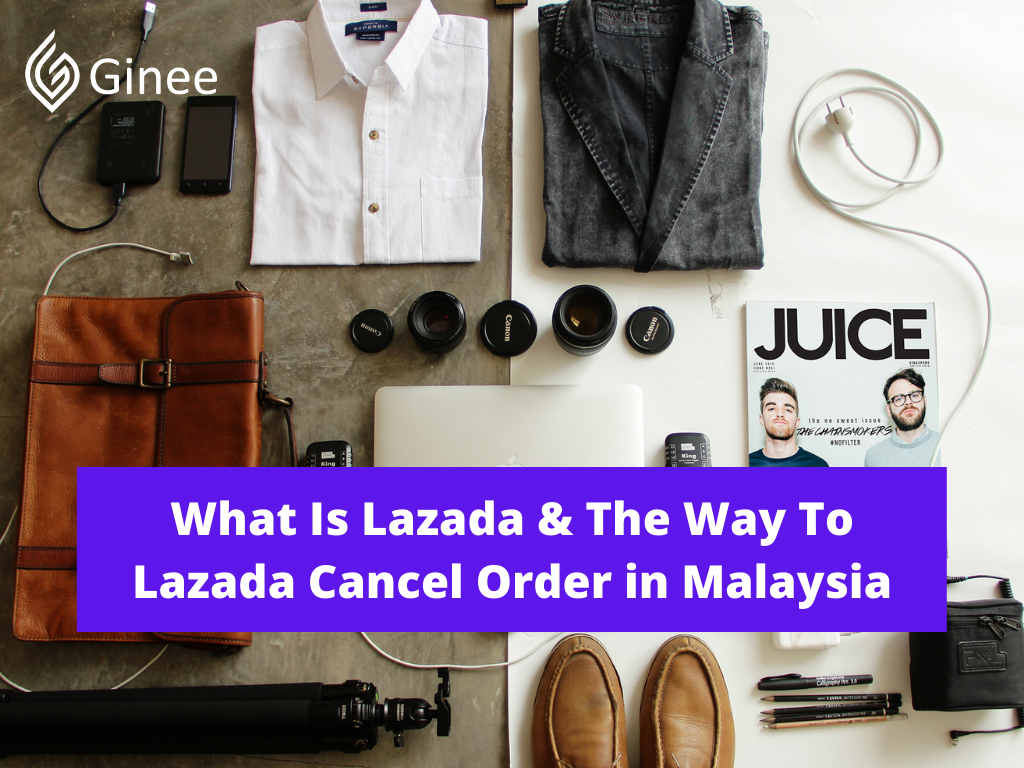We can do online shopping everywhere just by using our electronic devices but Imagine that you ordered the wrong item or you might have changed your mind a few minutes after ordering an item in Lazada. Is it possible to make Lazada cancel order and get your money back? A lot of people have been asking in various forums about how to cancel their orders in Lazada, as well as how to get refunds.
For your information, Lazada allows you to cancel an order if the item is still being processed and hasn’t been packed yet for shipping. You can see if your order has already been processed and packed by going to your Lazada application or website. But if the seller or warehouse has already packed your order, you are not allowed to cancel your order anymore.
Read also: How to Sell Your Products on Lazada Malaysia?
So how is Lazada cancel order refund process and how to return Lazada item poslaju. This article will explain it for you.
What Is Lazada?
Have you ever done online shopping? I think most of us have done online shopping before and one of the most popular online shopping sites is Lazada. Lazada is one of the biggest e-commerce platforms in South East Asia which offers several products such as consumer electronics, household goods, toys, fashion, sports equipment and groceries.
Do You Want to Manage Multiple Marketplace Just by Single Person?
Of course you can! You can handle multiple stores from all marketplace just by single dashboard. Cut your Business’s cost, and Boost your Efficiency at the same time.
Lazada was founded in 2012 and has a presence in six countries such as Indonesia, Malaysia, the Philippines, Singapore, Thailand and Vietnam. Now Lazada has the largest selection of brands and sellers, and by 2030, Lazada aims to serve 300 million customers.
Read also: A Brief Guide to the Lazada Malaysia Online Shopping
How to Order in Lazada?
Here are the process how to order in Lazada step by step:
- Search for the item you wish to buy.
- Choose from the result and click “Add to Cart”.
- Once finalized, click the Shopping Cart icon to view items on Cart.
- Select items you wish to order and click “Check out”.
- Review Order details before Tapping “Place Order”.
- Choose the payment method you want.
- Click confirm selection.
- A confirmation will appear once the order has been successfully placed and will proceed under the shipment.
How to Cancel Order in Lazada
You can make a Lazada cancel order by doing this step:
- Go to My Account Page.
- Then click Track My Order at the top menu.
- Click View All Orders.
- Select the item that you want to cancel. Make sure the item still has a “To Pack” status.
- Click “Cancel”.
- Select a Cancellation Reason. Then click “Confirm”.
- Add a detailed explanation of the selected reason then click “Submit.
- Your cancellation request will be automatically approved. You can click the “Check your order status here” button to confirm the status of your cancellation request.
Your Selling Stock is Messing Up? You Need Help!
Ginee Omnichannel allow you to automatically sync every stock from all of your online stores. It’s faster way to helps you profit!
Lazada Cancellation Policy
Here are the Lazada’s cancellation policy you need to know:
- Orders can only be cancelled before it has been packed by the seller. If you wish to proceed with the cancellation of the item and it has not yet been handed over to our partner courier, you may contact the seller for cancellation request.
- All digital goods cannot be cancelled once they have been purchased.
- If you avail of a shipping fee promotion or a bundle promo (Buy one, take one), all items in the order need to be cancelled. This means that if you bought multiple items and you only want one item; all items have to be cancelled.
- Once you have successfully cancelled an item, you can no longer retract the cancellation request.
- If your order got cancelled and the voucher you used has not yet expired, you can still use the voucher for another order.
- If you would like to reorder a cancelled item, please take note that the item price is subject to change depending on Lazada promotion programs. We can’t commit to offer the same price if you re-order.
How to Know If the Cancellation Is Accepted
You will know whether your Lazada cancel order is accepted or not when you have done with the cancellation process. After it is done, you will receive an email confirming that your order has been cancelled. If you will also inform me when your cancellation got rejected.

Enjoy Reading Our Article and Want to Know More About Ginee?
Are you an online seller that has lots of stores from multiple marketplace like Shopee and Lazada?
Well, you’re in luck because Ginee can help you boost your business’s efficiency and profits!
How to refund Lazada is one of the frequently asked questions. Beside this question,people also asked about how to return an item Lazada. In case you cancel your orders after paying them, the Lazada refund process will take within 1 to 2 working days from the day you make a cancellation request.You will receive an email from Lazada informing that they have received your cancellation and process your Lazada refund.
Here are the tips on how to return Lazada
- Click on view all orders.
- Select the item you want to return.
- Click on the return or refund button.
- Fill the online return form.
- Choose your return delivery method.
- Confirm that you have already received the item.
- After that, you will see the suggested drop – off location details.
- Then, you have to hand over your item to the chosen courier and do not forget to download the return label as this is important in returning items in Lazada.
Why the Order Can Get Cancelled
As mentioned in Lazada’s cancellation policy that orders can only be cancelled before it has been packed by the seller. But if you still want to cancel your order that has been handed over to the courier, you may contact the seller for the cancellation request. But not all orders can be canceled in Lazada. You are not allowed to cancel all digital goods that have been purchased.
What to Do when Your Order Is Canceled
The first thing you need to do when your order is cancelled is check whether you will get the refund or not. This only happens when you cancel your order after a payment. How long the refunded amount will be depends on the payment method that you use to pay the order.
If you are using a credit card, it will take approximately 5 – 15 banking days, 5 – 45 banking days if you are using a debit card and if you are using Lazada Wallet, you will receive your money back within 24 hours. But if you haven’t received a refund from Lazada beyond the expected date, you can try to call Lazada call centre or chat with Lazada’s customer care.
Conclusion
You can buy many things in Lazada but if you wrongly check out or you change your mind after check out, you can cancel your order. You need to remember this cancellation is only acceptable if the seller hasn’t packed your orders. You can also ask for a refund and return Lazada.
Ginee Malaysia
With Ginee Malaysia, you can handle all your online stores registered in Lazada or other marketplaces all at once in a single dashboard. Ginee can make it easier to upload products, handle orders, and more. Check out about Ginee Malaysia, register to Ginee Malaysia now, and enjoy all features for free forever!
Upload Products to Shopee and Lazada Automatically! How?
Ginee product management allow you upload products to all of your online stores from all marketplace just once! Save time, save cost, save energy, join Ginee Now!