Do you want to boost Shopee products but don’t have any idea on how to do it? There are 2 ways to boost your Shopee products. You can do it manually or you can use paid ads. Do you want to know more about it? Let’s read this article!
What Is Bump in Shopee?
Followers are important for those who sell things in the marketplace like Shopee. How to increase Shopee followers is one of the most frequent questions nowadays. To solve this matter, you can try using Bump which can help you improve your product listing search rank temporarily.
Your Selling Stock is Messing Up? You Need Help!
Ginee Omnichannel allow you to automatically sync every stock from all of your online stores. It’s faster way to helps you profit!
Every Shopee seller has 5 bump slots to bump their chosen listings at once. This bump slot can only be used for 4 hours each. So if you want to bump a slot that is being used, you will have to wait for 4 hours before you can use the bump feature in the same listing. In other words, you can bump up to 5 listings every 4 hours. By using this bump feature, it can help to increase your view number as well as your sales.
Read also: 6 Smart Tips How To Boost Shopee Sales And Gain Profit
How to Boost Products Manually?
Have you ever heard about the Shopee auto boost script? Shopee boost is the important thing to do when you are selling your product online in Shopee. Auto boost Shopee is the way to help you gain more traffic to your shop. You might appear at the top of the Shopee search results.
How to boost Shopee sales? You can use several campaigns in Shopee. You can use the boost function and Malaysia ads to help you with your sales. Here are the advantages and the benefits of boost Shopee.
- Increase the visibility of your products
- Help to boost up your sales
- Help place your products listings on the top category’s search result
Here is how to set the Shopee auto boost free feature to boost your products’ visibility.
- Step 1 – Log in to your Shopee Seller Center
- Step 2 – Select on My Products on the side bar menu
- Step 3 – Choose the products you want to boost up
- Step 4 – Click on More under the options column to open dropdown menu
- Step 5 – Now it is the turn to click Boost Now button and see how many viewers you can get
Shopee boost pay or not? Many people asked about it. For your information, you don’t need to pay to use a Shopee boost voucher. Here is how to drive more traffic to your shop manually.
Product Descriptions

The first way to get more sales is by improving your product description. The more descriptive your product description, the more your customer knows your product so they can consider before buying it.
Use the Bullet Points

Some of your customers might be lazy to read all the descriptions. To make it easier, you can try to use the bullet points to emphasize the important part.
Product Image Quality

To attract your customer’s attention, you need to care about your product image quality. Don’t forget to use a plain white background too.
Do You Want to Manage Multiple Marketplace Just by Single Person?
Of course you can! You can handle multiple stores from all marketplace just by single dashboard. Cut your Business’s cost, and Boost your Efficiency at the same time.
Using Keywords to Optimize Your Listings

Keywords play an important role when selling things online. That’s why you need to create a related and suitable keyword for your product listing so that it can appear on the first page of search results. Besides that, it will be easier for your customer to find your products’ listing.
Campaign in Social Media

To increase your sales, you can try to campaign your product in social media like Instagram, Facebook, TikTok and many more. It really can help to increase the presence of social media and also drive your target audience to your shop.
Use Automation Features

Automation allows you to be productive when you are asleep. This feature saves more time and provides convenience and also cost-effectiveness.
Read also: Shopee Seller Tutorial From Zero To Help You Master Selling!
How to Boost Shopee Using Shopee Ads
Do you know what Shopee ads are? Shopee ads are advertisements created by Shopee merchants to help them to get more product exposure, increase sales and also capture more markets.
How to use Shopee ads? Before you can use Shopee ads to boost your product exposure, you need to know how to create Shopee ads. Here are the steps that you need to take.
- Step 1 – Login to Shopee Seller Center.
- Step 2 – Select on Shopee Ads that are located at the left side of your screen. You can do this through Shopee’s website and mobile app.
For your information, you can set a budget, timeline, review and modify advertisements in Shopee Ads. Are you curious about the types of Shopee Ads? Here is the information for you.
Product Search Ads

Product search ads work the same like other search engine marketing. The main key for the success of these ads are keywords. You will be rank at the first page of search results when you create the suitable one
Shop Search Ads

Another way to increase your visibility is to use shop search ads. Different from product search ads, shop search ads are a limited option which mean only Shopee Mall and Shopee Preferred sellers, and merchants with a good sales track record and shop ratings can use these features.

Enjoy Reading Our Article and Want to Know More About Ginee?
Are you an online seller that has lots of stores from multiple marketplace like Shopee and Lazada?
Well, you’re in luck because Ginee can help you boost your business’s efficiency and profits!
Discovery Ads
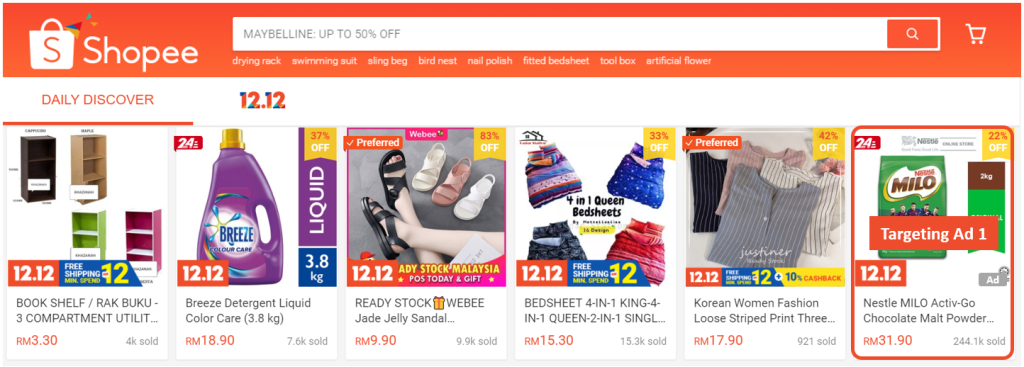
The last type of Shopee paid advertisements is the Discovery Ads, which is the platform’s only targeted ads tool. By using Discovery Ads, you will be able to reach out to your target markets.
When you advertise your products using Discovery Ads, your products will be shown in several Shopee sections including Daily Discovery on the homepage, Similar Products, and also the section on related product detail pages.
There are also additional settings such as the Audience Setting which let you customize your audience based on their age, locations, gender, interest or behavior that you think are relevant to what you’re selling in Shopee.
Conclusion
There are 2 ways to increase your sales in Shopee by using paid ads or doing it manually. For manually, you can use a boost function to help you but Shopee still prioritizes the one with paid ads. This means products with paid ads will reach a higher rank in search results.
Join Ginee Malaysia!
To increase sales in Shopee stores, you need to use Ginee Malaysia starting from now! With Ginee, you can easily manage all your online stores in only a single dashboard with complete features of Ginee. Ginee has features such as product management, stock, order, promotion, Ginee Chat, Ginee Ads, and many more. Try Ginee Malaysia for free forever now!
Upload Products to Shopee and Lazada Automatically! How?
Ginee product management allow you upload products to all of your online stores from all marketplace just once! Save time, save cost, save energy, join Ginee Now!








