If you enable the stock synchronization function in [Settings]-[Stock Settings], the system will automatically lock and deduct the stock of the corresponding warehouse when you process the order.
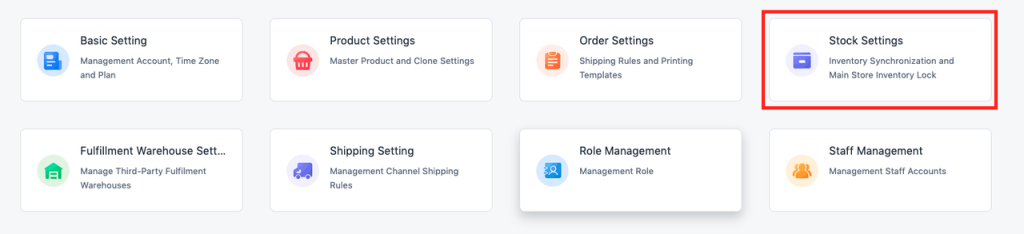
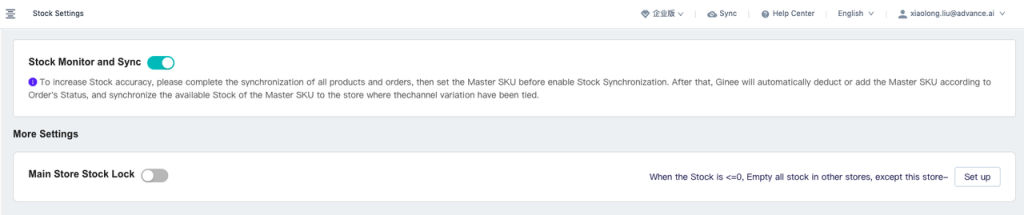
When the order is synchronized into Ginee, if the following conditions are met, the system will automatically lock the stock:
- The inventory synchronization setting has been activated;
- The channel product in the order has been associated with the Master Product, and Master Product has been placed in warehouse;
- The order creation time is later than the binding time of channel product and Master Product;
When the order status is updated to shipped, the system will automatically deduct stock. The inventory deduction of the three-party warehouse will be based on the three-party warehouse outbound order. It has nothing to do with the order status change, please pay more attention.


 Ginee
Ginee
 18-12-2021
18-12-2021


