Currently, only support authorizing Line Shopping Store in Thailand
AUTHORIZATION PROCESS
1.) Log in to Line Shopping Seller Center, then copy the Seller ID number from the URL

2.) Select “Settings” – “API Keys” from the left menu in Line Shopping Seller Center, then click “+Generate”
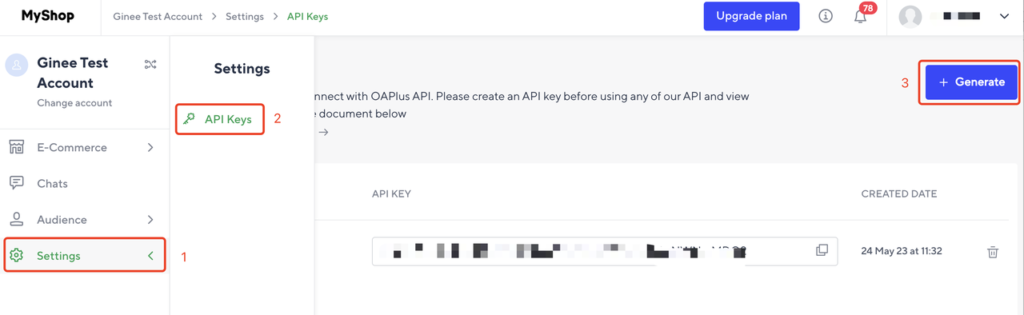
3.) Enter any name (such as Ginee) in the pop-up window, then click “Generate” to generate the API Key
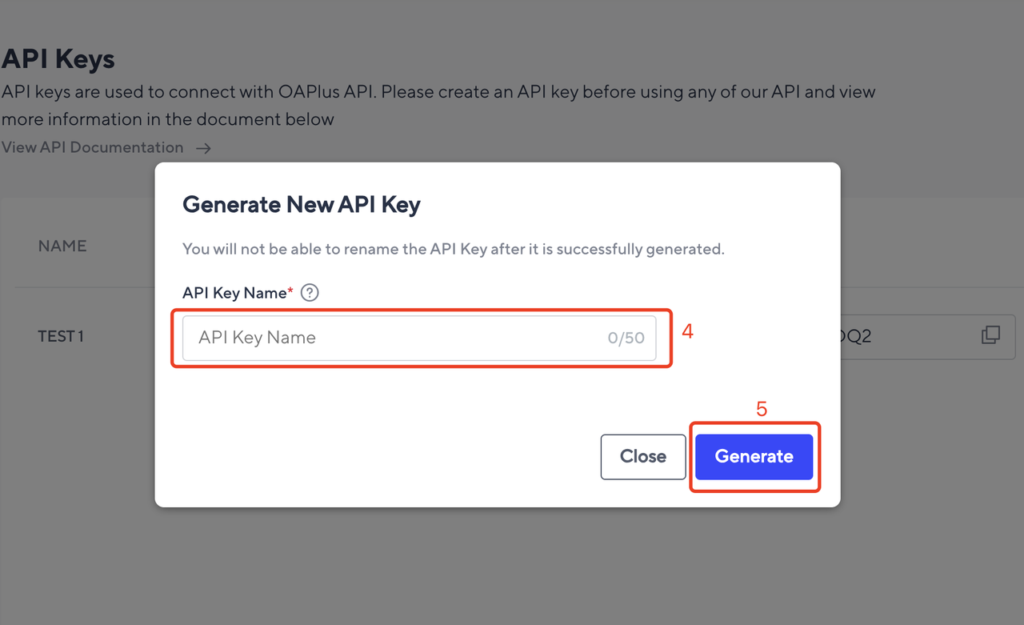
4.) After creating successfully, please copy the API Key
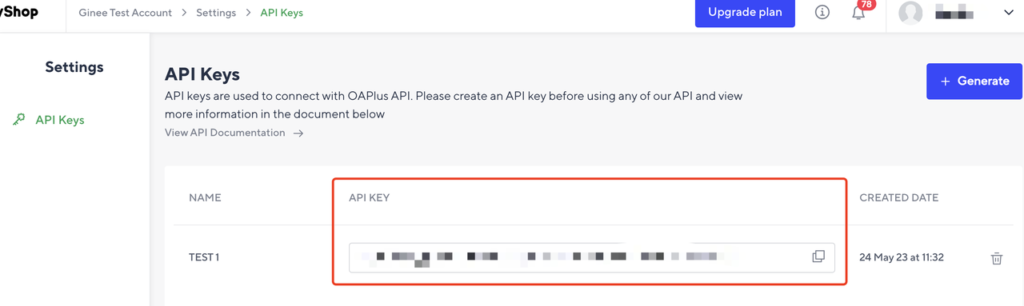
5.) Login to Ginee ERP and select “Authorization” – “Add Integration” in the left menu
6.) Select Line Shopping in the store list
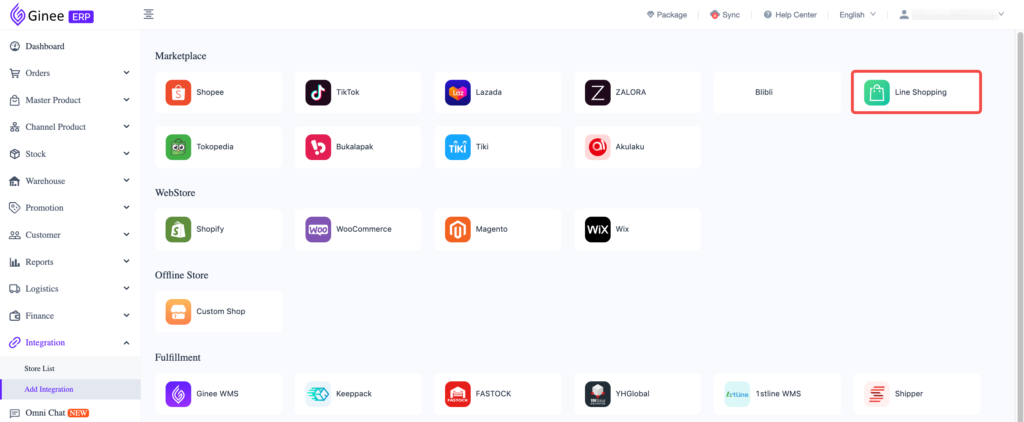
7.) Fill in the Store Name, paste the Seller ID in Step 1 and the API Key from step 4, and then click “Authorize” to complete the authorization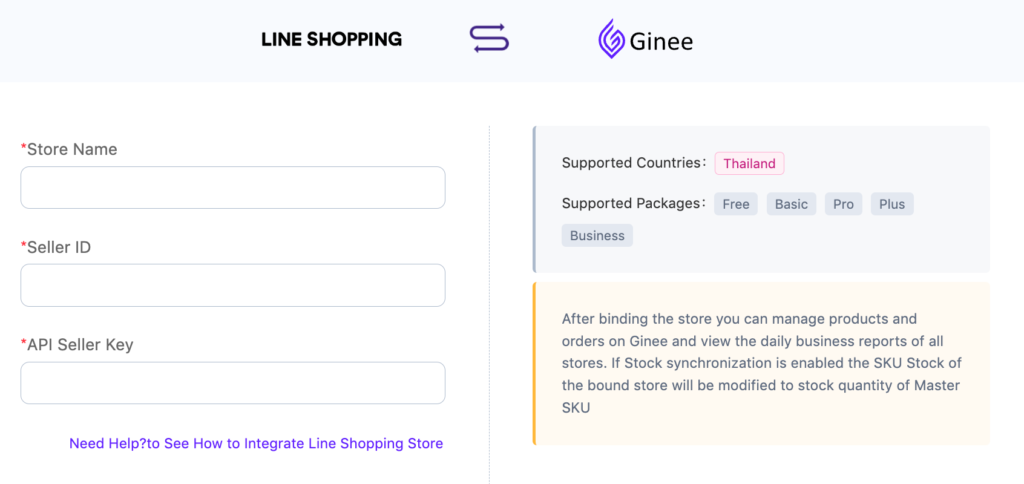


 Ginee
Ginee
 24-8-2023
24-8-2023


