(1) หลังจากสร้างสินค้าหลักแล้ว การจัดการสต็อกจะแสดงข้อมูลสต็อกของ SKU หลักที่เหมาะสม
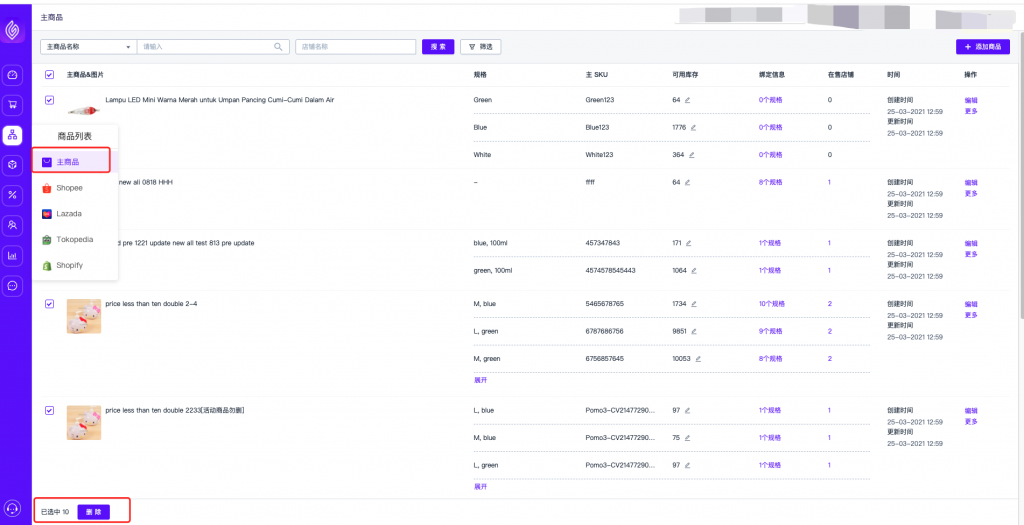
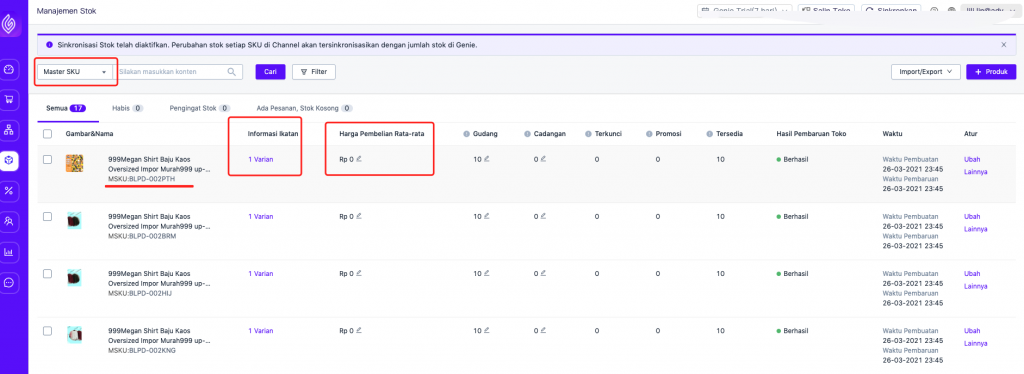
(2) คุณสามารถเพิ่ม SKU หลักตามมิติของสินค้า ตัวเลือกสินค้าของสินค้าหลักสามารถเพิ่ม SKU หลักที่เหมาะสมได้
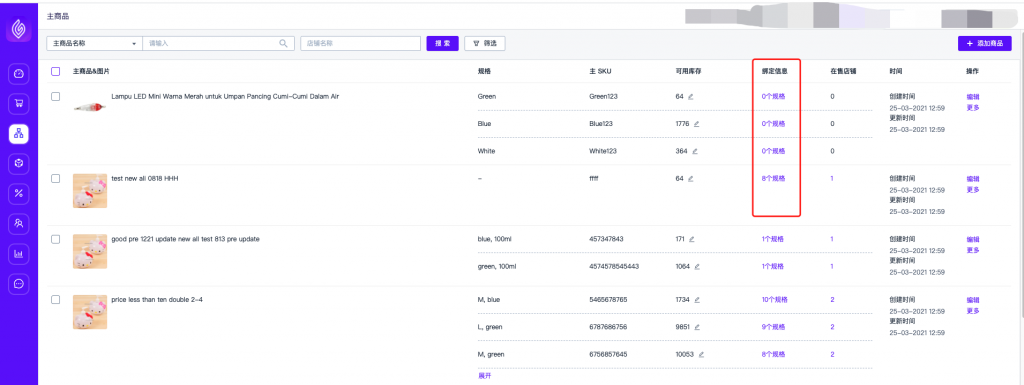
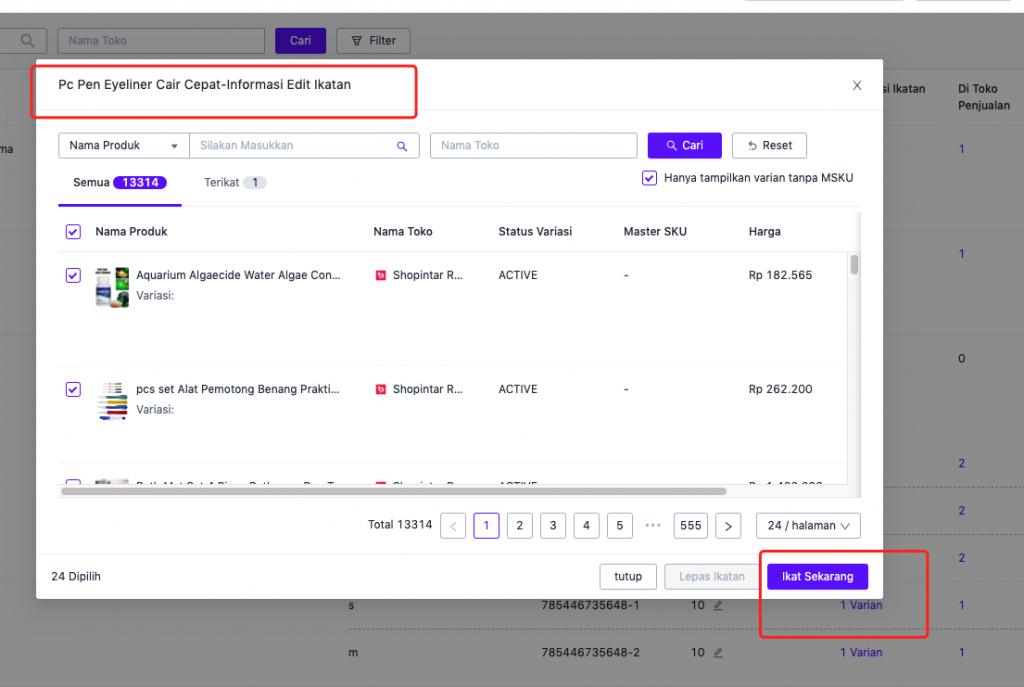
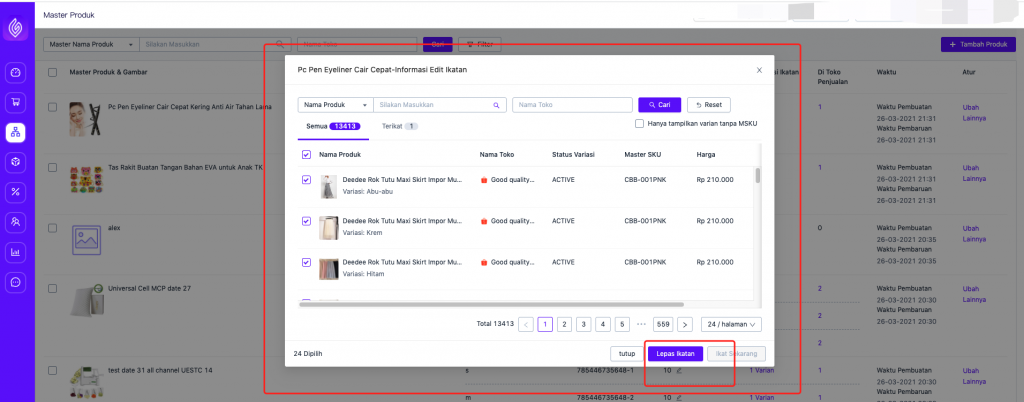
(3) จะเพิ่มสินค้าหลักได้อย่างไร
ก.เพิ่มสินค้าหลักเดียว:
● ไปที่เมนู-สินค้าหลัก-เพิ่มสินค้า-เพิ่มสินค้าหลัก
● หลังจากเพิ่มชื่อสินค้า SKU หลัก และสินค้าคงคลังที่มีอยู่แล้ว ให้คลิกบันทึกเป็น “ผลิตภัณฑ์ที่รอการตรวจสอบ” และการสร้างจะสำเร็จ
● หลังจากสร้าง SKU หลักแล้ว จะเชื่อมต่อสินค้าช่องทางกับ SKU แพลตฟอร์มเดียวกันกับ SKU หลักโดยอัตโนมัติ
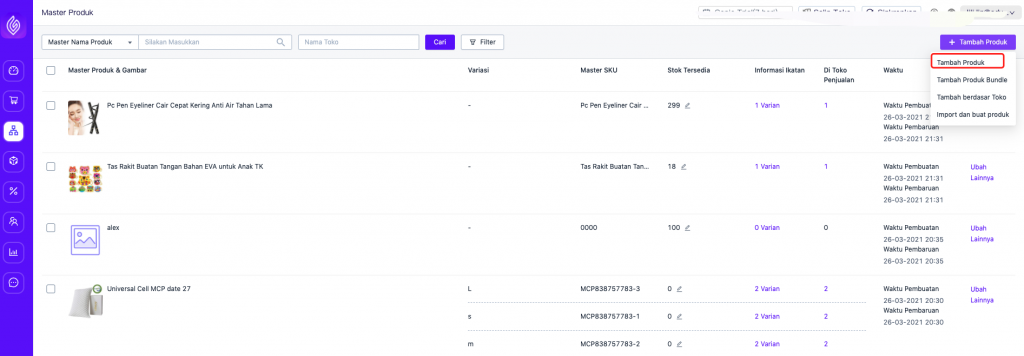
ข. เพิ่มสินค้าหลักผ่านรายการสินค้าช่องทาง
● ไปที่เมนู – คอลัมน์สินค้าช่องทาง – ตรวจสอบสินค้าที่ไม่มี SKU หลัก คลิกเพื่อสร้างสินค้าหลัก
●ไปที่หน้าการสร้างสินค้าหลักโดยตรง ยืนยัน SKU หลักที่คุณต้องการสร้าง ข้อมูลสต็อกและราคาซื้อต่อหน่วย
●หลังจากสร้าง SKU หลักแล้ว SKU หลักจะถูกเชื่อมต่อช่องทางที่เหมาะสมโดยอัตโนมัติ
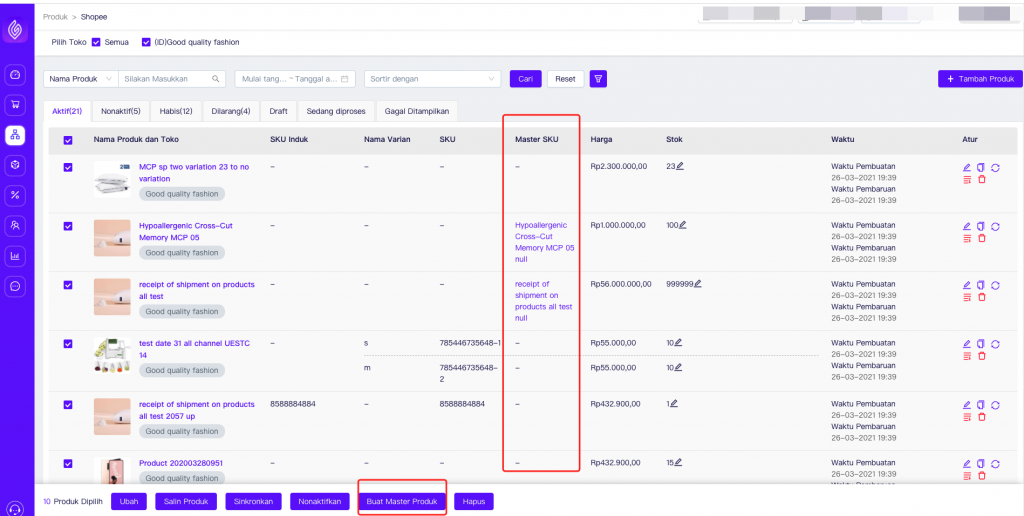
ฃ.สร้างสินค้าหลักโดยการนำเข้าสินค้าร้านค้า
●ไปที่เมนู – สินค้าหลัก – เพิ่มสินค้า – เพิ่มตามร้านค้า
●ในหน้าต่างป๊อปอัป เลือกร้านค้าที่คุณต้องการสร้างสินค้าหลัก คลิกสร้าง
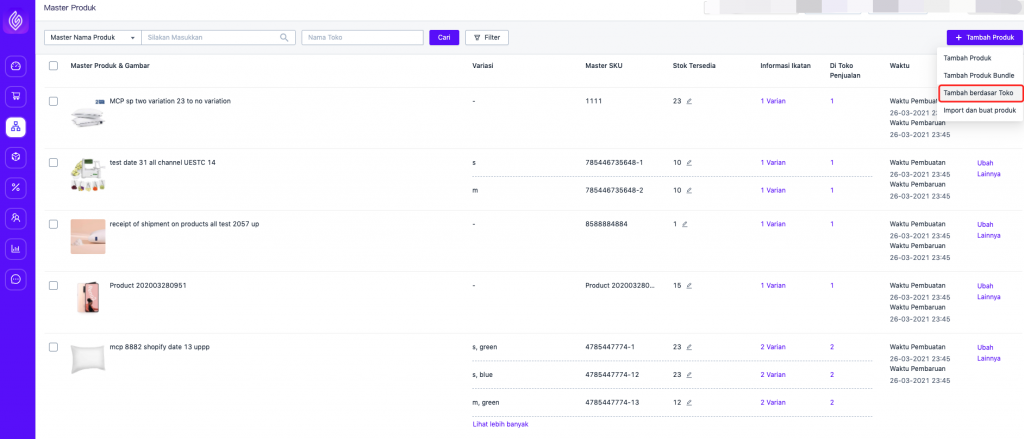
ค. สร้างสินค้าหลักด้วยการนำเข้า
●ไปที่เมนู -สินค้าหลัก- เพิ่มสินค้า – นำเข้าและสร้าง
●ดาวน์โหลดเทมเพลตที่นำเข้า
● กรอกข้อมูลที่จำเป็น: SKUหลัก ชื่อสินค้าหลัก สต็อกคลังสินค้า สต็อกสำรอง ราคาซื้อต่อหน่วย SKU ช่องทาง (ไม่จำเป็น) ตาม SKU ช่องทางตามหาสินค้าที่ไม่ได้เชื่อมต่อกับ SKU หลัก หลังจากสร้าง SKU หลักแล้ว สินค้าช่องทางนี้จะถูกเชื่อมต่อกับSKU หลักโดยตรง มิฉะนั้น SKU หลักจะสร้างล้มเหลว
●นำเข้าไฟล์ SKU หลักที่จะสร้าง
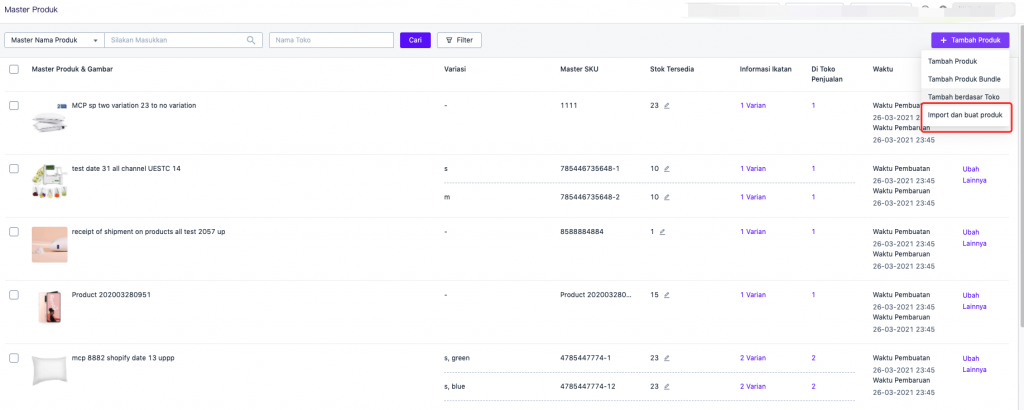


 Ginee
Ginee
 21-7-2021
21-7-2021


