Twitter trending Malaysia? Trends are available on the Twitter for iOS app, the Twitter for Android app and twitter.com.
On Twitter’s mobile apps, you can find Trends listed under the Trends section of the Explore tab when signed in to twitter.com on a desktop or laptop computer, Trends are listed in many places, including the Home timeline, Notifications, search results and profile pages.
Your Selling Stock is Messing Up? You Need Help!
Ginee Omnichannel allow you to automatically sync every stock from all of your online stores. It’s faster way to helps you profit!
What is Twitter?

Twitter is an online news and social networking site where people communicate in short messages called tweets.
Tweeting is posting short messages for anyone who follows you on Twitter, with the hope that your words are useful and interesting to someone in your audience. Another description of Twitter and tweeting might be microblogging.
Some people use Twitter to discover interesting people and companies online, opting to follow their tweets.
How are Trends Determined?

Top trending topics on Twitter right now? Trends are determined by an algorithm and, by default, are tailored for you based on who you follow, your interests, and your location. This algorithm identifies topics that are popular now, rather than topics that have been popular for a while or on a daily basis, to help you discover the hottest emerging topics of discussion on Twitter.
You can choose to see Trends that are not tailored for you by selecting a specific Trends location on twitter.com, iOS or Android. Location Trends identify trending topics today among people in a specific geographic location.
The number of Tweets that are related to the Trends is just one of the factors the algorithm looks at when ranking and determining trends. Algorithmically, Trends and Twitter trending hashtags are grouped together if they are related to the same topic. For instance, #MondayMotivation and #MotivationMonday may both be represented by #MondayMotivation.

Enjoy Reading Our Article and Want to Know More About Ginee?
Are you an online seller that has lots of stores from multiple marketplace like Shopee and Lazada?
Well, you’re in luck because Ginee can help you boost your business’s efficiency and profits!
What Does the # Sign Mean?
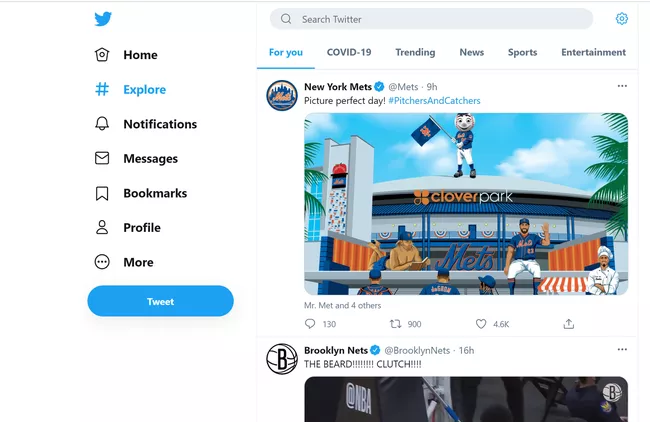
You may notice that some trends have # sign before the word or phrase. This is called a hashtag and is included specifically in Tweets to mark them as relating to a topic, so that people can follow the conversation in search.
Will I See World and Local Events in My Trends?

Yes, when signed into your account on twitter.com, iOS or Android, Trends will be tailored for you based on your location and who you follow. There will be many world and local news events and conversations that will appear in your trends regardless of your personalization.
Read also: How To Choose The Best PPC Ad Networks in Malaysia
Can I See Trends For a Specific Location?
Yes, you can view Trends for a specific location on twitter.com, iOS or Android. Here the steps below:
Checking On Desktop
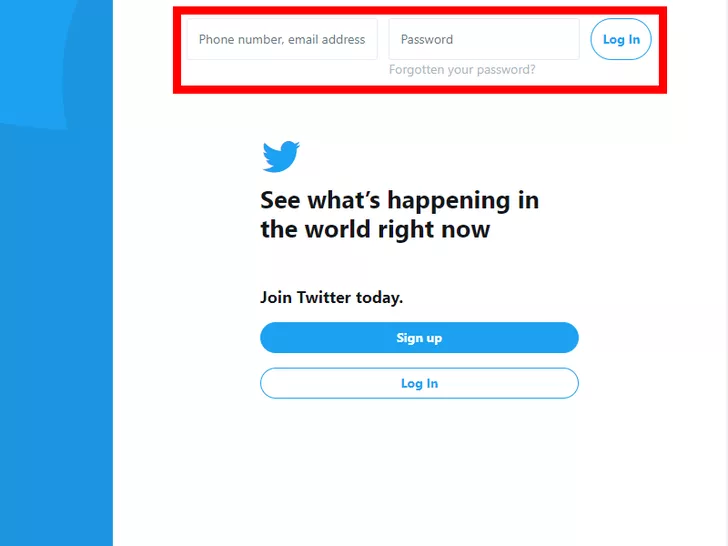
To view Trends for a specific location, click Change in your Trends box. You can choose to Keep tailored trends based on your location and who you follow, or you can select Change to choose a nearby location or search locations.
- Login to Twitter. Go to www.twitter.com on your web browser and sign in with your username and password.
- Open the Explore tab. Click on the # Explore option or use the following link www.twitter.com/explore to open it.
- Check the trending topics. Navigate to the “trends” section to see the latest Twitter trending worldwide hashtags and topics. Click the “Show more” link to expand it.
- You can see the trend box on the Home timeline, Notifications tab, Lists tab, Bookmarks tab, search results, and profile pages. The “trends” box will be located on the right side of the page.
Checking On the Twitter App
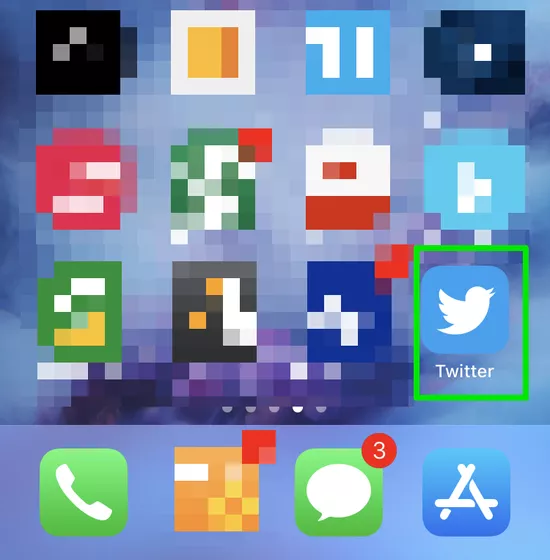
How to check trends on Twitter mobile app? Here the steps below:
- Launch the Twitter app. Open your Twitter app on your iOS or Android device and log in to your account.
- Navigate to the Explore tab. Just tap the magnifying glass icon from the menu bar.
- Check your list. Now you can see the current list of Twitter trends.
Do You Want to Manage Multiple Marketplace Just by Single Person?
Of course you can! You can handle multiple stores from all marketplace just by single dashboard. Cut your Business’s cost, and Boost your Efficiency at the same time.
Checking On Twitter Lite
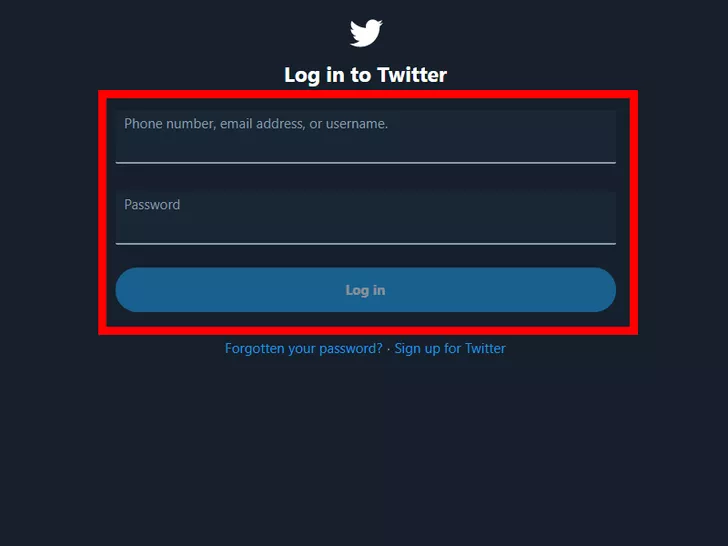
- Go to Twitter. Open mobile.twitter.com in your mobile browser and log in to your account.
- Open the “Explore” tab. Tap on the # icon from the menu bar to open the Explore tab.
- Check the trending topics. Scroll down to see more trending topics, latest news and stories.
Clicking or tapping any of the Trends takes you to the Twitter search results for that Trend. You’ll see all Tweets including that phrase or hashtag. To see what people are saying about a previous Trend, perform a search for that keyword.
Simply post a Tweet including the exact word or phrase as it appears in the Trends list (with the hashtag, if you see one). Due to the large number of people Tweeting about these specific Trends, you may not always be able to find your particular Tweet in search, but your followers will always see your Tweets.
Tips

Twitter is a social media site, and its primary purpose is to connect people and allow people to share their thoughts with a big audience. Twitter allows users to discover stories regarding today’s biggest news and events, follow people or companies that post content they enjoy consuming or simply communicate with friends.
Additionally, PR teams and marketers can use Twitter to increase brand awareness and delight their audience.
Twitter is a blend of instant messaging, blogging, and texting, but with concise content and a broad audience. If you fancy yourself a bit of a writer with something to say, then Twitter is a channel worth exploring.
If you don’t like to write but are curious about a celebrity, a particular hobby topic or even a long-lost cousin, then Twitter is one way to connect with that person or subject.
In many ways, Twitter has both unlimited meaning and immeasurable potential. It can connect you with someone in Thailand as quickly as it can introduce you to your next-door neighbour. You might choose to fill your feed with industry professionals, news sites, celebrities, comedians or friends.
By enabling each user to curate their content to their personal desires and interests, Twitter has successfully created a highly addictive platform.
Read also: Wondering How to Change Country in Sephora App Malaysia?
Upload Products to Shopee and Lazada Automatically! How?
Ginee product management allow you upload products to all of your online stores from all marketplace just once! Save time, save cost, save energy, join Ginee Now!
Conclusion
Twitter can be a very helpful platform for growing a following and providing your audience with valuable content before they even become customers. The character limit can also help you create quick and compelling advertisements, like a shout out to a webinar your business is conducting or a free ebook.
Do Not Have Time to Manage Multiple Channel Online Stores? Join Ginee Now!
By integrate all your online stores on the marketplace with Ginee Malaysia, you are going to manage everything easily, automatically, and conveniently in a single dashboard. Therefore, you can know exactly your business status and make decisions for your business strategies. Try Ginee free now!








