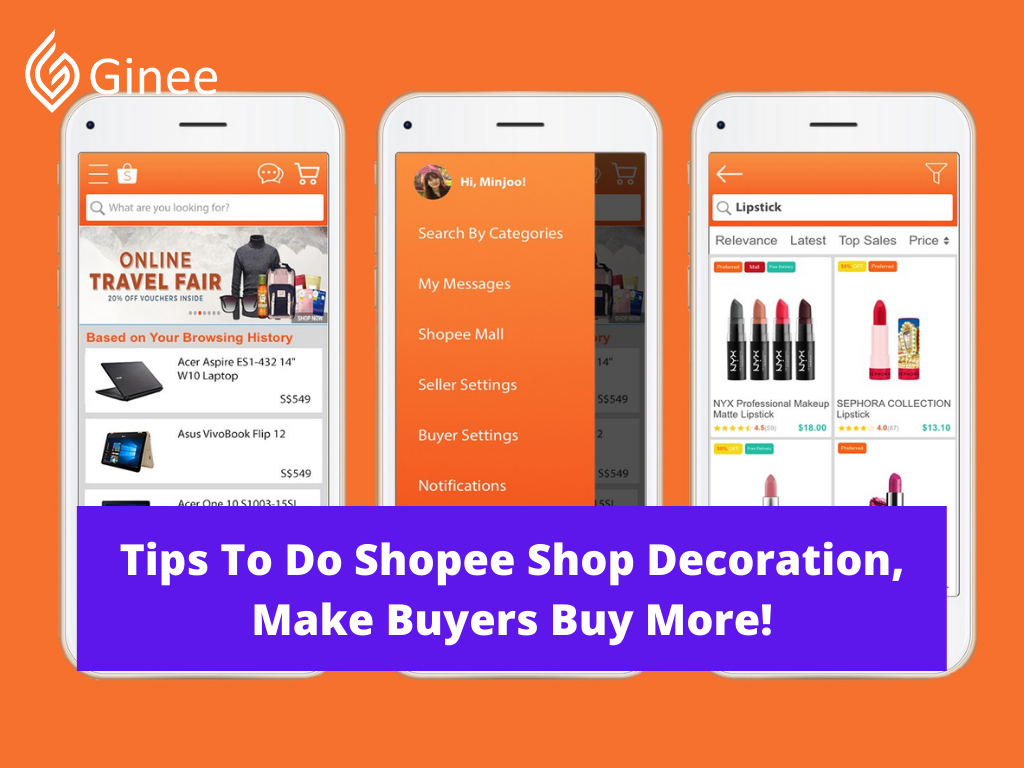What is Shopee shop decoration? Shopee shop decoration is a Shopee feature which you can use to decorate your shop to make your shop look more attractive. Do you want to know more? Let’s check these out!
How Do I Activate Shop Decoration Shopee?
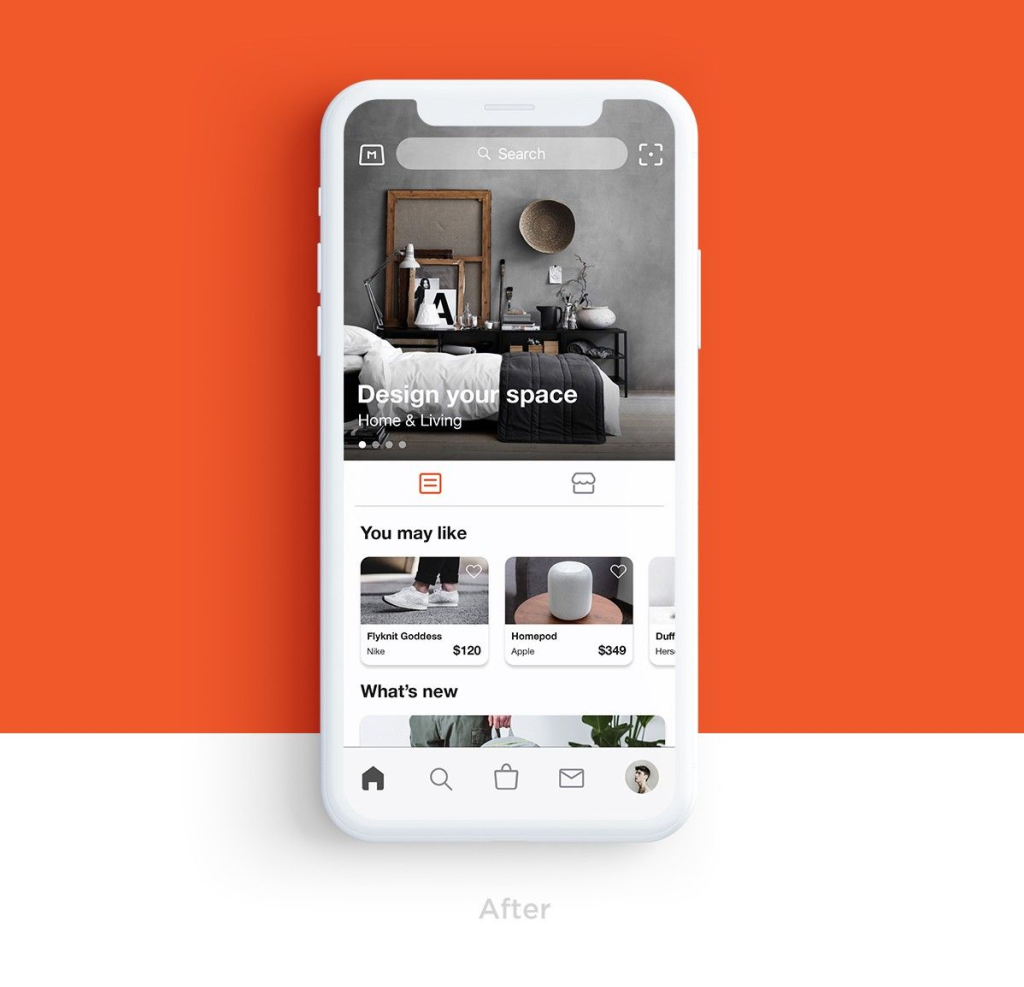
Do you want to be a Shopee seller? Becoming a Shopee seller is not difficult, you just need to create your seller account first. Once it has been registered, you can upload your products there. You will have to set up your shipping. Choose the shipping partners that are trustworthy because they will help you to send the package to your buyer.
Beside that, there is a part which many sellers miss which is shop decoration. What is Shop decoration? Shop decoration is a Shopee seller center’s tool that allows you to make and customize Shopee shop decoration template so that your shop will look more attractive.
You can also find many shop decoration ideas there to help you decide which decoration suits your shop the most. Besides that, you can use it to highlight your products or promotion so that your customer can notice it.
Are you curious on how to customize Shopee shop? Here are the ways to access the shop decoration tool to help you find the best Shopee cover photo design for your shop.
- Step 1 – Go to Shopee seller center
- Step 2 – Look at seller center sidebar menu and click on the shop decoration
- Step 3 – Choose mobile or PC
- Step 4 – Tap on Edit decoration button to start decorating your shop
Beside the usual shop decoration, there is also Shopee shop decoration premium. What is the difference then? Shop decoration premium will help you to design and personalize your Shopee banner size mobile in a more flexible way. You can also schedule many drafts and customize components to create a more attractive homepage.
How to access Shopee Premium Shop Decoration? Here is the steps you need to take to access Premium Shop Decoration
- Step 1 – Go to seller center and choose shop decoration on the sidebar menu
- Step 2 – Click on create a new draft to start making a new draft for your shop homepage as well as the Shopee shop decoration size
Upload Products to Shopee and Lazada Automatically! How?
Ginee product management allow you upload products to all of your online stores from all marketplace just once! Save time, save cost, save energy, join Ginee Now!
Read also : How to Use Shopee Ads in Details and How to Improve
How Do I Customize My Shopee?
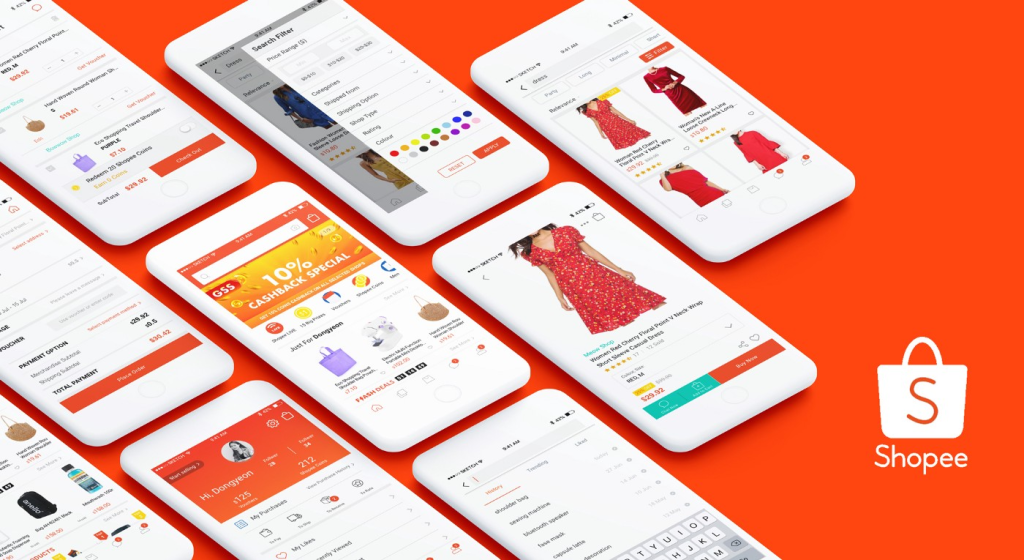
Before we discuss how to customize your shop decoration, Of course you need to know what benefits you will get when using Shopee shop decoration. Here are the benefits for you.
- Help you to drive more traffic to your shop
- Help increase your sales
- Help to feature the promotions and best selling item on your shop homepage
- Boost up the products exposure
- Customized and personalized your own shop homepage
- Help to attract buyer’s attention by using unique layout
- Help to increase the clicks and conversion rate.
- Help you to differentiate you from your competitors
After you know the benefits of doing shop decoration, you might be curious on how to customize your shop homepage. To customize your shop homepage, you need to go to the shop decoration page under the seller center.
In the shop decoration page, you will see 3 shop components that will help you with the decoration such as:
- Component Panel – to help you to look at your decoration components and add other new components to your canvas.
- Canvas – to help you see how the components will show up in your shop homepage and Shopee category list.
- Component Property Panel – to help you insert images, products or categories for the components
Now if you want to customize your shop homepage, you can do it in 3 simple steps such as:
Add A New Component

To add a new component, you can choose and select any components from the component panel and then add it to canvas. Your chosen component will be automatically added to its position on the canvas.
Edit A Component

If you want to edit your component, you can edit it by taking the following steps such as:
- Choose the component you want from the canvas to expand its property panel.
- Then add images, hyperlink, product or even category as you want.
- Then click save to continue
For successful upload, don’t forget to make sure that your image file, dimensions and formats are already correct.
Complete Your Shop Decoration
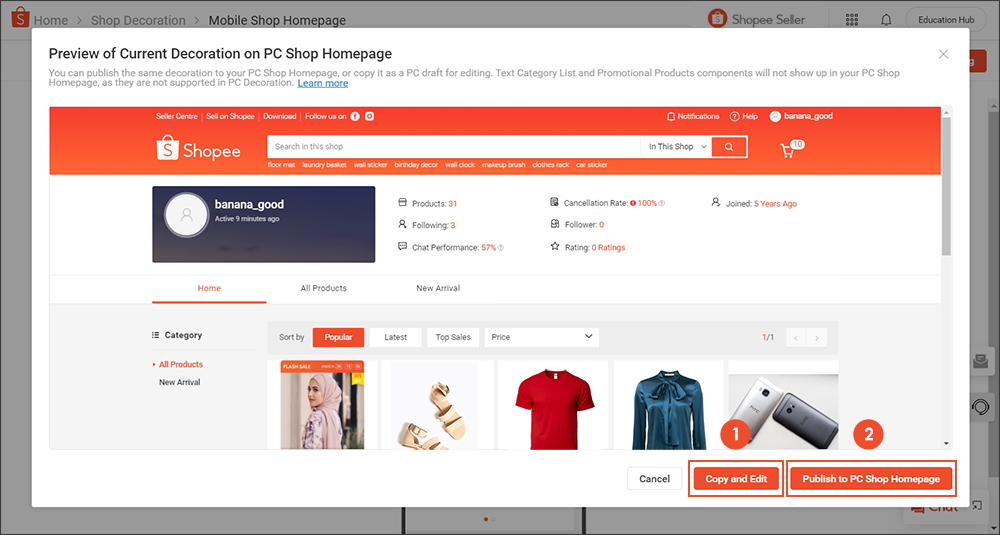
Now it is the time for you to complete your shop decoration by taking this steps such as:
- Once you are done, you have to preview your shop decoration.
- Then you can choose whether you want to save it as draft or publish it directly to your shop homepage.
- Wait for 15 minutes and your shop homepage will be updated and changed to the new one.
What if I can’t save the shop decorations? If this happen, there might be 2 reasons which make you not able to save the shop decoration which are:
- You haven’t filled all the required data
- There is expired information
That’s why you need to check that all the required data has been filled up and there are no deleted products or deactivated categories.
Do You Want to Manage Multiple Marketplace Just by Single Person?
Of course you can! You can handle multiple stores from all marketplace just by single dashboard. Cut your Business’s cost, and Boost your Efficiency at the same time.
Read also: The Benefits of Joining Shopee Shipping Program to Your Shop
What Is Shopee Carousel?

Have you ever heard about Shopee Carousel? Shopee Carousel is one of Shopee components that you can use to decorate your shop. Shopee carousel is a feature that allows you to display up to 6 images in rotation. Beside that, you can link every image to the product listing page or category page too.
How to use the Shopee carousel? Here are the steps for you.
- Step 1 – Go to Shopee component panel
- Step 2 – Select on carousel component where you can add more than 6 images
- Step 3 – Click on the upload image at the component property panel to add your images.
- Step 4 – Add the hyperlink to the chosen image.
For your information, you can rearrange the images you have chosen before and the image dimension should be 1200 px in width and 600 px in height.
Conclusion

Shop decoration is a Shopee seller center’s tool that allows you to make and customize shop decoration templates so that your shop will look more attractive. You can also find many shop decoration ideas there.

Enjoy Reading Our Article and Want to Know More About Ginee?
Are you an online seller that has lots of stores from multiple marketplace like Shopee and Lazada?
Well, you’re in luck because Ginee can help you boost your business’s efficiency and profits!
Make Buyer More Interested to Your Online Shop with Ginee
Want to attract the attention of many buyers on Shopee? You can use Ginee Malaysia is the best option to help you manage all your online stores in a single dashboard. Stores registered in Shopee, for example, can be managed easily with Ginee features such as product management, stock, order, promotion, sales report, Ginee Ads, Ginee Chat, and more. Register to Ginee Malaysia now and enjoy all the Ginee features for free forever!
Your Selling Stock is Messing Up? You Need Help!
Ginee Omnichannel allow you to automatically sync every stock from all of your online stores. It’s faster way to helps you profit!