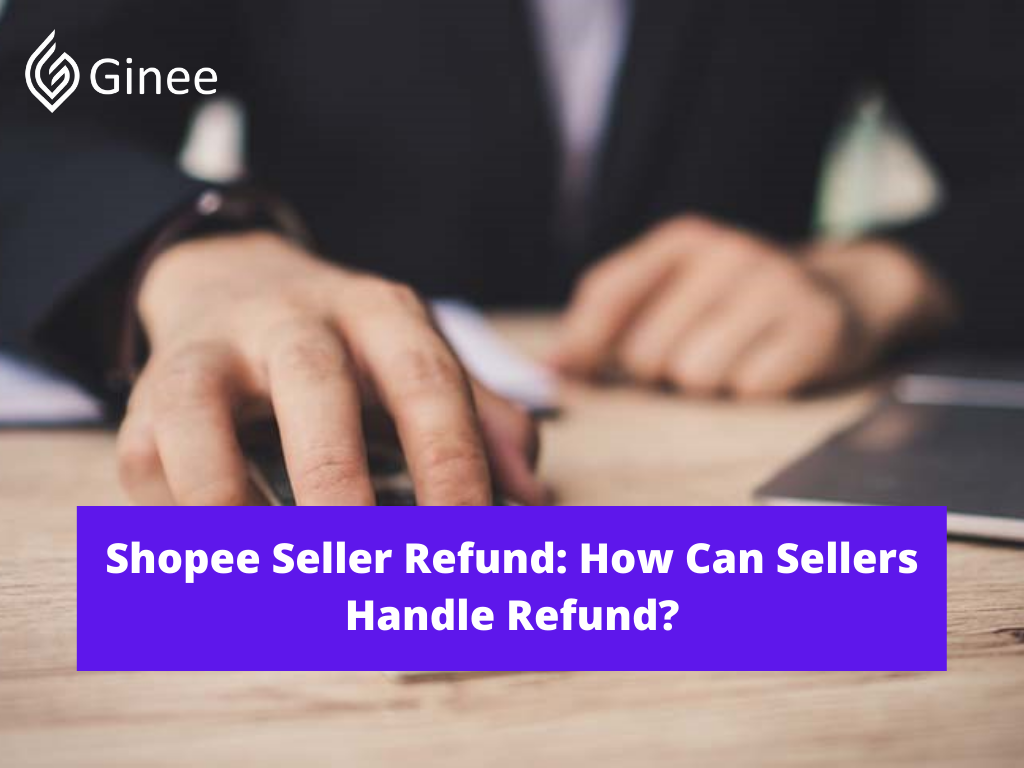Is it possible to do Shopee seller refund? Those who are disappointed with the products they buy might be curious on how to return and refund in Shopee. As you know that there is no guarantee that you will be satisfied with the things you buy when buying things online because you are not looking at the product by yourself. You just look at the photo products which might be different from the real one.
That’s why knowing how to return and refund products in Shopee is important. You might experience a Shopee refund seller not responding, what should you do if these things happen? Here is the Shopee refund process you can do when the seller is not responding. Check this out!
Upload Products to Shopee and Lazada Automatically! How?
Ginee product management allow you upload products to all of your online stores from all marketplace just once! Save time, save cost, save energy, join Ginee Now!
Copy your Order ID
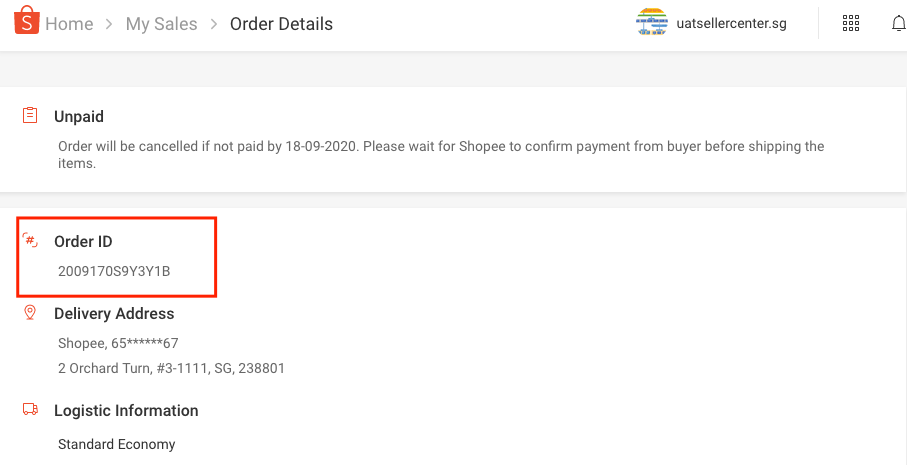
You might be curious on how to refund, Shopee after order received. Actually this happens when a customer is not satisfied with what they received. That’s why they will keep searching and find how to return the product and ask for a refund.
But will it be acceptable? The seller has proposed return and refund meaning, this means you have to understand there are criteria for the acceptable return and refund. There are terms and conditions to obey too.
You can ask for a Shopee counter refund when the product you received is incorrect, defective and damaged. Beside that, you have to get approval from the seller because they might refuse your queries on the grounds that he”changed his mind”.
Both seller and buyer have to understand the return and refund Shopee meaning first. Both of you have to deal that what things will make the seller agree to refund. Here are the things you need to know about return and refund in Shopee:
- Proof in the form of product photos and videos when received.
- You can ask for a return when you haven’t clicked the “Order Received” button.
- If you want to return the products, you have to return it in the warranty period from Shopee.
- Refunds will be processed when the seller has received the item you returned.
- Your refund will be transferred to your Shopee Pay balance or credit card depend on what payment method you choose to pay the products before.
How to return Shopee item to seller? The first thing you need to do is copy your order ID. To copy your order ID, you can take these steps such as:
- Go to your Shopee account.
- Select My menu.
- Choose My order.
- Then click shipped.
- After that choose the product you want to return.
- Choose order details, then find and copy your order details below.
Go to Your Account Settings
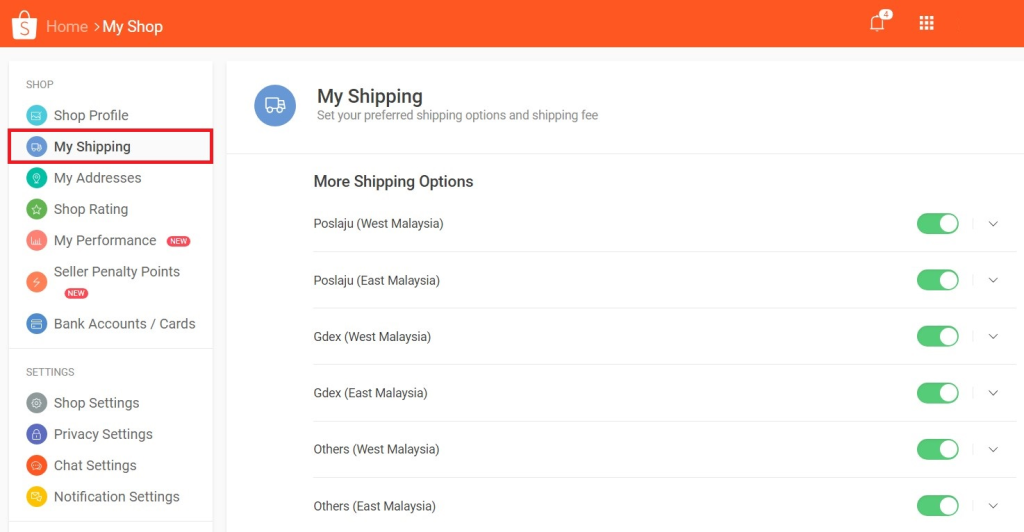
Once you have copied your order details, you have to go to the seller profile then click the setting icon there. You have to note there must be a clear reason when you want to return and resend the product. Besides that, you have to submit the evidence of it like its image or videos.
Some sellers will only accept a complaint when there is evidence like video starting from the first time you were opening the package. That’s why when receiving your package you need to take video of it so it can be a strong evidence and as a proof you are not editing the evidence.
Read also: Prevent Fake Products On Shopee, Know These Signs!
Click Help Centre

After you have clicked the setting icon, you have to choose the seller center there. For your additional information, you need to submit evidence when you want to return a product and ask for a refund. Don’t forget to fill in the Notes, then choose shipping services and input your email address. Then just click the “Confirm” and “Submit” button.
Make Your Enquiry Through That Email Link

After you have clicked the help center, you need to go to the page below and choose email, you can make your inquiry through that email link. You might be curious about Shopee return shipping fee? Usually buyers will not be charged for returning the products but this might depend on the deals from the both parties which are seller and buyer.
Do You Want to Manage Multiple Marketplace Just by Single Person?
Of course you can! You can handle multiple stores from all marketplace just by single dashboard. Cut your Business’s cost, and Boost your Efficiency at the same time.
Complete The Form And State The Reason You’d Like a Refund (For Enquiry, Click The Return & Refunds Option)
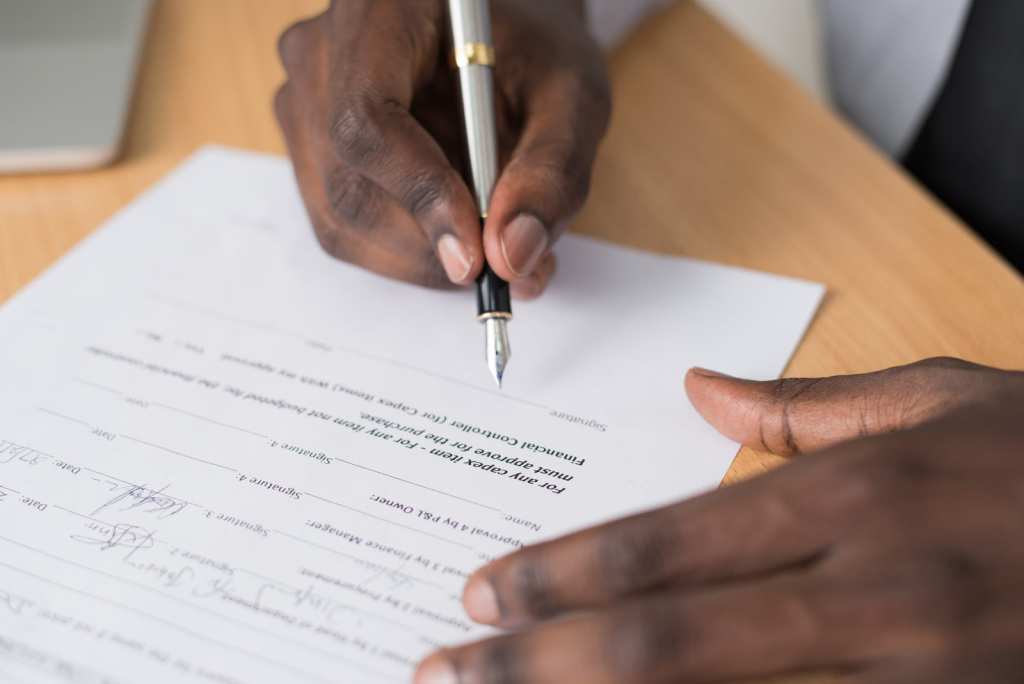
Now we go to the important part which is you have to complete the form that appears there. You will be asked to fill in several data such as:
- Are you a seller or buyer?
- What is your enquiry about?
- What is your Shopee username?
- What is your email address?
- What is your order SN?
- And also description
In the description box, you can fill in the reason why you want to return the products. Here are the several reasons you can choose to complete the form such as:
- Did not receive the order
- The product is wrong
- The product does not work properly
- The product receive is incomplete
- The products are different from its description and image
You can upload the product image and video as proof of it. Then all set, you can click the submit button. Then all the return and refund processes are successful. Now you just need to wait for the response. For your additional information, when you are buying several products at a discount or bundle, you can’t return for one product only. If you want to return, you need to return it all.
Read also 6 Useful Guides How to Make Your Item Sale in Shopee
Once Shopee Approves Your Appeal, the Cash will be Credited to Your Account

After you submit the form, you have to wait first. Your money will be credited to your account once Shopee has approved your appeal. Shopee’s approval will be decided based on the proof you upload and the complaint you make. That’s why you need to give clear evidence.

Enjoy Reading Our Article and Want to Know More About Ginee?
Are you an online seller that has lots of stores from multiple marketplace like Shopee and Lazada?
Well, you’re in luck because Ginee can help you boost your business’s efficiency and profits!
Conclusion

If you ask for a refund and the reason is because you are impatient, your appeal will get rejected. You have to remember that the delivery duration has been stated on the Shopee platform so make sure to read and check the information of the products as well as the shipment before checking out.
Join Ginee Malaysia!
Refund in Shopee is easy if you know the tricks that are provided by Ginee! And you can also use Ginee Malaysia to help you manage your Shopee stores in only a single dashboard. With Ginee, you can easily handle products, stocks, orders, promotions, ads campaigns, chats, and many more. Start wasting no time and sign up to Ginee Malaysia for free forever!
Your Selling Stock is Messing Up? You Need Help!
Ginee Omnichannel allow you to automatically sync every stock from all of your online stores. It’s faster way to helps you profit!