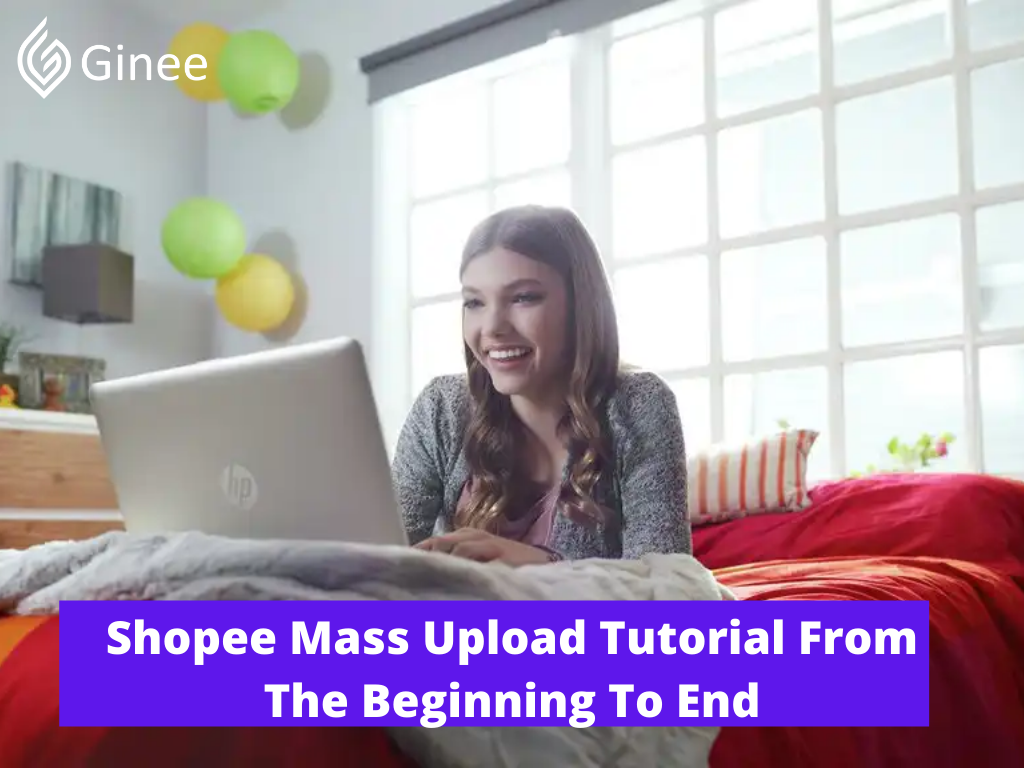Nowadays many people are selling things very easily in register Shopee. It is because Shopee has become the most visited marketplace. This means you will get a higher chance to make sales there but do you know that you can do mass upload in Shopee? Let’s read this article to know the information of Shopee mass upload tutorial.
What is Mass Upload Shopee?

When you choose to be a Shopee seller, you have to put a lot of effort into your shop, like uploading and updating your products on Shopee. If you only have a few products, it is still ok if you upload the products listing one by one. How about if you have tons of products? It might be tiring when you upload your products one by one and it’s not efficient to upload and write your product name and its description that way.
As one of the most leading ecommerce, Shopee Malaysia provide many features that seller can use to help their business, for example Shopee Shop Ads, Shopee Discovery Ads, Shopee Keyword Ads, Shopee Live, Shopee Mass Upload and many more.Beside that, there are Shopee badges too which you might get when you have a good sales record and fast response. Once you get the badge, you might gain trust from your seller.
How to upload products in Shopee using laptop? Is there any Shopee feature that can help to upload the product listing? And here is the good news for you. You can do mass upload in Shopee. So what does mass upload mean? Mass upload us one of Shopee features that sellers can use to upload several products on Shopee at once. This Shopee mass upload really helps and saves the seller’s time.
Upload Products to Shopee and Lazada Automatically! How?
Ginee product management allow you upload products to all of your online stores from all marketplace just once! Save time, save cost, save energy, join Ginee Now!
Read also: 11 Important Things on How to Manage PPC Campaigns
How to Access the Mass Upload Feature

For those who have a lot of products, Shopee Mass Upload is the best solution for them to upload and update their products listing. They will not spend much time just uploading their products and writing their descriptions one by one. How to access the mass upload feature? Is it the same on how to access mass upload Lazada?
Here are the steps to access the mass upload feature in Shopee you need to know.
- Step 1 – Login to your Shopee seller account.
- Step 2 – Go to the seller center and go to my products page.
- Step 3 – After that, choose mass upload from the batch tools dropdown menu.
- Step 4 – Then click on the download button.
- Step 5 – After it has been downloaded successfully, you have to open the mass. upload template in Microsoft Excel.
Do You Want to Manage Multiple Marketplace Just by Single Person?
Of course you can! You can handle multiple stores from all marketplace just by single dashboard. Cut your Business’s cost, and Boost your Efficiency at the same time.
Read also: 4 Ways How To Start Shopee Business And Find Top Products
How To Fill In The Mass Upload Template
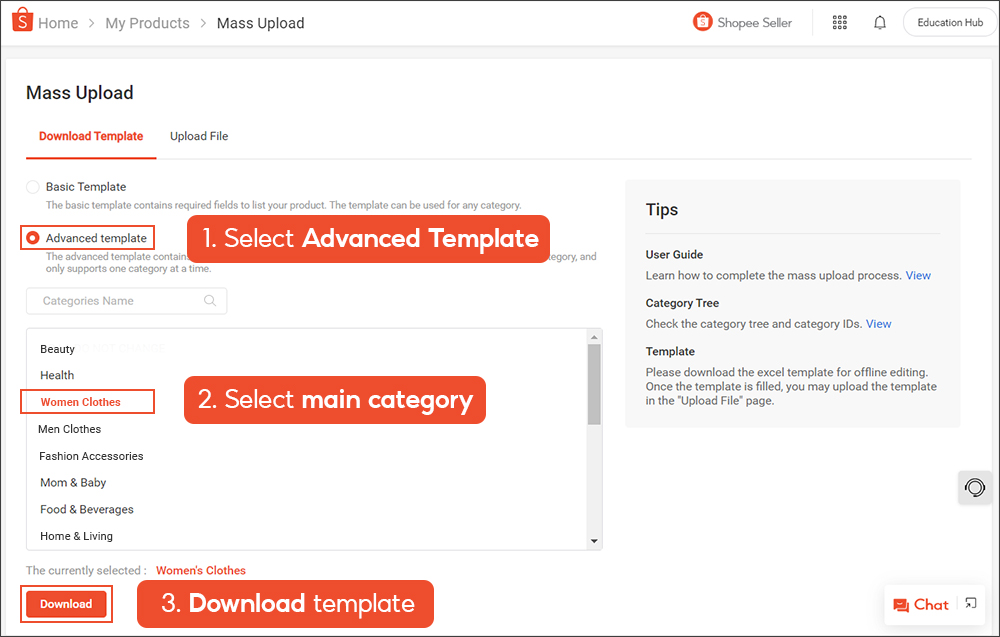
What should I do after downloading the mass upload template? Is there any criteria for Shopee video format and image? You might be confused after downloading the template but before you fill in the mass upload template, you need to know and understand several definitions in the template to avoid Shopee mass upload error.
Here are several data you need to understand before filling the template such as:
- SKU in Shopee or also known as stock keeping unit is the the minimum amount that seller can sell in their Shopee shop.
- Parent SKU is the code that seller assign which is use to identify the products so that seller can manage their shop easily.
- Variation Integration Number is a product code which created by system to help seller identify the product variation types in one listing.
- Weight is product weight which is used to calculate the shipping fee.
- Dimensions are products of data of length, width and height that are used to calculate the shipping fees.
- Logistic channels is a courier or shipping partner you choose to help you send the customers’ order. More than shipping partners are available here.
- Images is the products you sell in your shop.
- Pre – order DTS or pre- order days to ship meaning is the estimated day needed for a pre-order product to be shipped. If you don’t fill this Pre – order DTS template, your product shipment will be set to the default DTS for two days only.
For those who are looking for the information of cara mengisi template mass upload Shopee, it is important to understand the definition mentioned above before input your data. Beside that, you have to click the enable editing button to exit the protected view.
In the page, you will see many places to input your data and the first 4 rows indicate the mandatory or optional column to fill in. Mandatory means the place where you have to fill in your data while optional means you can choose whether you want to fill in your data or not. Then after you have finished inserting the first 4 rows, then from the fifth row will represent a different specific item.
After you have finished filling all the data, you need to upload it. But it is not the end, you will still need to fill in the product attributes first before publishing your products on Shopee. For your information, your products’ attributes might be different from each other. The products’ attribute will depend on the products you sell. If you are selling clothes, there might be 2 product attributes you need to fill in which are the products’ size and colors.
Here are the ways on how to fill in product attributes on Shopee, such as:
- Step 1 – Click on mass update attributes after successfully upload the template.
- Step 2 – Fill in all the attributes data in the attributes tool page.
- Step 3 – Edit your product image if needed.
- Step 4 – Choose edit parent Stock Keeping Unit (SKU) if you want.
- Step 5 – Choose the product listings with filled product attributes.
- Step 6 – After that, you just need to publish the listings.

Enjoy Reading Our Article and Want to Know More About Ginee?
Are you an online seller that has lots of stores from multiple marketplace like Shopee and Lazada?
Well, you’re in luck because Ginee can help you boost your business’s efficiency and profits!
Conclusion

How to upload video in Shopee dispute? You can upload it on how you upload your product in Shopee but don’t forget to input your products attribute if there’s any so that your buyer can choose your product that suits them.
Ginee Malaysia
Do you run a Shopee-based online store? Ginee Malaysia can assist you in managing all of your establishments from a single location! Ginee makes it simple to post products, manage stocks, orders, promotions, chat, ad campaigns, and WMS, among other things. Join Ginee Malaysia for free and immediately increase your online sales!
Your Selling Stock is Messing Up? You Need Help!
Ginee Omnichannel allow you to automatically sync every stock from all of your online stores. It’s faster way to helps you profit!