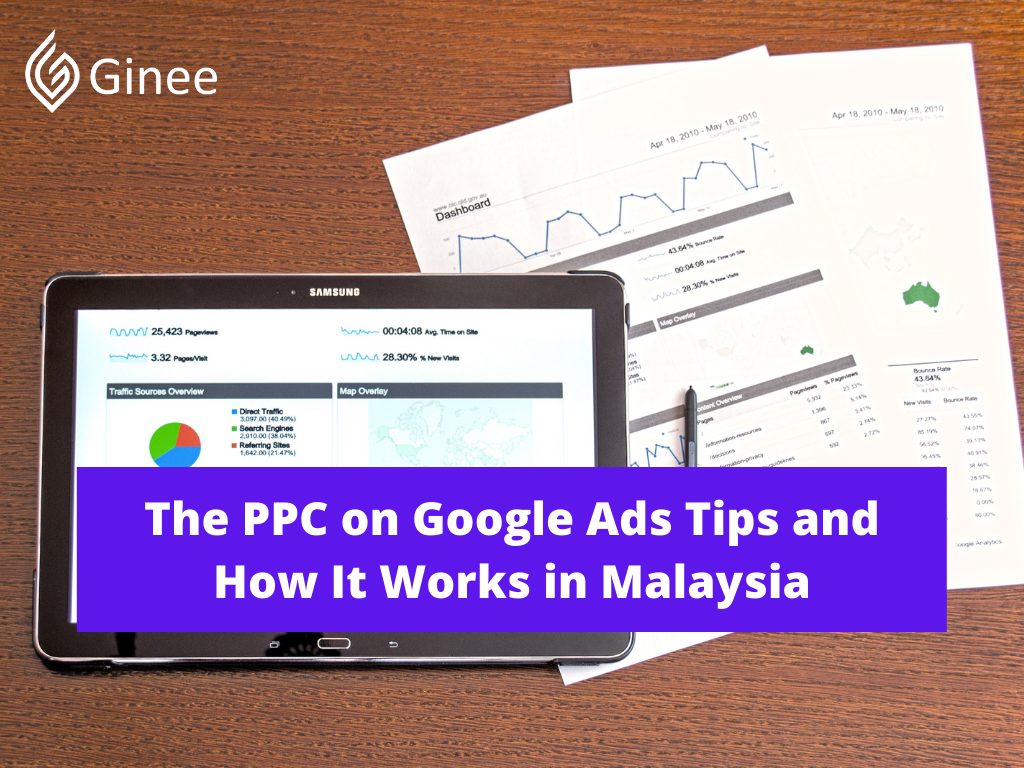There’s an opportunity that your business gets known by more users which can bring you increasing leads, conversions, and sales. So how is PPC on Google ads tips in Malaysia? Well, it is stated that many people around the world use Google to search for the information they need.
Read also: What Is Pay Per Click Advertisement And How It Work
They also use Google to search 3.5 billion times a day. Using Google Ads or also known as Google Adwords may be the most profitable decision you make for your business. Therefore, knowing the tips on Google Ads with PPC is the most important thing you should learn. Check this out!
How Does Google Ads Work?
Before going directly on how Google ads work. You have to understand what Google ads are. Google ads is a paid online advertising platform offered by Google. Google Ads allow you to advertise and promote your products and services when users search relevant keywords. By using these Google ads, you might have the big opportunities to turbo-charge leads and sales.
Want to Put Digital Ads Everywhere Without Hassle?
Get the 360 digital marketing experience via Ginee Ads. Put your ads anywhere at any time, do them all in just one place!
Google Ads works based on Keywords best practices. You have to input a right and relevant keyword when using this Google Ads so that when the users search a keyword, the result list will come out based on the rank. These results can include a paid advertisement that targeted that keyword.
Google Ads operates under a pay-per-click (PPC) model which means marketers target a specific and relevant keyword on Google and make bids on the keyword and compete with others also targeting the keyword. The bids you make are maximum bids which means the maximum you’re willing to pay for an ad. You can set a maximum daily budget for your ad in this Google Add.
For example, if your maximum bid is RM10 and Google determines that your cost per click is RM5, then you get that ad placement! If they determine that it’s more than RM10, you do not get the ad placement.
How to Use And Create Google Ads
When you run a business, you need to do the campaign. Campaign allows you to promote your products or services on Google’s vast network of search results, websites, videos, mobile apps, maps, shopping listings and more.
Google Ads Best Practices when doing business campaigns. You also have to choose the campaign type based on your marketing goals, brand strategy and how much budget you want to invest.
To create your Google Ads account, you need to prepare an email address and website for your business. Even if you don’t have a website, you can still advertise on Google using Smart campaigns, the default Google Ads experience for new advertisers.
If you don’t have an Adwords manager account, you have to follow the instructions in creating an adwords manager account.
Create a New Campaign and Choose Your Goal
The first step you need to do is create a new campaign and choose your goal. This goal will help you determine the best campaign type. To create the new campaign, you can follow this step:
Don’t Know How to Set Up Digital Ads? Don’t Worry!
Set up Google, Facebook, TikTok Ads, and more with Ginee Ads. The best part is you can do all of this in one place. Check it out now!
- Sign in to your Google Ads
- On the left side menu, click campaigns
- Click the plus button, then select new campaign
- Select the goals for your campaign. If none of the goals fit your business, select create a campaign without a goal guidance.
Select Your Campaign Type
Your campaign type determines the places online where customers will see your ads. Each campaign type has a different setup and set of best practices.
- Select a campaign type. If you selected a goal, you’ll see the options for the best campaign types to achieve it.
- If your campaign type has subtypes, choose one.
- Click Continue.
- You’ll be taken to a new landing page to select your settings, set up ad groups, and create your ads.
Google Ads Bidding Strategies
Google ads bidding strategies must be applied based on your business goals. So you have to determine your goal first before beginning with Google ads.
- If you want customers to take a direct action on your site, and you have to choose conversion tracking,then it may be best to focus on conversions. Smart Bidding lets you do that.
- If you want to generate traffic to your website, focusing on clicks could be ideal for you. Cost-per-click (CPC) bidding may be right for your campaign.
- If you want to increase your brand awareness, focusing on impressions may be your strategy. You can use cost-per-thousand viewable impressions (vCPM) bidding to put your message in front of customers.
- If you run video ads and want to increase views or interactions with your ads, you can use cost-per-view (CPV) or cost-per-thousand impressions (CPM) bidding.
- If you run video ads and your goal is to increase product or brand consideration you can use cost per view (CPV).
Read also: Google Ads Bidding Strategies: You Need To Know
How To Optimize Google Ads?
Google Ads Optimization Checklist is an estimate of how well your Google ads account is set to perform a score which runs from 0% to 100%. Along with the score, you will see a list of recommendations that can help you optimize each campaign. Each recommendation shows how much your optimization score will be impacted when you apply that recommendation.
Here are Google Ads Tips And Tricks 2021 you need to follow to the optimation.
Measure the Impression Share
Running a successful Google Ads campaign depends on the data that you can gather on behalf of your campaign. When you are able to collect more data and especially Impression share, your ability to optimize and expand your campaign will be higher.

Enjoy Reading Our Article and Want to Know More About Ginee?
Are you an online seller that has lots of stores from multiple marketplace like Shopee and Lazada?
Well, you’re in luck because Ginee can help you boost your business’s efficiency and profits!
Increase CTR to Boost Your Quality Score
Once you have the impressions shared to your ad, the second thing you need to do is increase the most critical metrics in Google ads which is CTR or click through rate and quality score. Having a good quality score is what makes your cost per click more affordable, and the average position of your ads increases.
This could also be done by improving landing page experience and more.
Create the Relevant Keyword
When using Google Ads campaign, one of the most important things that you will have to do is set a match type for your keyword bidding strategy. The match type will determine how alike your keyword needs to be from the final phrase that you are bidding on.
Optimize Ads Performance
Optimizing a campaign consists of establishing and scaling profitable keywords, ad campaigns and terminating those without success. This method can also determine the success of expected CTR to keep improving.
Why You Need to Hire Ginee Ads
To the beginner, you have to consider hiring Ginee Ads to help you to campaign your business in Google Ads. Ginee Ads will help you to determine and reach your campaign goals and also optimize your ads performance.
Conclusion
Google ads is an online advertising platform offered by Google which allows you to advertise and promote your business products and services when users search relevant keywords. You can find the information and best Google ads examples in search engines too.
Ginee Malaysia
Else than understanding PPC on Google Ads tips, you need to also focus on the management of your online stores, especially the ones that are registered in different marketplaces or ecommerces. Because if you feel it is difficult to handle business on your own, Ginee Malaysia can definitely help you to manage stores easily in a single dashboard!
Ginee Malaysia has several features such as product, stock, order managements and more including data analysis and has been integrated to many marketplaces and ecommerces as well. Register to Ginee Malaysia now and enjoy its features for free forever!
Upload Products to Shopee and Lazada Automatically! How?
Ginee product management allow you upload products to all of your online stores from all marketplace just once! Save time, save cost, save energy, join Ginee Now!