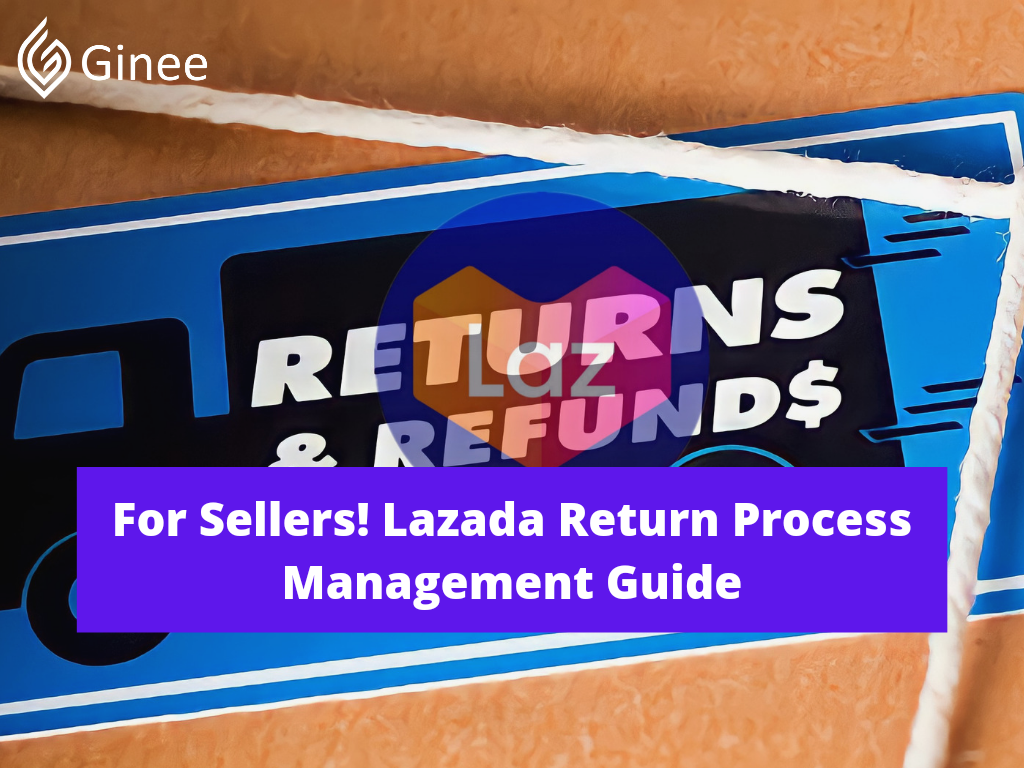When doing business, sometimes there will be human errors we can’t avoid. These human errors might sometimes cause dissatisfaction from buyers and they end up filing for a refund. Here in this article, we will inform you about the Lazada return process and what you should do to manage it, so make sure you read it thoroughly.
How Do I Return an Item to Lazada?

The downside of an online transaction is you can’t guarantee every order will be satisfying. Sometimes, we might have received some goods that were far beyond our expectations when placing an order. If you happen to be in this situation, don’t worry because according to Lazada return policy Malaysia, you will be given 14 days to initiate a return after receiving the item.
Your Selling Stock is Messing Up? You Need Help!
Ginee Omnichannel allow you to automatically sync every stock from all of your online stores. It’s faster way to helps you profit!
However, to avoid the seller’s rejection and question on return validity, you are suggested to initiate a return as soon as you find out there’s something wrong with the item you received. To start a return, you will have to:
- Go to “My Orders” and click the order you want to return.
- Select the “Return/Refund” options.
- Choose the “Return Reason” that best fits your return request.
- Propose a “Refund Amount” you think is reasonable or you can use the default full amount.
- You will have to upload image proof of your claim so the seller is easier to make decisions.
- You can describe your complaint in detail through the “Additional Comment” section to support your claim.
- Submit your return request and wait until the seller responds to it within 2 days.
Read Also: How to Cancel and Return Your Order on Lazada Malaysia
You are required to describe your request in the most detail you can give. This will help the seller to make decisions better regarding your request. You can also drop a message to the seller through the “Chat” option to help you with your issue. If there’s enough proof to support your claim, usually sellers may give one of these responses:
- Accepting your return and offering a full refund. In this case, you will have to return the item in the condition in which it was received and the seller will issue you a full refund after they receive the item from you.
- Offering a full refund without return. For this case, the seller is offering you a Lazada refund without return where the seller will issue you a full refund while you are allowed to keep the item.
- Reach out to you in Chat where the seller requests more details on your return request and try to work things out via the “Chat” feature.
- You can also find out that your Lazada returns were rejected by the seller because of insufficient proof in your return request, or when your claim is unreasonable to the seller.
If your Lazada return rejected, you can dispute for Lazada to step in for resolution where Lazada’s team will be the neutral mediator to help both you and the sellers get into win-win solutions.
How Does Lazada Return and Refund Work?

The process of Lazada’s return will only be validated under the circumstances of:
- The order is valid and has an order number;
- The consumer is selecting the valid return reason
- You will have to print a label for shipping your returned item directly from Lazada App.
Do You Want to Manage Multiple Marketplace Just by Single Person?
Of course you can! You can handle multiple stores from all marketplace just by single dashboard. Cut your Business’s cost, and Boost your Efficiency at the same time.
Consumers will have to initiate the refund within 14 days after the item is received to have their return request taken into the seller’s consideration. The seller will have the right to reject the refund if consumers failed to give valid proof to support the claim.
Read also: How Is Lazada Refund Process and Return Work in Malaysia?
Once the refund is accepted, if the seller is accepting the full return, you will have to pack the product back as the conditions when you receive it. If the seller is offering you a full refund and allowing you to keep the item, you can also offer to take Lazada partial refund where you gladly keep the product and the seller only has to make a partial refund of the amount you think is reasonable to compensate for the rejected items.
How Do I Return to the Seller?
If you are looking for a tutorial on how to return item in Lazada App, then you should be following these steps:
Request Your Refund
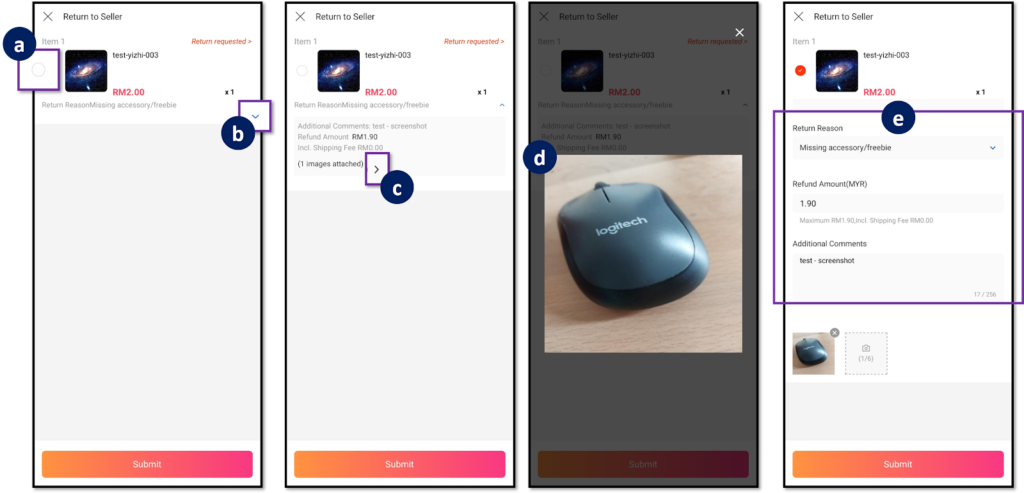
Make sure you have submitted your return request within 14 days from the day the item is delivered. Normally the seller will respond to your request within 2 days.
Ship Back the Item

Once your return request is accepted by the seller, you will have to pick up your preferred shipment within 3 business days. You are required to pack the item and print Lazada return label and ship it back to the seller in 7 days. But of course, you will not have to go through this step if the seller is offering you a full refund without return.
For Lazada Malaysia, usually, you will have to ship back the returned item through partnered logistics like PosLaju, J&T, or so. Just like Lazada Philippines users who have the option to drop off the returned item through LBC. Filipino can learn how to return Lazada item in LBC from our Ginee Philippines blog.
You Might be Interested: Lazada Malaysia Logistic Partner to Help Shipping Process
Receive Refund

Once the item is received by the seller, they will check the condition of the returned item and issue your refund within 2 business days.
How to Manage Returns as Sellers?

For sellers, you can check all of the return orders and related details through the “Returns Order” page in the “Orders” section of Lazada Seller Center. For more detail, follow these steps:

Enjoy Reading Our Article and Want to Know More About Ginee?
Are you an online seller that has lots of stores from multiple marketplace like Shopee and Lazada?
Well, you’re in luck because Ginee can help you boost your business’s efficiency and profits!
- Access the Lazada Seller Center and go to the “Returns Order” section in the “Orders” menu.
- Under the “Returns Order” click “Return to the Merchant” if you are a marketplace seller or “Return to Lazada Warehouse” if you are a LazMall seller to view and access information on any refund request.
The seller needs to respond to the return request and resolve the buyer’s issue within 2 business days since the request is submitted. In case the seller is unable to process the return within the given time frame, Lazada’s system may automatically accept the return or issue a refund on your behalf.
There are a few common reasons for return, for example:
- The buyer received the wrong item.
- The buyer received a damaged item.
- The item which buyer received doesn’t work properly.
- The item received a by the buyer is missing accessories, bundled items, or freebies.
- The buyer received a counterfeit item.
- The buyer is receiving an expired item.
- The buyer received an item that doesn’t match the pictures or descriptions.
- The buyer doesn’t want the item anymore.
It is better to communicate further to your consumers via chat feature to get detailed information about the reason for the return request. To answer the question regarding Lazada refund how long does it usually take? As mentioned multiple times above, it usually takes 2 business days for the sellers to respond and 2 business days to check the item sent back by customers before issuing the refund.
Fulfillment Return Management

Sellers have the access to check your customer request under the “Return Initiated” and will be given the right to decide how you want to handle the request. However, the seller will have to make sure to give a response within the allocated time (usually two business days).
Sellers can also choose to reach out to consumers via the Chat feature of Lazada to understand what’s the problem behind the initiated refund by the customers before deciding to respond to the request.
The sellers will also have to ensure to not respond to any DRTM return after the agreed timeframe, not reject any DRTM Return without providing a valid reason, and take all reasonable steps to resolve any dispute.
If you are offering a full refund, your consumers will have to send the item back to you while you will be given two business days to check the received item before issuing the refund to the customers.
Join Ginee Malaysia for Your Online Business
A quality check before sending out your order is mandatory to avoid complaints and requests for a refund. Understanding that it might not be easy for you to manage an online business while having to do one by one quality check, Ginee Malaysia came for emergency rescue.
Ginee Malaysia is an advanced system which allows you to manage all of your online business through one dashboard. Take order, process, ship, and track order easily with Ginee’s features. Ginee will also help you to manage your products, stocks, and even customers. Try out Ginee’s amazing features by registering yourself to Ginee Malaysia now and claim their service freely! Happy selling only with Ginee!
Upload Products to Shopee and Lazada Automatically! How?
Ginee product management allow you upload products to all of your online stores from all marketplace just once! Save time, save cost, save energy, join Ginee Now!