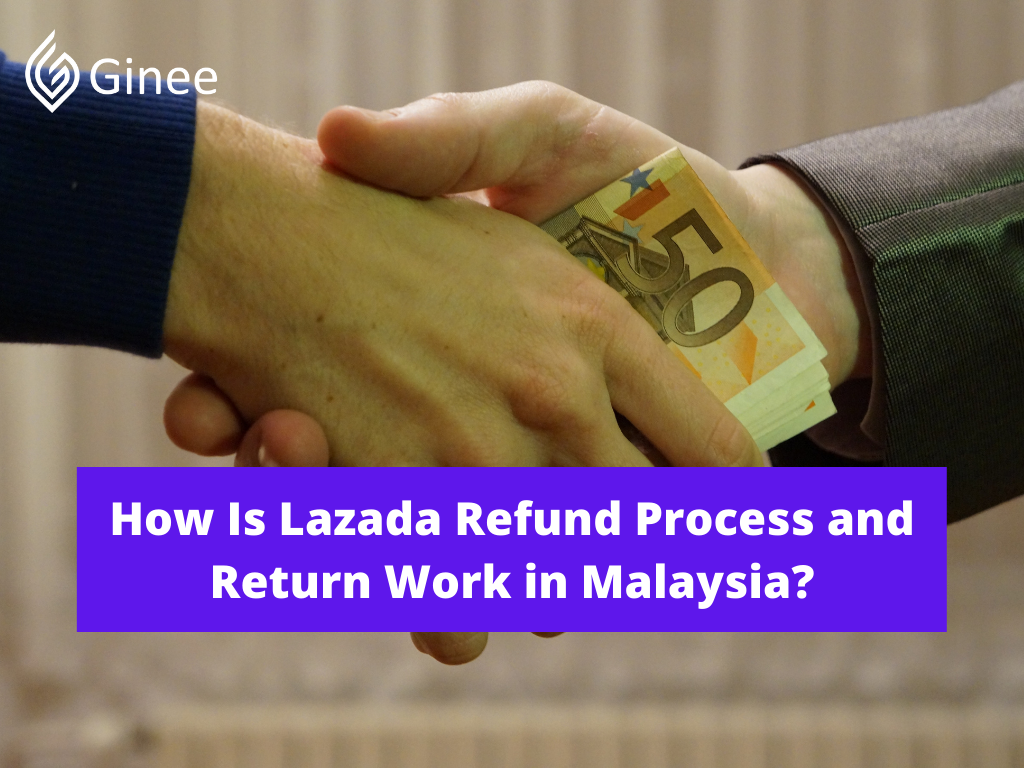Online shopping is easy with Lazada. Lazada provides many things such as gadgets, clothes, home appliances, stationery and so on. You can do online shopping in Lazada at any time and anywhere. And also, you can do a Lazada refund process if you feel the product is not related to your interest!
But when you buy things online, sometimes what you get is not like what you expect. Pictures can be different with the real item. The size might also be different as mentioned in the description box. Don’t worry, if this happens, you can do the Lazada refund process. Are you curious how is the refund process? Let’s read this article for more information needed.
Read also: A Brief Guide to the Lazada Malaysia Online Shopping
Can I Do Refund in Lazada?
Online shopping is easier nowadays. We just need gadgets and wifi to do the online shopping. You can shop at anytime and anywhere in Lazada. You can order the items you want to buy with the following steps.
Do You Want to Manage Multiple Marketplace Just by Single Person?
Of course you can! You can handle multiple stores from all marketplace just by single dashboard. Cut your Business’s cost, and Boost your Efficiency at the same time.
- Search for the item you wish to buy.
- Choose from the result and click “Add to Cart”.
- Once finalized, click the Shopping Cart icon to view items on Cart.
- Select items you wish to order and click “Check out”.
- Review Order details before Tapping “Place Order”.
- Choose the payment method you want.
- Click confirm selection.
- A confirmation will appear once the order has been successfully placed and will proceed under the shipment.
Beside that, you can trace and track your order after the payment is successful. You can see where is your package and the estimated time that the package will arrive at your home but one of online shopping deficiency is the items we buy is not same as the picture or expected. If you get this kind of experience, you don’t need to be worried because you can refund the items. How to return Lazada Malaysia? Here are how to refund Lazada.
- Step 1 click on view all orders.
- Step 2 select the item you want to return.
- Step 3 click on the return or refund button.
- Step 4 complete the online return form.
- Step 5 choose your preferred return delivery method and courier.
- Step 6 confirm that you have already received the item.
- Step 7 you will see the suggested drop off location details.
- Step 8 hand over your item to your chosen courier then click track shipment to present the barcode in the return location and don’t forget about the Return label Lazada download because this is the important thing that you may not miss when returning an item in Lazada.
Lazada Refund Policy
How is the Lazada refund process? Before you can refund the things you buy in Lazada, you have to know and obey the Lazada refund policy first because there is a different policy in each ecommerce marketplace. In Lazada, your refund will be processed according to the refund types and how long it takes for Lazada to refund will depend on the payment methods you use to pay your order before.
Your Selling Stock is Messing Up? You Need Help!
Ginee Omnichannel allow you to automatically sync every stock from all of your online stores. It’s faster way to helps you profit!
Refund Types
Here are 4 refund types you need to know.
- Refund from cancelled orders – how is my Lazada cancel order refund? if your order gets cancelled and once the cancellation is processed successfully. Your money will be refunded automatically.
- Refunds from returns – when you successfully return the item you buy to the warehouse, the refund is processed for the returned item.
- Refunds from failed deliveries – when your order got the failed delivery. Your money will be refunded when the package has reached the seller. This kind of refunds may take more time depending on the area of the delivery address
- Refund update for my Tmall purchases – you can check about this in your wallet transaction from Tmall application. If the processing time exceeds the timeline, you can contact the Tmall Customer Service for further assistance.
Refund Time Frame
How do I refund my Lazada wallet? This refund will depend on the payment you used before to pay the refunded package. The estimated time to receive the refund is different for each payment method. Here are the estimation time to receive the Lazada refund.
- If you pay with Lazada wallet (deposits), the refund will takes within 24 hours
- If you pay with Lazada wallet (rebates), the refund will takes within 24 hours
- If you pay with online banking or through 7 eleven, the refund will takes within 24 hours but it can also be withdrawn to bank account in 3 to 5 working days
- If you pay with touch n go, the refund will take 3 to 5 working days
- If you pay with debit or credit card, the refund will take around 5 to 15 working days which is depending on the Bank’s policy
- If you pay with maybank installment, the refund will take around 21 to 30 working days which is depend on the Bank’s policy
- If you pay with a boost, it will take 3 to 5 working days for the refund to be done.

Enjoy Reading Our Article and Want to Know More About Ginee?
Are you an online seller that has lots of stores from multiple marketplace like Shopee and Lazada?
Well, you’re in luck because Ginee can help you boost your business’s efficiency and profits!
Can Voucher Be Refunded Too?
People also ask, does Lazada refund shipping fee? Can the voucher be refunded too? The answer is no. Lazada will only refund the amount that you pay for your refunded item before which does not include the amount of used voucher for your cancellation and return. You can only use your voucher one time. Once the voucher is used, it can no longer be available again for other purchases in Lazada.
Read also: How to Create Shopee My Voucher Malaysia For Sellers?
Conclusion
You can only do shopping anytime and anywhere nowadays. You don’t need to dress up to buy things in Lazada. You just need to click your gadget to shop at Lazada. But when you buy things online, sometimes what you get is not like what you expect.
Pictures can be different with the real item. The size might also be different as mentioned in the description box so as the color. If this happens, you don’t need to be worried because you can ask for a refund.
How do I get a refund from Lazada? Before you get your refund, you need to return your package first. You can submit the return form online. Don’t forget to download and print the return label too. Once the seller receives the return package, the refund will be processed.
Ginee Malaysia
If you have multiple stores in Lazada or other marketplaces, you can simply use Ginee Malaysia to help you manage all your stores easily in a single dashboard! Register to Ginee Malaysia now and enjoy all Ginee features such as product management, stock, order, Ads, and more for free forever!
Upload Products to Shopee and Lazada Automatically! How?
Ginee product management allow you upload products to all of your online stores from all marketplace just once! Save time, save cost, save energy, join Ginee Now!