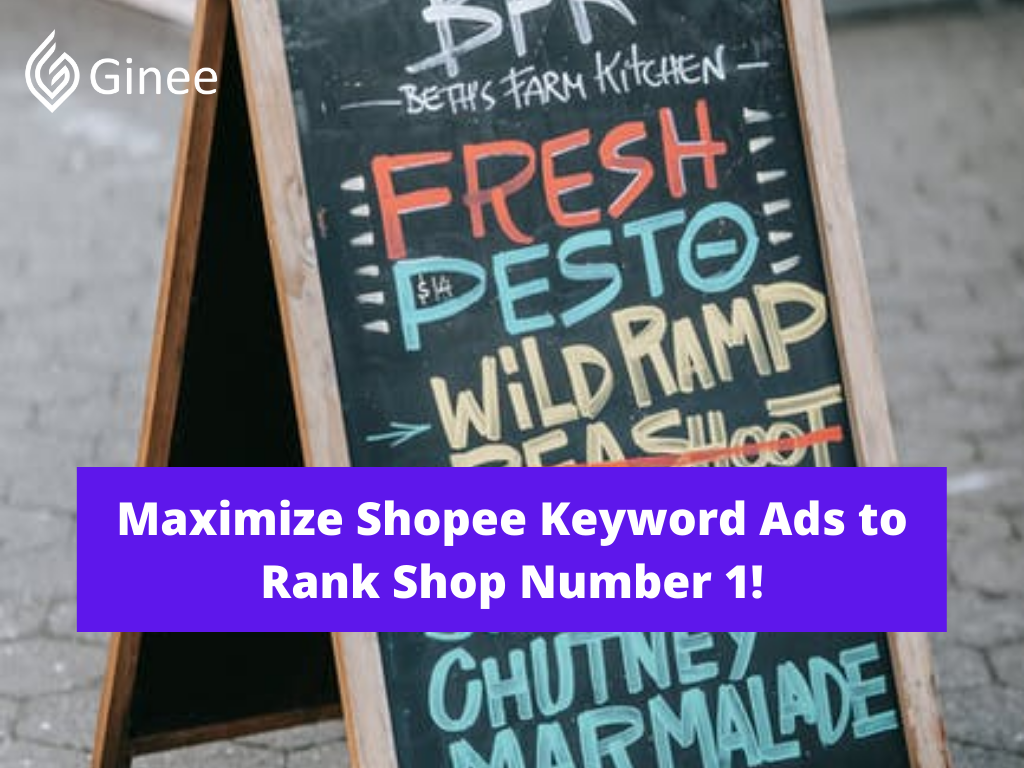Since 2017, Shopee has launched a paid advertising feature known as Shopee MyAds. This feature consists of 3 types of ads, namely keyword ads, shop ads, and similar product ads. In this article, will be explained about Shopee Keyword Ads and how to maximize it.
Read also: Shopee Malaysia: Back to Basic with Ginee Malaysia
Using Search Ads to Advertise Your Products
Search Ads help shoppers find and purchase your products with ads that appear in prominent positions on Shopee search results. You can also offer a Shopee Ads voucher in your shop to make shoppers get a rebate on your product.
Why Should I Use Search Ads to Advertise My Products?
Here are the reasons why you need Search Ads to advertise your products:
Read also: Shopee Keyword Ads Malaysia: On Top of Search Page
Boost Exposure
Show your Shopee ads where shoppers are most likely to see them, such as at the top of search results.
Want to Put Digital Ads Everywhere Without Hassle?
Get the 360 digital marketing experience via Ginee Ads. Put your ads anywhere at any time, do them all in just one place!
Grow Sales
Widen your reach to potential shoppers who are searching using keywords related to your advertised listings.
Control Spending
Control how much you spend by setting a budget and the amount you want to bid for clicks.
How Do I Get Started?
Here are the steps on how to use Shopee Ads.
Choose The Products You Want To Advertise

Before you start, make sure that your product title, pictures and descriptions are updated.
Choose Product-Relevant Keywords
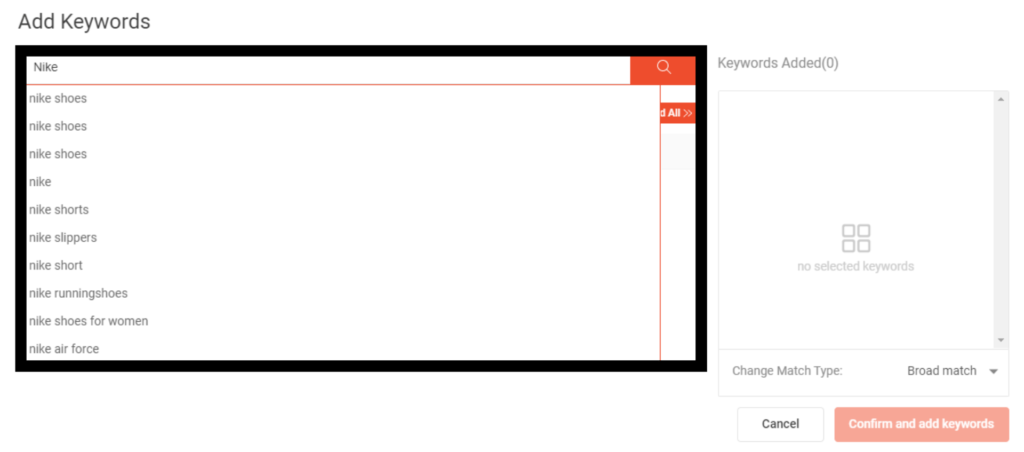
How to add keywords in Shopee? Here you can let Shopee manage your keywords by using the Shopee keyword tool, or add your own. You can just remove the keyword you want as how to stop keyword ads Shopee.
Set A Bid Price for Each Keyword You’ve Chosen
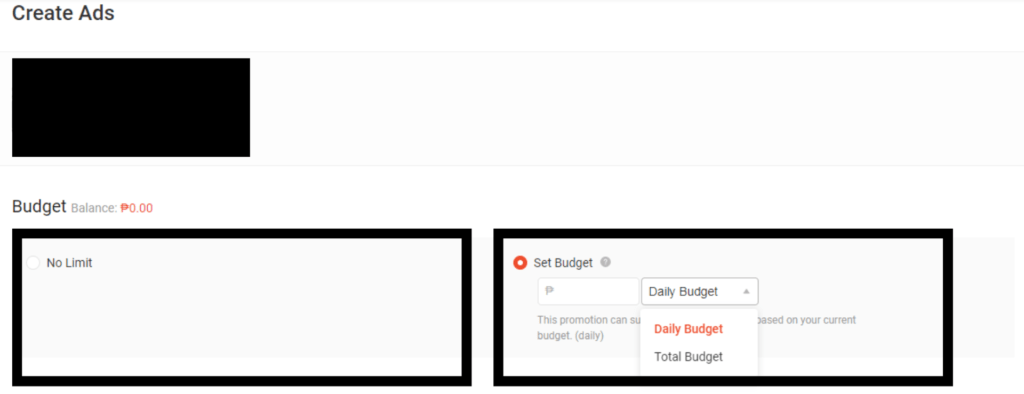
The bid price is the highest amount you are willing to pay for each click on the ad.
Set Your Budget and Duration for the Ads
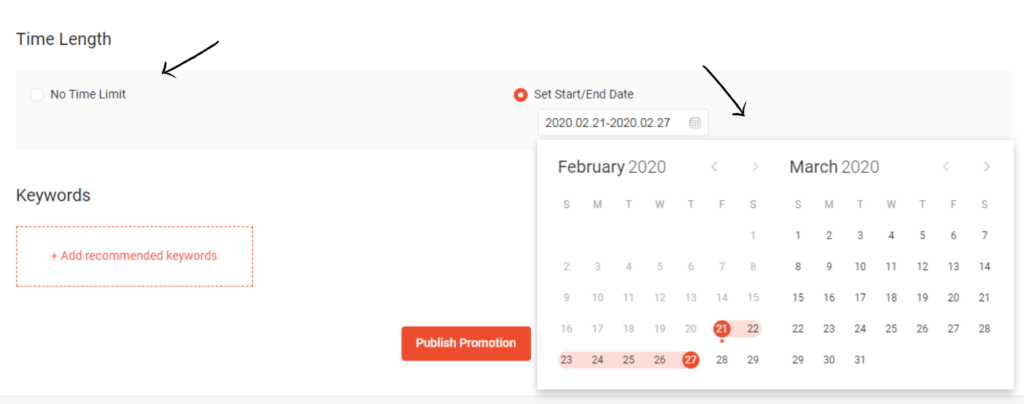
Your ads will run until your budget runs out, Shopee ads credit runs out, or ad duration comes to an end. To know more you can watch tutorial Shopee Ads Youtube.
How Will I Be Charged?
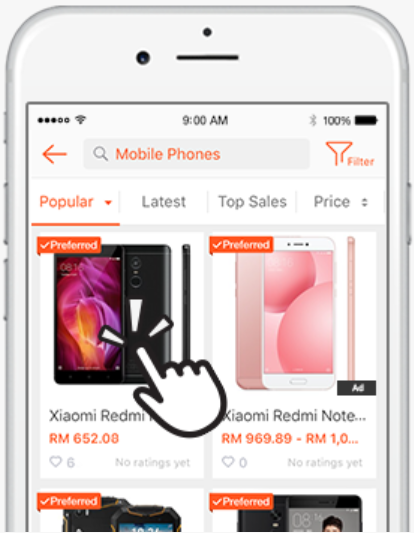
You will only be charged when shoppers click on your ads. The cost is deducted from your Ads Credit. To protect sellers, Shopee’s system auto-detects invalid clicks, such as repeated clicks from the same user or automated clicks, which you will not be charged for.
Don’t Know How to Set Up Digital Ads? Don’t Worry!
Set up Google, Facebook, TikTok Ads, and more with Ginee Ads. The best part is you can do all of this in one place. Check it out now!
How Will My Ads be Ranked?
When multiple sellers bid for the same keyword, other Shopee ads Malaysia may appear alongside yours on the search results page.
Your ad ranking is determined by your ad rank score. A higher rank score means a better ad ranking (i.e. closer to the top of the search results page). Your rank score is influenced by 2 factors:
Cost-Per-Click Bid Price

Cost-per-click bid price is the highest price you are willing to pay when a shopper clicks on your ad. The higher the bid price, the higher the rank score. The actual price charged is often less than your bid price, as the system calculates and charges the minimum amount you need to pay to hold your ad position
Quality Score
Quality score is determined by how relevant your product is to your chosen keywords. Furthermore, quality score is also determined by your ad’s click-through-rate, click-through-rate is the percentage of times users clicked on your ad after viewing it, and click-through-rate is higher for ads with attractive pictures, relevant titles and good product ratings.
For example, if 3 sellers are bidding for the same keyword:
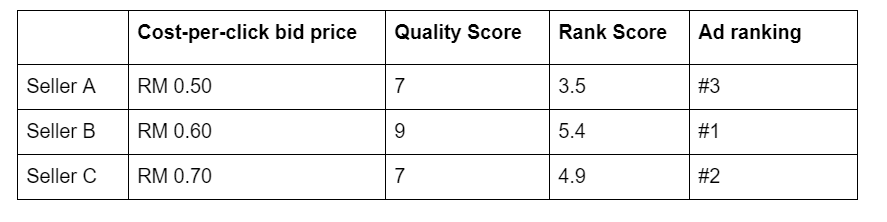
Where Do Search Ads Appear When Advertising My Products?
A maximum of 60 Product Search Ads will be shown in search results for any single keyword, whether on mobile or desktop.
On Mobile
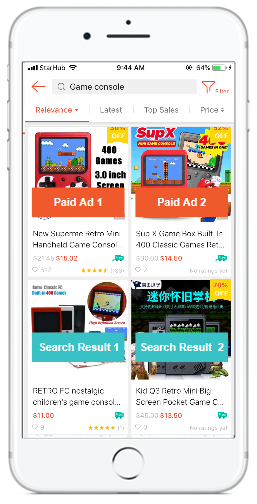
Product Search Ads are displayed as the first 2 product listings in the search results page. Thereafter, 1 ad is displayed after every 3 listings.
On Desktop
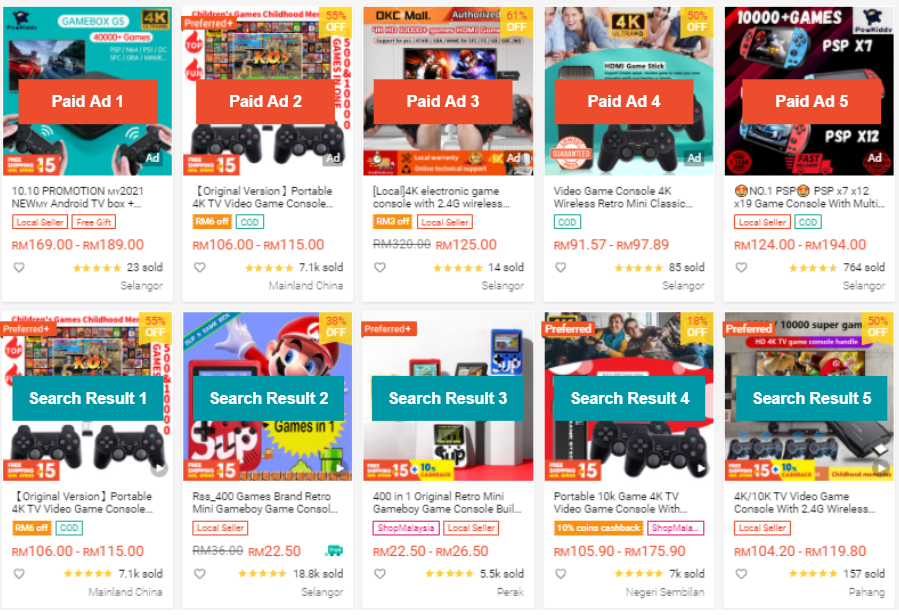
Product Search Ads are displayed as the first 5 and last 5 product listings of the search results page. Your shop name will show if you have the product that the user searches for. So you need to know how to change shop name in Shopee if you want to change it.
Can I Edit My Product Search Ads After It Has Begun?
You can add or delete keywords, edit bid price or budget, shorten or extend your ad duration anytime. How to remove Shopee ads is by deleting your ads.
Can I Track the Performance of My Product Search Ads?
You can track the performance of your Search Ads up to the past 90 days. Simply check the dashboard on the Search Ads home page to track the number of views, clicks, orders and other metrics generated by your ads.
How Do I Choose the Right Products?
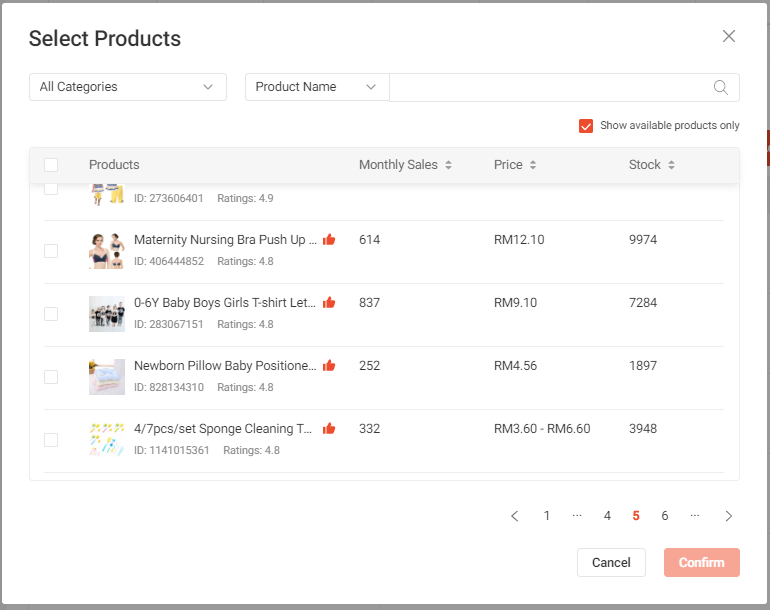
You can choose products with the ‘thumbs up’ icon in the product selector. These items are recommended for ads as they have high sales and conversion rates. It is important to select the right products to advertise based on your business goals. Here are Shopee advertising strategy to choose the right products:
- Grow Sales: Focus on your bestsellers with high monthly sales and products with great sales potential, such as promotional products.
- Boost Profit: Focus on products that sell well, especially those with high organic profit margin.
- Increase Exposure Of New Products: Choose new products to boost their exposure and test their market potential.
Can Shopee Choose And Manage Product Search Ads for Me?
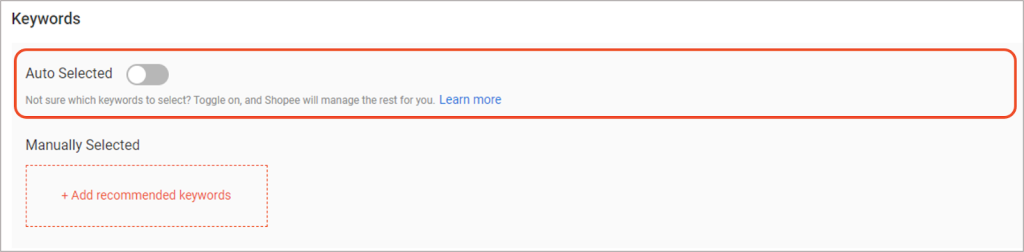
Use Auto-Selected keywords to let Shopee’s system select keywords relevant to your product and optimise them for you. Auto-Selected Keywords is currently in Beta Mode and only open to selected sellers.
Use this setting if you prefer to set up and manage your ads with minimal effort and time investment, or if you’re unsure how to choose keywords.

Enjoy Reading Our Article and Want to Know More About Ginee?
Are you an online seller that has lots of stores from multiple marketplace like Shopee and Lazada?
Well, you’re in luck because Ginee can help you boost your business’s efficiency and profits!
Note that if you are setting up new Product Search Ads through Shopee app, this setting will be automatically toggled on. To turn it off or manually set keywords, please log into your Seller Center via a browser.
How Do I Set My Keywords, Match Types and Bid Prices Manually?
If you are an advanced user, or if you would like your ad to appear at the very top of the search results for certain keywords, you can select your own keywords and bid prices for your ads. You can also choose different match types for keywords.
Choose Match Types
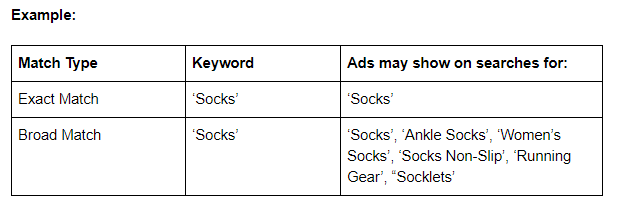
Match types are used for targeting ads Shopee. Here are two types of Shopee Match.
- Broad Match (Default): Your ad will appear on the search results page when buyers search for relevant variations of your keywords, even if their searches do not contain your keywords.
- Exact Match: Your ad will only appear when shoppers search for the exact keyword you’ve placed a bid for.
Set Bid Price
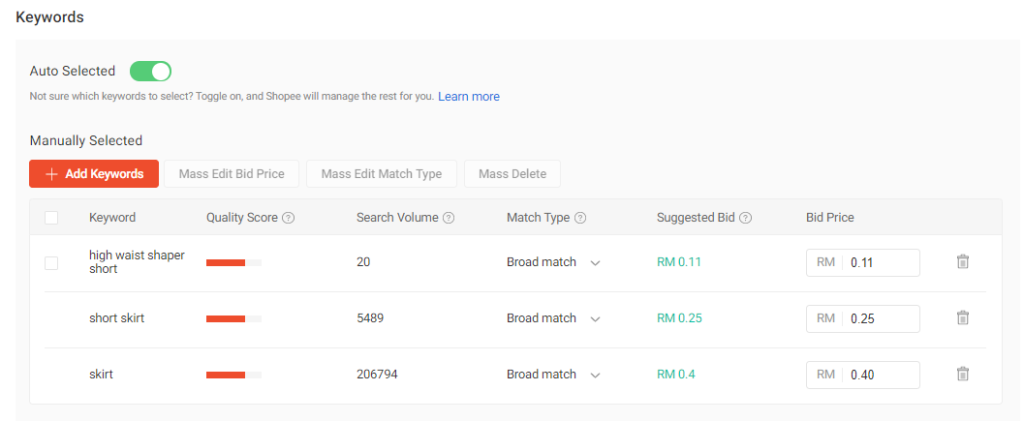
Now, you need to set a bid price for each manually selected keyword. Your ad ranking will depend on your quality score and bid price. And the quality score depends on a variety of factors, including your shop rating, your item’s sales, reviews and name.
The higher the quality score, the lower you will need to bid for your ad to enter the top few positions. By using the suggested bid price ensures that your ad will appear in the top few positions.
The suggested bid price for Broad Match is 20% higher than for Exact Match. You can still adjust your bid price after your Product Search Ads have gone live.
Conclusion
The reasons why you need Search Ads to advertise your product are to boost exposure, grow sales, and control spending. To maximize Shopee Ads, you can choose products with the ‘thumbs up’ icon in the product selector. These items are recommended for ads as they have high sales and conversion rates. It is important to select the right products to advertise based on your business goals.
Ginee Malaysia
Ginee Ads can help you target audience better, especially Ginee Ads is able to manage all your ads campaigns on different platforms at once. Other than that, Ginee Malaysia has features related to product management, stock, promotion, order, sales report, Ginee Chat, Fulfillment, WMS, and many more. Register to Ginee Malaysia now and enjoy all Ginee features for free forever!
Upload Products to Shopee and Lazada Automatically! How?
Ginee product management allow you upload products to all of your online stores from all marketplace just once! Save time, save cost, save energy, join Ginee Now!