Shopee is one of Southeast Asia’s leading online sales platforms today. As a result, there are many opportunities for sellers to make money online. Shopee provides advertising services that sellers can use to promote their products. But have you ever wanted to cancel and update your Shopee ads? Continue reading this article to find out how to remove Shopee Ads.
Read Also: Updated! Shopee Commission Rate for Malaysian Sellers
Your Selling Stock is Messing Up? You Need Help!
Ginee Omnichannel allow you to automatically sync every stock from all of your online stores. It’s faster way to helps you profit!
What Is Shopee Search Ads?

Shopee Search Ads are ads that stand out in Shopee search results to help shoppers find and buy products. Your Shopee Search Ads account offers 4 key of functionality:
- Promotion: This is the phase wherein you could bid for one in all your products to seem below Similar Products or on the top of Shopee search results.
- Report: This phase helps you to see how nicely your ads are performing. You can use the reporting tool as a basis on how you could enhance your ads in the future.
- Billing: You can evaluate your billing facts on this area of your account. Take note that you may most effectively be charged for clicks for your promoted listings.
- Top Up: You need to add credit so as to run an advertisement. Always ensure that you have sufficient Shopee Ads credit to keep away from problems together with your campaigns.
Read Also: Shopee Keyword Ads Malaysia: On Top of Search Page
Is Shopee Ads Effective?

Is Shopee Ads effective? Yes, absolutely. The reason why Shopee Ads is effective is you can use Shopee Ads even if you only have a small advertising budget. You can get the best results by prioritizing your advertising spend on selected products that are likely to convert. For example your bestsellers, competitively priced products, good reviews, etc.
You will only be charged if the buyer clicks on your ad. Exposure is free, so you can use it as Shopee free ads. And what about the price of a persistent manual click or automatic click tool by the same user? Shopee’s system excludes invalid clicks that aren’t charged, so don’t worry.
The minimum bid for search ads or Shopee Ads price is RM0.07. Shopee Ads tips that are useful to you that set an advertising budget of at least RM20 for each product you advertise.
Do You Want to Manage Multiple Marketplace Just by Single Person?
Of course you can! You can handle multiple stores from all marketplace just by single dashboard. Cut your Business’s cost, and Boost your Efficiency at the same time.
How Do I Activate My Shopee Ad?
Shopee ads work on a prepaid basis. Please replenish your ad credits before you start your ad. If your Shopee ads credit free or in other words your ad balance is zero, your ad will not run. You can see the charges debited from your ad credits in the Transaction History section of My Ads (Shopee Seller Center).
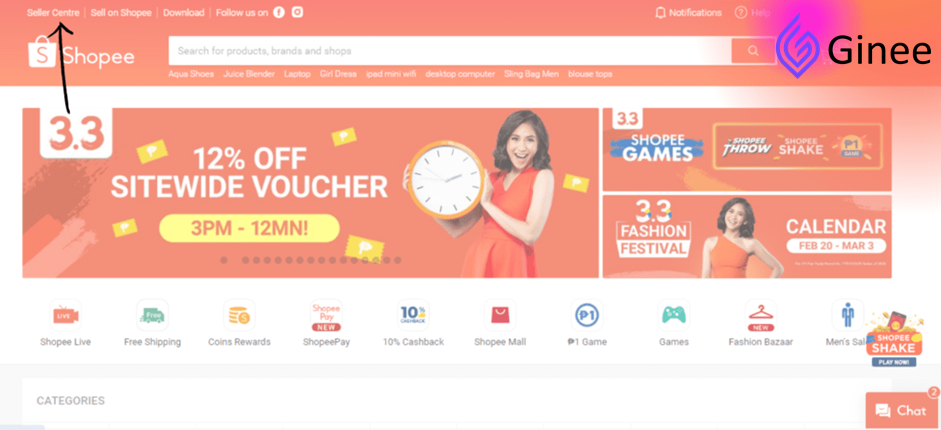
The first step is to go to your Seller Center account. To do this, go to the start page and log in. This will log you in to your Shopee Buyer account. Click the seller center.

In the Marketing Center section of the sidebar, click My Ads.
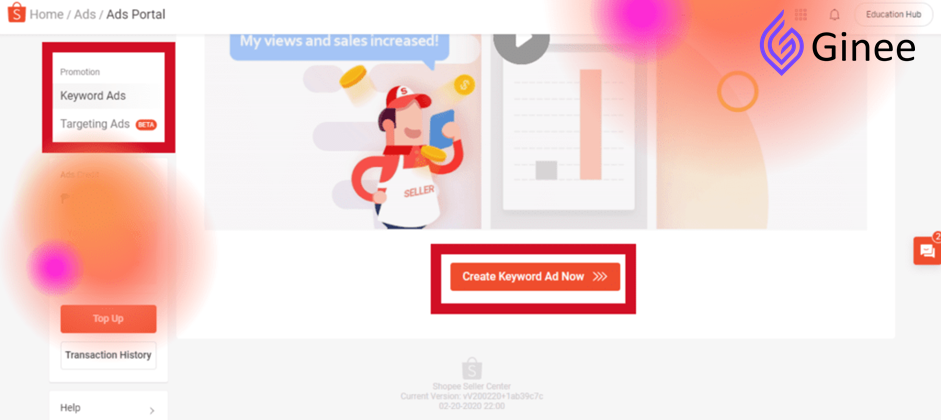
In the Promotion section of the sidebar, you can choose to create keyword or targeting ads Shopee. The Keyword Ads dashboard is blank when you first create an ad. Click Create Keyword Ad Now to create an ad.

You will be asked to select a product to advertise in your keyword ads. Click Confirm.
Set a budget. If you select No Limit, Shopee will serve your ads based on your ad credits. You can set either an overall budget or a daily budget for cost-effectiveness. You will be billed for each click. When you reach your daily or total budget, Shopee will temporarily suspend or postpone your ads.
Select the period for which you want to place your ad. If you select No Time Limit, you can have Shopee run your ads until you run out of budget. If you select Set start / end date, you can set how long your ad will run.
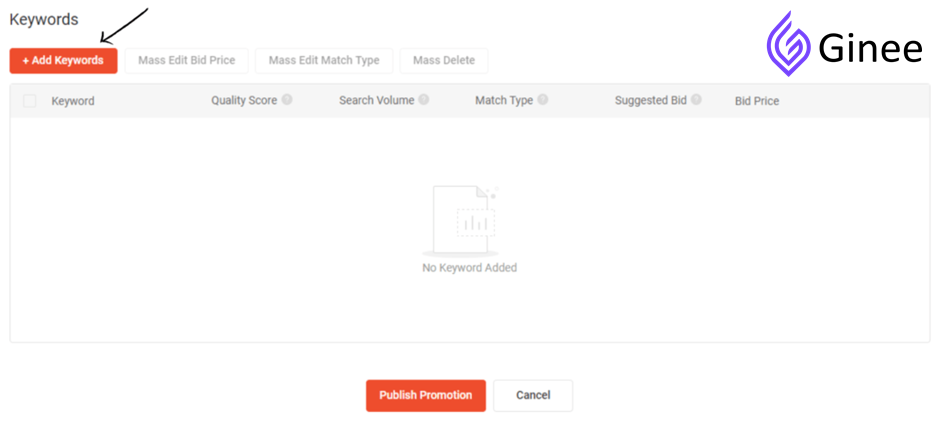
Click Add Keyword. Please enter what is relevant to your product.
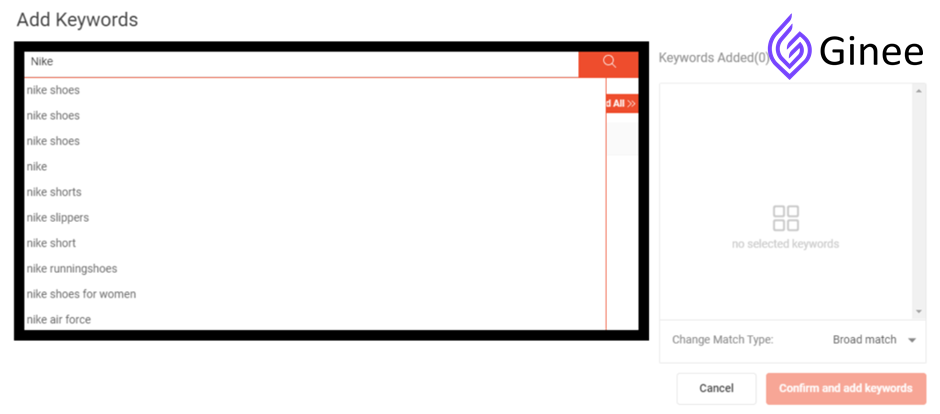
When you do this, you will see some product suggestions. Click on the one that is closest to your product.
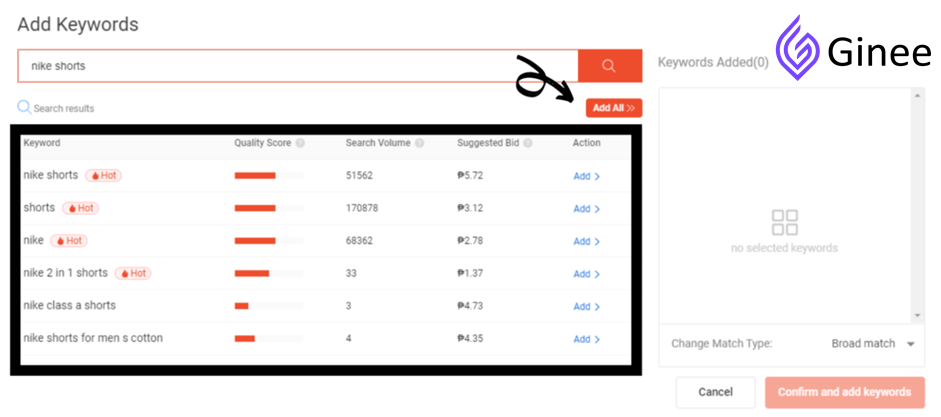
Select a product and click the search icon to see a set of keyword suggestions below. You can add keywords individually by clicking Add on the action menu. You can also select Add All.
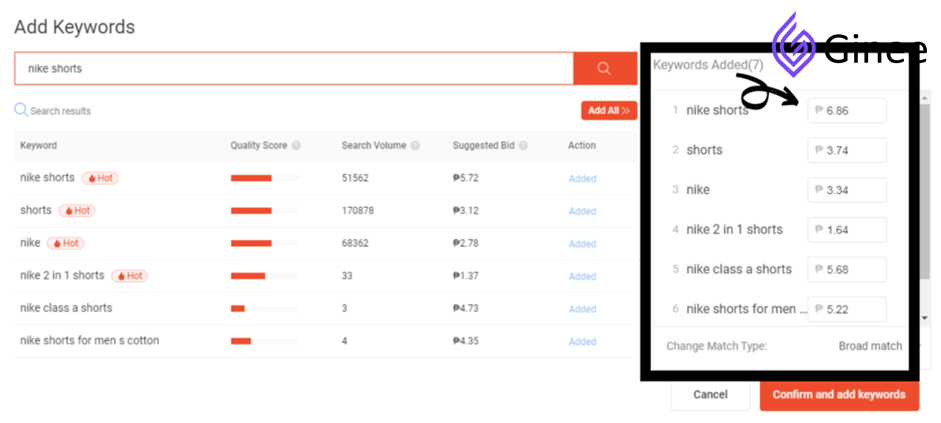
All added keywords will be displayed on the left at the recommended rate per click. Click Confirm and Add Keywords.
Select Add Keywords if you want to add or remove keywords. Otherwise, click Publish Promotion.
Can I Remove Shopee Ads?
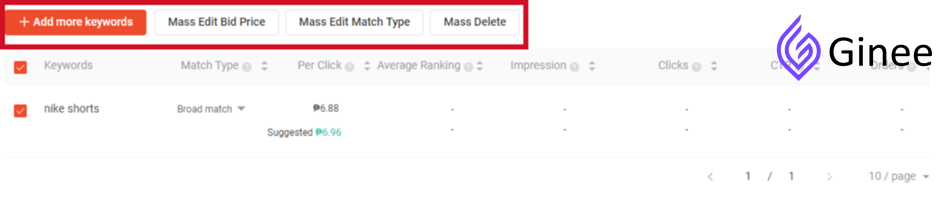
How to remove Shopee Ads from Android? All you can do is to click Stop to end the campaign. It can also be used to add or remove Shopee keyword ads from the list. You can also select the checkboxes for the keywords that you want to bulk edit from a price and match type, or if you have keywords to remove.
What Is The Difference Between Search Ads and Discovery Ads In Shopee?
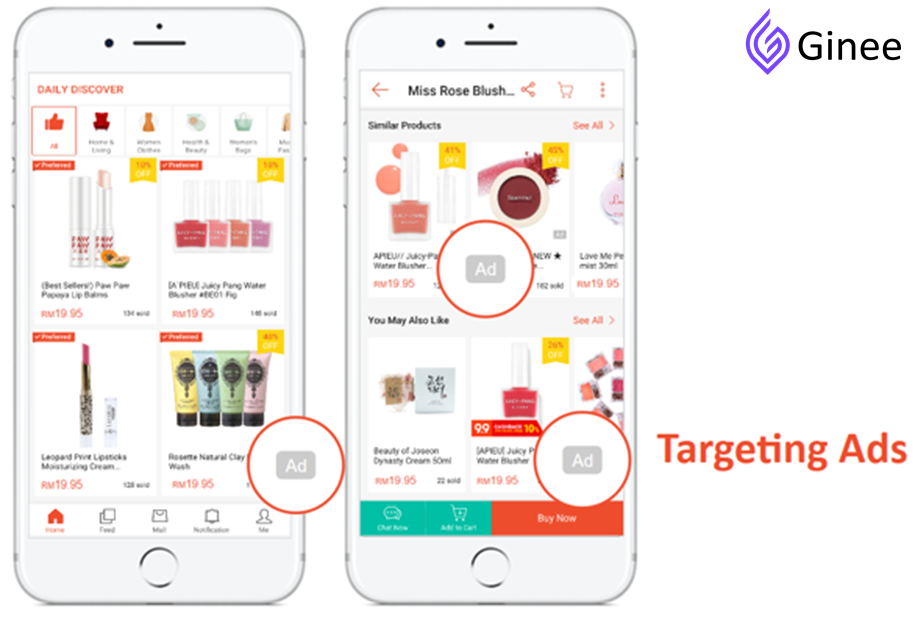
Search Ads show ads on the search results page. To determine which keywords to display in your ad, bid on them. Of all ad types, search ads get the most exposure. Promote your store with product Search Ads Shopee.
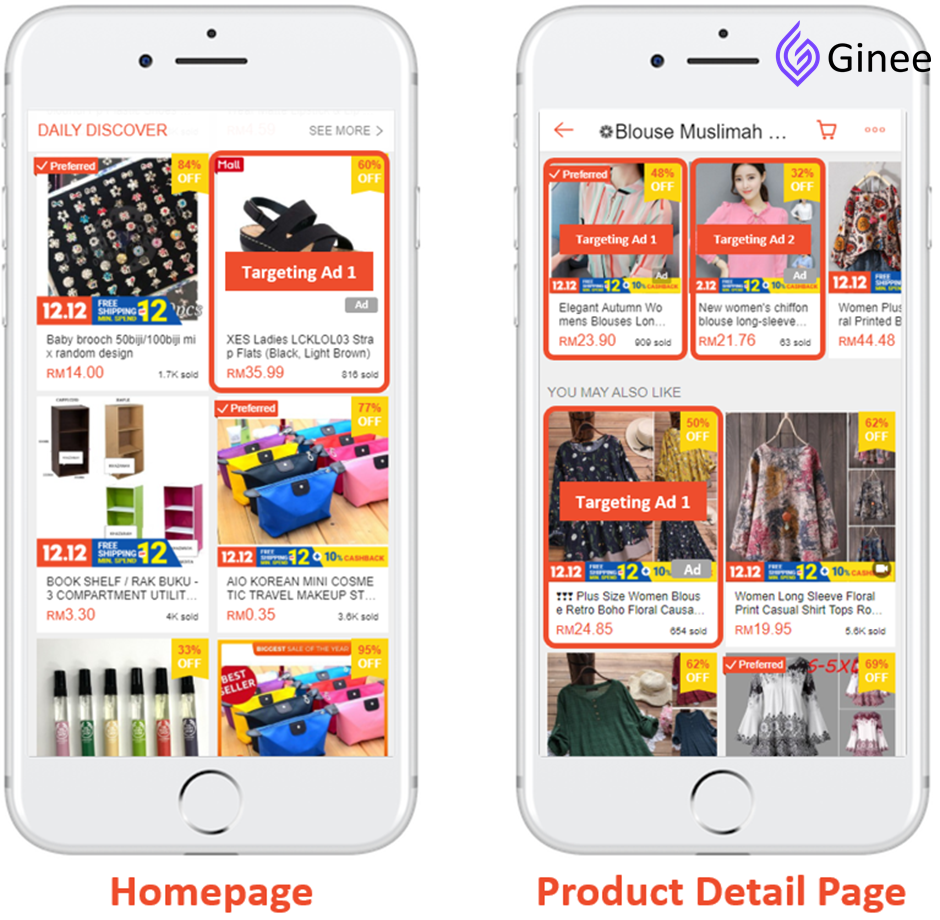
Discovery Ads display products in multiple sections of the Shopee platform to show shoppers interested in similar or complementary products. These sections also include the Daily Discover, Similar Products, and You May Also Like on related product details pages on the home page.

Enjoy Reading Our Article and Want to Know More About Ginee?
Are you an online seller that has lots of stores from multiple marketplace like Shopee and Lazada?
Well, you’re in luck because Ginee can help you boost your business’s efficiency and profits!
Can Ginee Ads Help To Manage My Shopee Ads

Ginee Ads can be your solution for Shopee advertising strategy. Ginee Ads is connected to many digital marketing services, including Shopee Ads. You can manage all of your ads from one tool, Ginee Ads. Ginee Ads helps you reach your e-commerce and retail customers accurately and efficiently. Now you can easily create and run ads across platforms.
Ginee Ads also has a dedicated team responsible for marketing needs and business growth, intelligent targeted consumer portraits to assist you, real-time campaign monitoring and intelligent performance reports.
Conclusion
Shopee Search Ads are ads that stand out in Shopee search results to help shoppers find and buy products. All you can do to remove Shopee ads is to click Stop to end the campaign. It can also be used to add or remove Shopee keyword ads from the list. After removing it, now you can activate the new one.
Ginee Malaysia
Do you manage a Shopee-based online store? Ginee Malaysia will assist you in managing all of your enterprises from a single location! Ginee makes it simple to do things like post products, manage stocks, orders, promotions, chat, ad campaigns, and WMS. Join Ginee Malaysia for free and immediately increase your online sales!
Upload Products to Shopee and Lazada Automatically! How?
Ginee product management allow you upload products to all of your online stores from all marketplace just once! Save time, save cost, save energy, join Ginee Now!








