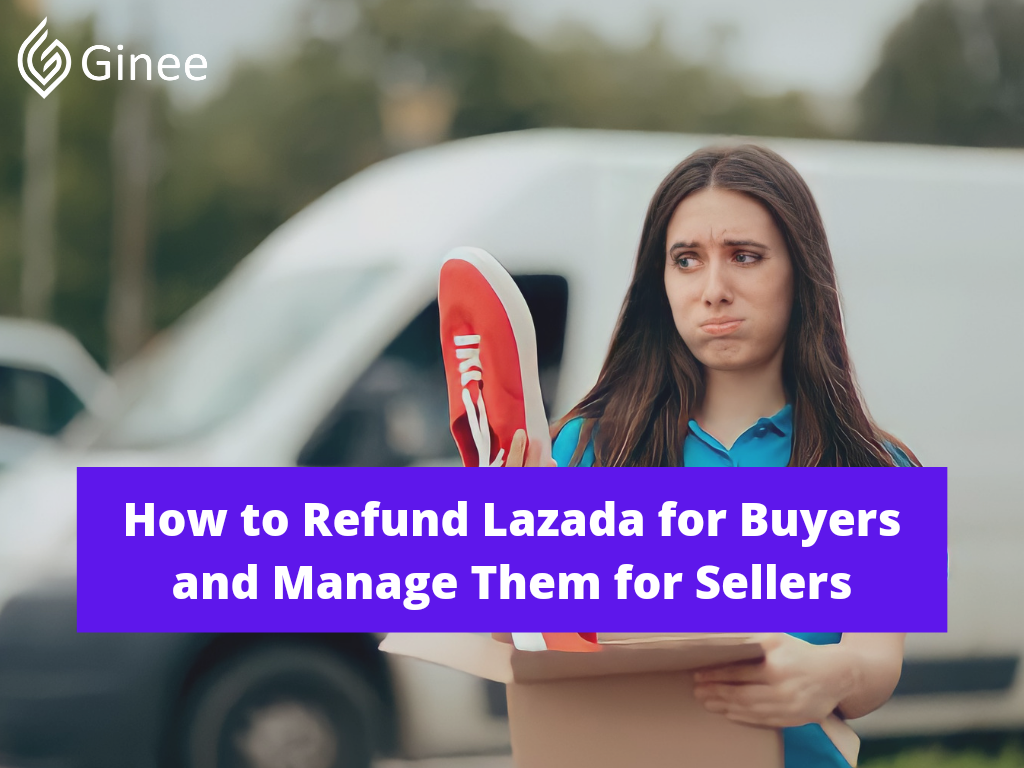When doing business, facing complaints and return requests is inevitable. After all, human error can sometimes happen which results in loss of quality checks and dissatisfaction from customers. Get to know about how to refund Lazada, how to manage it, and how long is needed until the Lazada refund process is completed. Read through this article and find your answer.
How Does Lazada Refund Work?

First, before getting to the main topic, we need to agree that sometimes, customers will have their standard expectations for a product that, somehow, might be hard to fulfill, especially in online business where people only buy from looking at the pictures.
So if we as a seller shipped a product that the customer deems to be not satisfactory enough, they can issue a refund and should be sending back the items they had received back to the seller before getting their money refunded.
Your Selling Stock is Messing Up? You Need Help!
Ginee Omnichannel allow you to automatically sync every stock from all of your online stores. It’s faster way to helps you profit!
To return a product from Lazada, the buyer has to attach one of the followings reason to make the return valid and acceptable:
- The buyer received the wrong item.
- The item that is sent to the buyer doesn’t match the displayed picture.
- There are missing accessories or freebies.
- Buyer received damaged or expired items.
In some cases, customers might file a refund with the reason of “Changing My Mind”. But sellers are allowed to reject a return for this reason. Apart from giving a valid reason why the products need to be returned, the customers will also have to have an order number of the ordered item and print a return label to pick up the item.
Read also: How to Cancel and Return Your Order on Lazada Malaysia
How to Manage Returns as Sellers?

Sellers can check the return request through the “Orders” page on the Lazada seller center. Then access the “Pending Return Orders” to check the summary of the return request you have.
According to Lazada refund policy, the seller will be given two days to respond to the return request. There are three actions that a seller can choose, such as:
- Refund only: this is the option for Lazada refund without return of the item needed.
- Return and Refund: customer will have to return the item and undergo the QC before the seller decide whether to reject or accept the refund request.
- Reject: seller turning down the refund request.
Then the returned items will have the status as follows:
- Return requested is when customers just filing a return request and sellers haven’t responded to them.
- Return shipped: when the seller decides to take action of Return and Refund and the Customer has done the shipping back process, the status will change to this.
- Refund or Reject: sellers can choose either to refund or to reject the refund request after doing the Quality Check of the sent item.
If the seller rejects a refund, customers can raise a dispute and the Lazada dispute team will ask both parties to give evidence and help to decide whether or not the item can be refunded.
If the sellers failed to respond to the dispute team’s request for evidence within SLA, the dispute team will make a decision based on the info provided by customers.
How Do I Get a Refund from Lazada?
For customers who wish to file for a refund in Lazada, this is what you should know:
Return or Refund Policy

According to Lazada refund Malaysia policy, for LazMall items, a return within 15 days with a “Change of Mind” reason is allowed while for items bought from non LazMall sellers filing a return with “Change of Mind” shouldn’t exceed 7 days.
Customers should have a valid order which presents the order number, print the return label after the return process, and select the valid return reason so the return request can be taken into account.
Return or Refund Coverage

The return coverage applicable for each item can be found under “Service” details on the product page. For LazMall items, excluding those with “Delivered by Seller delivery options”, should be returned to Lazada Warehouse. For items shipped directly by sellers, the return or refund requests will be evaluated by the seller.
Do You Want to Manage Multiple Marketplace Just by Single Person?
Of course you can! You can handle multiple stores from all marketplace just by single dashboard. Cut your Business’s cost, and Boost your Efficiency at the same time.
Return or Refund Reasons

Lazada is accepting refund reasons such as follows:
- Item is incomplete.
- Expired item.
- Damaged or Faulty Item.
- Item Does Not Match Description or Pictures.
- Customer receiving the wrong item.
- Counterfeited item.
- There are missing accessories or freebies.
Refund Types

There are three types of Lazada refund types:
- Refunds from canceled orders.
- Refunds from failed deliveries.
- Refunds from returns.
Refund Time Frame
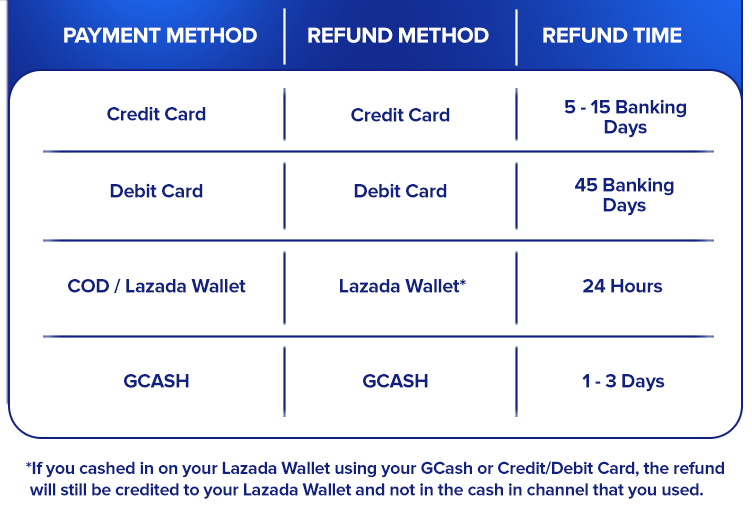
The time frame below starts when Lazada has processed your refund according to your refund type, it is:
- Within five to fifteen days for a credit card or depending on your bank policy.
- Within 45 banking days for debit card or depending on your bank policy.
- For cash on delivery and Lazada Wallet, the refund will be done within 24 hours.
- For Lazada Philippines users, the Gcash refund Lazada is done within one to three days.
Read Also: How To Remove Credit Card From Lazada In Malaysia?
How Long Does It Take for Lazada to Refund?
If you are choosing the Gcash refund Lazada, it normally takes one to three days. As for refunds in general, Lazada has stated that the seller should decide whether the return is accepted within two days after the quality check. If the seller agrees to make a refund, it will be released immediately.
How to Get a Refund in a Lazada Wallet?

The fastest refund where the money is immediately returned to your account is when you are paying using Cash on Delivery and Lazada Wallet. Then how to refund in Lazada wallet? All you have to do is:
- Open your Lazada App, on the Account page, choose “Return and Cancellations”;
- Choose the returned item you want to check;
- Click the “Refund Issued” to check your refund details.
Note that only shipment paying with Cash on Delivery Method can be withdrawn while the refund for orders via Lazada Wallet will go back to Deposit and can be used when you are doing another check-out.
In some cases, you will find that your refund is being given as a voucher refund. What exactly is the voucher refund Lazada? It is previously known as Store Credit, a mechanism worth the price you pay for an item. This refund voucher can be used as a shopping voucher for other products in Lazada and is only valid for one year.

Enjoy Reading Our Article and Want to Know More About Ginee?
Are you an online seller that has lots of stores from multiple marketplace like Shopee and Lazada?
Well, you’re in luck because Ginee can help you boost your business’s efficiency and profits!
If you wish a refund voucher to be returned to your savings accounts, you will have out to fill the refund form in which the details of account data should match with your savings books to avoid a failure refund process.
Conclusion

Lazada compromised to provide the best services for both sellers and buyers. As a buyer, if you are dissatisfied with the product you buy, you can file a complaint and ask for refunds. As a seller, you also have the right to reject a refund request. Should both parties not come to one agreement, Lazada will have the dispute team’s to become the neutral mediator and make the best decision for both.
Then can customers cancel their refund? How to cancel refund in Lazada when you have already submitted a request? You can go to your “Return Details’ Page” and click the “Cancel” button on the item you decide to not refund anymore. But this can only be done before the Seller accepts your refund request.
Join Ginee Malaysia!
By preparing yourself with lots of information about Lazada, it will make the platform seem way easier to use. But to make your journey as a Lazada seller smoother and more streamlined, you can depend on Ginee Malaysia.
Manage your products, orders, and customers easily with the help of Ginee. To put it simply, Ginee will help you to get the assistance you need and take your online business to another level. If you are ready to become a pioneer in the online business market, pay a visit to Ginee and make registration. Try out a trial of their amazing features free and see how it works to level up your business. Join Ginee Malaysia now!
Upload Products to Shopee and Lazada Automatically! How?
Ginee product management allow you upload products to all of your online stores from all marketplace just once! Save time, save cost, save energy, join Ginee Now!