No one can resist a juicy offer and big discount. Cited from Yin and Huang (2014), a price discount is a very prevalent marketing strategy to attract consumers by providing extra value or incentive. Here, you will learn how to create discount in Shopee in order to encourage your consumer to buy from your store immediately.
3 Reasons Why Discount in Shopee is Important
Sellers are encouraged to use discount as Shopee promotion strategy as this strategy can bring you this following benefits:
Increasing Your Shop’s Traffic

There are users who like to browse from one store to another store in order to find the best promotion they can use. So, if your store can offer a Shopee discount, the potential buyers might instantly buy from you. A plus point if you can provide them with quality services, because it can lead them to promote the link to your store through their social media. Thus, increasing the traffic to your shop.
Stand Out From Other Shop
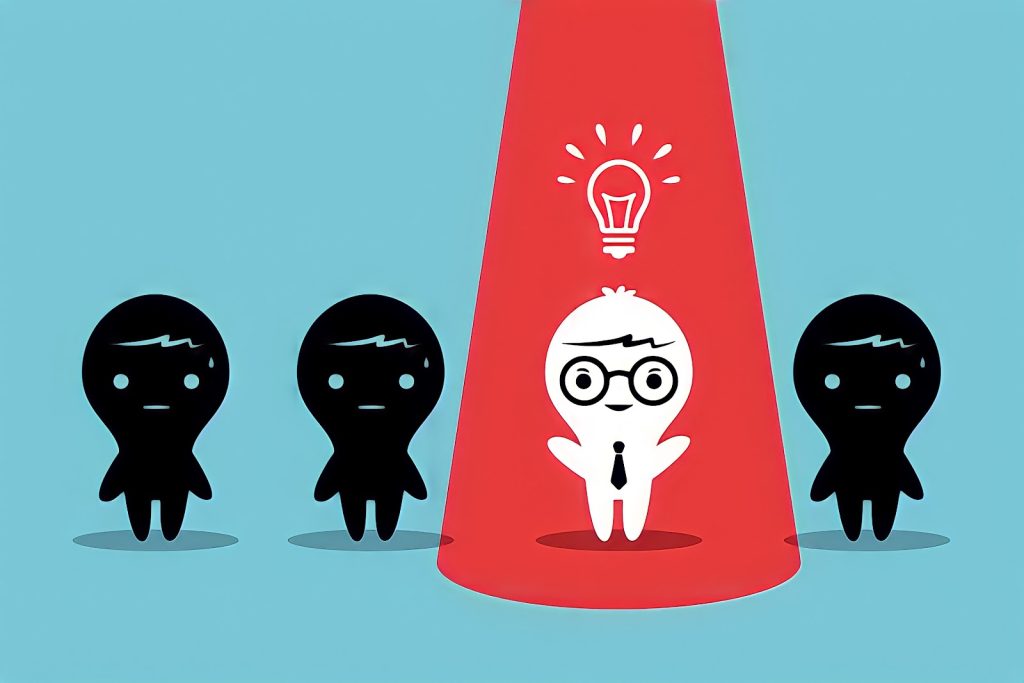
We all know that Shopee will display more than one store in a search result page whenever we search a certain keyword. By offering discounts, your shop will have a higher chance to attract potential buyers for a visit and even making purchases.
Making Customer Buy More Than They Should

Shopee has a shipping voucher which you can use to offer to your customers. By giving the RM15 free shipping, your customers might spend more than RM15 so they can enjoy this voucher. Combining with product discount, you might encourage the potential buyers to spend more and gain profit from both discounted and non discounted products.
Upload Products to Shopee and Lazada Automatically! How?
Ginee product management allow you upload products to all of your online stores from all marketplace just once! Save time, save cost, save energy, join Ginee Now!
How Do I Create a Promo Code on Shopee?

After knowing reasons on how important a Shopee discount is, now you will have to know how to create a discount for your shop through the Shopee App. Follow the steps below:
- Go to the “Me” page and click on “My Shop” located in upper right corner of your screen;
- After that, click on “Marketing Centre”;
- Select “Discount Promotions” then click on “Create New Discount”;
- Enter the details of your Discount Promotions including the promotion name, date, discount amount, purchase limits;
- Select the product you want to be included for the discount promotion;
- You can also adjust discount setting for each variations of your products incase there’s any;
- The discount and/or purchase limit fields will show a range if you made adjustment to product variations discount;
- Once you have done with the setting you can click “Save” to complete creating the discount
Please note that purchase limit is based on a product level, regardless of the variations purchased. For example, a cloth has 4 colour variations with limit of 2 purchase. This means, each buyer can only get a discount price for 2 clothes regardless they’re the same or different colour.
You can always add discount promotions anytime you want by repeating the steps above. The selected product for discount promotions can be added up to 1,000 products, so make the most out of it. But please note that you’re not allowed to make Shopee misleading discount.
Misleading discount is where you purposely increase a product’s original price right before offering a promotion in order to exaggerate the given discount. Since this kind of action will affect buyers trust in Shopee, thus, Shopee highly prohibited this behaviour and will lead to deletion of your listing with misleading discount and you’ll be given a penalty points.
Do You Want to Manage Multiple Marketplace Just by Single Person?
Of course you can! You can handle multiple stores from all marketplace just by single dashboard. Cut your Business’s cost, and Boost your Efficiency at the same time.
How Do You Promote Discounts?
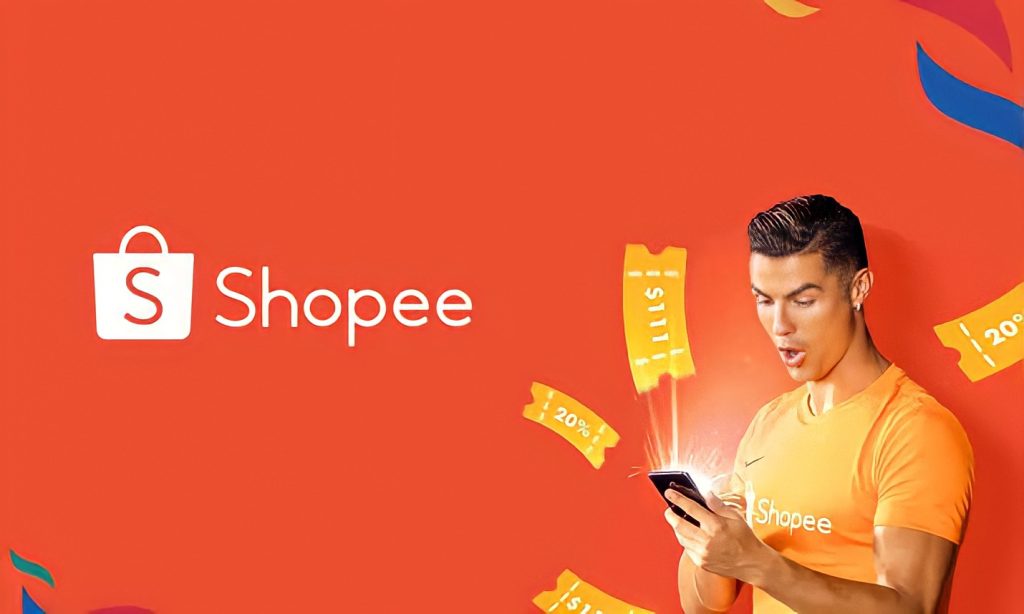
Once you have activate the discount promotions from Marketing Centre, potential buyers will automatically see the discount label for your product with discount promotions. You can also sent a broadcast chat message to your followers on Shopee to let them know about your current ongoing discount.
Or, you can combine this discount feature with Shopee Ads. After finish setting up the discount, you can go to Marketing Center and set your advertisement through the “My Ads” menu.
How Do I Remove Discount Promotion on Shopee?

When you’re making the discount promotion, the ending time should be at least one hour after the starting time and the Shopee discount promotion maximum days is 180 days. However, if you ever wish to make more change the promotion time, you can always end it and remove them. All you have to do is:
- Launch your Shopee App.
- Go to “Me” tab and choose “My Shop” located at the upper right corner on your screen.
- Go to “Marketing Centre” and select “Discount Promotions”.
- You will see the list of your ongoing discount promotions, choose the one you want to end and remove.
- After that click on “End Now” and the promotion will be stopped.
Removing discount promotions could only be done for upcoming discount that hasn’t started yet. Directly access the page of Discounts Promotions and click “Delete” so the promotion can be removed. Do note that an expired promotion couldn’t be edited.
Aside from making a discount, here is some other trick you can use to attract potential buyers to visit and interact with your store on Shopee:
Make a Bundling

Bundle deal Shopee is a promotional tool which lets sellers set discounts for a group of items bought together. By setting this bundle deal, sellers will be able to:
- Attract more clicks for products in your store.
- Sell more products in just one single order.
- Increasing the number of sales.
There’s 3 option of bundle deal that you can set:
- Percentage discount.
- Amount discount.
- Special bundle price.
If you create a bundle deal, you need to make sure that the total price of the bundle is lower than the product’s original price if being bought individually. A tip for sellers to choose products for their bundle deals:
- Choose the one in Top Selling category.
- Bundle it with Most Recent item.
- Combine the bundling based on price (low to high) with (high to low).
Also read: 8 Complete Guides to Make Bundle Deal Shopee for Sellers
Enabling Offer

Some buyers will like to have an experience of conventional shopping where one can make a bargain even when the circumstances are online. Uniquely, Shopee got you this “Offer” feature to activate so your store’s visitor can make some offer before dealing.
Curious on how to make offer in Shopee PC? Follow these simple steps below:
- Login to “Shopee Seller Centre”.
- Go to “Basic Settings” menu.
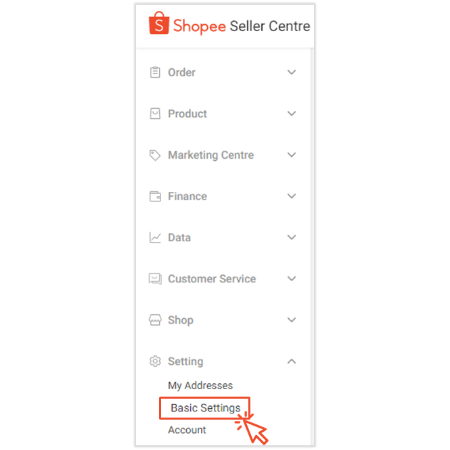
- Click on “Chat Settings” under the “Basic Settings”;
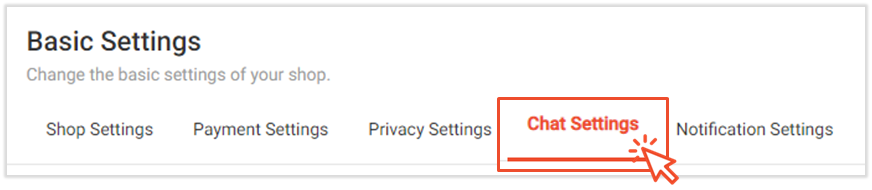
- Push the button beside the “Allow Negotiation” option to the right in order to enable buyers to make offers to your product.
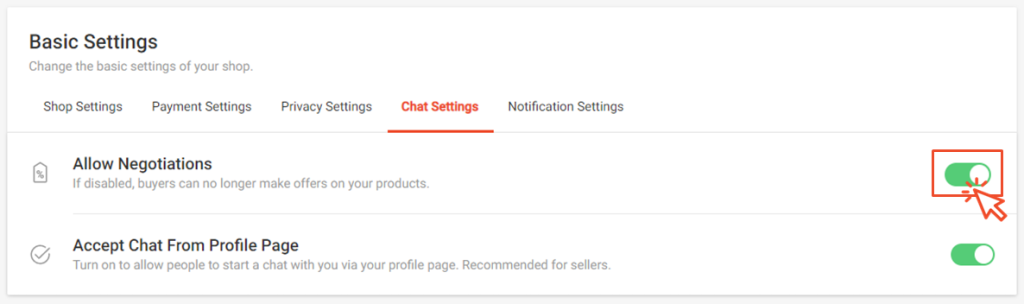
You can turn on this feature if you wish to give your customer a chance to make an offer to products that you sell in your shop as a replacement of discount or bundling. This feature can also be turned off if you decide to not let buyers be able to negotiate price with you anymore.
Then, how to disable making offer on Shopee? The steps are just like how you do when you enable it except this time, you need to push the button on the left side instead of right. Once you can no longer see the green colour beside the “Allow Negotiation” bar, then it means you’ve successfully disabling the “make offer” feature.

Enjoy Reading Our Article and Want to Know More About Ginee?
Are you an online seller that has lots of stores from multiple marketplace like Shopee and Lazada?
Well, you’re in luck because Ginee can help you boost your business’s efficiency and profits!
Giving a Free Shipping Voucher

One of the reasons Shopee is becoming the most popular e-commerce nowadays is because this platform offers free shipping services for almost all purchases made through the platform.
Want to know more about how to create free shipping voucher in Shopee? Follow this steps below:
- Login to Shopee Seller Centre.
- Click on “Marketing Centre” then select “Shipping Fee Promotions” on the right.
- Choose “Create’.
- Input the information needed including Shipping Free promotional name, the promotion period, the shipping channel, and fee.
- Once you are done, click “Confirm”.
Unlike discount, this free shipping promotion has an option to activate the promotions for a long time period (longer than 180 days) by clicking on the “No Time Limit” options. You are suggested to set up a “Mini Basket Price” for buyers to be able to use the promotion.
Aside from that, you can also choose whether you want to subsidise specific amount of the shipping fee (by inserting the certain amount of subsided shipping fee) or you want to make it free by choosing on the “Free Shipping” option.
Also read: 2 Shopee Free Shipping Program and How to Register
Still not sure how to set your promotion through Shopee? You might need Ginee Malaysia’s assistance. Ginee Malaysia has an additional tool called Shopee Promotion. These features will help to manage your promotion price, percentages, and quantity of promotion products.
Not only that, “Shopee Promotion” features in Ginee Malaysia also have a “promotion template” which may help you to save info of your promotions such as name of promotion, starting time and date for future usage. You can also try Ginee Malaysia’s amazing features yourself. All you need to do is go to Ginee Malaysia’s website and register than you’ll be able to claim the 7 days trial for free!
Join Ginee Malaysia to Maxime Your Profit!
So what are you waiting for? Don’t miss out for opportunities to grow and maximize the potential of your business. Set it into a path where success is waiting ahead. All you need to do now is go to Ginee Malaysia to help you manage your online stores in a single dashboard only. Ginee has features such as product management, stock, order, promotion, and more. Register to Ginee Omnichannel now freely!
Your Selling Stock is Messing Up? You Need Help!
Ginee Omnichannel allow you to automatically sync every stock from all of your online stores. It’s faster way to helps you profit!








