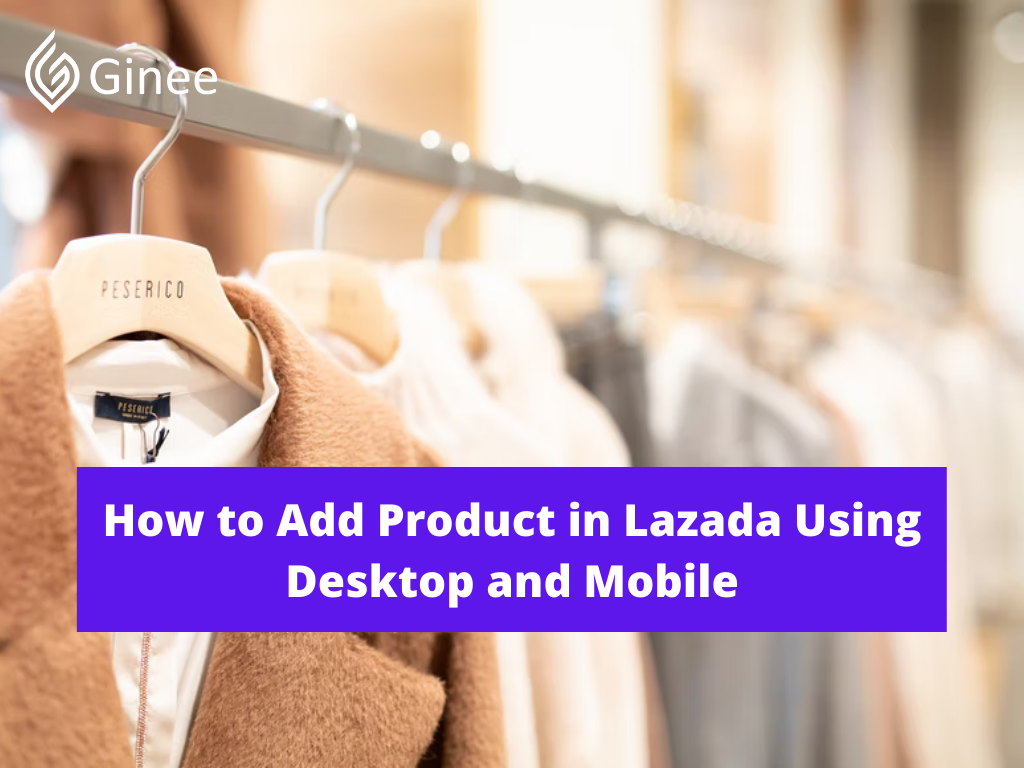After registering a Lazada seller account, you will have to add new products to begin your journey as a seller. If you are completely new to online selling through a marketplace such as Lazada, you don’t have to worry because we will be telling you how to add product in Lazada using both desktop and mobile apps. So, make sure you are following this article.
How Can I Upload My Product in Lazada?

To officially start your online business in a marketplace like Lazada, you will have to complete uploading your product to the platform. This is also known as Lazada product listing. Generally, Lazada is giving sellers two options to make a product listing. One is by uploading the product one by one, while the other is by mass uploading the product.
Your Selling Stock is Messing Up? You Need Help!
Ginee Omnichannel allow you to automatically sync every stock from all of your online stores. It’s faster way to helps you profit!
Regardless of which option sellers choose, to be able to list their product, Lazada recommend their seller prepare:
- Minimal 3 slide of product’s main image.
- Minimal 50 words length of product descriptions.
- Minimal 1 image for product description.
All of the products that are ready for selling can be uploaded through the “Add Product” section in Lazada Seller Center.
Read also: See How to Upload Your Products in Lazada Malaysia
How Can I Post to Lazada?
Without any further explanation, here is step by step you will need to do if you wish to post your product to your seller account:
- Login to your Lazada Seller Center account and then click “Product” on the dashboards menu then choose “Add Products”. You can refer to the picture below for illustration:
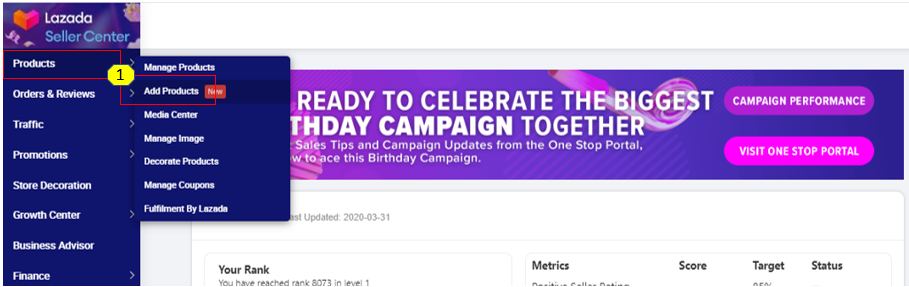
- You will have to fill in the product name based on the product you sell (eg: if you are selling a blouse, then you may want to write “Woman Casual Blouse” as the product name).
- If you don’t know how to categorize products in Lazada, you can select one that is most similar to your products from “Category Suggestions”.
- Under the “Product Attributes” section, you are required to fill in all the information in regards to the product you sell, for example, the product’s brand (you can click on “No Brand” if the product is handmade or homemade.
- You are required to add short descriptions of your product in a bullet format and the highlight should be informing your product’s key selling points.
- In the “Long Description” section, you will have to describe your product in detail. Lazada is recommending their sellers to write a minimum of 50 words with a minimum of one image attached to the long descriptions.
- Through the “What’s in the Box” section, the seller is required to inform customers on what they will be receiving from this certain product’s purchase/what they should expect from the transactions such as whether it is a product only, or coming with any accessories/freebies.
- For some categories, there will be an image upload box for sellers to upload pictures of products after selecting the product color;
- In regards to answering new seller’s curiosity on how to add variation in Lazada, you will be able to choose the variation of your product during the listing.
- Next, you will have to set the item information such as the Price, Quantity, and “Special Price” if there are any. Sellers can choose to fill the “Seller SKU” or leave it blank as it’s not mandatory.
- Lastly, you will have to insert the accurate “Package Dimensions” and “Package Weight”. Make sure to measure it correctly before submitting it because the dimensions and weight of a package will affect the shipping cost.
Note to remember: for sellers who are using “Text Editor” mode when writing the long product description, don’t forget to click “Apply” after writing. Make sure you are honest with your product descriptions and be as informative as possible.
In your Long Descriptions, you can add a video that covers the details of your product. Learn how to upload video to Lazada Seller Center through the course you can access via Lazada University.
You Might be Interested: Tips on How to Increase Your Sales in Lazada Platform
How Do I Add a New Product/SKU?
There are two ways to add a new product to your Lazada’s online store, such as:
Using Desktop
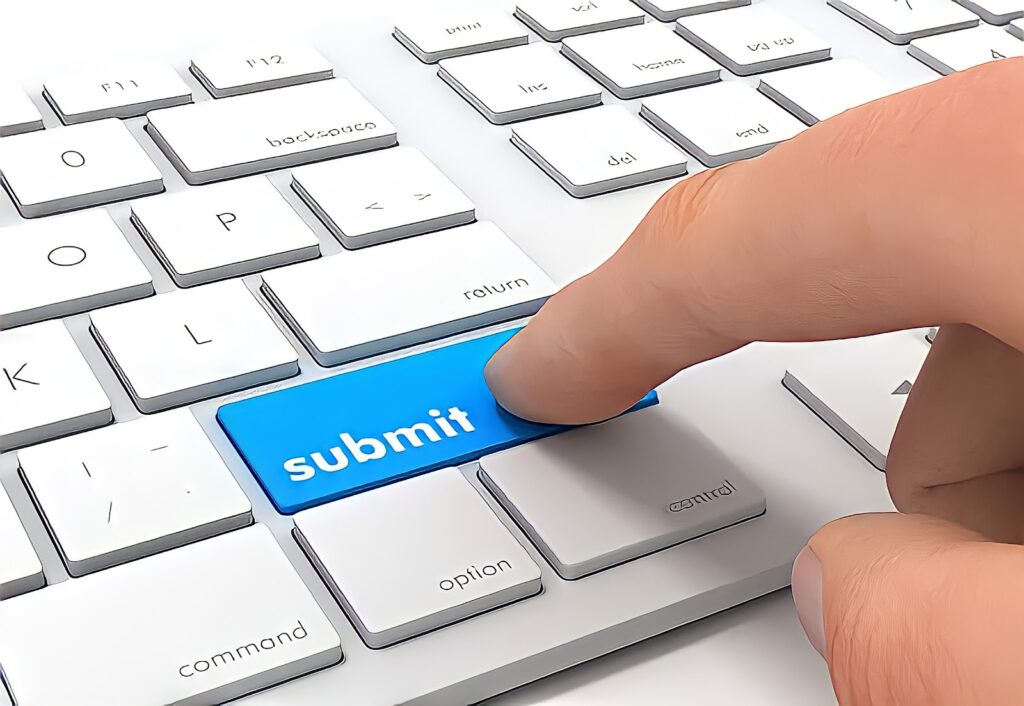
When using a desktop to add your listing, you have the option to do a single upload or batch product upload. Here is how you do it:
Singular Upload
Do You Want to Manage Multiple Marketplace Just by Single Person?
Of course you can! You can handle multiple stores from all marketplace just by single dashboard. Cut your Business’s cost, and Boost your Efficiency at the same time.
This is used for single product upload only. You can refer to Lazada University’s course to get a better understanding of this method. Regardless, here is how you do it:
- Click on “Products” in Lazada Seller Center and choose “Add Products”.
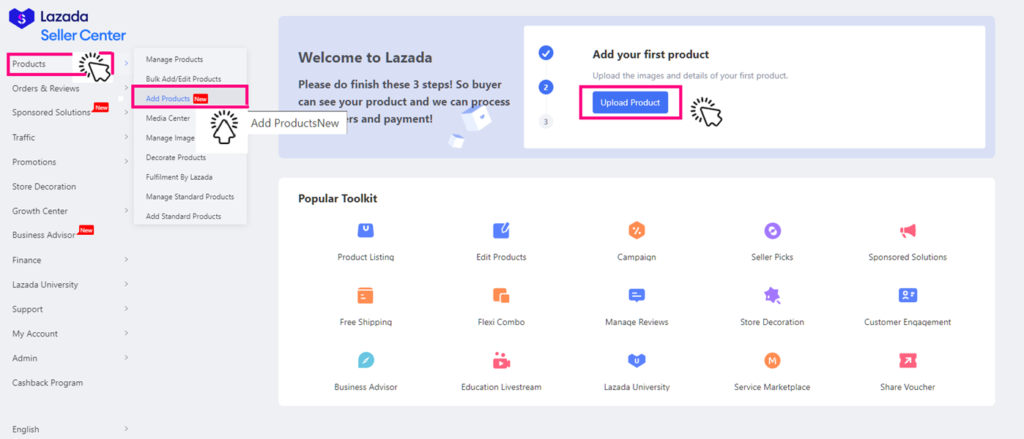
- Upload your product’s picture, name, and select the right category of your product before clicking the “Confirm” button.
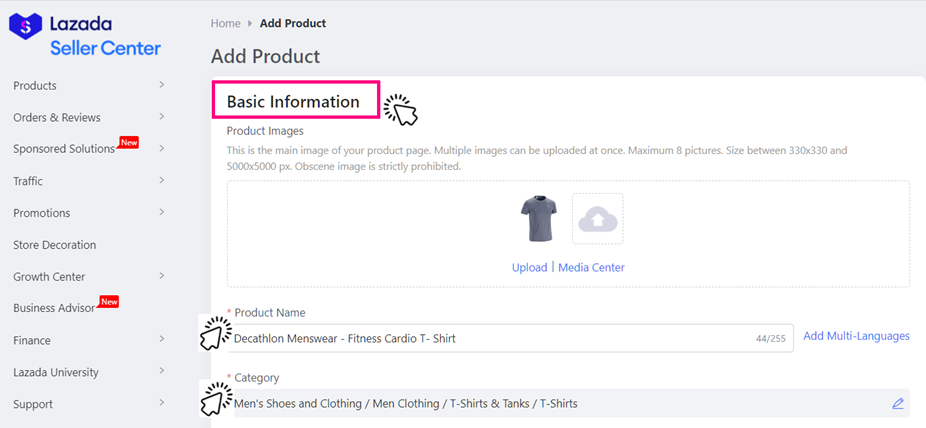
- Fill in all the mandatory fields such as Brand Name, Product Description, and SKU Informations.
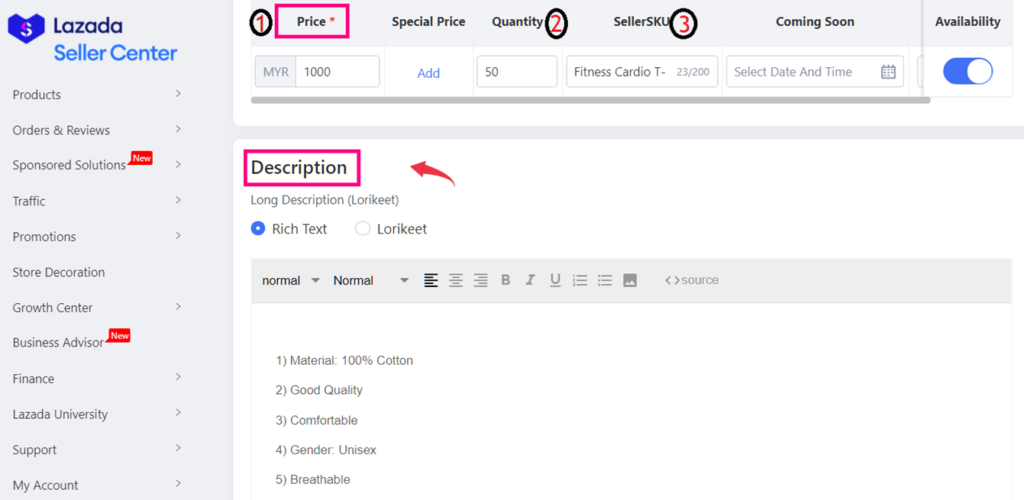
- Click “Submit” to upload.
Batch Product Upload
If you are selling more than one type of product, listing them one by one can be quite of a drag. Hence, Lazada is allowing its sellers to mass upload multiple products to the system all at once. Here is how you do it:
- Click on “Bulk Add / Edit Products” under the “Products” menu in Lazada Seller Center.
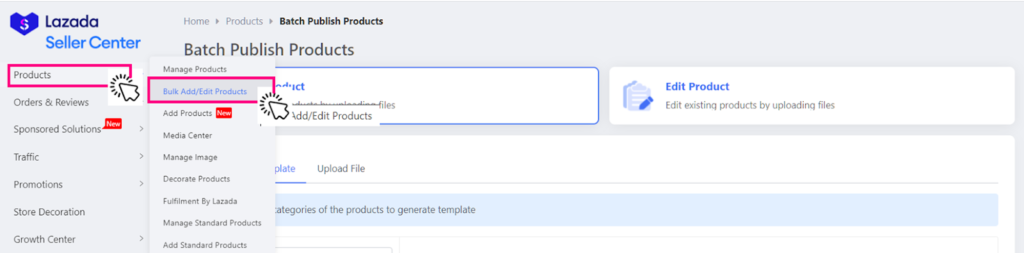
- Select the right categories of products to generate a template.
- Tick the box of the right categories then click “Download Template” to download the mass uploading template of your product’s categories.
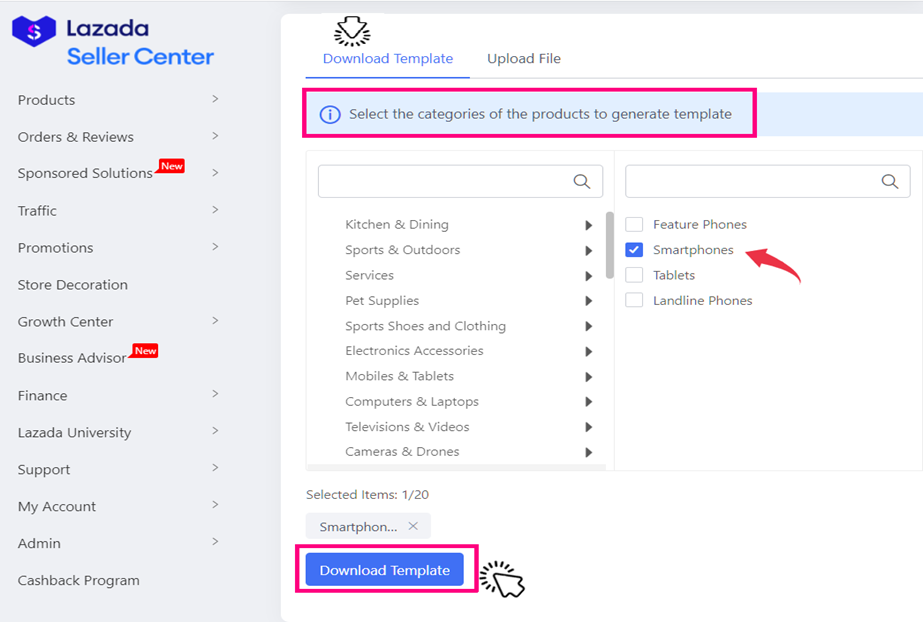
- Fill out the Excel template and Save once completed.
- Click on the “Upload File” in the upload section and upload the saved Excel file that you have created earlier then click “Submit”.
Note that it might take a few seconds to know whether or not your excel file has been successfully uploaded or not. For a more detailed course, please check the Lazada University page from your Seller Center.
Using Seller Centre App
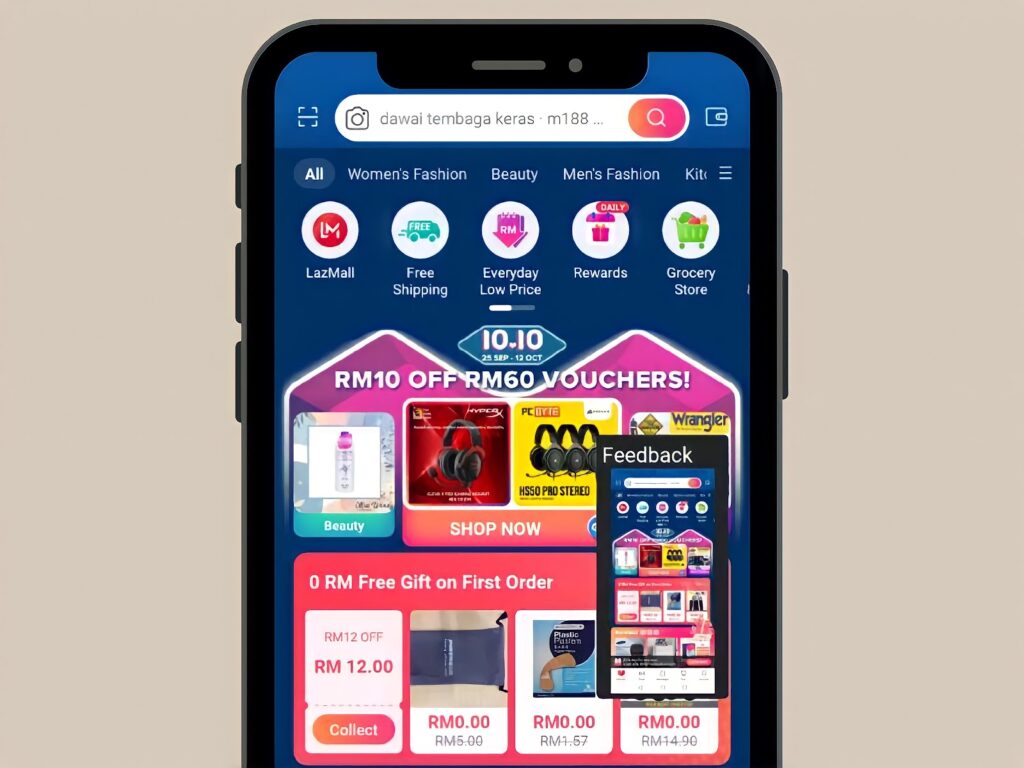
If you are uploading your product using Seller Center App on your smartphone, then you will have to:
- Launch your “Seller Center App” and click “Add Products”.
- Choose whether you want to directly take photos of your products through Lazada App or Upload the already taken photos in your phone’s gallery.
- Fill in the detail of your products such as product name, categories, brand name, descriptions, price, quantity, so on.
- Once you have done, click ” Submit” to upload your product.
Pro tip: It will be better to first take a picture of your product and edit it to be more clean-cut and attractive before uploading it to your listing. If you are selling products that need to be assembled, it will be better if you take a video of how to assemble the product and learn how to send the video in Lazada Chat to notify your buyers so they won’t do it wrong.

Enjoy Reading Our Article and Want to Know More About Ginee?
Are you an online seller that has lots of stores from multiple marketplace like Shopee and Lazada?
Well, you’re in luck because Ginee can help you boost your business’s efficiency and profits!
Conclusion

Some of the new sellers might be confused about what is quantity in Lazada or how to upload video in Lazada seller center? This quantity in Lazada indicates the amount of product stock you have in store. You can always edit this from your Lazada Seller Center.
You can always access Lazada University to learn more courses on product listing such as how to upload video in Lazada review or many other useful courses that will help you to master selling tips at Lazada in no time.
Being a newcomer in the online business might be tough and there are just lots of things you need to master. Hence, you will find yourself juggling between learning the essentials of online business or marketplace knowledge and managing your online business so it can always serve the best of your customers.
Join Ginee Malaysia!
Understanding that being a single player is extremely hard and exhausting, Ginee Malaysia offers a helping hand for you. You can focus on your learning process and selling while Ginee will help you to manage the operations from managing stock, products, orders, and many more.
Come and try out Ginee’s amazing features which are not only helpful in operation management but also incredible in boosting sales and targeting the right market audience with structured planning. All you have to do is register yourself to Ginee Malaysia and claim their seven days free trials to boost your business. Selling is never hard and scary as long as you are with Ginee. Join Ginee Malaysia now!
Upload Products to Shopee and Lazada Automatically! How?
Ginee product management allow you upload products to all of your online stores from all marketplace just once! Save time, save cost, save energy, join Ginee Now!