Over the last several years, Live video is available on just about every social channel, like Shopee live streaming. Everybody’s doing live. Wondering how to do Facebook live selling your products? Live streams can be great for your Facebook page and also for your Facebook groups.
What Is Facebook Live Selling?

Live Shopping on Facebook is an interactive way to sell items, connect directly with viewers, and gain potential customers through a live selling platform, all in real time. When you sell products through Live Shopping on Facebook, you are live streaming as you feature and demonstrate your products.
You can create a product playlist for the live shopping video in Commerce Manager, then go live directly from your Page on your desktop or mobile device.
If you don’t use Commerce Manager, you can go live from your Page without making a product playlist, by just sharing and talking about your products as you go.
Read also: Branding and Awareness Through Facebook Page Malaysia 2021
What Are the Benefits of Using Facebook Live Selling?
Facebook is one of the live selling platform Philippines. Facebook live also can be used in Facebook Malaysia.
Your Selling Stock is Messing Up? You Need Help!
Ginee Omnichannel allow you to automatically sync every stock from all of your online stores. It’s faster way to helps you profit!
Facebook Live Is Cost Effective

Looking for ways to make sure you’re producing quality content while staying on budget is the goal for most businesses. If your company wants to create quick, budget-friendly announcements, Live stream Facebook is an excellent cost-effective option.
You will not need fancy filming equipment and unnecessary crews when using Facebook Live to sell and promote your products. You can use handheld devices and a minimum of one person to help you shoot. And there are no retakes, so you don’t need to spend additional time editing the video.
Facebook Live Videos Encourage Traffic

A massive benefit of Facebook Live videos is it helps traffic to your business page. Same like Shopee Live to increase sales in Shopee, so do Facebook Live. As live videos encourage engagement and allow you to promote your product and services, users who like your content will likely come back.
Changing Landscape For Ecommerce

You now have complete access to the world’s largest online audiences through a platform they already use every day. During the MCO in Malaysia, more companies and businesses had to close their physical stores and opt for online selling by using Facebook live streaming or live commerce. This gave these businesses opportunities to strive during the more challenging time as many people began to shop online.
Want to Put Digital Ads Everywhere Without Hassle?
Get the 360 digital marketing experience via Ginee Ads. Put your ads anywhere at any time, do them all in just one place!
You Can Express Your Business’s Personality

Communicating and interacting with your audience live like selling clothes on Facebook live on the camera allows you the opportunity to share your brand’s identity, which gives you a benefit over your competitors. How you present yourself in front of the camera represents a human element, so your audience can connect you on a more personal level.
How to Use Facebook Live Selling?
To use Facebook live you don’t need any additional Facebook live selling software, just like how you start TikTok live streaming, just by Facebook App or by Facebook site you can use Facebook live. Here is how to live on desktop and mobile.
Read Also: How to Use TikTok Malaysia for Your Online Business?
Go Live On Desktop
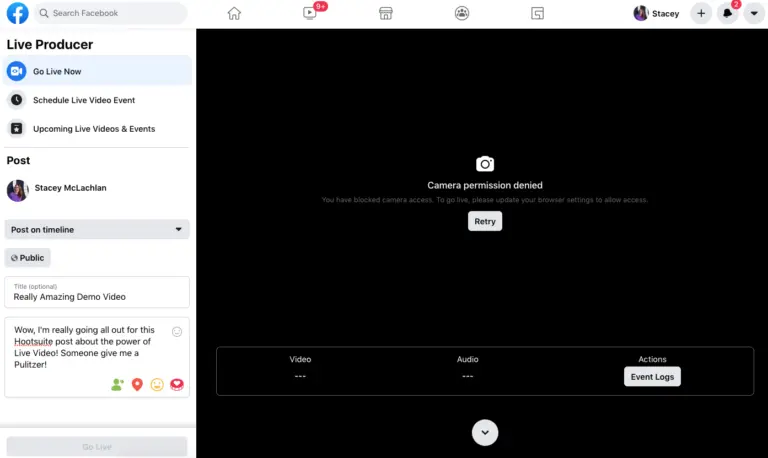
You can Facebook live selling Malaysia on your desktop by using your built in webcam. Here are the steps.
Step 1: Create Video
The first Facebook live procedure is to go to your Facebook Page. In the Create section, click Live. This will take you to the Live Producer tool. Then, go to the Live Shopping tab and toggle on Enable Live Shopping.
Under Select a Playlist, click Choose My Playlist and click Save. The products from your playlist will show under Feature Items so you can share them in your live video. Under Post, give your video a title. Click Go Live when you’re ready.
Step 2: Feature Your Products
After you’ve started your video, click Feature under the product or link that you want to show your viewers. To feature a different product, click Stop featuring, then click Feature under the new product. These best practices can help optimize your broadcast and what your viewers see.
Once you’re done with the live video, click End Live Video. Now you can post the live video on your Page’s timeline so viewers can return to the video for reference or see it for the first time.
Go Live on Mobile

To Facebook live selling Philippines or Malaysia on mobile, you only need Facebook apps installed on your mobile. Here are the steps.

Enjoy Reading Our Article and Want to Know More About Ginee?
Are you an online seller that has lots of stores from multiple marketplace like Shopee and Lazada?
Well, you’re in luck because Ginee can help you boost your business’s efficiency and profits!
Step 1: Create Video
From your mobile device, tap You can now go live on the notification. This will take you to the Mobile Broadcaster tool. If you don’t see this notification, you can go to the Create section of your Facebook Page and tap Start Live Video. Then, tap Choose My Playlist.
Select the playlist you want to use and tap Done. When you’re ready to go live, tap Start Live Video.
Step 2: Feature Your Products
After you’ve started your video, tap View Products to see which products are available to feature, or to view the order of products featured in your playlist.
Tap Start Featuring to start sharing your first product. You can feature only one product at a time. These best practices can help optimize your broadcast and what your viewers see. You can tap Next Product to move from one product to another, or tap View Products and tap Feature beside the product you want to show.
When you’re finished with your live video, tap Finish in the bottom of your screen. Now you can post the live video on your Page’s timeline so viewers can return to the video for reference or see it for the first time.
Tips to Sell Online through Facebook
Besides knowing business tips on Mudah, you need to know tips to sell through Facebook too. How to get more viewers on Facebook live selling can be realized with these tips to sell online through Facebook.
Avoid Alienating Potential Customers

You need to be careful what you post online, be it on Facebook or other social media platforms. People are watching you and they want to know that they can trust you. If you post strong opinions about controversial topics, you may automatically turn off 50% of your potential clientele.
This is one of the little things that a lot of people do not think of when they start selling their service or product online. You don’t want to make this mistake so be sure to be more mindful with the things that you post online because people actually Facebook stalk potential consultants or businesses.
Sell Hope and Inspiration

People want to buy something that will make them feel better about themselves. If they look you up and your personal posts are negative or full of complaints, it can easily turn them off.
Now, this doesn’t mean that you can’t post anything negative but make sure to minimize it or ensure that it remains “friends” only when you do. It’s also best to do it on your personal space and not your Facebook Page or Business Profile.
When you post about the positive effects of your products or services online, then you sell the idea that if they acquire what you have to offer, then they will have a more positive life. Your audience will be more engaged and inspired.
Don’t Sell on Your Personal Timeline

Facebook does not allow selling on your personal page as per the terms and conditions so you need to make sure to have a separate space for the actual selling of your product or service.
When you have a space dedicated for selling, you can maximize that space and make it more professional-looking as well as more legitimate.
Conclusion
Live Shopping on Facebook is an interactive way to sell items, connect directly with viewers, and gain potential customers, all in real time. You only need Facebook App or by Facebook site to do Facebook live. With Facebook Live you will be more cost effective, and encourage traffic to your Facebook page.
Ginee Malaysia
Selling on Facebook and still gets no higher sales? Use Ginee Ads from Ginee Malaysia! Ginee Malaysia can help you manage your online stores registered in different marketplaces or ecommerces, and even handle your ads campaigns in social media. Ginee has other features related to product management, stock, sales report, and many more! Register to Ginee Malaysia now and enjoy Ginee features for free forever!
Upload Products to Shopee and Lazada Automatically! How?
Ginee product management allow you upload products to all of your online stores from all marketplace just once! Save time, save cost, save energy, join Ginee Now!








