If you have any products that are not used anymore, you can sell them in Mudah MY Malaysia. The process is easy and totally free. Read more about selling in Mudah MY here.
What is Mudah MY?
Mudah marketplace allows anyone to buy and sell in his or her region simply and conveniently. Mudah is part of Carousell Malaysia. Mudah.my connects millions of buyers and sellers in Malaysia every month by delivering remarkable user experience on the site. Every Malaysian can find something to buy or sell on Mudah.my Kuala Lumpur!
What Are the Benefits of Selling Online on Mudah MY?
The benefits of selling online on Mudah.com.my Selangor and Malaysia are that it is totally free. Mudah doesn’t charge Private Sellers to post an ad. And that is why Mudah Malaysia is one of the top online shopping sites in Malaysia.
The next benefit is that it is secure and convenient. You can monitor all your chat messages. Mudah allows you to sell directly to buyers, and earn more from it. No hidden charges, no commission, no cuts so you can take home 100% of what you sell.
Read also: Top 15 Online Shopping Sites in Malaysia 2021
Your Selling Stock is Messing Up? You Need Help!
Ginee Omnichannel allow you to automatically sync every stock from all of your online stores. It’s faster way to helps you profit!
What Are Features in Mudah MY?

Some features provided by Mudah such as Chat, Favorite Ads, Saved Search, Slash Markdown, Year Verified Badge, and Job Ad Generator.
Chat feature is to provide safe communications between buyer and seller while using Mudah.my Johor or other place in Malaysia. With favourites, you can save up to two hundred (200) ads which have caught your interest. This is great for Mudah.my’s user who wants to be able to get back to those potential items
With Saved Search, you can save up to hundreds (100) of search queries and filters, allowing you to access your favourite search queries anytime you want to.
Slash Markdown is designed to allow sellers to edit their ads and reduce the price of the item listed. This will then be reflected on the listing and ad view with the original price slashed and a new price listed in red.
Mudah introduced the “Job Ad Generator” that will help you to craft out good job ads to attract more job-seekers.
How to Sell Online on Mudah MY?
People can see your product easily in MY Mudah com. Here is how to sell online on Mudah MY.
How to Sell Products on Mudah MY

Just like Shopee Malaysia, you can sell products easily on Mudah MY as follows.
Download Mudah App
First of all, you need to download the App Mudah.my rumah first. You can get it in the App Store for iOS users or Google Play for Android users.
Click Sell
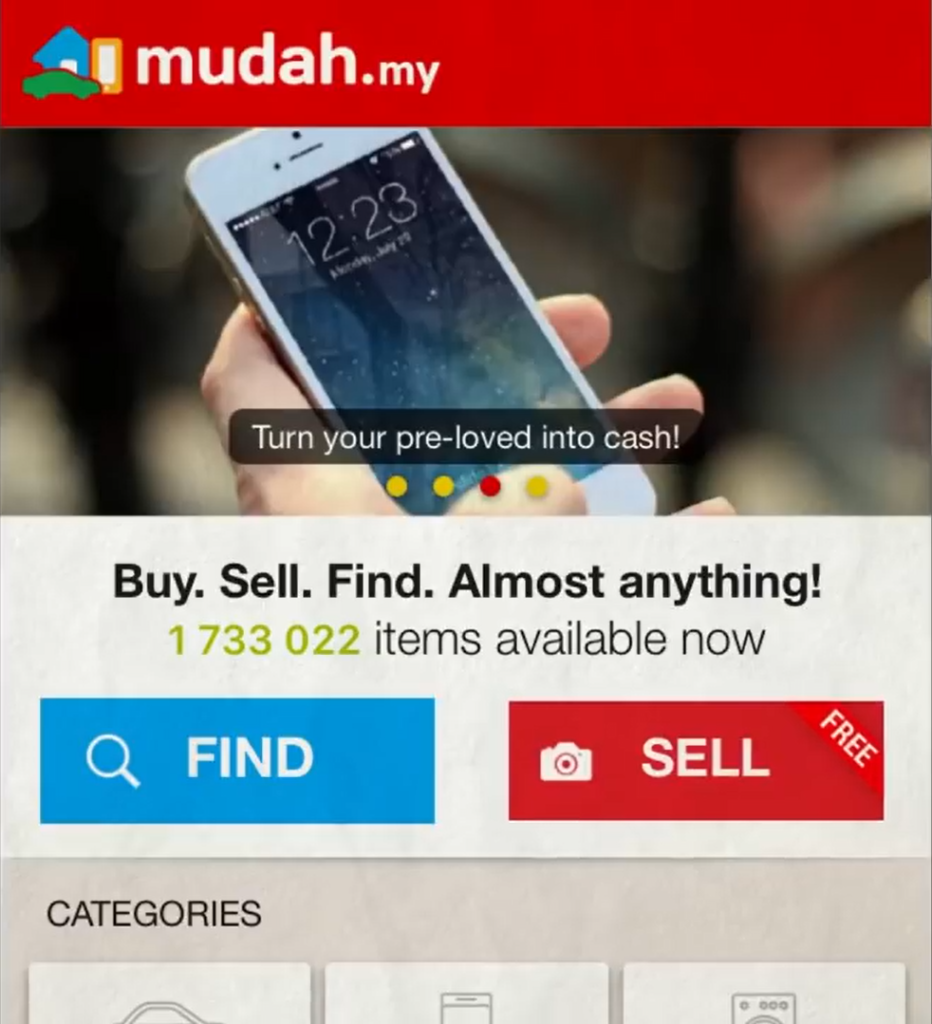
When you download and install Mudah.my app successfully, open your Mudah App. Then, click the Sell button. You can sell your product free with Mudah.my.
Do You Want to Manage Multiple Marketplace Just by Single Person?
Of course you can! You can handle multiple stores from all marketplace just by single dashboard. Cut your Business’s cost, and Boost your Efficiency at the same time.
Choose Photos of Your Product
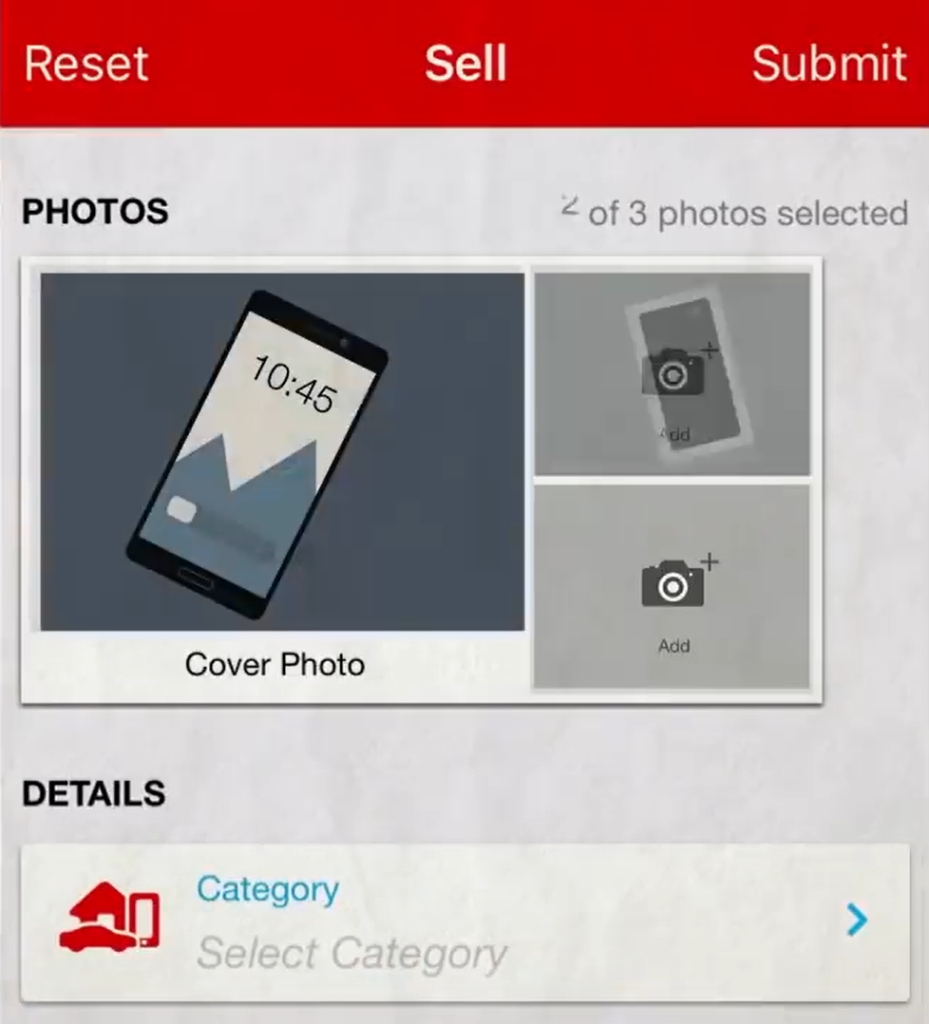
Next, when the page is loaded, choose photos of your product that you want to sell. You can choose three photos maximum of your products. Pay attention to the cover photo section, which means that photo use on the first of your product.
Take your photos against a white background to make your items really stand out. Simple, clean and neat photos garner the most appeal! Beautifully taken photos matter!
Fill in the Details
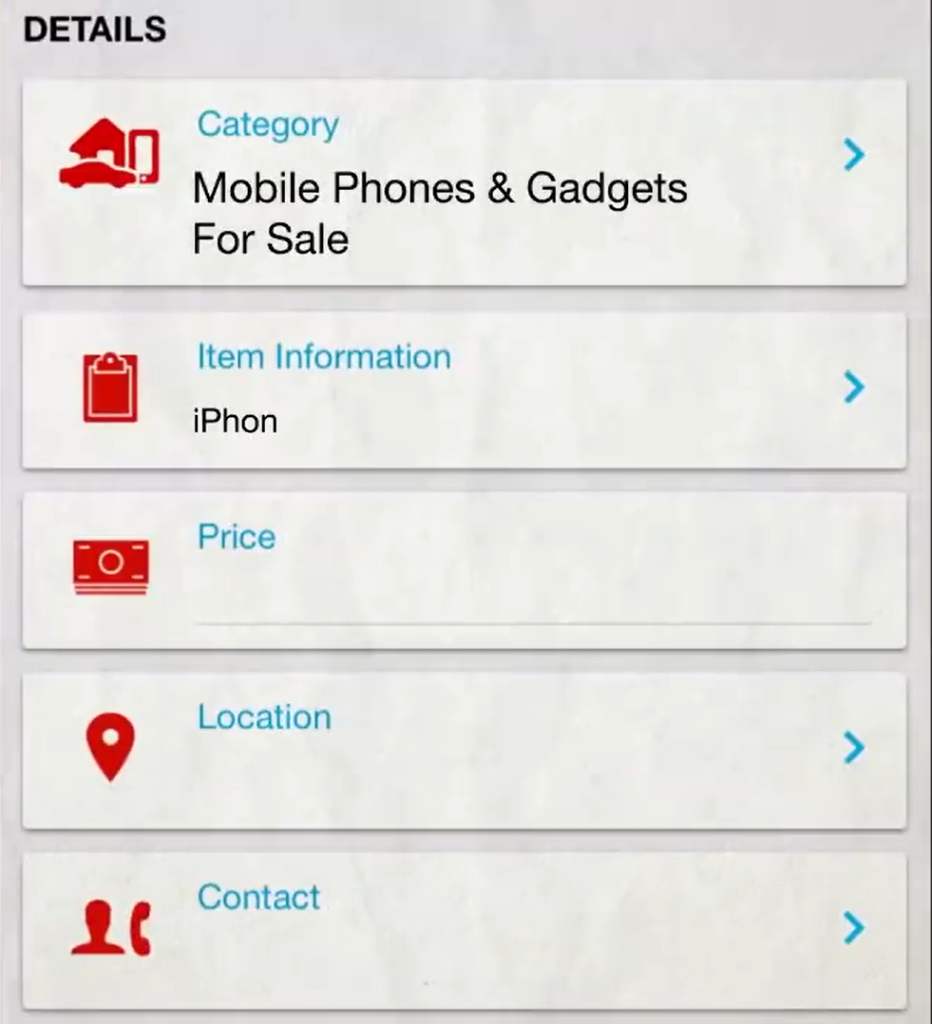
After filling in your product photos, fill in your product details. Choose the category of your product, the item information, your item price, your location, and your contact.
Give your items good names and list them in the correct category. Avoid naming your listings with titles like “dress”, or even “black dress” for that matter. It may take a longer time to name the items, but you will get to sell them off faster.
Set realistic prices for your products. Do a quick check first by searching for similar items on Mudah and seeing how others are pricing them.
Once you have done, click on the Submit button. Share your advertisement and listing updates on Facebook and Twitter!
Read also: How to Post in Mudah Malaysia? Plus Tips to Sell on Mudah!
How to Sell Cars on Mudah MY

Here is how to sell in Mudah MY car for sale Malaysia.
Take Good Pictures of the Car That You Are Selling
The more images available, the easier it is to bite potential buyers. Of course, these images don’t have to be professional quality, but given the built-in high-quality cameras in modern smartphones.
Try to capture as much car detail as possible in one photo. If in doubt, visit the car website to see / emulate eye-catching photos.
Prepare a Short Description Regarding Your Car
The keywords here are short, because no one really wants to read the long story about the car you’re trying to sell. Still, the list should include all the basic information about the car and all the highlights that make the car stand out from the crowd. Also, be honest about the actual condition of the car.
Basic information: Brand, model, variation, year of manufacture, color, mileage, price, location.
Highlights: service history, number of previous owners, history of accidental damage, modifications made.
List Your Car Online
Don’t be afraid, the process of placing ads on www Mudah com my Malaysia should be as user-friendly and smooth as possible. Best of all, it’s completely free to place ads here.
Deal with Prospective Buyers
At this point in the sales process, there may be buyers trying to control the sales process by offering bargains. However, keep in mind that the Mudah car you are selling is owned by the buyer. So, technically, you can control this process in the same way (if not more), and no matter how good it sounds, you shouldn’t just agree to a deal.
This consideration can also be transferred to a personal meeting with the buyer to discuss the car for sale. If you’re worried about a transaction, it doesn’t hurt to just leave and wait for another buyer to appear.

Enjoy Reading Our Article and Want to Know More About Ginee?
Are you an online seller that has lots of stores from multiple marketplace like Shopee and Lazada?
Well, you’re in luck because Ginee can help you boost your business’s efficiency and profits!
Puspakom and Title Transfer
However, just before the final car sales celebration, there is another step in this entire sales process. This involves a visit to Puspakom for the Transfer of Ownership vehicle inspection and JPJ for the transfer of the vehicle title.
This may seem boring from personal experience, but these two steps are actually a fairly smooth process and can be completed in less than half a day. However, be sure to bring all vehicle-related documents (Vehicle Registration Card or Vehicle Ownership Certificate) and yourself (IC) on both visits.
How Do I Deliver an Item to a Buyer?

Mudah com Malaysia is primarily a platform to allow buyers and sellers to connect through buying and selling, Mudah provides the opportunity for both our buyers and sellers to come to an agreement as to which delivery method would be most suitable for both parties!
As such, the method of delivery will be decided upon by willing buyers and willing sellers themselves. The following are a few suggested methods to deliver an item:
- Meet-up to deal
- Registered mail
- Normal mail
Conclusion
Selling online in Mudah is as easy as the other marketplace. Just by one Mudah App, you can earn more from it. No hidden charges, no commission, no cuts so you can take home 100% of what you sell. Don’t forget to take a good picture of your items and fill in the accurate details.
Ginee Malaysia: Malaysia’s #1 Omnichannel
If Mudah is not enough for you to give you more profits, try to sell your preloved items on Shopee, Lazada, or any marketplaces. Don’t worry if you will be overwhelmed managing too many online stores, because Ginee Malaysia will be your best associate! With Ginee Malaysia, you will be very pleased with the features provided. Why? Because Ginee is able to make your online business go smoothly. Register to Ginee now. It’s free!
Upload Products to Shopee and Lazada Automatically! How?
Ginee product management allow you upload products to all of your online stores from all marketplace just once! Save time, save cost, save energy, join Ginee Now!








