Specific psychological motivators draw shoppers to certain promotions and encourage them to purchase. When customers find a reasonable offer, it changes how they feel and think. Reveals the secret of sales by learning how to make discount on Shopee only through this article.
How does Discount Promotion Work?
Before entering the main discussion about how to create a discount voucher in Shopee, it will be best if you understand how the discount promotions work on the Apps. Shopee sellers are given the flexibility to create their promotions, including:
- Promotion period: sellers are allowed to decide when the discount period is going to run.
- Discount value: sellers can set their discount price or percentage.
- Product eligibility of promotions: the seller has the right to choose which product is eligible for discount promotions and which is not.
When the promotion is running, buyers will be able to see the discount ribbon attached to the product that are included in discount promotions.
Also read: How to Participate in the Shopee Shocking Sale Malaysia?
Your Selling Stock is Messing Up? You Need Help!
Ginee Omnichannel allow you to automatically sync every stock from all of your online stores. It’s faster way to helps you profit!
How Do I Create My Discount Promotion on Shopee App?
To create a discount promotion on Shopee Apps and learn how to put sale price on Shopee, you can follow these steps:
Adding the Discount Promotions
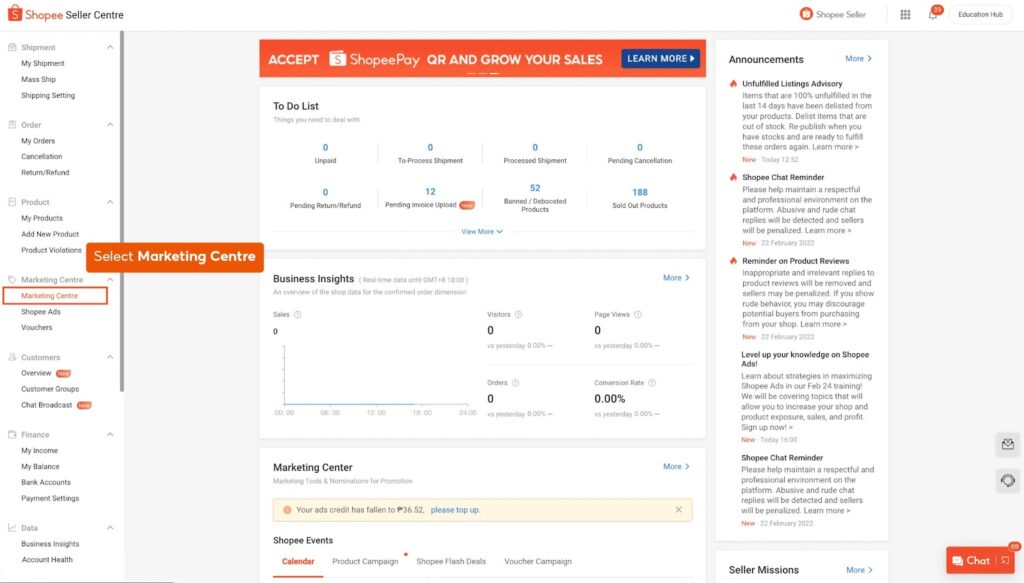
First, you need to access the Marketing Center via the Shopee Seller Center if you’re on PC or through “My Shop” in the Shopee App. After that, go to the “Select Discount Promotions” menu.
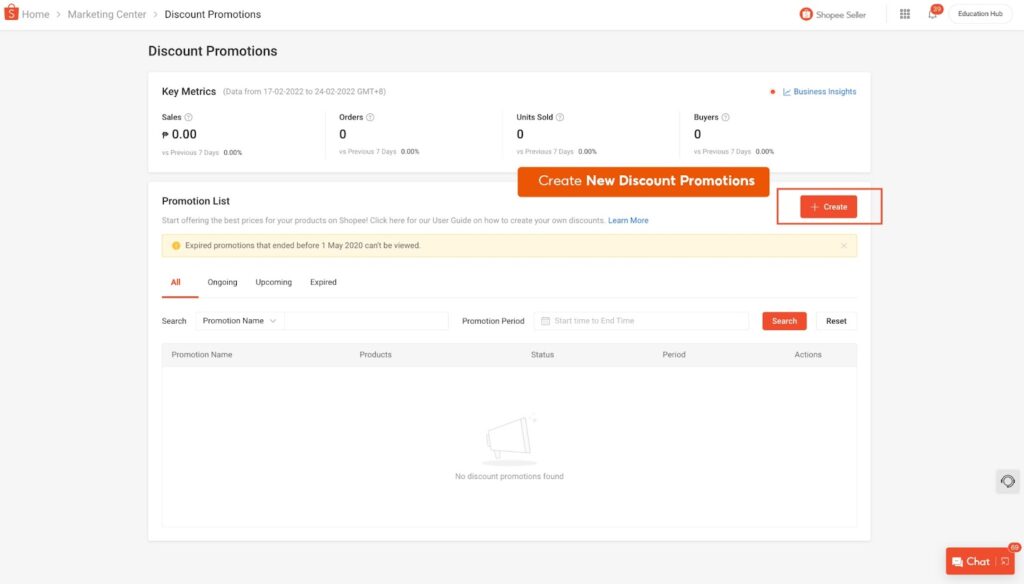
Secondly, click on the “Create” button to create a new discount promotion. In these steps, you can input the details of promotions, such as name and period. Once you are done, click “Save & Continue” to the next steps.
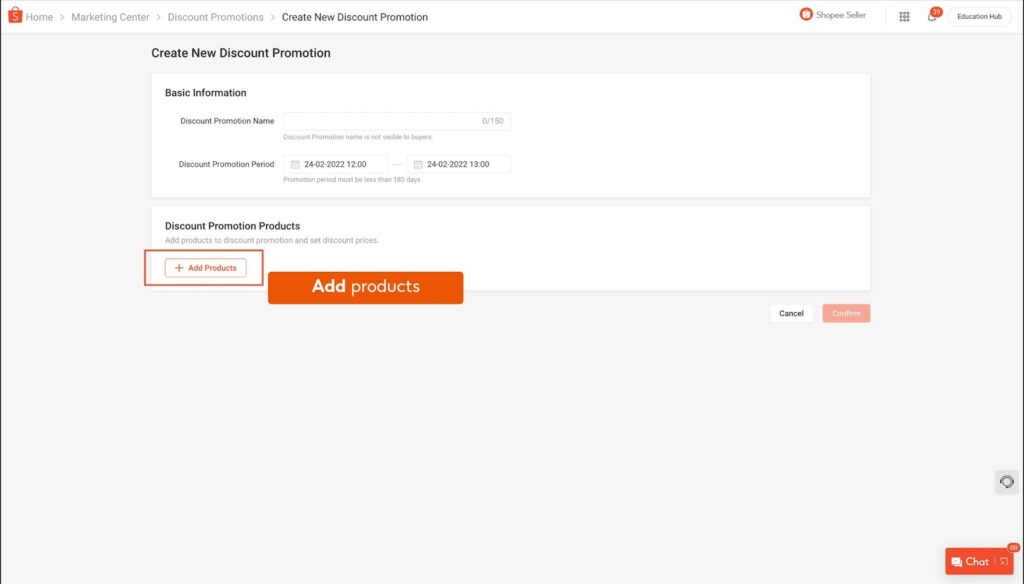
On the third step, you will be redirected to the Discount Promotions detail page, where you can add up to 1,000 products and include them in the ongoing promotions. If you want to make the promotions eligible for certain products only, you can use the “search” function to find the specific products.
You can also upload the product list for the discount promotions program manually on Seller Center by downloading the Excel template and re-upload it to apply for the Discount Promotions.
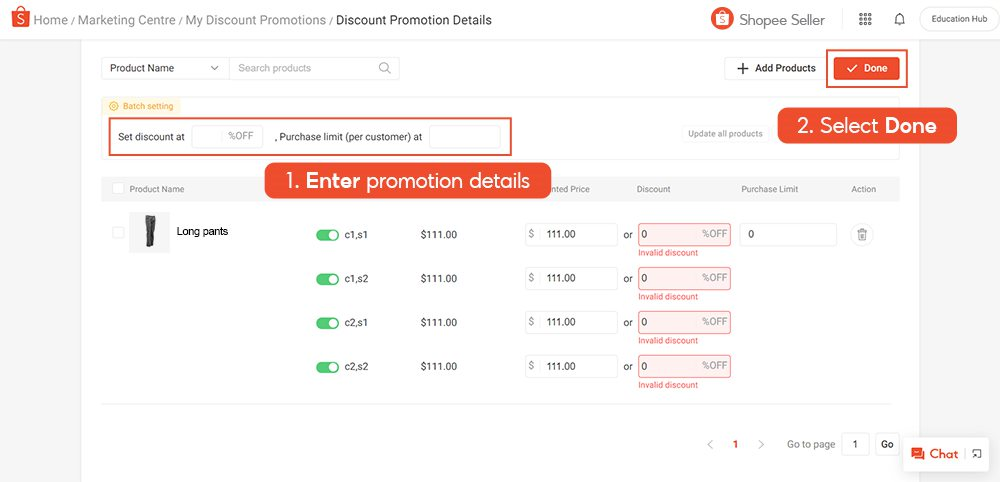
Lastly, enter the promotion details before selecting the “Done” button. You can also mass edit your discounts on the seller center using the Excel templates.
Understanding Discount Details
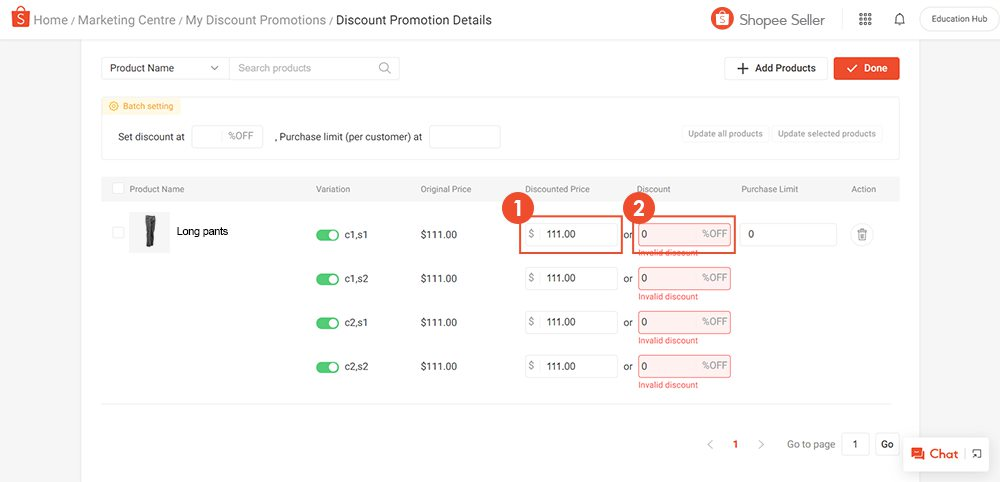
When inputting the Shopee seller discount details, the sellers can choose between the discounted price and the discounted percentage. The difference between both are:
- Discounted price: let the seller set a new price with a minimum of 50% of your original price;
- Discounted percentage: allow the sellers to set a fixed discount percentage for their promoted products.
Sellers can also set purchase limits to regulate the number of products each buyer can buy at discounted prices.
Using the “My Discount” Promotions Tab
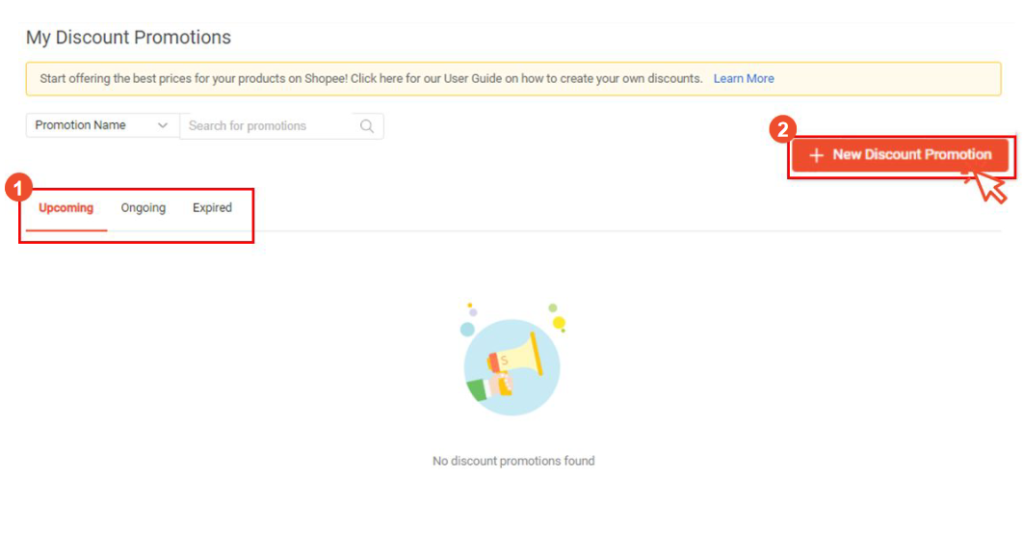
This tab gives sellers an overview of their created discount according to the upcoming, ongoing, and ended promotions. If sellers want to search for specific promotions, sellers can sort them using the “Promotion Name” dropdown menu or search it up via the search bar.
If you want to edit your discount promotions, select the “Action” dropdown menu and look for these three features:
- Details: allow the seller to view and edit the promotion details.
- Data details: redirect seller to the key metrics page and view the performance of promotions.
- End: if sellers decide to finish the promotion earlier than scheduled for certain products, click on these options.
Do You Want to Manage Multiple Marketplace Just by Single Person?
Of course you can! You can handle multiple stores from all marketplace just by single dashboard. Cut your Business’s cost, and Boost your Efficiency at the same time.
Using Discount Promotion Dashboard Tab
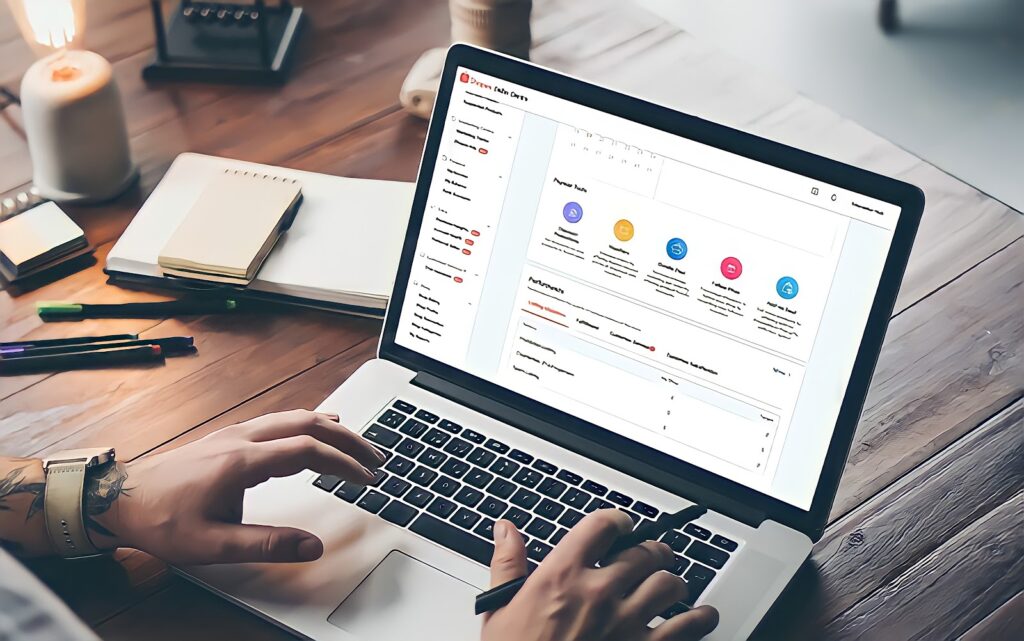
This menu allows sellers to see the cumulative data for the discounted promotions. There are three main features of this menu, such as:
- Data period: view products performance from the discount promotions within a period of time.
- Key metrics: select up to four metrics views on the trend chart to visualize how discount promotions contribute to boosting sales.
- Discount promotions overview: adjust status to see the ongoing and expired promotions.
How to Put Discounts on Shopee and Maximize Your Sales?
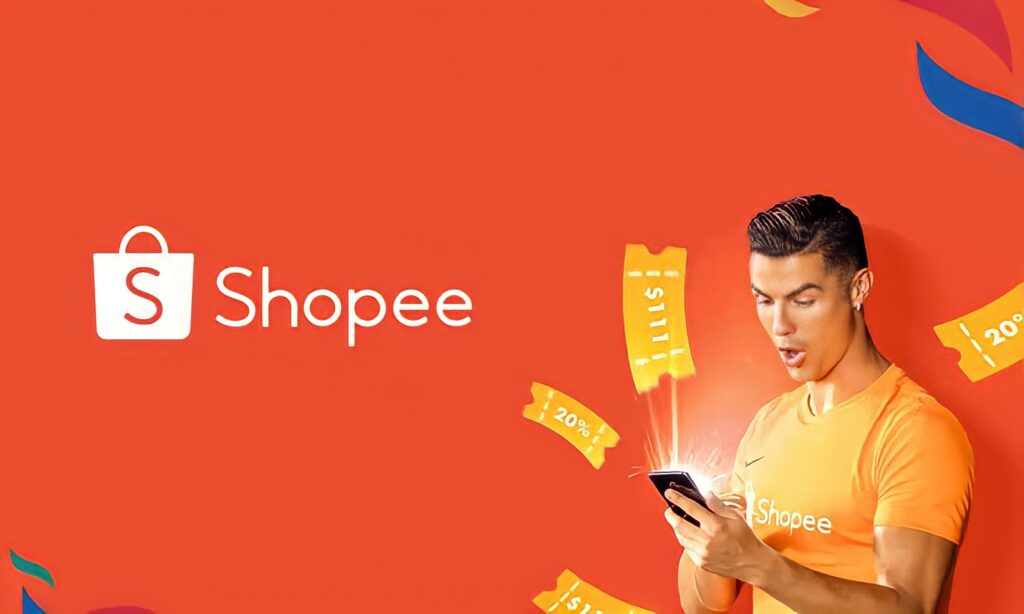
After knowing how the discount works and how to use some essential menus in the Marketing Center, it’s time to learn how to put sale in Shopee. Follow these steps below:
- Launch the Shopee App and go to “Me,” and click “My Shop”.
- Click on the ” Marketing Promotion” menu, then choose “Discount Promotions”.
- Select “Create New Discount” options and enter the details of the promotion.
- Pick the products that will be eligible for your discount promotions.
- For products with variations, the variation button will appear for the seller to adjust the discount setting for each variation. After done with the adjustments for product variations, the discount or purchase limit field will show a range.
- Check your setting and click “Save” to finish creating your discount promotions.
The discount promotions detail includes:
- Discount name: this section is only for your reference and not visible to buyers. Discount name Shopee sample you can use is “Lucky Shop Eid Discount” or others.
- Start time: make sure to set it a bit later than the current time being.
- End time: make sure to end it at least one hour after the starting time.
- Discount: set the percentage or amount of value the seller wants to give.
- Purchase limit: maximum item limit a buyer can purchase under the promotions.
If you want to learn how to make offer in Shopee using PC, the steps are also pretty much the same, except you can also download the Excel template and upload it to Shopee for a faster listing product that is eligible for discount promotions.
Also read: 4 Techniques How to Create Shopee Voucher and Boost Sales

Enjoy Reading Our Article and Want to Know More About Ginee?
Are you an online seller that has lots of stores from multiple marketplace like Shopee and Lazada?
Well, you’re in luck because Ginee can help you boost your business’s efficiency and profits!
Conclusion

One of the Shopee promotion strategy is by giving discount promotions. Products with discount promotions will appear with a discount label to attract more clicks and orders. Access the Marketing Center and follow the steps on how to make offer in Shopee seller center as listed above.
You can add up to 1,000 products for discount promotions. If adding products through the listing is too much of a hassle, you can upload the product list manually by downloading the Excel template and re-upload it to apply for Discount Promotions.
Ginee Malaysia
If you need a helping hand to improve your online product sales quickly, you can look for Ginee Malaysia. From product management to data analytics, Ginee will provide every help you need. Sign-up for Ginee’s free account today through Ginee Malaysia and see how Ginee’s system works wonders in growing your business and increasing your sales for free in the first seven days after registration. Let’s go, register to Ginee Omnichannel free .
Upload Products to Shopee and Lazada Automatically! How?
Ginee product management allow you upload products to all of your online stores from all marketplace just once! Save time, save cost, save energy, join Ginee Now!








