How to get verified on Whatsapp business? It feels good when you have a verification badge next to your name on social media, makes you stand out from the crowd and people think: Woah, this person’s brand must be really important.
The same applies for companies, it makes them look credible and that are a bit more likely to do business with them just because of one little badge. So how to verify a WhatsApp Business account and get an Official WhatsApp Business badge for your company?
Your Selling Stock is Messing Up? You Need Help!
Ginee Omnichannel allow you to automatically sync every stock from all of your online stores. It’s faster way to helps you profit!
What is a WhatsApp Business Account

Business account is the standard naming of any account created on the WhatsApp Business App or WhatsApp Business API. So you have this one by default. Such accounts do not have an official green badge next to their names.
You can be cool even without a badge though. Make sure to fill out all of the profile fields such as name, business category, location, website, contact details and create an amazing product catalogue.
WhatsApp Green Tick Verification is different from WhatsApp API Verification. In this tutorial, will show you the Whatsapp business verification process and how to get verified on WhatsApp easily. A business may be approved for using WhatsApp APIs but may not have a Green Tick.
WhatsApp is exploring ways for you to connect with the businesses that matter to you. WhatsApp has verified that the phone number of this contact belongs to the associated business. The green badge next to the contact’s name confirms that this is the business’s WhatsApp verified badge account.
You can apply for Green Tick after you are approved for WhatsApp Business APIs. Very few businesses meet WhatsApp’s official business account criteria. WhatsApp typically grants Green Tick or an Official Business account to very limited and highly reputed businesses.
Read also: 5 Super Easy Ways How to Create Whatsapp Link Malaysia
What is an Official WhatsApp Business Account

How to get an official Whatsapp business account? What makes an account official is the green badge next to the account name. This verifies that WhatsApp has determined the account belongs to an authentic brand. The badge is only available for companies using WhatsApp Business API, it is displayed next to the name in the account profile and in the chat thread.
The company name will be displayed even if the customer hasn’t saved the phone number in their WhatsApp, so that’s a pretty neat bonus as well.
If your WhatsApp account is an official business account, the display name will be visible in the chat list, chat screens, chat groups and contacts view instead of the phone number. There will be a green checkmark beside the displayed name in the contacts view.

Enjoy Reading Our Article and Want to Know More About Ginee?
Are you an online seller that has lots of stores from multiple marketplace like Shopee and Lazada?
Well, you’re in luck because Ginee can help you boost your business’s efficiency and profits!
How to Verify a WhatsApp Business Account
To get a verified business account you need to send a request to WhatsApp. That recommend doing this through a WhatsApp Business solution provider, they will help out, provide consultation and act as an intermediary. Solution providers may charge you for this service. Creating a WhatsApp Business API account is usually done through solution providers, so you can use the one which helped you create an account in the first place.
If your WhatsApp account is a business account, the display name will only be shown in the contacts view in the smaller text; all other views will show the phone number. You can help customers learn more about your company by filling out your business info, including your business website, address and hours.
Registered as a business account but Whatsapp hasn’t verified their name yet? Below are the steps to apply to get a Green Tick on WhatsApp:
- You must first apply for WhatsApp API access through a WhatsApp Business Solution Provider (BSP) such as WATI
- Once your Whatsapp API approved business account, you can reach out to your BSP to apply for Green Tick
However, the Green Tick application may be rejected if your business is not reputed. In our experience, only about the top 10% of the businesses are eligible for WhatsApp Green Tick. The rights to approve your Green Tick remain with WhatsApp and the BSP does not have any role to play in that.
The official badge is only available for API accounts. Typically the process is the following: Step 1: Verify your Facebook Business Account, Step 2: Contact a WhatsApp Business solution provider, Step 3: Send info to the solution provider and Step 4: Application is submitted.
Step 1: Verify your Facebook Business Account
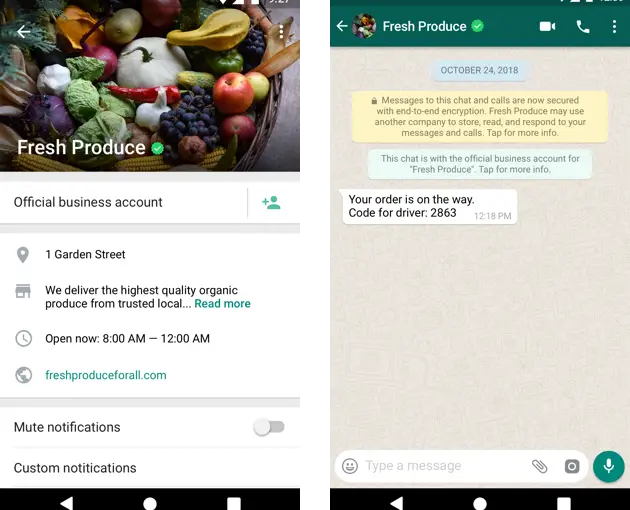
You can check your account status at business.facebook.com/settings/info. To verify the account:
- Go to the Security Centre in your Facebook Business Manager and click start verification in the Business verification section.
- Enter the business details
- Select your business
- Confirm your business details
- Get a verification code or verify your domain
- Enter verification code (not applicable if you use domain verification)
Step 2: Contact a WhatsApp Business Solution Provider
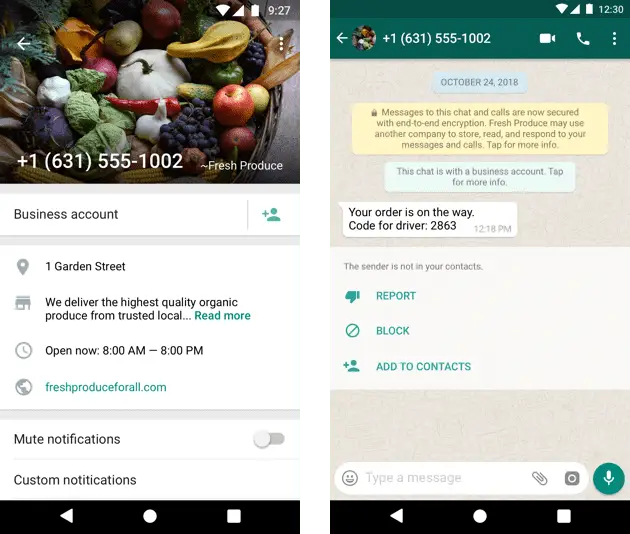
Once your Facebook Business Account is verified, contact the WhatsApp Business solution provider. They will gather all of the required info and transfer it to WhatsApp.
Do You Want to Manage Multiple Marketplace Just by Single Person?
Of course you can! You can handle multiple stores from all marketplace just by single dashboard. Cut your Business’s cost, and Boost your Efficiency at the same time.
Step 3: Send Info to the Solution Provider
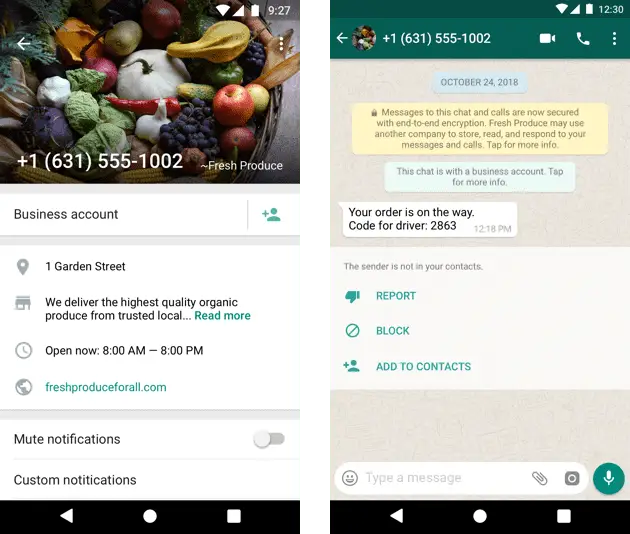
Send the following info to the WhatsApp Solution provider:
- Screenshot showing your verified status
- Business website address
- Facebook page URL
- Business name in languages other than English (if applicable)
Step 4: Application is Submitted
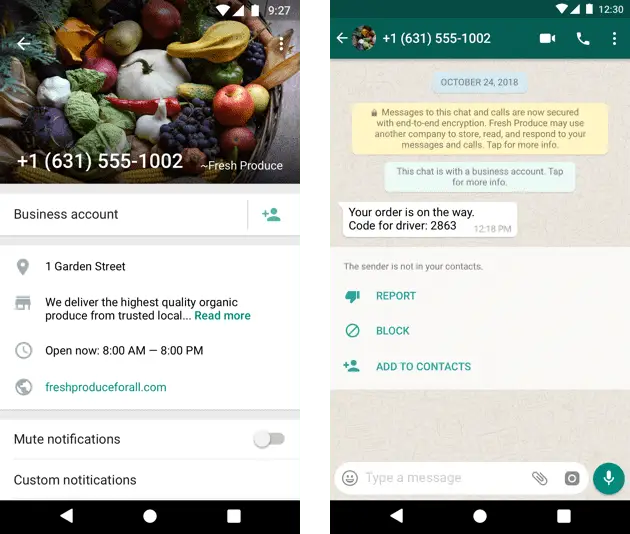
Once you have provided all of the info the partner will open a ticket with WhatsApp to verify your account. The review process usually takes around 3 weeks.
In case of a rejection, you may reapply after 3 months. There is no possibility to appeal in case of a rejection and WhatsApp has full discretion in deciding which companies receive an Official business account and with it a green badge next to the account name.
Requirements to Get Verified For a WhatsApp Business Account
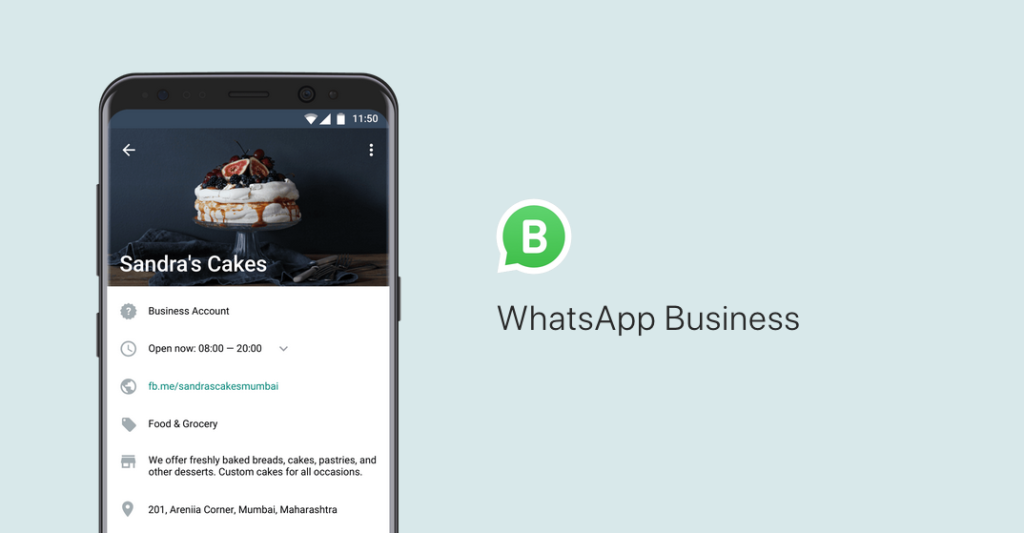
At the moment the exact list of criteria to get a green badge is shrouded in mystery. WhatsApp says that Official business accounts are approved only for notable businesses.
These are big companies known worldwide and brands which have a high brand value. It is also helpful if you have already used your WhatsApp Business API account for a few months and have messaging and quality statistics which WhatsApp can take a look into.
This will strengthen your chances of getting your application approved. Note that verifying an Official business account is available for WhatsApp Business API accounts.
Read also: Ginee Chat Feature Introduction
Conclusion
Not having a Green Tick on your account does not limit you from using WhatsApp Business APIs. You can continue to use WhatsApp Business APIs without a Green Tick. You will have access to all WhatsApp API features.
Upload Products to Shopee and Lazada Automatically! How?
Ginee product management allow you upload products to all of your online stores from all marketplace just once! Save time, save cost, save energy, join Ginee Now!
You Want to Maximize Turnover for Your Multichannel Online Stores? Using Ginee Omnichannel Now!
By integrate all your online stores on the marketplace with Ginee Malaysia, you are going to manage everything easily, automatically, and conveniently in a single dashboard. Therefore, you can know exactly your business status and make decisions for your business strategies. Try Ginee free now!







