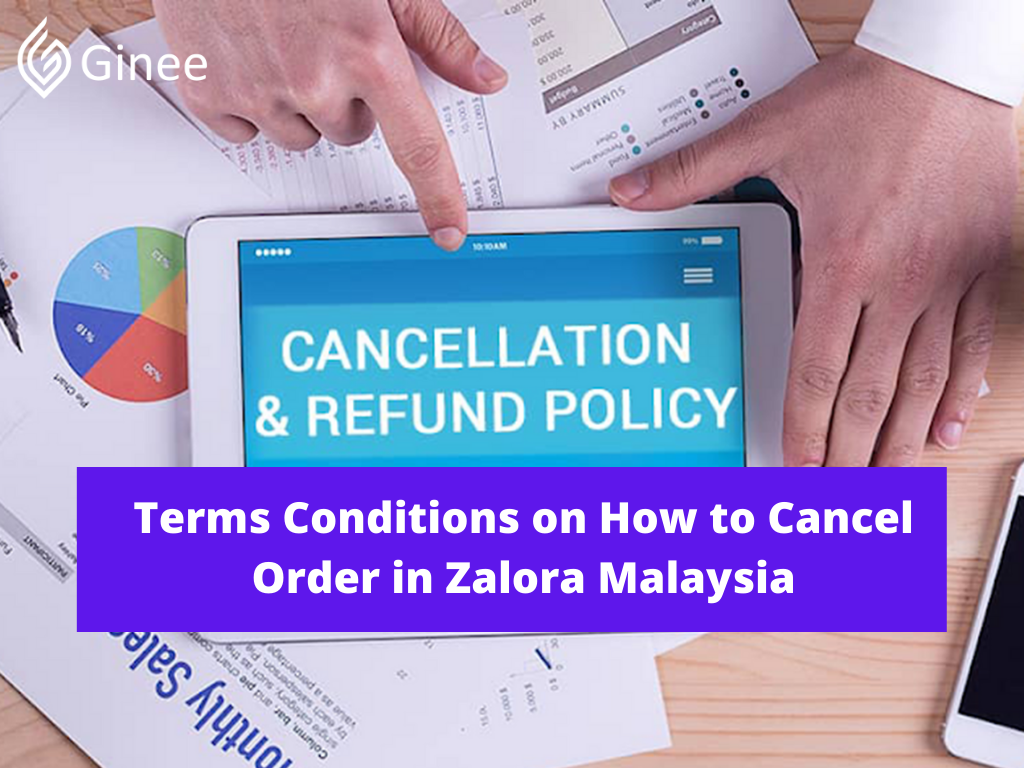You will not be able to cancel your order if your order has been packed and shipped but if the Zalora warehouse hasn’t processed your order, you still can cancel your order. And that’s why Zalora is one of the top online Shopping sites in Malaysia. How to cancel the order in Zalora then? In this article, we will discuss all about it. Are you curious? Check these out!
Read also: Top 15 Online Shopping Sites in Malaysia 2021
How Do I Cancel an Online Order in Zalora Malaysia?

Who doesn’t know Zalora MY? Zalora is Asia’s leading online fashion, beauty and life destination. The question is can we cancel our Zalora order? You can only cancel your order when it hasn’t been packed and shipped. Once your order has been packed by the seller, you can’t cancel your order anymore.
Your Selling Stock is Messing Up? You Need Help!
Ginee Omnichannel allow you to automatically sync every stock from all of your online stores. It’s faster way to helps you profit!
If you choose the cash on delivery payment method for the order you want to cancel. You still have the opportunity to cancel your order. You may refuse to accept the package upon the delivery and say that you have changed your mind but you might get blacklisted later.
Here are the steps on how to cancel order Zalora via mobile app. It’s totally different with how to cancel your order on Lazada, so make sure you follow the instructions correctly.
- Step 1 Log in to your Zalora account. Then click on account and go to my orders’.
- Step 2 click manage order.
- Step 3 click on the items that you would like to cancel and are eligible to cancelled.
- Step 4 click cancel selected items button to submit the request.
- Step 5 click “yes proceed” button to confirm the cancellation.
Here are the ways how to cancel refund Zalora if you want to do Zalora cancel order using laptop
- Step 1 go to Zalora my and log in to your account.
- Step 2 hover over your profile symbol and then select My Account.
- Step 3 click on cancel order and then tick the items you wish to cancel in Zalora.
- Step 4 submit your request by clicking on cancel selected items.
Once you have proceeded the cancellation of your order, you will get the cancellation notification through email. If you already paid for your order, your refund will be processed within the next 1 working day. If you paid your order using online banking, Zalora will automatically refund you via store credit. This won’t apply on how to order and cancel your order in Shopee because both marketplaces have different regulations.
Read also: How to Order and Cancel your Order in Shopee
How Long is Order Processing of Zalora?

Zalora aims to deliver your package in the fastest time possible. Actually the order processing in Zalora needs 24 hours for standard. The seller needs to pack and make the status ready to ship within 24 hours which does not include the weekends and public holidays.
But you need to remember that the Zalora shipping time varies depending on where your items are. Are the items sold by Zalora or sold by other sellers. If the items is from the Zalora warehouse, actually it will only take 1 until 3 working days but if the items sold by other seller either local independent brand or international independent brand, the Zalora delivery Malaysia will take approximately 2 until 13 working days
Do You Want to Manage Multiple Marketplace Just by Single Person?
Of course you can! You can handle multiple stores from all marketplace just by single dashboard. Cut your Business’s cost, and Boost your Efficiency at the same time.
How Do I Follow Up My Order on Zalora?

You can see the status of order in your Zalora account, you just need to log in to your account then go to My Account then choose order & tracking. You can see the status of your order there. For your information there are 9 status you might see there such as:
- Order receiving means your order is getting confirmed at Zalora warehouse
- Order processing means your order is getting picked and packed
- Packed means your order is at drop off point Zalora and will be shipped out soon
- Shipped means your order has been scheduled for delivery
- In delivery / out for delivery means your order is on the way to buyer
- Delivered means your order has already been delivered to yo
- Refund being processed means Zalora has received your package at Zalora and proceed your refund
- Refunded means Zalora has successfully process your refund
- Order closed means the order has been done and you are not be able to change or ask for refund anymore
How Can I Track an Order Without Tracking Number?
Curious on when you will receive your order? You can do the Zalora track order to see where your package position is. Here are the ways to do the Zalora tracking Malaysia.
Via Mobile Application

Here are the steps to track your order on Zalora via smartphone:
- Step 1 go to your Zalora account and log in.
- Step 2 then click on track order,you will see all the orders you have made there.
- Step 3 click track package to see more details about your package.
- Step 4 if you can’t see any information there, just click a link provided there and it will directly help you to track your order.
Via PC

Here are the steps to track your order on Zalora via PC:
- Step 1 go to your Zalora account and log in.
- Step 2 click on my orders.
- Step 3 you will see all the orders you have made there.
- Step 4 click track order to see your package status and its progress.
- Step 5 click track package to see more details about your package.
- Step 6 if you can’t see any information there, just click a link provided there and it will directly help you to track your order.
How Do I Change My Payment Method on Zalora?

Before checking out your order, you have to make sure that all your data is already correct. Zalora payment is penting to know what payment method you use. That’s why you need to fill in the correct payment method you want to use. Once you have completed your Zalora check out, you are no longer able and not able to change the payment methods, voucher applications and other choice of products such as size, color, etc.

Enjoy Reading Our Article and Want to Know More About Ginee?
Are you an online seller that has lots of stores from multiple marketplace like Shopee and Lazada?
Well, you’re in luck because Ginee can help you boost your business’s efficiency and profits!
You can search Zalora how to change size and payment method too if you want to see the steps how to make an amendment on Zalora.
How Do I Change Delivery Address on Zalora?

The way how to confirm order in Zalora is actually the same like how you confirm your order in other shopping application. After you check your Zalora order, you need to click the check out button.
But how if I just remember to put the wrong delivery address? If it is within the hour, you can try to contact Zalora customer service via chat and your order can be settled to the correct delivery address but it is better to check and change the delivery address before check out.
Steps to change delivery address via mobile app:
- Step 1 Log in to your Zalora account.
- Step 2 click on account and go to the details.
- Step 3 under the default address or additional address you can click edit to change and remove to delete the previous address and add the new one.
Steps to change delivery address via Zalora dashboard:
- Step 1 Log in to your Zalora account.
- Step 2 hover over your profile symbol and then choose My account.
- Step 3 under the billing or shipping address, you can choose edit to change the delivery address and remove to delete the previous address and add the new one.
Conclusion
You can cancel or change your delivery details when your order hasn’t been packed and shipped but once it has been packed, you will not be able to cancel your order or make any change of your order details such as payment methods, delivery address and others.
Ginee Omnichannel
Looking forward to selling your products on multiple marketplaces? Want to know how to efficiently sell your product? Easy! Ginee Omnichannel is the right solution for you! If you wanna open many online stores but are afraid that you will get overwhelmed by the orders, don’t worry, because Ginee Malaysia is here to help you. Come join with Ginee now, it’s totally free!
Upload Products to Shopee and Lazada Automatically! How?
Ginee product management allow you upload products to all of your online stores from all marketplace just once! Save time, save cost, save energy, join Ginee Now!