Promoting your business using Facebook Ads might be the solution for those who want to increase their brand awareness and sales. To promote your business, you need a budget. Are you curious how to calculate Facebook ad budget? Read this article and get the information!
Types of Facebook Ads Budgets
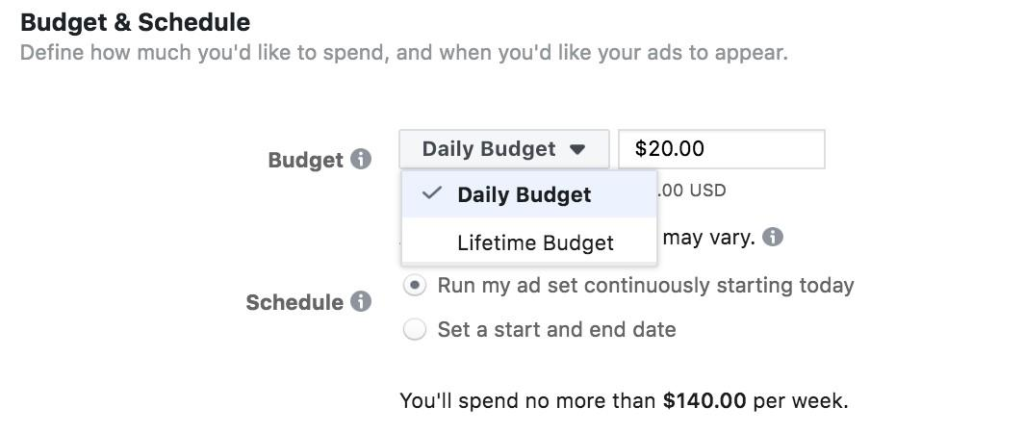
You must know what Facebook is but how about Facebook Ads? Facebook Ads is the new way to promote your business by using Facebook. This is also called social media marketing.
Your Selling Stock is Messing Up? You Need Help!
Ginee Omnichannel allow you to automatically sync every stock from all of your online stores. It’s faster way to helps you profit!
Is there any Facebook ad budget template? Facebook budget varies because it depends on your business goal. Setting your budget is also important when you choose Facebook Ads as your marketing medium because when you spend too much, you need to pay a big monthly marketing budget and if you spend too little, your ads will miss the conversions.
There are 2 types of Facebook Ads budget you need to determine before setting your budget, such as:
- Divide your campaign ads budget and ad set budget.
- Compare how each ad spends the lifetime and daily budget.
Read also : How Can Facebook Marketing Agency For Small Business Help?
How Much Should I Budget for Facebook Ads?

How much should I spend on Facebook ads 2022 has become a frequently asked question nowadays. Actually your ad budget will depend on what your business goal is and what kind of ad campaign you are choosing.
If you are too confused on how much money you need to prepare for Facebook Ads, you can use Facebook ad cost calculator Malaysia to help you. It works the same as Google ad budget calculator. This budget calculator will help to calculate the amount of money you need to spend to achieve your marketing goals.
It is not difficult to use a Facebook ad calculator because you just need to fill in your data in the left column, and you will automatically get your results in the right column.
Here is the data you need to input the left column such as:
- Your business goal.
- Your product and services cost.
- CPM.
- CTR.
- The Conversion Rate.
When you have input all the information in the left column, Facebook Ad Budget explained the outputs in the right column such as:
- Your Cost Per Click Data.
- The number of sales you need to achieve.
- Your CPA.
- Clicks that you need to reach.
- The estimated budget to reach your business goal.
Read also : 12 PPC Marketing Data Metrics You Should Know in Malaysia
Want to Put Digital Ads Everywhere Without Hassle?
Get the 360 digital marketing experience via Ginee Ads. Put your ads anywhere at any time, do them all in just one place!
How to Find Your Perfect Facebook Ads Budget
Budget plays an important role for your business success. The perfect Facebook ads budget will help you to reach your marketing goals. Besides using the Facebook ads calculator, you can use these tips to help you find the perfect Facebook ads budget.
Step 1 – Set Your Business Goals

The first thing you need to determine is what goals you want to achieve. When you know what your goal is, you can find the things you need to focus on to help you reach your goal.
Step 2 – Know the Estimated Cost

Every campaign has a different cost. That’s why you need to know the goal you want to achieve first before setting a budget for it. Here are the average cost when you promote your business in Facebook, such as:
- CPC (Cost Per Click) = $0.39.
- CPL (Cost Per Like) = $0.20.
- CPI (Cost Per App Install) = $3.40.
Step 3 – Keep Track Your Metrics

You don’t know what things work before you try it on. You can try with a small amount first. When you try it on, don’t forget to keep track of your metrics and see whether it works or not.
Here are some key metrics you need to track such as:
- Cost per result (CPR).
- Cost per thousand impressions (CPM).
- Click-through rate (CTR).
- Conversion rate.
Don’t Know How to Set Up Digital Ads? Don’t Worry!
Set up Google, Facebook, TikTok Ads, and more with Ginee Ads. The best part is you can do all of this in one place. Check it out now!
Step 4 – Budgeting

The last step is budgeting. If you want to change your Facebook Ads budget, you can change it by accessing the Facebook ad manager. Here are the steps:
- Go to Facebook ad manager.
- Move your mouse to the ad set or campaign that you want to edit.
- Click on “Edit” button to make a change to your budget.
- Choose the “Publish” button before closing.
- Now you just need to monitor and optimize your campaign.
Define Your Sales Goals
Finding and setting your sales goals is the first thing to do before you promote your business. There are 3 common goals in marketing such as:
- Awareness: Get your audience attention to your business product and your brand.
- Consideration: Why your audience need to choose your product.
- Conversion: Converting your audience into your loyal customers.
You need to determine the revenue you want to get from your Facebook ads in the next 30 days. Once you have set your goal, you need to calculate it with the formula of:
Revenue Goal : Cost of Offer = Units to sell
Determine How Many Leads You Need from Your Facebook Ads
Beside goals, the lead is also important. You need to average your sales conversion to get know on how many leads and landing page views you need from promoting using Facebook Ads. Here are to count the leads and landing page you need.
Leads

If you use video in your business, lead will play an important role. You need to count the leads you need to achieve your business goal. To calculate the leads, you need to come up with a sales conversion of those leads. Here is the formula:
Number of sales : sales conversions = Lead
Landing Page Views

Landing page views are important for those who run ads that take people straight from your ad to your product, here is the formula to calculate how many landing page views you need.

Enjoy Reading Our Article and Want to Know More About Ginee?
Are you an online seller that has lots of stores from multiple marketplace like Shopee and Lazada?
Well, you’re in luck because Ginee can help you boost your business’s efficiency and profits!
10:7% = 143 Landing Page Views
Conclusion
For a successful promotion,you need to know your business goals first. What you want to achieve will impact the cost you need to spend. You can use the Facebook Ads cost to help you calculate the estimated budget you need to achieve your goals. To use this calculator, you just need to fill in your data in the left column, and you will automatically get your results in the right column.
Ginee Malaysia
If you own several online stores registered in different marketplaces or ecommerces in Malaysia, perhaps you are feeling exhausted of managing all your online stores at the same time. But, now, don’t worry because Ginee Malaysia will help you! Ginee has features such as product, stock, order, promotion management, Ginee Chat, Ginee Ads, Ginee WMS, and more.
Even if you have online stores that you promote to social media such as Facebook, you can use Ginee Ads to make your ads campaigns management easier. Try all Ginee features for free forever, register to Ginee Malaysia now!

Enjoy Reading Our Article and Want to Know More About Ginee?
Are you an online seller that has lots of stores from multiple marketplace like Shopee and Lazada?
Well, you’re in luck because Ginee can help you boost your business’s efficiency and profits!








