Have you ever wanted to buy goods online but can not afford to buy in cash or do not want to add to the burden of credit card debt? Installment purchase allows you to get an item in a monthly payment with 0% interest rate and without any deposit, as long as you follow the right way. How to apply Lazada installment?
In this article you will know how to apply for the Lazada Installment, but for you who still do not know Lazada Installment, here is the explanation.
Read also: How to Sell Your Products on Lazada Malaysia?
What Is Lazada Installment in Lazada Malaysia?
Lazada Installment payment will only be applicable as a payment option for selected item(s) with value more than RM 500 (6 months installment) and RM 1000 (6 months or 12 months installment).
Your Selling Stock is Messing Up? You Need Help!
Ginee Omnichannel allow you to automatically sync every stock from all of your online stores. It’s faster way to helps you profit!
Lazada installment plan charges 0% installment on all products above RM 500 and it is applicable for Maybank credit card holders only. Or in other words, it is totally free. So you can not do Lazada installment without credit card Malaysia.
Once you have successfully completed this payment method, money would be reserved from your Credit Card according to the product price and deduction will be done accordingly.
From mid February 2018, Lazada installment Malaysia allowed the use of discount vouchers when making payments in installments. So it is good news for the Lazada installment review.
How Is Lazada Installment Work?
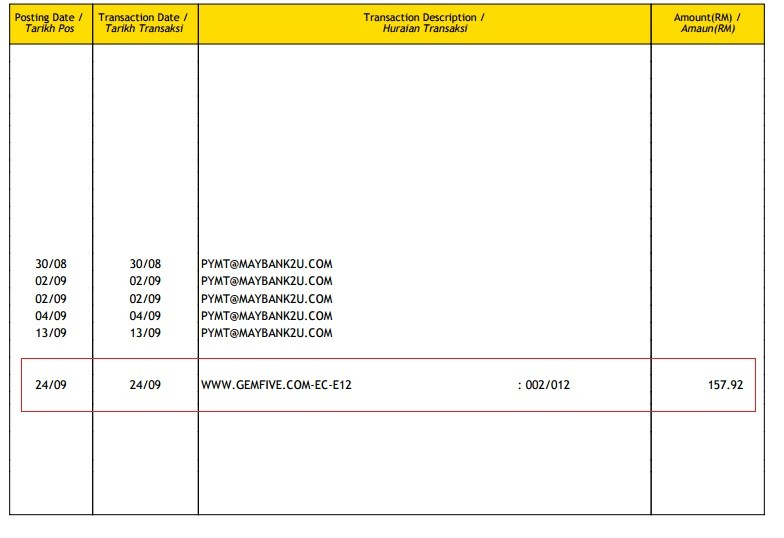
For Maybank credit card users, installment purchases at Lazada are using the Ezypay method of 0% interest. Make sure you read your Lazada installment credit card statement every month and explain the payment to avoid being charged interest.
For those of you who buy products above RM 500, you can pay the installment within 6 months. If you buy products above RM 1000, you can choose to pay the installment within 6 months or 12 months.
For example, the above statement refers to the 2nd month payment worth RM157.92 and needs to be paid for 12 months.
How Do I Pay by Installment on Lazada?
To buy products with an installment in Lazada is similar to buying products with other payment methods. Just a little different when you choose the payment methods. Here is how to pay by installment on Lazada.
Search the Products and Put Filter
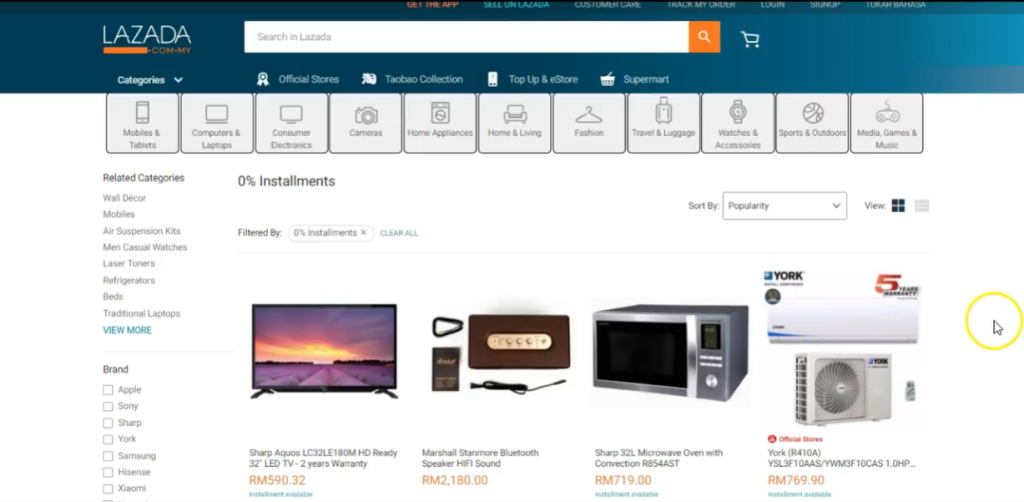
Search the product you want to buy. Do not forget to use the installment filter on the service part. Since not all products available with installment, you need to filter search. So that the products that show are only products that you can buy with installment. Lazada installment sellers sometimes are not offering payment with installment.
Click on the Product You Want
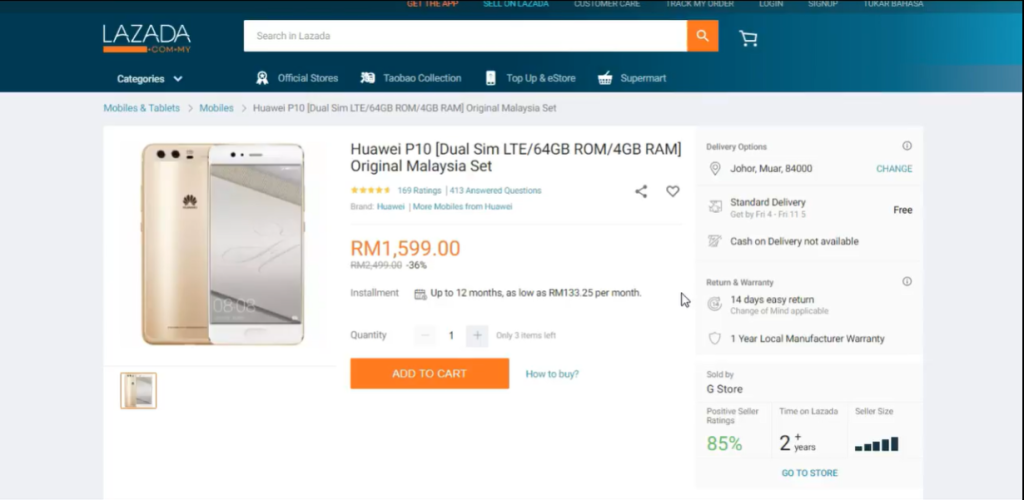
Then, click on the product you want to buy. For example, you want to buy a smartphone priced at RM 1.599. Since the price is above RM 1000, you can choose to pay the installment up to 12 months and pay RM 133.25 per month with Lazada credit card installment.
Do You Want to Manage Multiple Marketplace Just by Single Person?
Of course you can! You can handle multiple stores from all marketplace just by single dashboard. Cut your Business’s cost, and Boost your Efficiency at the same time.
Click ADD TO CART
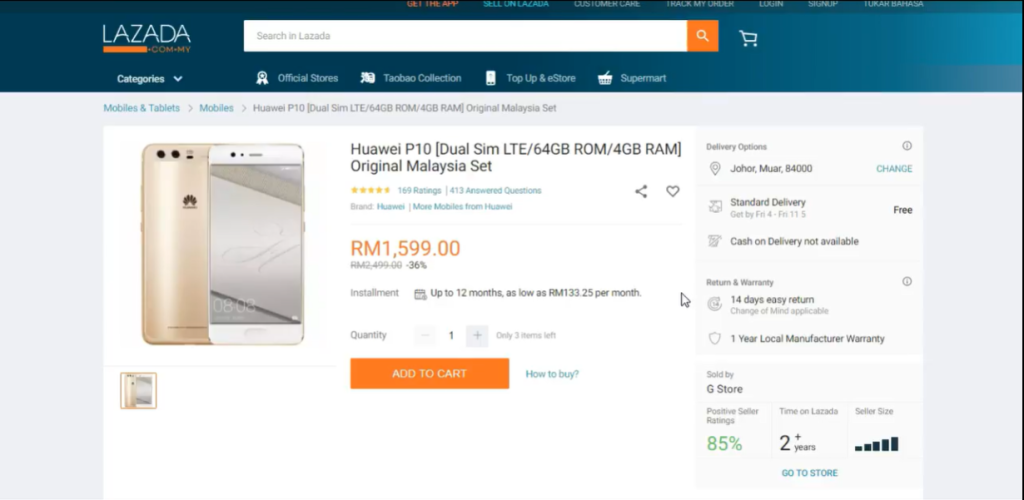
Click on the ADD TO CART button to add the product to the cart. As shown in the picture, the product has a 36% discount from RM 2.499.
Click CHECK OUT
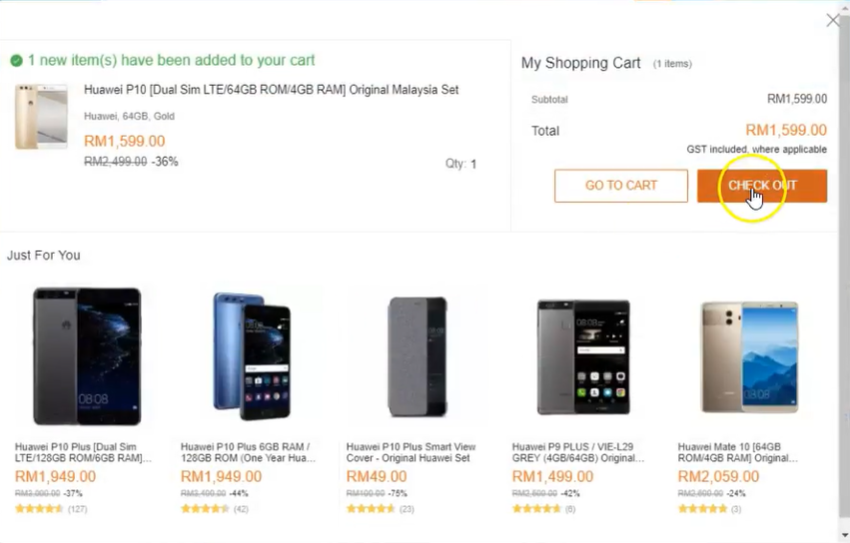
After clicking the ADD TO CART button, you will see a new window to check out your product. To buy the product, click on the CHECK OUT button.
Login to Your Account
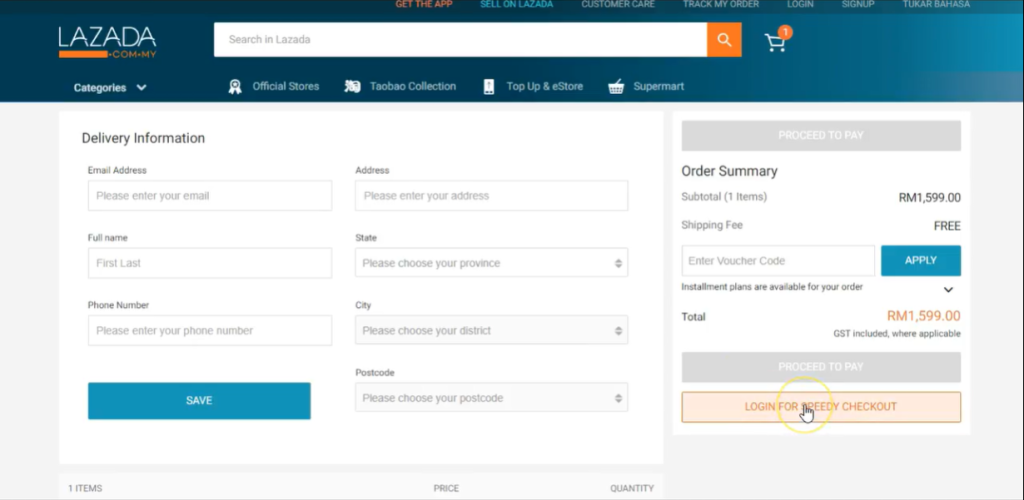
Then you will be directed to the page that you should fill with your delivery information. Or you can simply login to your account by clicking the LOGIN FOR SPEEDY CHECKOUT button. By login into your account, you do not need to fill in the delivery information anymore.
Click PROCEED TO PAY
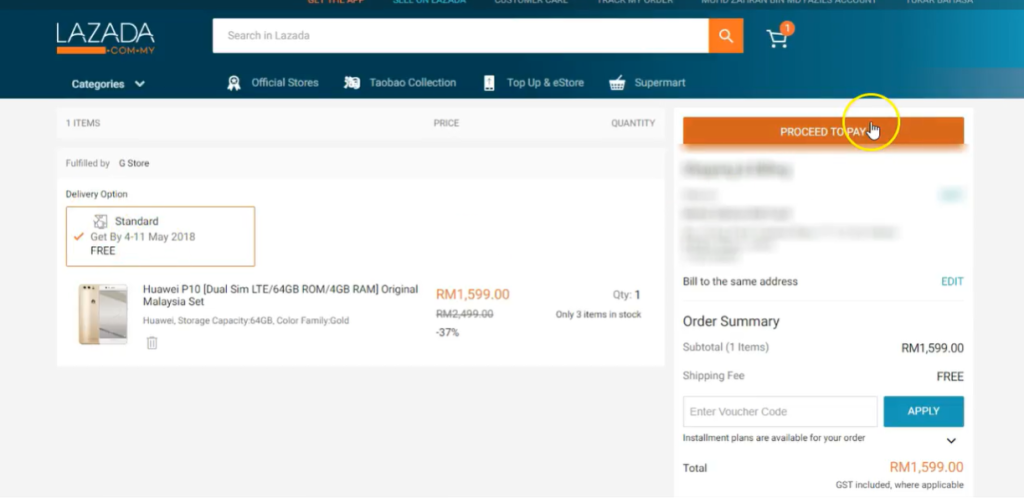
After successfully login to your account, you can see the details of your delivery option and your order. When all of your order details are true, click the PROCEED TO PAY button to continue your payment. If you have vouchers to use, you can input it in the Enter Voucher Code column, then click the APPLY button.
Choose Installment Maybank
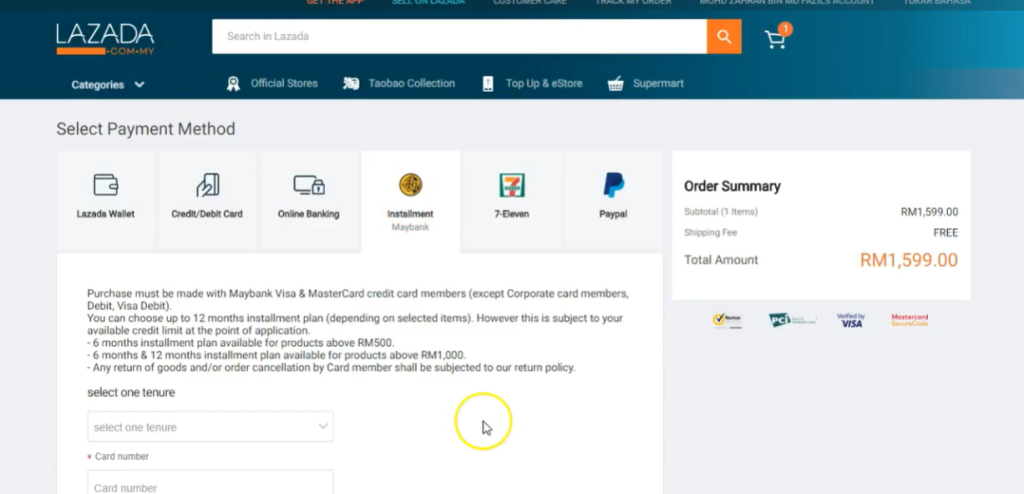
Then you will be directed to the Select Payment Method page. Choose the Installment Maybank to pay with installment. Then you need to fill in some data, such as choose tenure, your card number, name on card, expiration date, and CVV. Once you have done, click on the PLACE ORDER NOW button.

Enjoy Reading Our Article and Want to Know More About Ginee?
Are you an online seller that has lots of stores from multiple marketplace like Shopee and Lazada?
Well, you’re in luck because Ginee can help you boost your business’s efficiency and profits!
What Credit Card and Debit Card Can I Use to Pay by Lazada Installment?
How to apply installment in Lazada BDO? Currently only Maybank Credit Card (Visa and Mastercard) is available for Installment payment. If the Maybank Installment Plan is available for the item you would like to purchase, it will be stated in the Installment section at the product page. It is still not available to use a Lazada installment debit card.
Since only Lazada installment Maybank credit cards are available, there is no Lazada installment CIMB payment available yet.
Conclusion
Lazada Installment payment will only be applicable as a payment option for selected item(s) with value more than RM 500 and RM 1000.
Items with value more than RM 500 can pay within 6 months installment and items with value more than RM 1000 can choose to pay within 6 months or 12 months installment.
Lazada installment charges 0% installment on all products above RM 500 and it is applicable for Maybank credit card holders only. Currently only Maybank Credit Card (Visa and Mastercard) is available for Installment payment. If the Maybank Installment Plan is available for the item you would like to purchase, it will be stated in the Installment section at the product page.
To pay with a Lazada installment is very easy. First, search for the product that you want to buy. Put an Installment filter to make sure that only products with installment payment are raised. Then click ADD TO CART and click CHECKOUT. Do not forget to login to your account first. After login is successful, click PROCEED TO PAY and choose installment Maybank as payment method.
Read also: Tips on How to Increase Your Sales in Lazada Platform
Ginee Malaysia
Don’t just buy products, sell products also on Lazada Malaysia! The process of online business is going to be a lot easier with the help of Ginee Malaysia because Ginee has features related to product management, stock, order, promotion, Ginee Ads, Ginee Chat, Fulfillment, WMS, sales report, and many more. Try Ginee Malaysia now, enjoy all Ginee features for free forever!
Upload Products to Shopee and Lazada Automatically! How?
Ginee product management allow you upload products to all of your online stores from all marketplace just once! Save time, save cost, save energy, join Ginee Now!








