Like many other e-commerce platforms, eBay divides products into categories and subcategories. These are designed to help buyers find the item they are looking for more quickly. eBay provides an eBay category list CSV to import multiple categories.
Therefore, as an online seller, you need to carefully select the appropriate category for each offer because both marketplace or e-commerce like Lazada or Shopee have different categories. For example you sell eBay money collection and confused which category fits in, read more this article.
Read also: What Is Shopee Category Tree Feature And Its Function
What Are All the eBay Categories?

In the eBay list CSV, you can see 4 kinds of categories. there are Category, Category2, StoreCategory, StoreCategory2.
Category is the primary eBay category to list your item in. You can fill it with eBay Category ID or exact category name. It is required to fill in this column.
Your Selling Stock is Messing Up? You Need Help!
Ginee Omnichannel allow you to automatically sync every stock from all of your online stores. It’s faster way to helps you profit!
Category2 is a second eBay category. Additional eBay fees may apply if you fill this column. You can fill it with eBay Category ID or exact category name. It is optional to fill in this column.
StoreCategory is eBay Store subscriber custom category. It is optional to fill in this column. The content of this column is Store Category ID. While StoreCategory2 is an eBay Store subscriber custom category. It is also optional to fill in this column. The content of this column is Store Category ID.
The eBay category taxonomy has about a thousand categories. eBay category numbers 2021 currently available such as Electronics, Collectibles & Artselected, Fashion, eBay Motors, Toys & Hobbies, Sporting Goods, Health & Beauty, Books, Movies & Music, Business & Industrial, Home & Garden, Others.
How Important It is to Make Categories in eBay?
Categories in eBay help your customers find what they are looking for faster. If a store is poorly organized, sales and revenues will suffer, simply because people won’t find the products where they expect them to be.
For this reason, you as an online seller should carefully consider where you want to place your products. In other words, you need to anticipate customer behavior and think like a buyer.
How to Create a New Shop Category on eBay
Sometimes you can’t find the right eBay category or subcategory for your product, but no worries. As a seller, you can create as many as 300 customized Store categories with up to 3 levels of subcategories.
For example: Sporting goods > Winter sports > Snowboards
Nevertheless, it does not recommend this practice as eBay already has tens of thousands of categories. You can add, rename, do eBay category changes, move and delete store categories at any time, and you can move listings from one category to another. Note that if you don’t assign a category to a product, it will appear under other items.
How Do I List Categories on eBay?
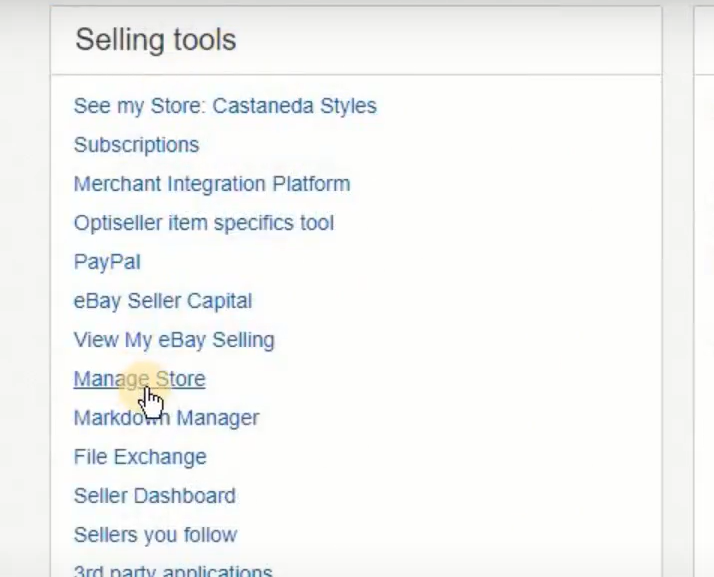
The first thing you need to do is go to your eBay Seller Hub. Scroll down until you get Selling tools. Click on the Manage Store.
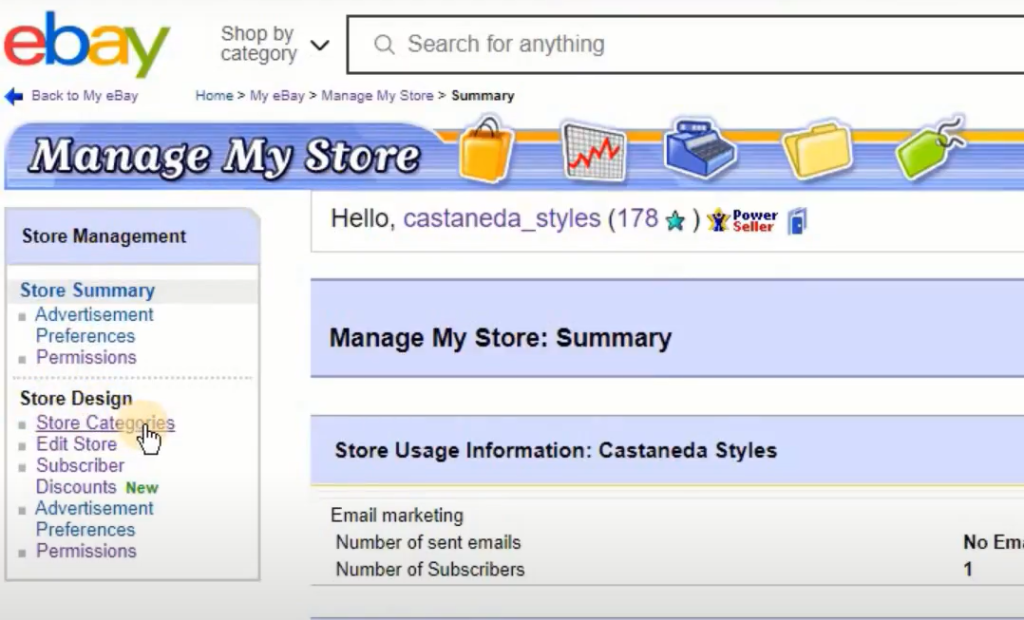
When the page loads, click on the Store Categories.
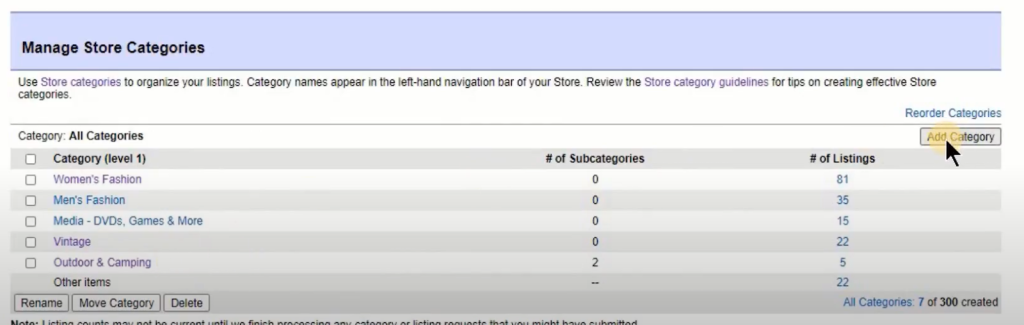
Click on the Add Category on the right side to add a new store category.
Do You Want to Manage Multiple Marketplace Just by Single Person?
Of course you can! You can handle multiple stores from all marketplace just by single dashboard. Cut your Business’s cost, and Boost your Efficiency at the same time.
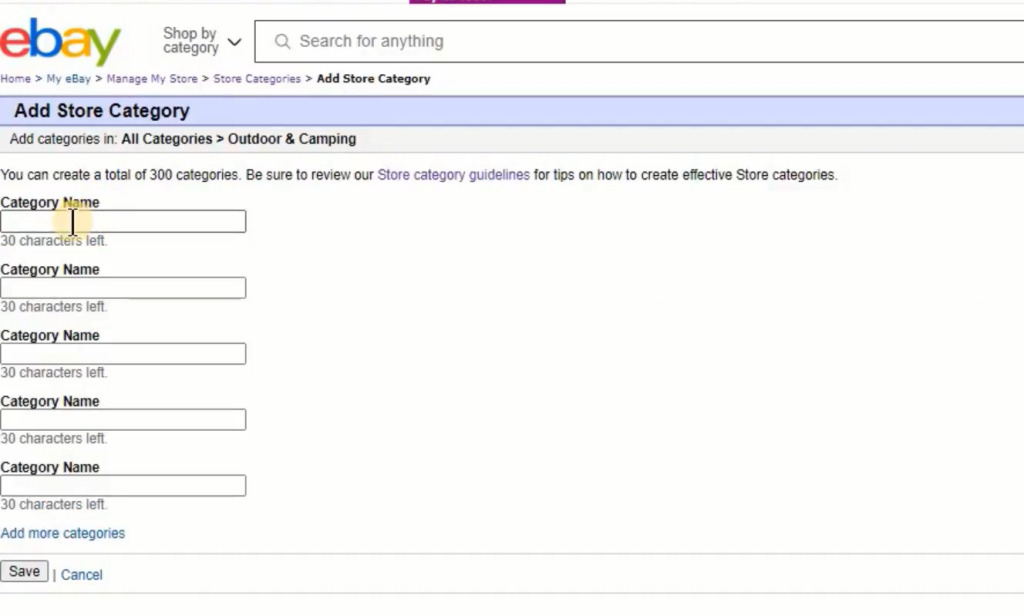
Add a new Category and click Save.
How Do I List Multiple Categories on eBay?
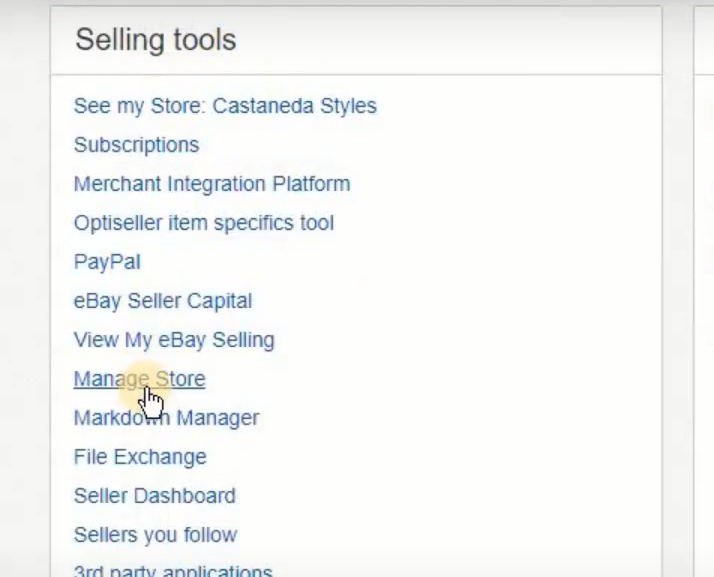
You can list eBay category numbers at once. The first thing you need to do is go to your eBay Seller Hub. Scroll down until you get Selling tools. Click on the Manage Store.
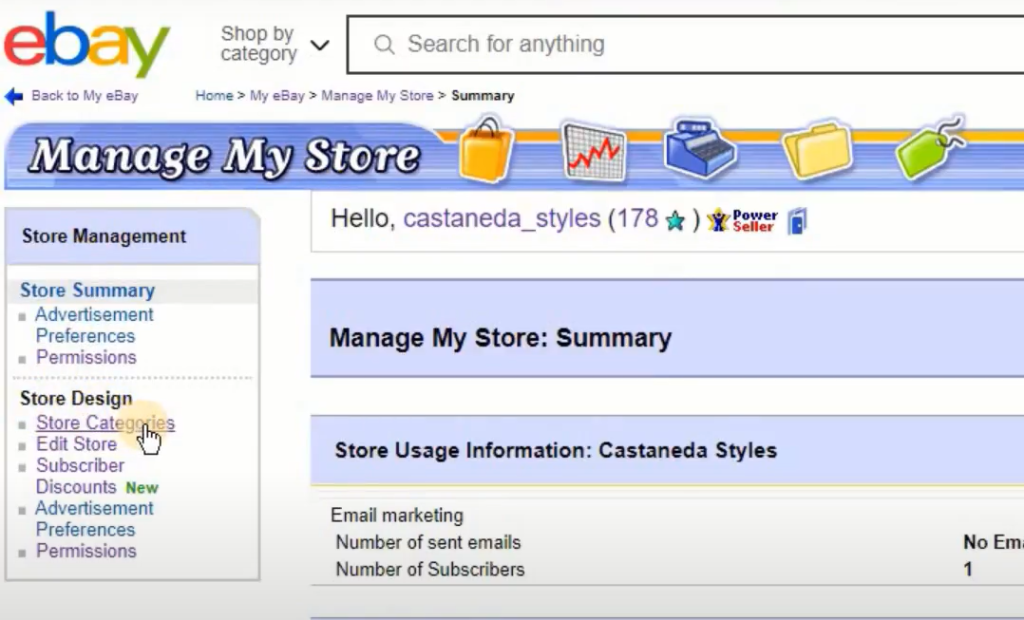
When the page loads, click on the Store Categories.
Click on the Add Category on the right side to add new store categories.
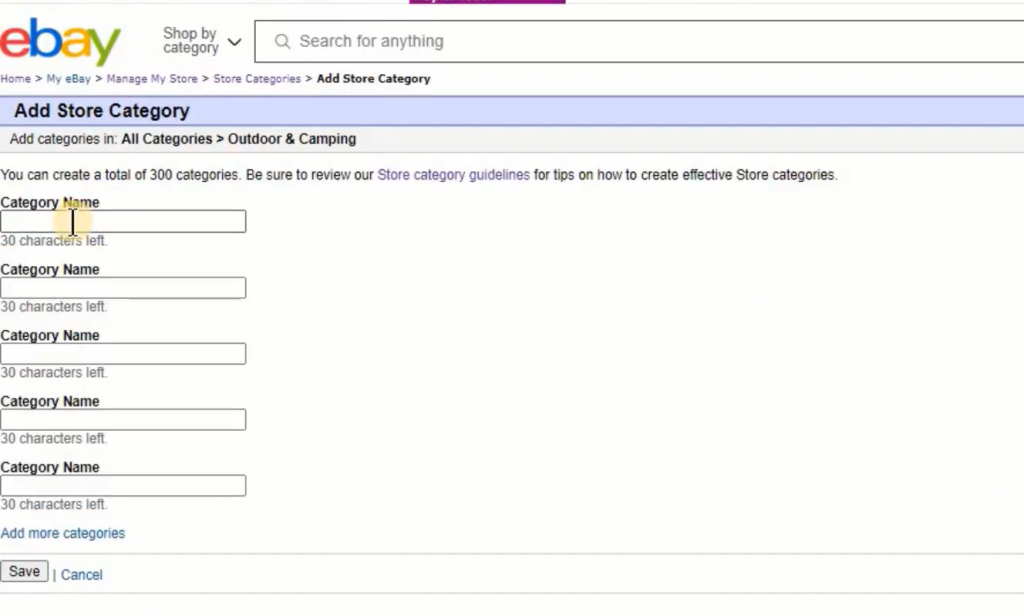
Add new Categories and click Save.
Can I Sell Different Categories on eBay?
You can sell different categories on eBay, but make sure that you have enough listings to make each category in your store meaningful to a buyer. Too few items in eBay category numbers 2020 in your store result in a poor buying experience.
You can also list your items in two categories, as a main Store category and a secondary Store category. eBay categories fees for listing in two Store categories is free. eBay is an international e-commerce site so they will give you many profits including allowing you to sell different item categories.
How to Import a CSV of eBay Listings and Publish Them?
Here are steps to eBay categories list CSV and publish them.
Download eBay CSV Format
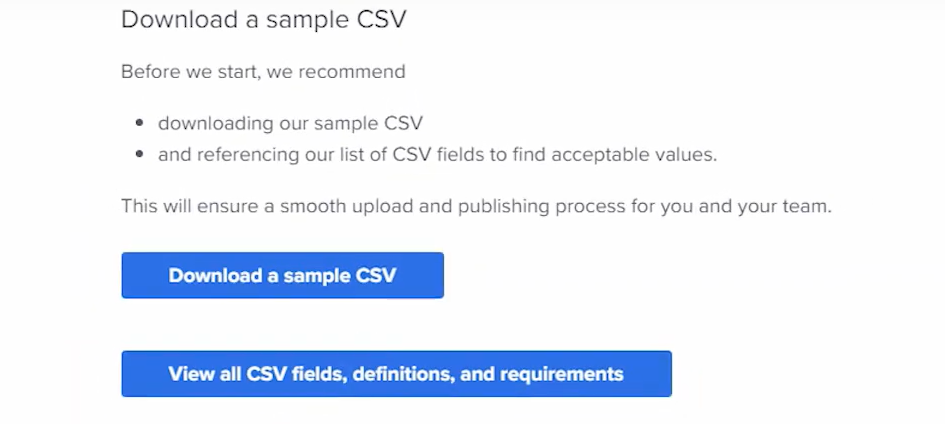
You can download the eBay CSV format when importing items.
Fill in All the Required Fields
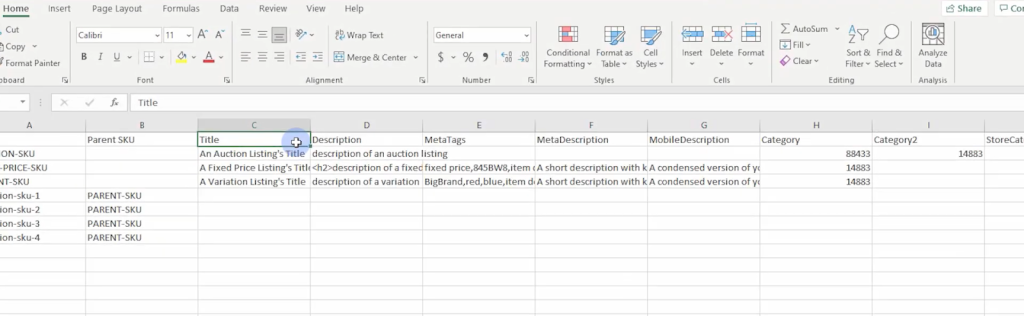
Fields such as Title, Description, Category, Price Details, and Item Location details are required for every eBay listing. Required fields, such as Item Specifics and Condition, can change based on the chosen category for the listing.

Enjoy Reading Our Article and Want to Know More About Ginee?
Are you an online seller that has lots of stores from multiple marketplace like Shopee and Lazada?
Well, you’re in luck because Ginee can help you boost your business’s efficiency and profits!
Some fields require exact spelling or specific values, such as Condition, PackageType, and Country. To view correct spelling and values for these fields, a link to a complete list of eBay CSV fields and accepted values in the description of this video.
Importing and Mapping a CSV
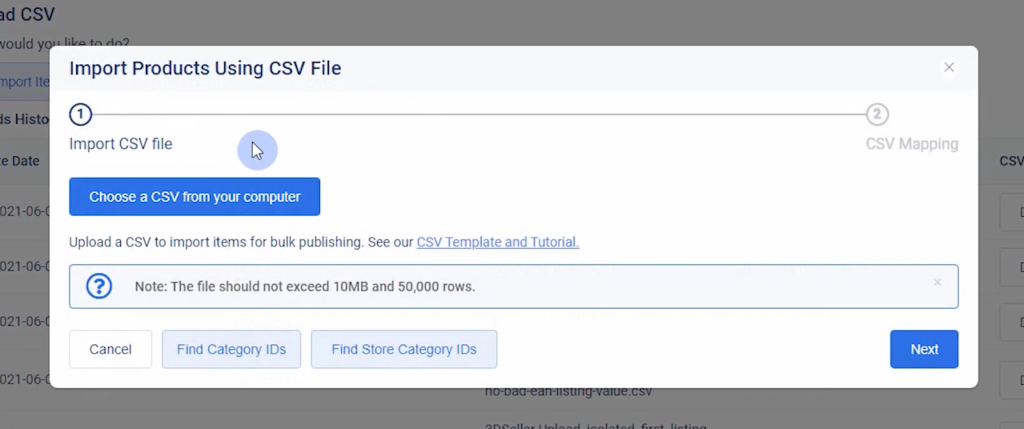
After creating the CSV, head over to the upload CSV page and click the import items button. Select the CSV from your computer and click Next. If the column headers in your CSV do not match eBays, you can select the appropriate field labels to import. Also, you can use a Fallback value for almost every field setting. If a fallback value is set, and the listing in the CSV does not have a value for that field, the fallback value will be used instead.
Publishing CSV Imported Products to eBay
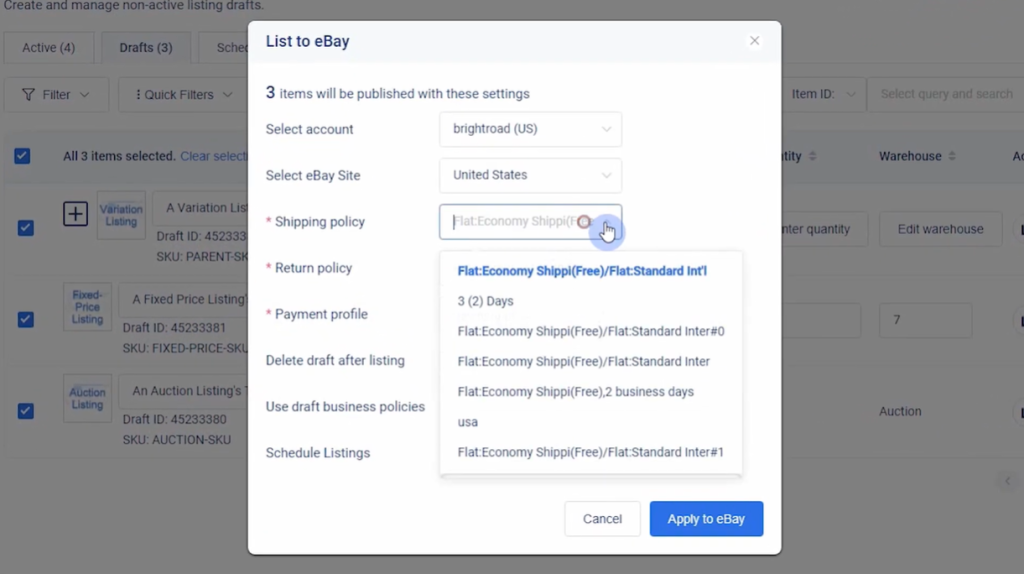
When your items have been imported successfully, they will appear in your Drafts. If you’d like to publish the listings in bulk, select all of your items and click the “List to eBay” button. In the pop-up, choose the eBay Business Policies you want to use for Payment, Shipping, and Return settings. Once you have done, click the Apply to eBay button.
Conclusion
To import the eBay category list CSV is a simple thing to do. You can simply use eBay Seller Hub to change it. So you do not need to change it one by one for all of your items. Another approach you can try is to use third party tools that are available. Using these tools, importing eBay categories list CSV is very easy to do.
Read also: You Need to Know eBay Malaysia Shipping for Sellers!
Ginee Malaysia
Selling on eBay can be very difficult for some people. If you are a beginner, you can try to sell your products on marketplaces first before trying to sell it on eBay. You can sell your products in multiple marketplaces at once and cooperate with Ginee Malaysia, so that you can manage your online stores efficiently!
With Ginee Malaysia’s features such as Ginee Fulfillment, Ginee Chat, and Ginee Ads, your online business in marketplaces such as Shopee and Lazada will go smoothly as planned. So, what are you waiting for? Register to Ginee now to experience the most fabulous online business!
Upload Products to Shopee and Lazada Automatically! How?
Ginee product management allow you upload products to all of your online stores from all marketplace just once! Save time, save cost, save energy, join Ginee Now!








