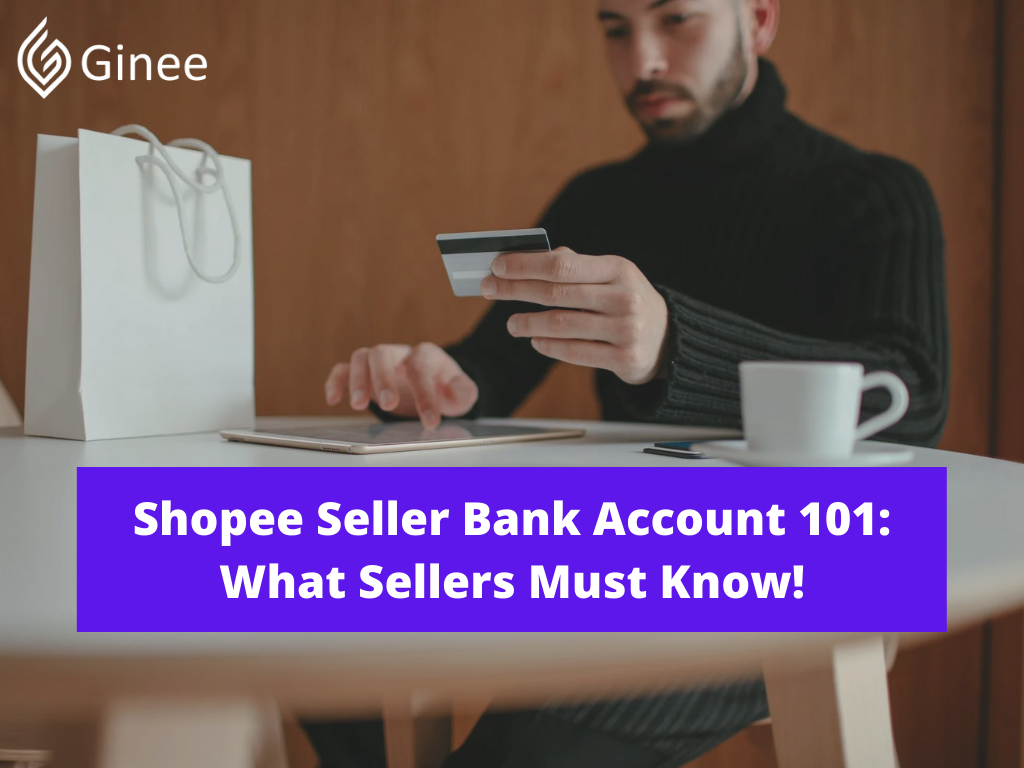Selling at Shopee Malaysia can grow your business during this pandemic. Buyers can quickly and conveniently select the products they need. You can also make payments without any problems. How to set payment method on Shopee Seller? Buyers can set cash payments at retail stores, COD, credit/debit cards, ShopeePay, SPayLater, and many more. As sellers, you also need to register Shopee seller bank account
If you are interested in joining as a new Shopee seller, registering a bank account on Shopee is important to know. Registering your bank account will make your job easier. Therefore, this article will explain everything about the Shopee seller bank account.
Read also: 4 Tips How to Sell Item in Shopee and Register as Sellers
How Do I Get My Payment

Shopee seller report, which includes product payments, may be received in different time frames. And sometimes this is a bit confusing for you as a Shopee seller. So when will Shopee release payment to seller?
Your Selling Stock is Messing Up? You Need Help!
Ginee Omnichannel allow you to automatically sync every stock from all of your online stores. It’s faster way to helps you profit!
Shopee seller payment will be transferred to your Seller Wallet when the buyer’s order is complete. To complete an order, buyers have to confirm that they have received the product by clicking “Order Received” or after the Shopee Guarantee period ends.
To withdraw your Shopee seller payment, here are the steps :
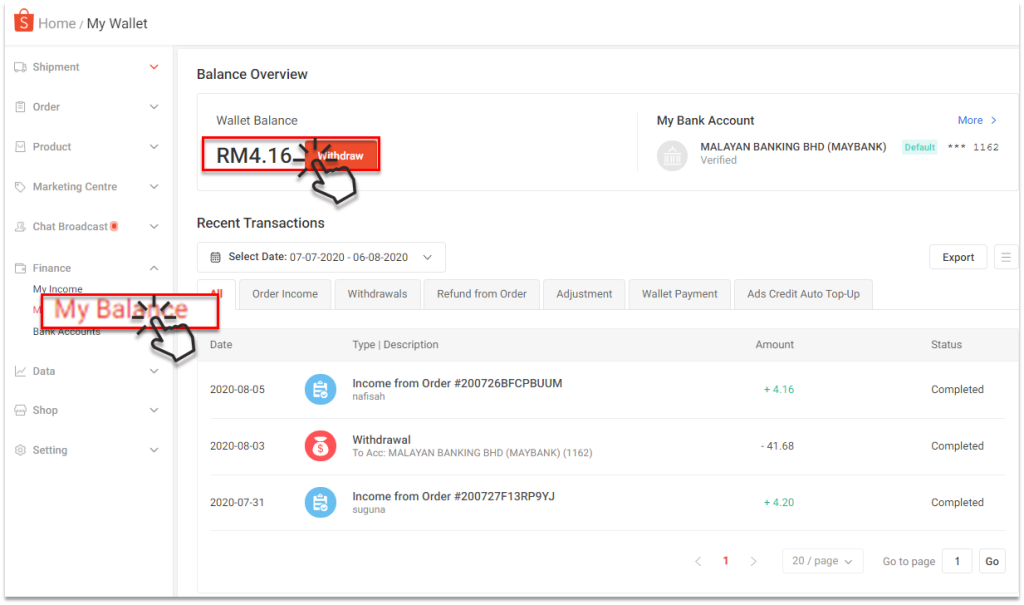
- First, you need to access your Seller Wallet account in the Shopee Seller Center.
- After logging in, click “My Balance”.
- Enter your password, then click “Withdraw”.
How Do I Add My Bank Account?

As a Shopee seller, selling, withdrawing incomes, and refund are closely related to bank accounts. However, is it safe to register a bank account in Shopee? Can I sell in shopee without bank account? The answer is yes, you can. But using a bank account and keeping it always up to date will make your job easier. When you have not activated your ShopeePay and have a successful refund case, Shopee will release it to your registered bank account.
For any refund case, Shopee needs 3 working days to be released to your Shopee Wallet Bank Account. Kindly note that it needs 24 hours to verify when you add or update your bank account. Here are steps to add or update your bank account :
Click on “Account Settings”
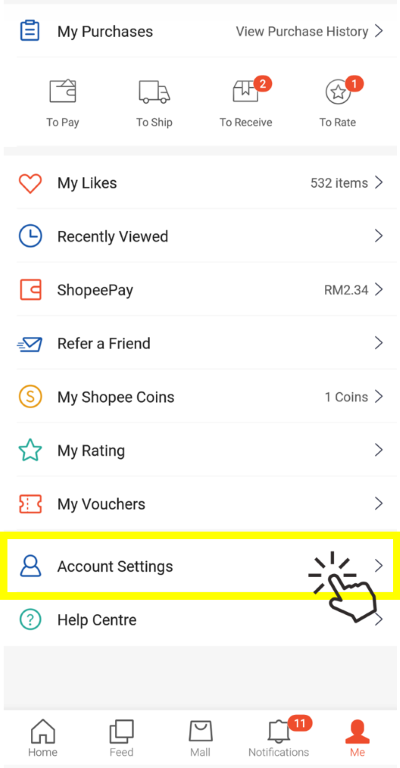
Click the “Me” page in the menu options below and click on “Account Settings”.
Select “Bank Accounts / Cards”
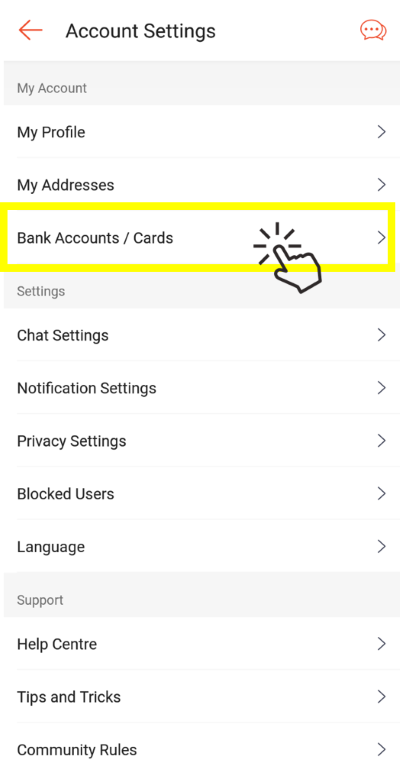
Go to “Bank Accounts / Cards”.
Fill Your Bank Account Details
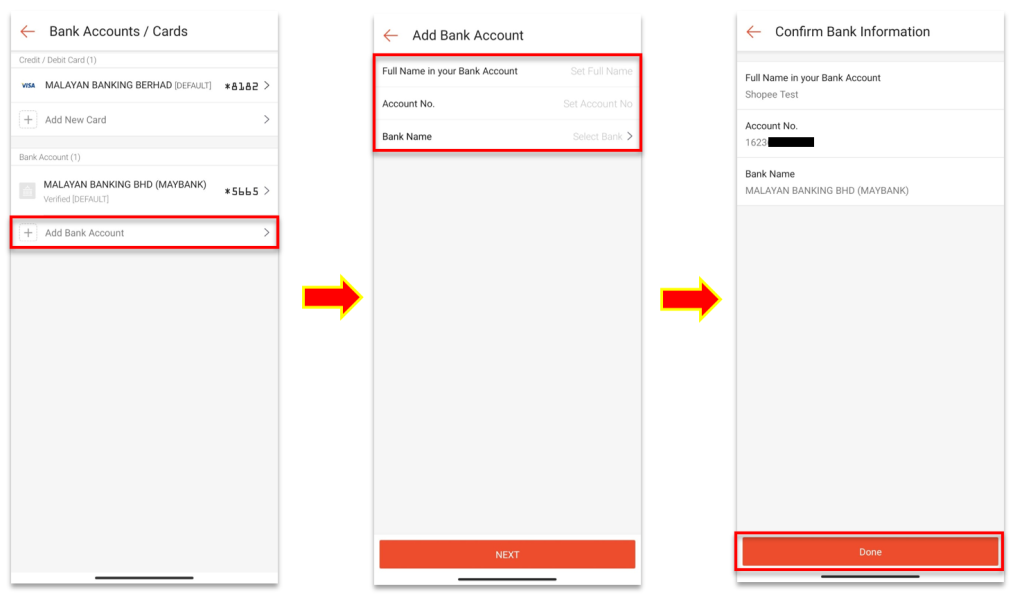
Click the “Add Bank Account” and fill your bank account details in the red box as shown in the picture above. Then click on “Next”. Before you click “Done”, make sure to ensure your information is correct.
Enter Verification Code
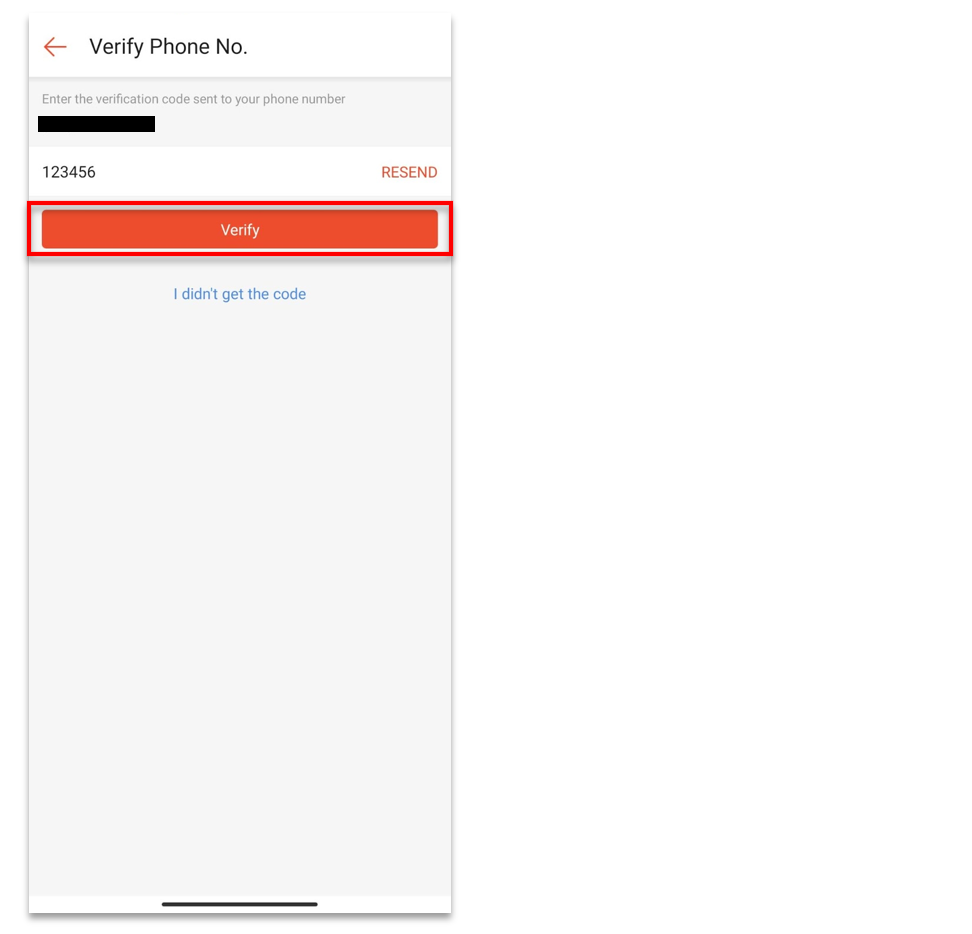
Lastly, enter the verification code that is sent to you. Then click on “Verify”.
Adding Bank Account for Withdrawal

“How to receive money from Shopee without bank account?” This question may show up when you hesitate to register your bank account because the process is complicated. However, adding your bank account to the Shopee Seller Center not only helps you with the refund cases but also makes it easier to withdraw your income. You can add more than 1 bank account and manually select the account to withdraw to.
Also, you don’t have to worry because the process is fast and easy to understand. So, first, you need to set up your bank account through Seller Center or Shopee App before doing the withdrawal.
Read also: Can You Use Shopee Installment Without Credit Card?
Withdrawing Money via Shopee App
Here are the steps for you to withdraw money from Seller Wallet via Shopee App :
Select “My Shop”
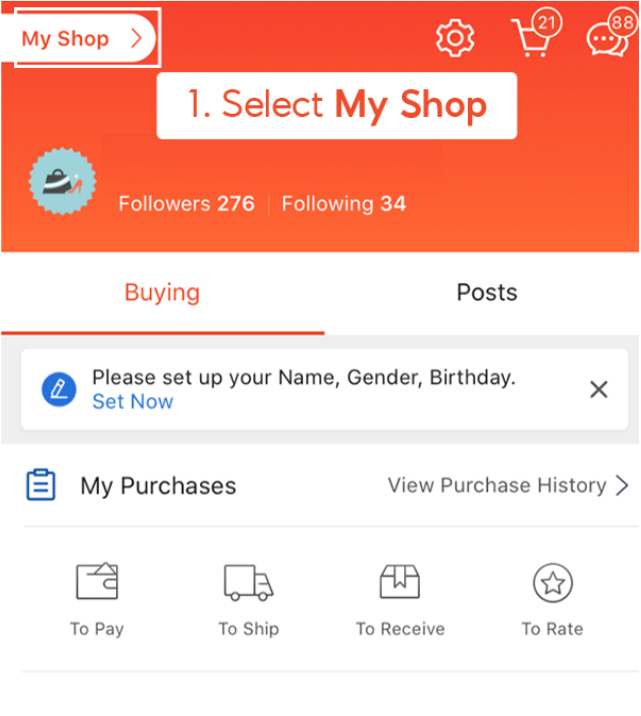
First, after opening the Shopee App, go to “My Shop”.
Select “Seller Wallet”
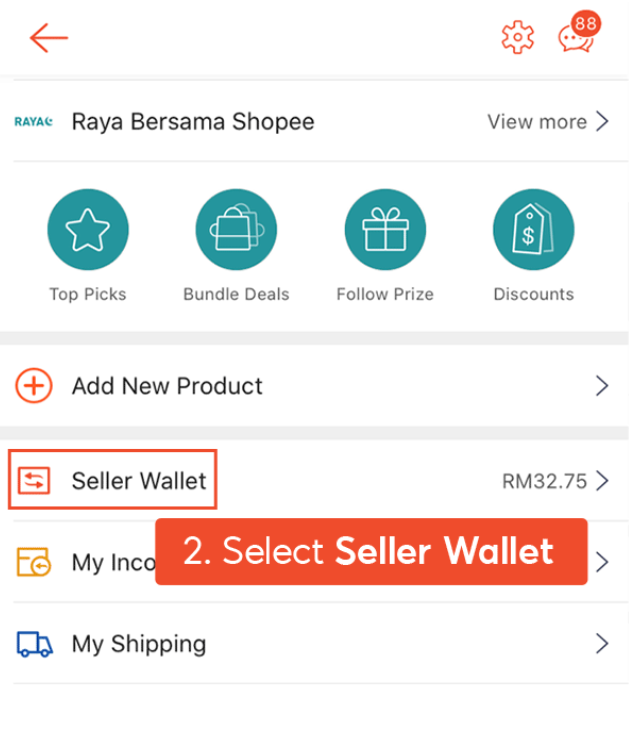
Select “Seller Wallet” as in the picture above.
Select Settings
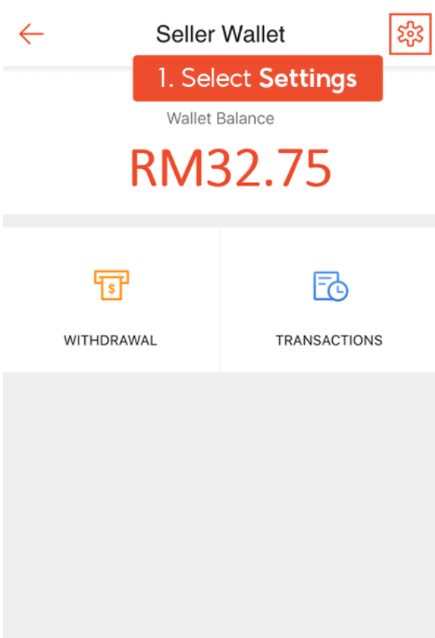
Click on the Settings icon on the right above of the page.
Select “My Bank Account”
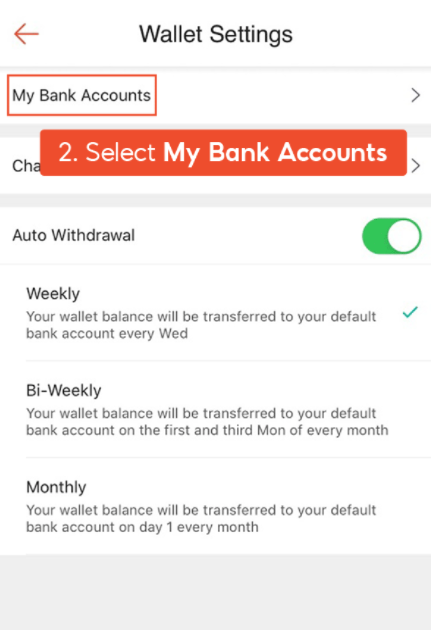
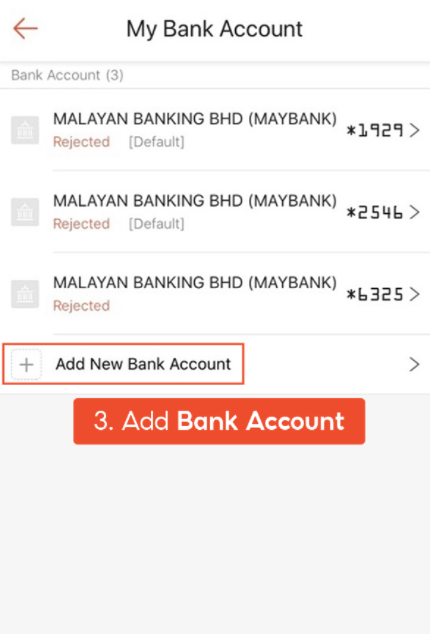
Select “My Bank Account” and add your bank account. Finally, for verification enter the OTP code sent to your registered mobile number.
Do You Want to Manage Multiple Marketplace Just by Single Person?
Of course you can! You can handle multiple stores from all marketplace just by single dashboard. Cut your Business’s cost, and Boost your Efficiency at the same time.
Withdrawing Money via Seller Center
Here are the steps of how to withdraw money from Shopee Seller Center :
Select “My Balance”
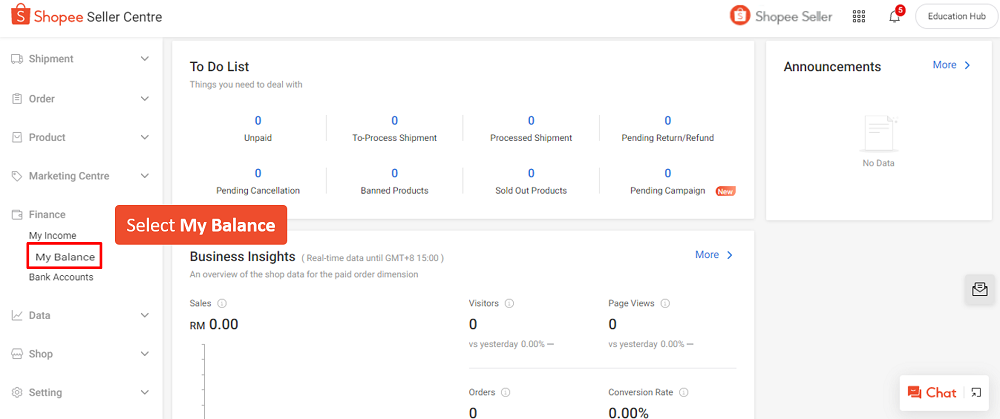
First, after logging in to Seller Center, go to the “My Balance” page on the sidebar menu.
Verify Login Password
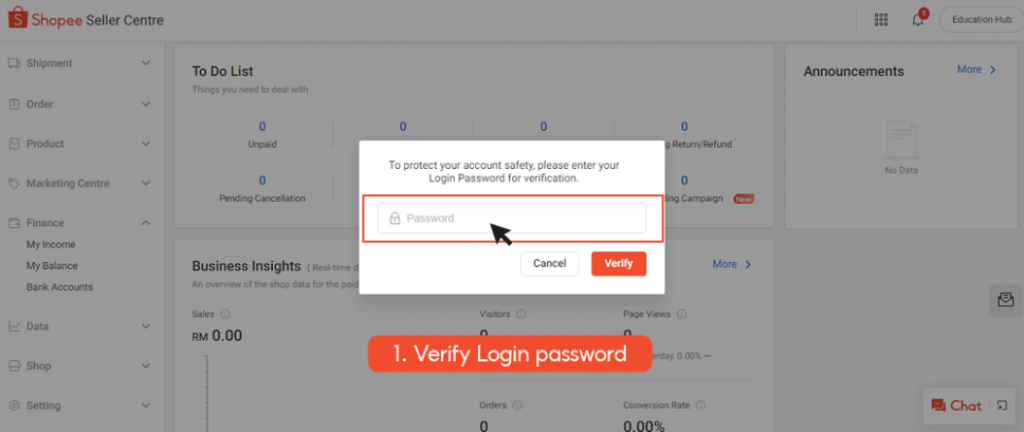
Second, for security, input your login password for verification.
Add Bank Account
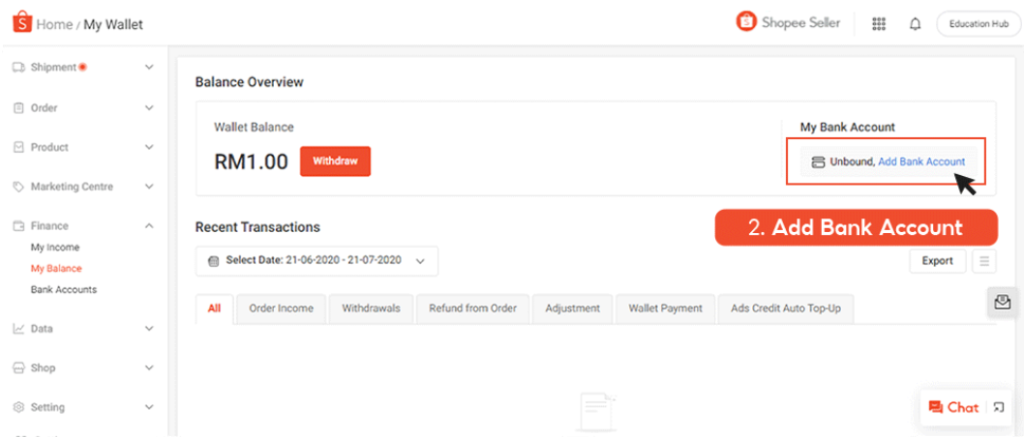
Then click under the “My Bank Account” section to add your bank account.
Shopee’s Income Withdrawal Process
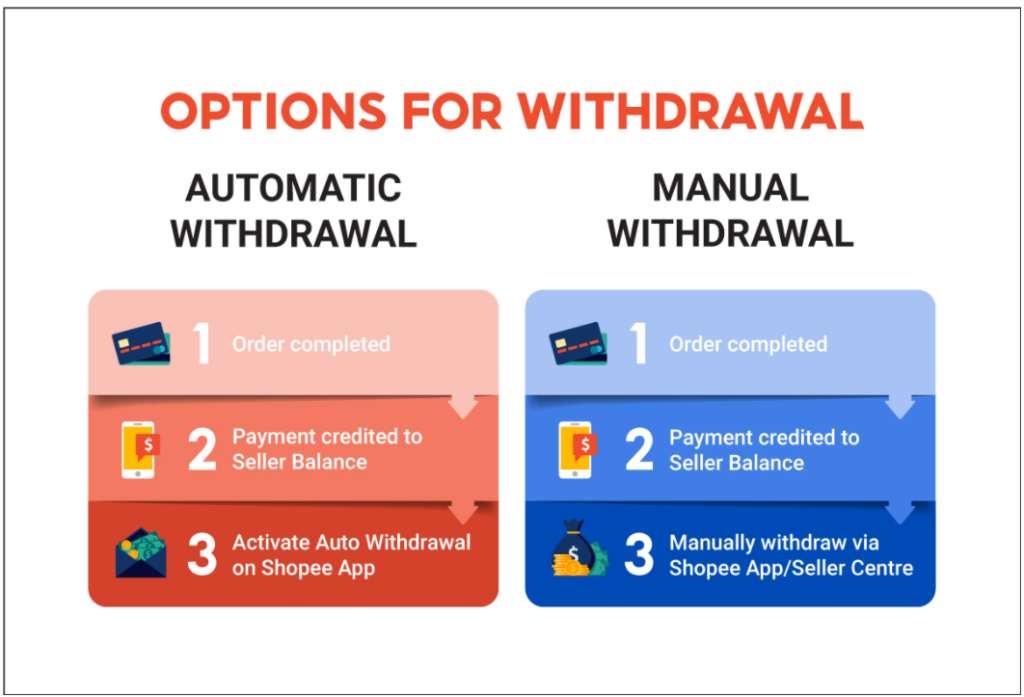
To withdraw your income, there are 2 ways to do it, which are automatic withdrawal and manual withdrawal. Both automatic and manual withdrawals take about 2 until 4 working days to be withdrawn and deposited in your bank account.
Shopee tax for seller who choose manual withdrawal are given the right to make withdrawals 3 times a week for free. But additional withdrawals will be charged RM0.12 per withdrawal to cover bank processing costs.
Automatic Withdrawal

If you choose an Automatic Withdrawal, the deposit will be made at fixed frequencies of :
- Once a week (every Wednesday).
- Once a month (1st of each month).
Here are the steps on how to choose the Automatic Withdrawal within Wallet Settings on the Shopee App.
Select Settings Icon
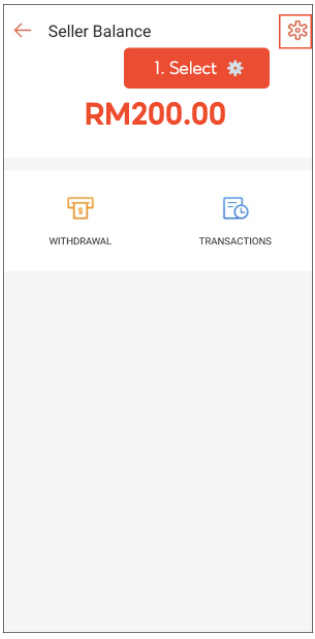
On the Seller Balance page, select the Settings icon on the right above of the page.
Enable Auto Withdrawal
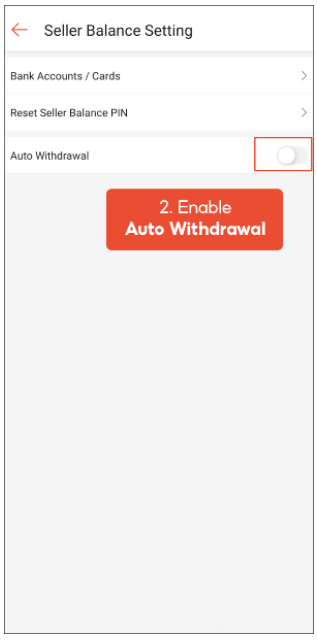
Simply enable the Auto Withdrawal toggle by swiping right.
Select Withdrawal Frequency
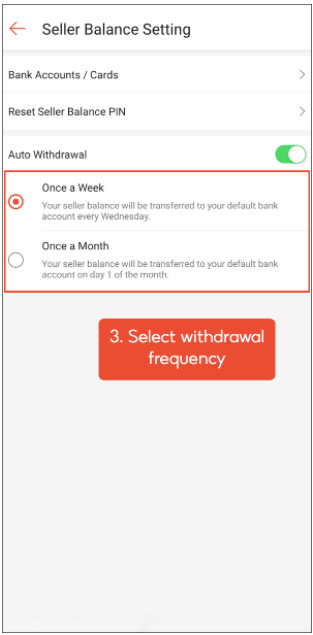
Select which withdrawal frequency you will like, once a week or once a month.
Manual Withdrawal
If you require more withdrawals within a week, you can choose the Manual Withdrawal via Shopee App or Seller Centre. Here are the steps using the Shopee App and Seller Centre.
Shopee App
- In the Seller Balance page, select “Withdrawal”.
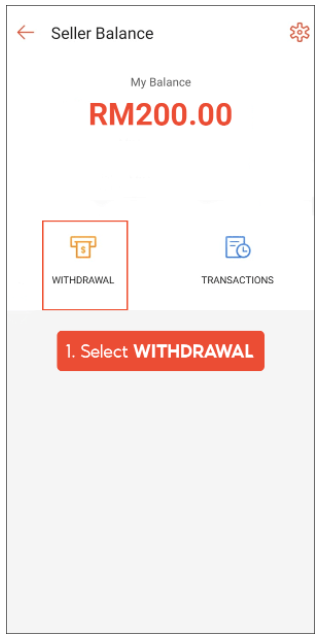
- Choose your registered bank account.
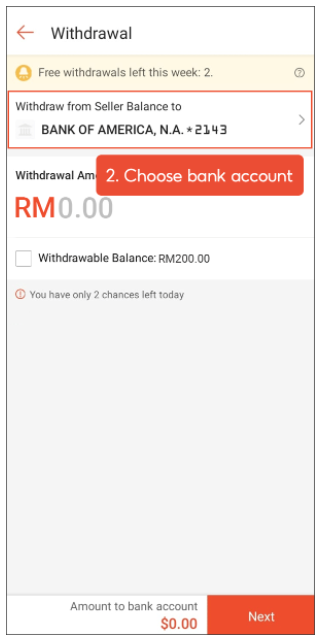
- Still on the same page, fill the amount to withdraw.
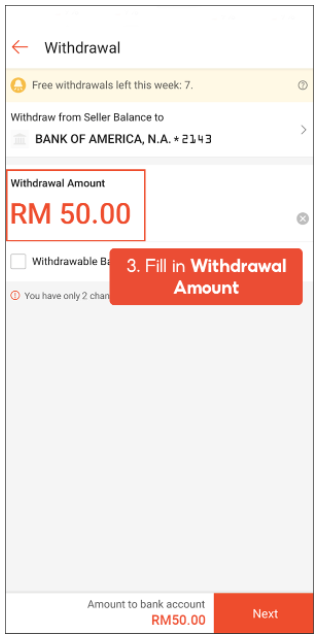
- After that click on “Next”.
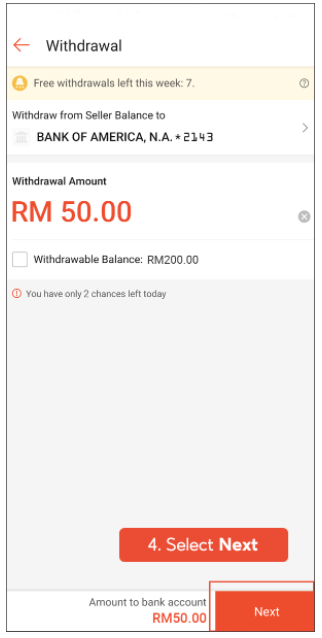
- Lastly, make sure to double check your bank account and the amount you want to withdraw before selecting “Confirm”.

Enjoy Reading Our Article and Want to Know More About Ginee?
Are you an online seller that has lots of stores from multiple marketplace like Shopee and Lazada?
Well, you’re in luck because Ginee can help you boost your business’s efficiency and profits!
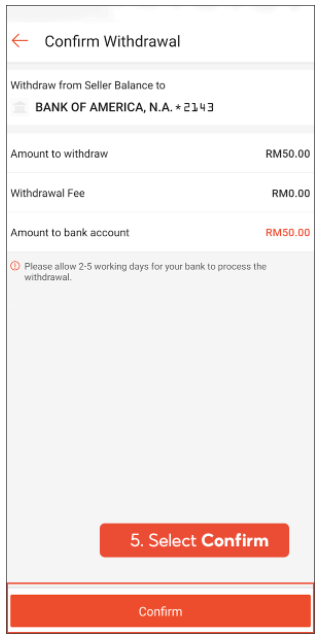
Seller Center
- On the “My Balance” page, select “Withdraw” under the “Balance Overview” section.
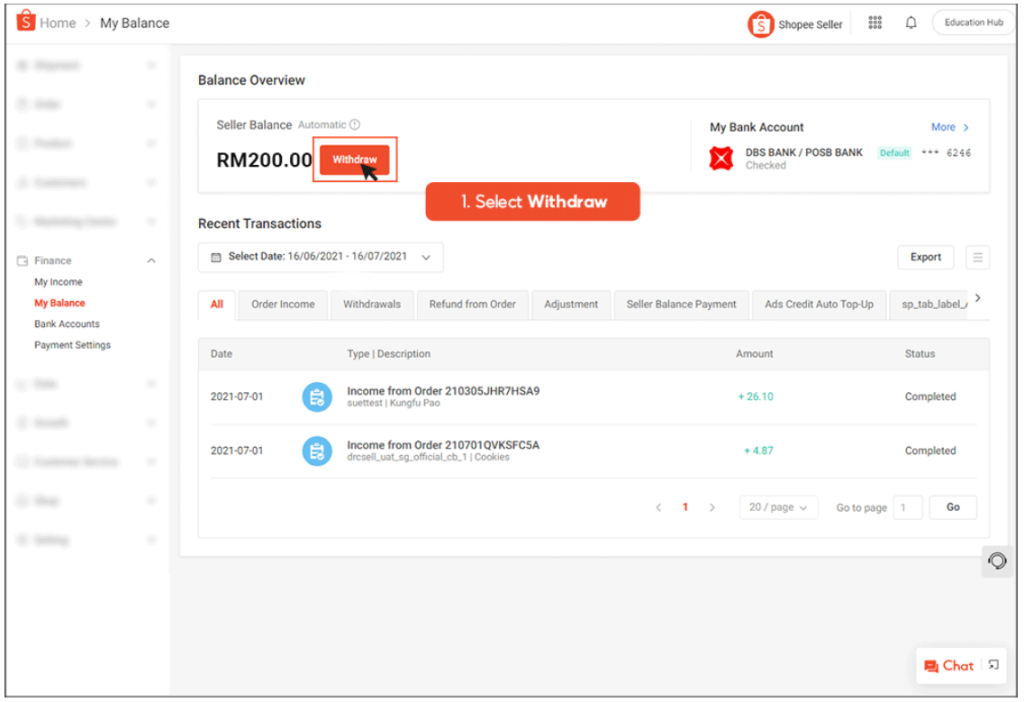
- Choose your registered bank account.
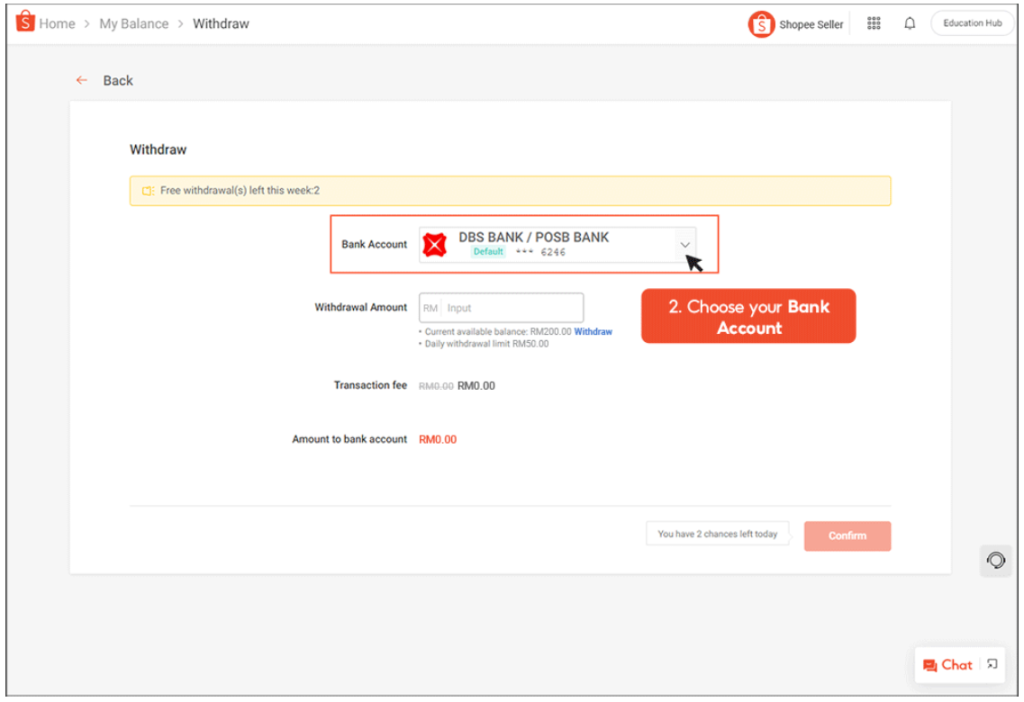
- Still on the same page, fill the amount to withdraw.
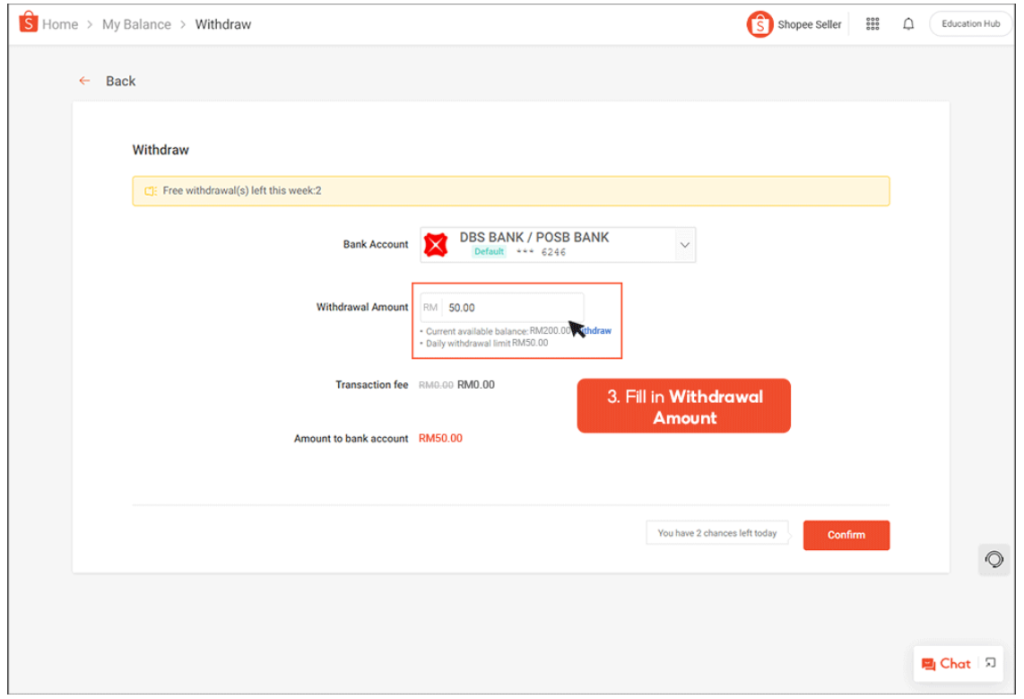
- Lastly, make sure to double check your bank account and the amount you want to withdraw before selecting “Confirm”.
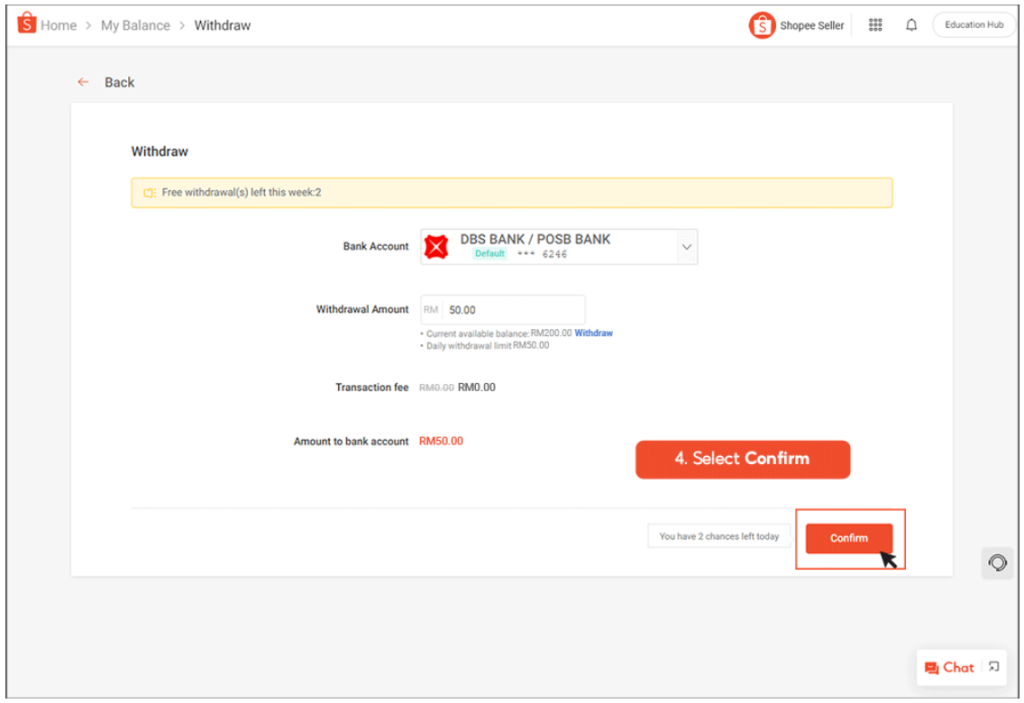
Conclusion
As a new Shopee seller, registering a bank account on Shopee is important to know. Registering your bank account will make your job easier. Payment will be transferred to your bank account when the buyer’s order is complete. To add or update your bank account, first click “Account Settings” > select “Bank Accounts/Cards” > fill your bank account details > enter verification code.
There are 2 methods to withdraw which are automatic and manual withdrawals. To withdraw via Shopee App first select “My Shop” > select “Seller Wallet” > select Settings > select “My Bank Account” to add your bank account and enter the verification code. To withdraw via Shopee Seller first select “My Balance” > verify login password > add your bank account.
Join Ginee Malaysia
If you own a Shopee account as sellers, use Ginee Malaysia to help you manage your online stores in a single Ginee dashboard. With Ginee, you can handle Shopee stores easily, from managing products to ads campaigns. Let’s go, register to Ginee Omnichannel free forever now!
Upload Products to Shopee and Lazada Automatically! How?
Ginee product management allow you upload products to all of your online stores from all marketplace just once! Save time, save cost, save energy, join Ginee Now!