One of the best ways to attract the interest of your visitors is to decorate your shop. Why is that? Because with the Shopee product template, your shop will look different. You can immediately notify customers when there is a promo in your store. Customers can also easily view item categories, store categories, and discounted products!
Want your online shop at Shopee to attract visitors? It’s easy! Shopee has a Shopee decoration template feature that will definitely make your shop stand out from other shops that don’t do decorations. Let’s read the whole article to find out how to make products interesting with the Shopee product template.
Read also: Know Shopee Product Image Size to Make Store Interesting
What Is Shopee Product Template in Malaysia?
Shopee product template is a Shopee product frame or a view provided by Shopee to show sellers products or brands to buyers. Free template Shopee that can be used by sellers, such as Shopping Spree, Beauty Buy, Simple and Sleek, and Standard.
Your Selling Stock is Messing Up? You Need Help!
Ginee Omnichannel allow you to automatically sync every stock from all of your online stores. It’s faster way to helps you profit!
With this Shopee Template product, sellers can arrange their best selling products in product frame, or show the ongoing promos to attract buyers. Sellers no need to design their own store because only with this template, their store appearance will look like a professional store design.
Read also: Boosting Sales With Shopee Decoration Premium Malaysia
Why Filling in Shopee Product Template Is Important
Filling in the Shopee product template is very important. It can attract buyers and bring additional traffic to your business page. With this template, you also can showcase your best-selling products as well as promotions to increase visibility and exposure.
This allows you to create the layout that best fits your brand. So your brand can stand out from the competition and make your store look more interesting. If done well, you will get more clicks and higher conversion rates.
Filling in the Mass Upload Template
Before filling in the mass upload template, it is important for you to understand the definition of relevant items included in the template.
Do note that some items are mandatory while others are optional. This requirement is indicated in the template.
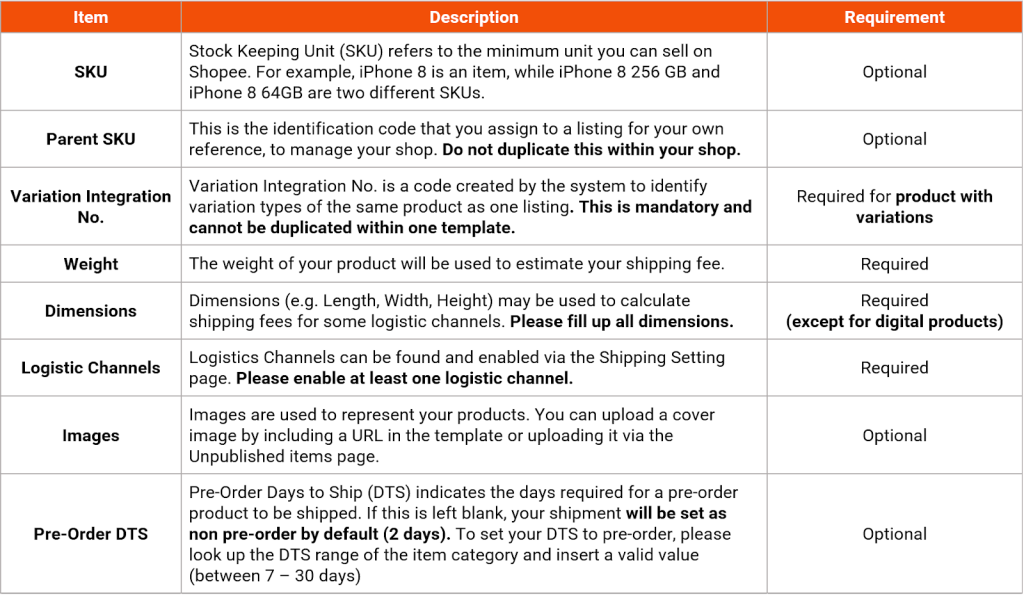
Fill in the product details in the template from the fifth row onwards. Each row should only include the details of one listing.
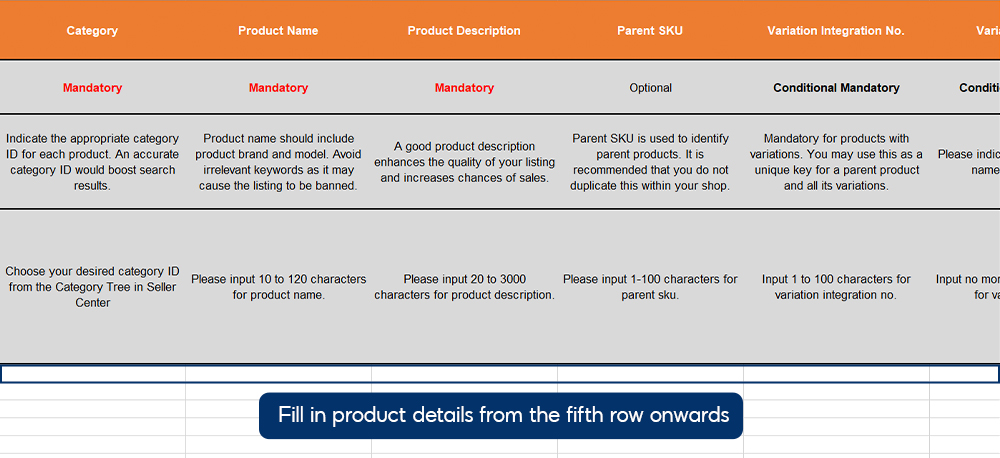
Do not edit the first four rows, as they guide you on how to fill in the template.
When filling in the template, take note of product variations. Your products can have up to two variation types.
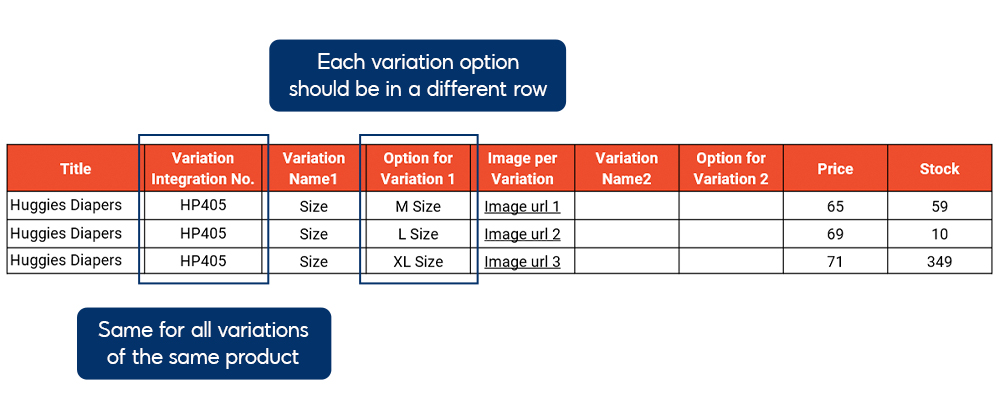
Product variation is a feature that allows sellers to show multiple variation types (e.g. size and colour) of a product within the same listing. For products with one variation type (e.g. size), ensure that there is one record for each variation option (e.g. S, M, L).
For example, if your product has three options per variation, each option should be recorded in a new row. All variations of the same product should have the same Variation Integration No.
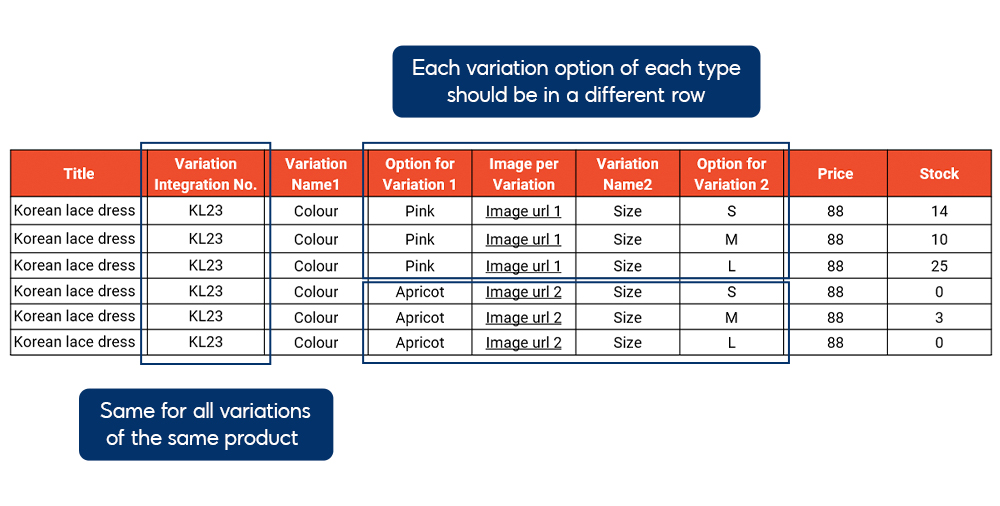
For products with two variation types (e.g. size and colour), ensure that there is one record for each variation option. All variations of the same product should have the same Variation Integration No.
Indicate stock as ‘0’ for unavailable variation(s). To add images to your listing, provide image URLs for all options under the first variation type. To obtain an image URL, you can upload the image on an image hosting site (e.g. Imgur).
How to Navigate The Premium Shop Decoration Window
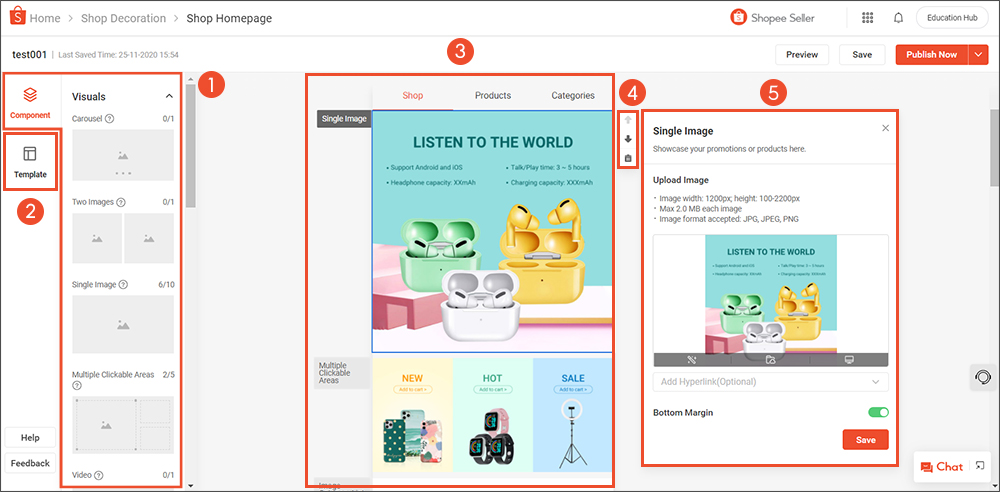
There are 5 sections in the Premium Shop Decoration window. The section are:
Do You Want to Manage Multiple Marketplace Just by Single Person?
Of course you can! You can handle multiple stores from all marketplace just by single dashboard. Cut your Business’s cost, and Boost your Efficiency at the same time.
- Component Panel.
- Template.
- Canvas.
- Operation Bar.
- Component Property Panel.
Component Panel
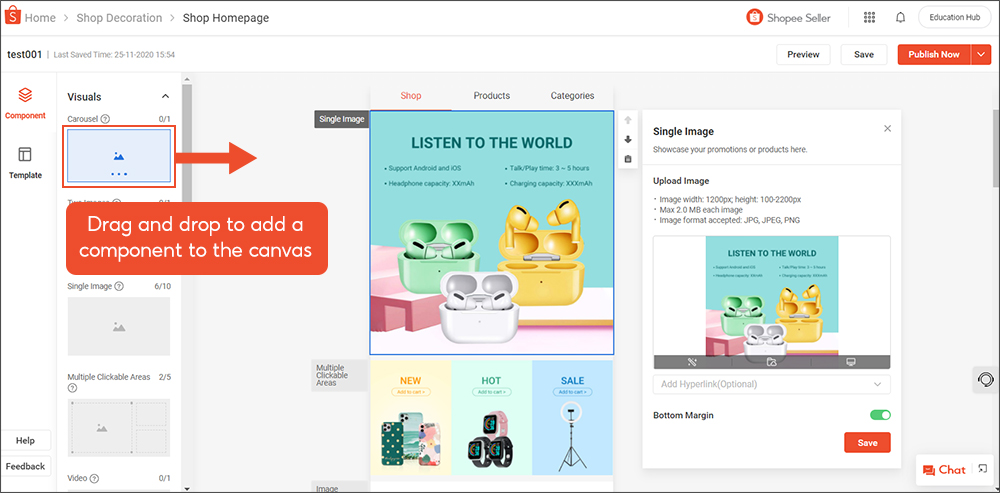
View your decoration components and add new components by dragging and dropping them to your canvas directly.
Template
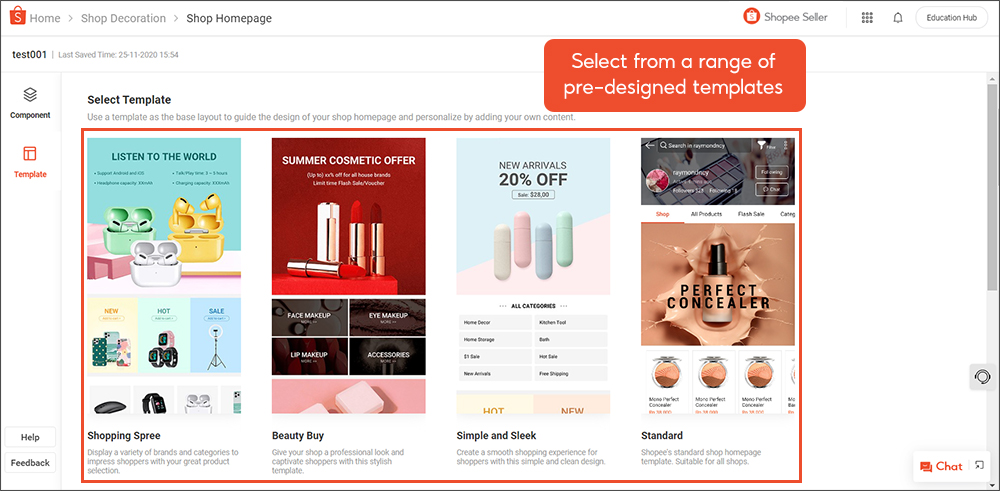
Select from a range of pre-designed templates to create the shop homepage of your choice. You can make it focus on your brand, categories, or specific products. You don’t need to download template banner Shopee, since you will arrange it online here.
Canvas
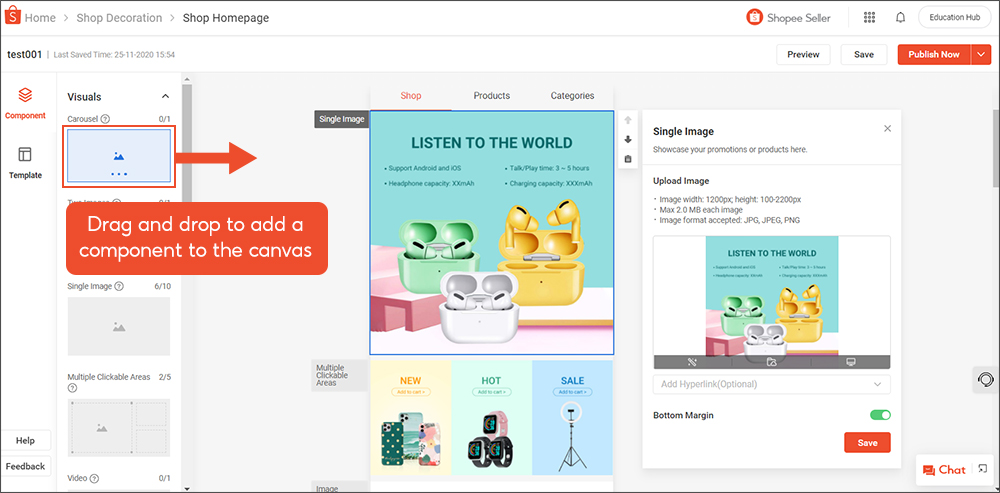
See how the components will appear on your shop homepage. This look like power point Shopee in your store. The png photos that you have been added to, will be shown on this template Shopee png.
Operation Bar
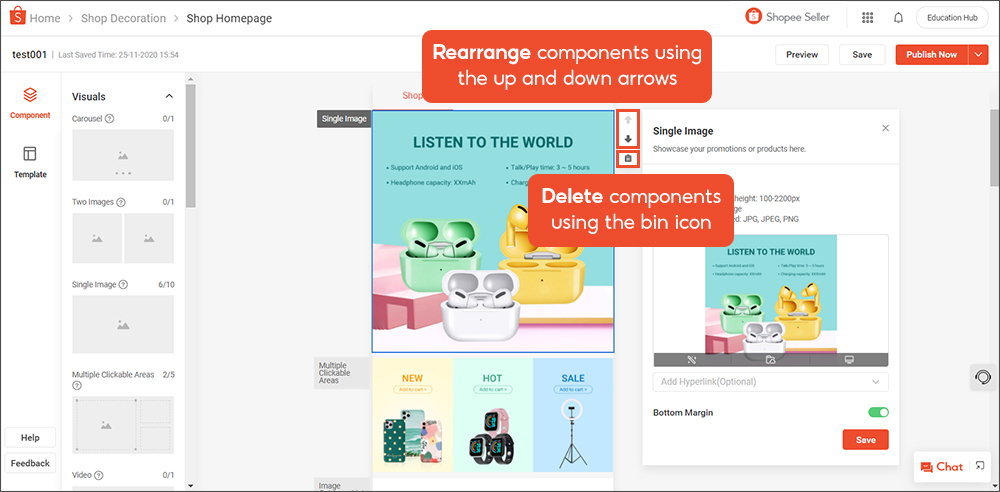
Rearrange and delete components using this function. Select a component and use the up and down arrows to rearrange it. To delete the component, use the Bin icon. You don’t need to put your shop description Shopee example here, since it only used to put photos of your products or brands.
Component Property Panel
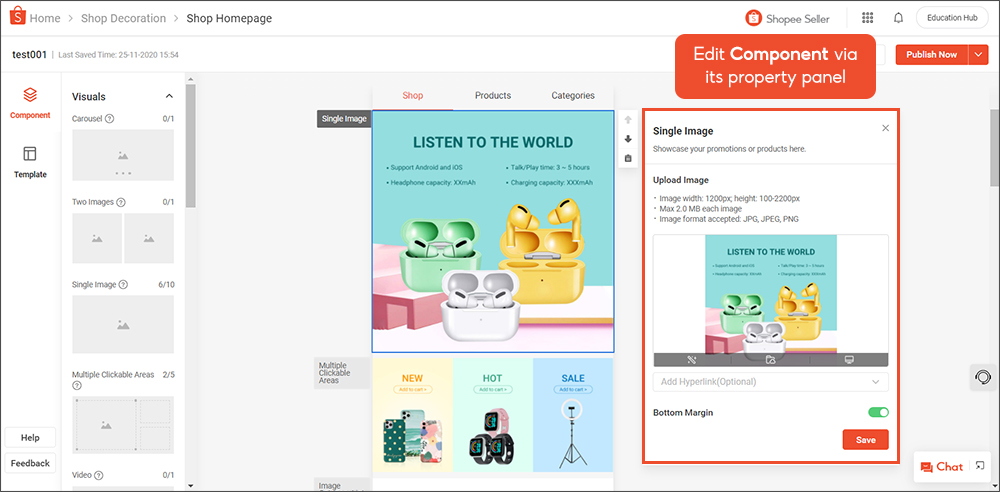
Customise your component’s information by adding images, products, and more. To edit a component, select it from the canvas to expand its property panel.
Add image, hyperlink, product, category, or bundle deal. Follow the image dimensions to ensure your upload is properly formatted. Use the Shopee cover photo size that was provided by Shopee. Click Save when finished.
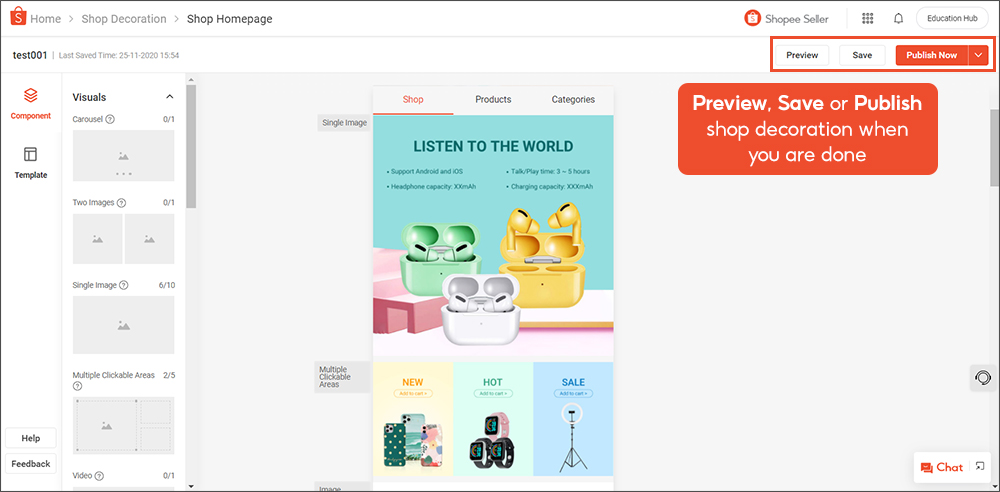
Once you have completed your shop decoration, you can Preview it. You can then Save it as a draft for future edits, or Publish to display in your shop homepage immediately.

Enjoy Reading Our Article and Want to Know More About Ginee?
Are you an online seller that has lots of stores from multiple marketplace like Shopee and Lazada?
Well, you’re in luck because Ginee can help you boost your business’s efficiency and profits!
With premium access, you can schedule a draft to be published on a later date. Select Schedule for Publishing and choose a Date and Time for the draft to be published. This must be set within the next 14 days.
Conclusion
With this Shopee Product Template, sellers can arrange their best selling products in product frame, or show the ongoing promos to attract buyers. Sellers no need to design their own store because only with this template, their store appearance will look like a professional store design.
Sellers can simply view your decoration components and add new components by dragging and dropping them to your canvas directly. Then select from a range of pre-designed templates to create the shop homepage of your choice.
You can see how the components will appear on your shop homepage in the canvas. Then rearrange and delete components using this function in the operation bar. Customise your component’s information by adding images, products, and more. To edit a component, select it from the canvas to expand its property panel.
Ginee Malaysia
Decorating your Shopee store is important to attract buyers and make everything easier in buying and selling. But, besides decorating, you also need to understand how to promote your products in Shopee and reach higher sales, that is with Ginee Malaysia!
Ginee has features such as Ginee Ads, Ginee Chat, Ginee Fulfillment, WMS, product management, stock, order, promotion, and more. You can enjoy all Ginee features for free by signing up to Ginee Malaysia now!
Upload Products to Shopee and Lazada Automatically! How?
Ginee product management allow you upload products to all of your online stores from all marketplace just once! Save time, save cost, save energy, join Ginee Now!








