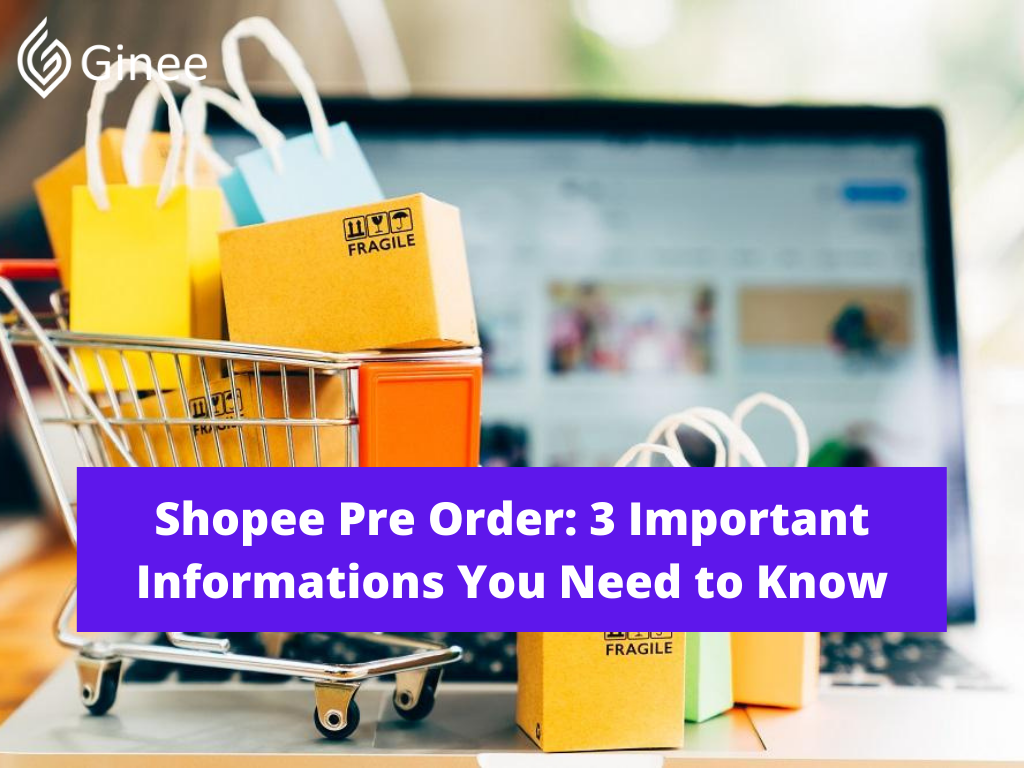Shopee preorder is an order that’s placed but it’s not ready and also the customer must stay up for it. Is it available to sell Shopee preorder? Does one want to understand more about Pre order Shopee? Let’s check these out information about Shopee installment for preorder product and Shopee search exclude preorder.
What is a Pre-Order Product?

There is a Pre-order Shopee. What’s a pre-order? Shopee pre order meaning an order that’s not ready yet or within the other word, pre-order is an order that was placed by the client that hasn’t been released. Therefore the buyer has to wait until the merchandise is prepared and also the seller will ship the merchandise later.
Different shops have different rules but most sellers will ask the client to pay a certain amount of the money as a deal to shop for the pre-ordered products. Some sellers will charge the customer when order is placed and a few will charge the client when the item is shipped to the customer.
If you would like to try to do the Shopee pre order shipping, after all you wish to upload your pre order listing in Shopee first. Pre order listings means the merchandise listing which needs an extended time to arrange the order. which may take 7 or more days to ship the products.
The pre-ordered products are usually the products that are special, customised and may be the dropship one. For those that make the pre order listing violation Shopee will get the penalties from Shopee.
Upload Products to Shopee and Lazada Automatically! How?
Ginee product management allow you upload products to all of your online stores from all marketplace just once! Save time, save cost, save energy, join Ginee Now!
What is a Pre-Order Listing?
There are Pre-Order Listing % Targets in Shopee. For official shops, it’s below 30% and for Preferred Sellers and Non-Official shops, the pre-order listing percentage is below 10% the least bit times. If you exceed the proportion of Shopee pre order 30 days, you wish to vary your pre-order listings by editing or removing your pre-order status.
Are you curious about the way to change your listings pre-order status in Shopee. There are 3 ways to vary your pre-order status. Here is that the guideline on a way to change your listings’ pre-order status
Single Listing

If you wish to edit or make a change to your pre-order single listing, you’ll be able to edit the listing’s pre-order status on the My Products page.
Multiple Listings
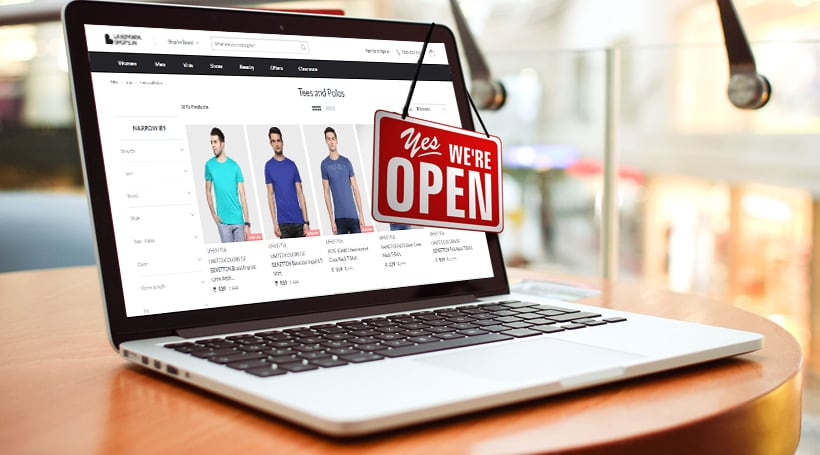
If you have many listings to edit, you can try to follow these steps such as:
- Step 1 – Head to your Shopee account.
- Step 2 – Find My Products page.
- Step 3 – Choose the Mass Update tool.
- Step 4 – Click and generate the mass update info template.
- Step 5 – attend Ship column then edit the times.
- Step 6 – at that time upload your Mass update info template.
All Listings

If you’ll ship your pre order products listing within 2 days, you wish to vary and edit your pre order listing by removing all the listings directly. All you would like is to travel to your Shopee account, then visit the vendor centre and find the Shopee pre order shipping setting. After you have gone to the shipping setting page, edit your days to ship into 2 days.
Do You Want to Manage Multiple Marketplace Just by Single Person?
Of course you can! You can handle multiple stores from all marketplace just by single dashboard. Cut your Business’s cost, and Boost your Efficiency at the same time.
What Happens if a Seller Exceeds Shopee’s Pre-Order Criteria?
A Preferred Seller has listed over 5% of pre-order listings for six days (in the past 30 days). This seller has violated the pre-order criteria and as a result, they’re going to be onboarded from the well-liked Seller programme.
Read also: How to Order and Cancel your Order in Shopee Malaysia
What are the Pre-Order Criteria?

A pre-order strategy works by allowing customers to put an order for an item that’s not yet released. For ecommerce pre-orders, retailers will either charge the customer when the order is placed or once the item is shipped to the customer.
A pre order, or preorder, is the act of buying a product that has not yet been released or produced. Pre ordering may be a valuable sales tool that helps you to charge customers a deposit or full Shopee pre order payment to order products. The most effective part is that you simply don’t even have to pay to keep these products there.
How is the Pre-Order Listing Percentage Calculated?

You can view your pre-order listing percentage via the Account Health page in Seller Centre, under the Listing Violations category. You’ll be able to also view the main points of your pre-order listings by clicking View Detail.
You can also value more highly to export the info to Excel by clicking Export Records. Alternatively, you’ll visit the My Products page in Seller Centre to look at your pre-order listing percentage that’s updated hourly.
What is Expected of Sellers to Avoid Exceeding the Pre-Order Criteria?

For the sellers who exceed their listing limit: you may not be able to publish new listings. Excess listings with zero sold count, followed by the smallest amount recently updated, are going to be prioritised to be ”unlisted”.
Read also: Shopee Mart, What Is The Benefit For Sellers To Join?
Checking My Pre-Order Listing Percentage

You can view your pre-order listing percentage via the Account Health page in Seller Centre, under the Listing Violations category.
Changing Pre-Order Listings

If you exceed the targeted percentage of active pre-order listings, you’ll be able to edit your products to get rid of their pre-order status. Do confirm if you’ll reduce the preparation time (Days to Ship) for these products to 2 days.
A review of your pre-order listings may reveal that you simply are able to ship all of your products within 2 days. During this case, remove the pre-order status from all of your listings at one go. On the Shipping Setting page, change Days to Ship to 2 days.

Enjoy Reading Our Article and Want to Know More About Ginee?
Are you an online seller that has lots of stores from multiple marketplace like Shopee and Lazada?
Well, you’re in luck because Ginee can help you boost your business’s efficiency and profits!
Why is There a Pre-Order Limit?

Shopee Malaysia sets a pre-order listing limit to keep up buyers’ trust in sellers and therefore the platform, yet to improve buyers’ overall experience. Today’s buyers expect their orders to be shipped immediately, and are less likely to settle on pre-order listings.
They may even cancel orders that take too long to be prepared. Therefore, we set a limit for pre-order listings and recommend you to line a pre-order listing only under special circumstances.
Conclusion
Pre-order means an order that’s not ready yet. you’ll sell pre-orders on Shopee with a term and condition which is termed pre order listing percentage. you’ll get the Shopee pre order policy and penalty if you break the share.
Ginee Malaysia
Are you trying to be a top-star seller on Shopee, but you don’t know how? Easy! Ginee Malaysia can help you manage your online store on Shopee until you become a 5-star seller. With Ginee Malaysia, you will get to use our advanced features such as Order Management, Ginee Chat, Product and Stock Management and many more. Register to Ginee now for better online shop management!
Your Selling Stock is Messing Up? You Need Help!
Ginee Omnichannel allow you to automatically sync every stock from all of your online stores. It’s faster way to helps you profit!