Now you can buy Sephora directly from stores and also online. If you buy it online, you can monitor where your package is by doing the Sephora tracking. To do tracking, you need to have your tracking number. Are you curious how to track your Sephora package? Read this article for more information needed.
Read also : Top 15 Online Shopping Sites In Malaysia 2021
Your Selling Stock is Messing Up? You Need Help!
Ginee Omnichannel allow you to automatically sync every stock from all of your online stores. It’s faster way to helps you profit!
Who is the Carrier for Sephora?

Have you ever done the Sephora order online? If yes, you might know what Sephora is. Sephora is a French multinational retailer of personal care and beauty products. Sephora offers beauty products including cosmetics, skincare, body, fragrance, nail color, beauty tools, body lotions and hair care.
Sephora has around 200 stores all across Asia including being located in China, Singapore, Malaysia, Thailand, Indonesia, and India. Sephora has featured 3,000 brands, along with its own private label in Sephora Collection.
You can buy the Sephora collection in the stores or online. To buy it online at Sephora marketplace, you can do these steps
- Step 1 : Create your Sephora account
- Step 2 : After you have create your account, you can log in to Sephora website or application
- Step 3 : Order the goods from Sephora by going to Sephora website and select the goods you want to buy. Add them to the shopping cart by clicking the add to basket button.
- Step 4 : After you are done, now is checkout time. You will see the items in your shopping cart now and click the checkout button to proceed to checkout your order.
- Step 5 : Don’t forget to input your delivery address and payment method. You have to input the clear and detailed address so that the courier will find your address easier.
- Step 6 : Select the delivery method you want. You can see the estimated delivery time. Free Sephora shipping will take around 1 week to deliver
- Step 7 : Pay for your order through PayPal or with your credit card.
- Step 8 : Now you just need to wait for your package to come to your door.
Since Sephora is a big e-commerce company which has many stores around the world. The carrier for each country is different from other countries. For Sephora Malaysia, they use Shippit as Sephora delivery Malaysia which helps to deliver the Malaysian order.
Do You Want to Manage Multiple Marketplace Just by Single Person?
Of course you can! You can handle multiple stores from all marketplace just by single dashboard. Cut your Business’s cost, and Boost your Efficiency at the same time.
How Long Do Sephora Orders Take to Ship?
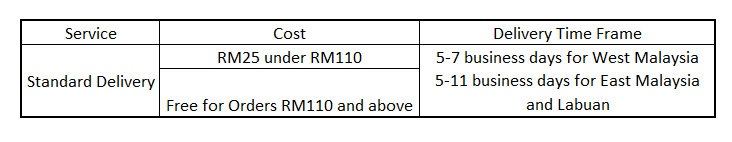
Sephora Malaysia offer 1 to 3 working days to ship the package as Sephora standard shipping option on all merchandise orders with delivery time frame is 5-7 business day shipping for West Malaysia only and it needs 5 – 11 business day for East Malaysia and Labuan.However, due to delays related to demand and this pandemic situation, Sephora orders may experience delays.
Standard delivery day shipping is free for orders RM110 and above. If you are not buying until the amount of RM110, you will be charged a delivery fee of RM25. Depending on the carrier, your order may arrive on a weekend. Here are the Sephora Malaysia term and condition you need to know:
- Delivery times are based on orders placed before 12pm MYT.
- Delivery fees apply if your minimum purchase falls below RM110 after discounts are applied.
- Delivery may take additional time during sale periods, holidays, and unforeseen Delivery is only available on weekdays which is excluding Malaysia Public Holidays.
How Do I Track My Order from Sephora?

Once you have checked out and paid for your order, you will receive the order number Sephora. You can track the status of your order online at Sephora by using fedex tracking or apx tracking. It depends on what courier that Sephora uses to send your package. There are several order status that you can see in Sephora when doing the apx tracking parcel such as:
- Order Submitted – “Placed” which means your order status will appear as “Placed”, once you have placed your order on Sephora and your credit card has been authorized.
- Order Processing – “In Progress” which means the warehouse is in the process of packing your order for shipment. During this time, your order status will appear as “In Progress.” Please allow 1 – 2 business days for the order to be processed and prepared for shipment.
- Order Delivery – “Shipped” which means your order has left Sephora warehouse and Sephora has assigned a tracking number to your order so that you can do the Sephora track order guest
- Order Delivery – “Partially Shipped” which means that your shipments have left Sephora warehouse and will arrive in multiple shipments.
- Order Returned – “Returned” which means you return the products you buy on Sephora before and you will see that the order status will be shown “Returned” and the return process and credit will takes around 2 weeks and you will get the notification from Sephora via email once your return has been processed
Read also : Mudah MY Malaysia : How To Sell Online And Business Tips

Enjoy Reading Our Article and Want to Know More About Ginee?
Are you an online seller that has lots of stores from multiple marketplace like Shopee and Lazada?
Well, you’re in luck because Ginee can help you boost your business’s efficiency and profits!
How to track order on Sephora Malaysia? The way you do Sephora tracking Malaysia is actually the same as how to do Sephora tracking singapore. Here are the guide for you:
- Step 1 : Click on My Account and sign in to check the status of your most recent order and your order history.
- Step 2 : Click on the order number for the shipment that you would like to track and a detailed order information page will be displayed.
- Step 3 : Find your tracking number first . You can find your tracking number on the right of the ship-to address and under the shipping method.
- Step 4 : Copy this number and paste it into the search box on top of this page, and our robots will find your parcel in no time.
- Step 5 : You will receive detailed tracking information. You can review the tracking history and the estimated date of delivery.
For your additional information, order number and tracking number are not the same, to track your package you need to find Tracking Number on your Sephora order page. You can try to find a Sephora delivery review too if you want to see other people’s experience with Sephora delivery.
Conclusion
Buying things in Sephora is easier now. If you don’t have time to go to the stores, you can do online shopping and it is safe because you can monitor your package by doing the tracking.
Ginee Malaysia
Ginee Malaysia is an Omnichannel that can help you with all of your online business matters. Ginee Malaysia will always assist you in managing your online stores in multiple marketplaces. With Ginee’s features, we will assure you that you will have the best online selling experience! Join with Ginee Malaysia now!
Upload Products to Shopee and Lazada Automatically! How?
Ginee product management allow you upload products to all of your online stores from all marketplace just once! Save time, save cost, save energy, join Ginee Now!








