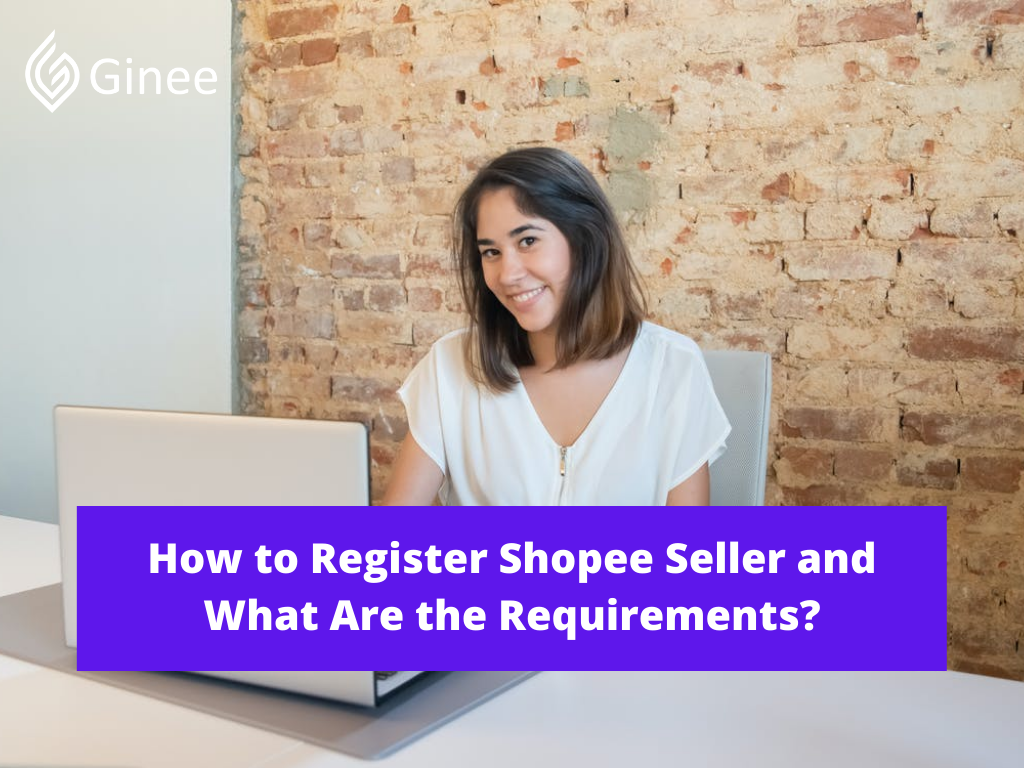Shopee is increasingly becoming a growing e-commerce in Malaysia, and now more and more are interested in becoming a Shopee seller. Are you one of them? See how to register Shopee seller and the requirements.
In this article you will learn all about the how to register Shopee seller account, Shopee sign up, Shopee seller center, and register Shopee Malaysia.
Upload Products to Shopee and Lazada Automatically! How?
Ginee product management allow you upload products to all of your online stores from all marketplace just once! Save time, save cost, save energy, join Ginee Now!
How Do I Register As a Seller via Seller Centre?
Sign up or create your own Shopee seller account to start selling directly. Please remember that you will need to have a Shopee account to register as a seller. You can follow the steps below to ease your account registration process.
Create an Account
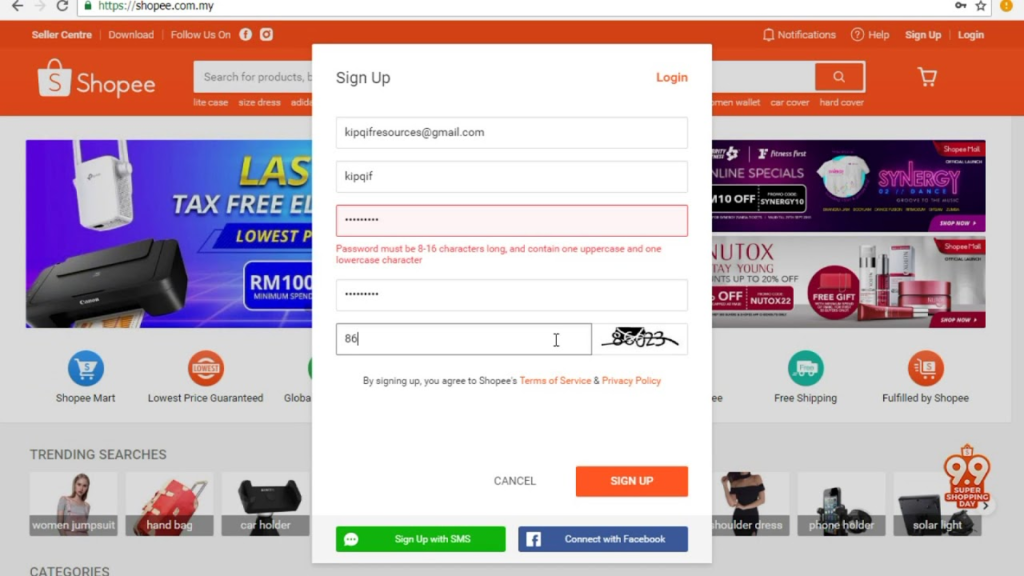
If you do not have a Shopee account, let’s do a Shopee seller register first. Fill in all the Shopee registration forms.
Go to The Seller Centre
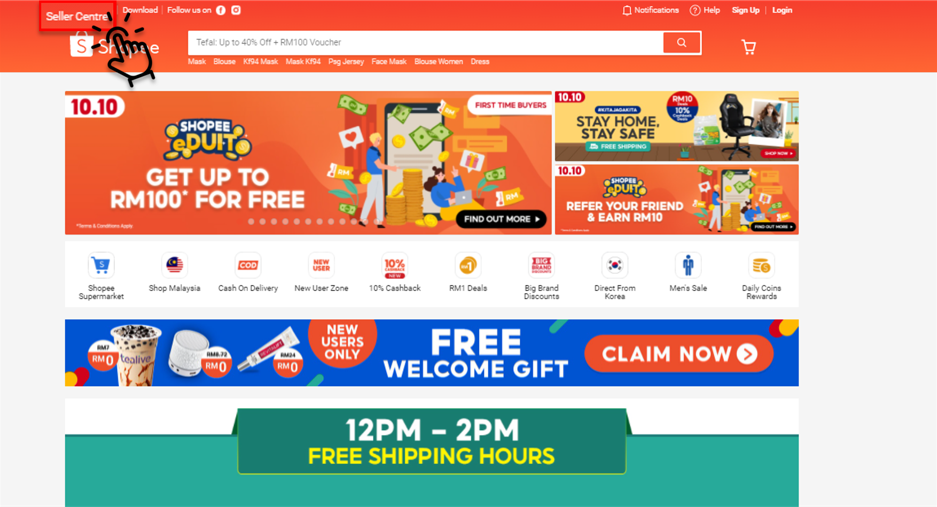
The next step is to click on the Seller Centre at the top of your screen after the Shopee seller login to your Shopee account on Shopee Malaysia website.
Click Start Registration
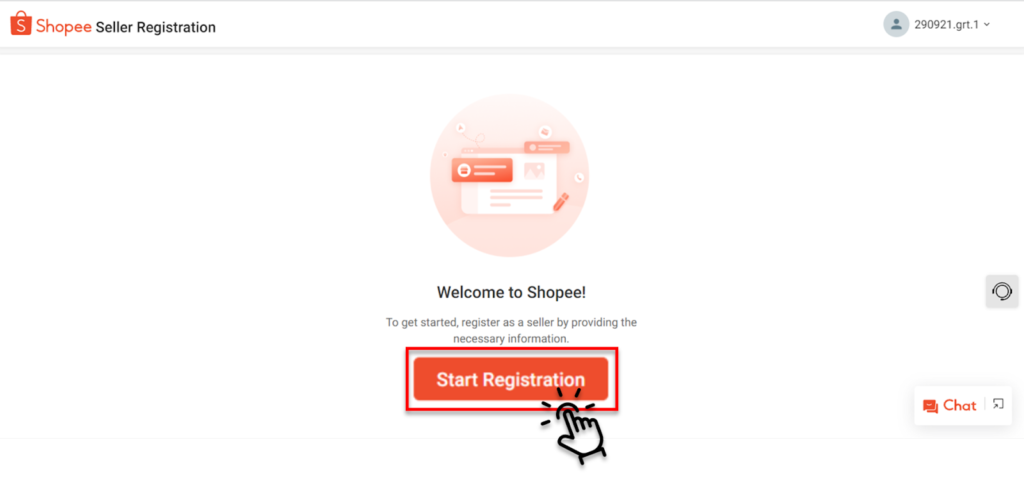
Shopee will direct you to the Seller Registration page, if your account is still not registered yet. Click on the Start Registration button.
Enter Your Information
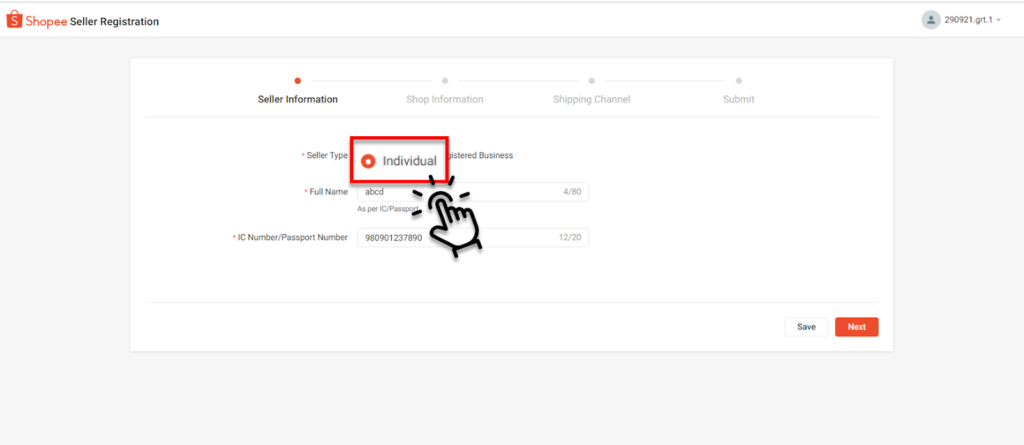
Select the seller type according to your seller type. There are two types in Shopee, which is Individual and Registered Business. Select Individual if you are registering as an Individual seller.
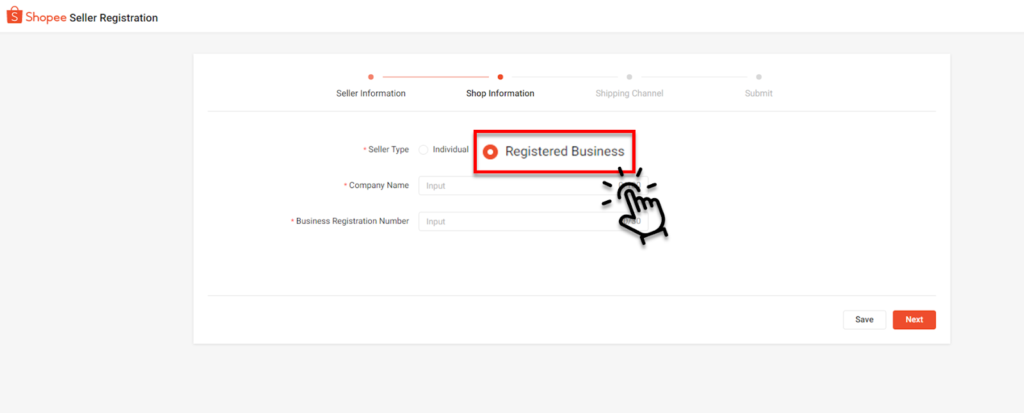
Or select Registered Business if you are registering from a business/company. You must have your business Registration number ready if choosing the Registered Business type. Fulfill all the seller information, such as full name and IC Number/Passport Number or company name and Business Registration Number (if you choose Registered Business) based on your selected seller type. Click Next when you are done.
Enter Shop Information Details
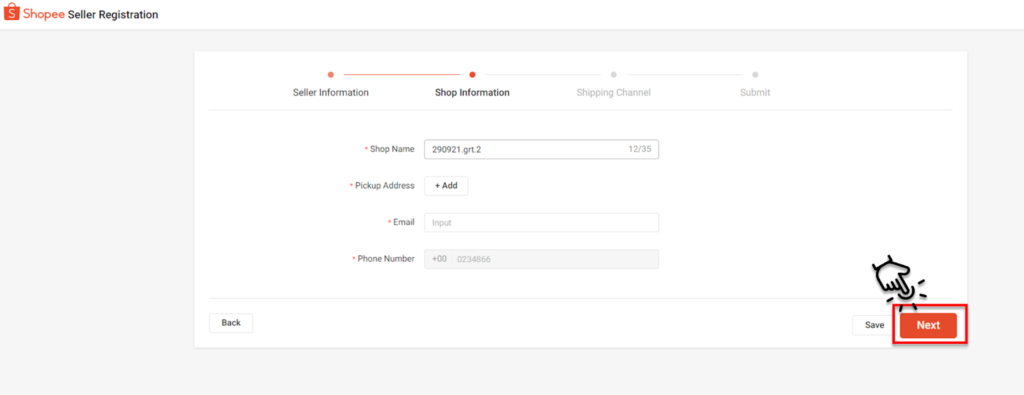
The next step is to enter your shop information details, such as shop name, pick up address, email, and phone number. Check again to make sure that your data is all correct. Then, click Next.
Choose Your Preferred Shipping Channel
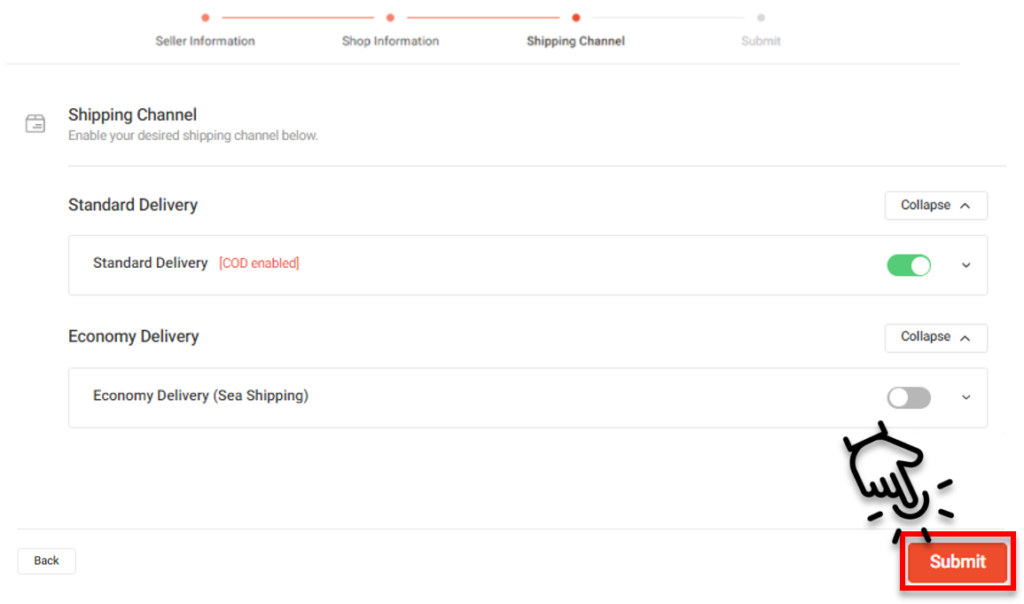
At least 1 shipping channel must be enabled for your store. Standard shipping is automatically enabled and logistics partners are automatically assigned to you based on your shipping address. You can visit the Shipping Settings page later if you need further changes.
Congratulations, you have successfully set your preferred shipping channel and registered your account. You can also be a Shopee seller through the Shopee seller app.
Do You Want to Manage Multiple Marketplace Just by Single Person?
Of course you can! You can handle multiple stores from all marketplace just by single dashboard. Cut your Business’s cost, and Boost your Efficiency at the same time.
What Are the Main Components?
Getting started on Shopee is quick and easy. Prepare the main components and you are all done. Read the whole explanation about the main components in Shopee and start your sales journey!
Shop Name
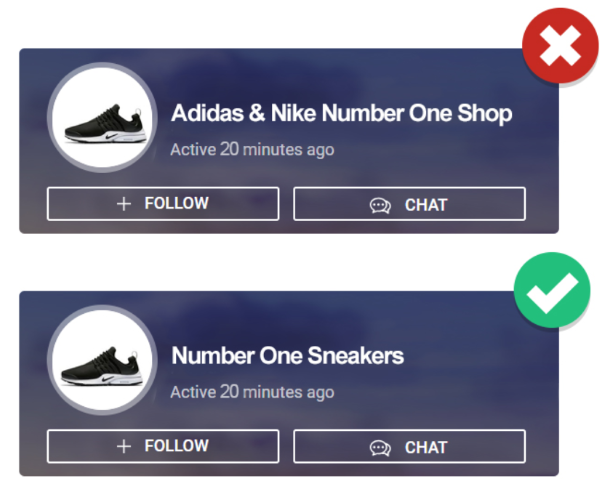
Choose a memorable and distinctive store name that reflects your store and products. Do not forget to follow the Shopee’s store naming guidelines. You can only change your store name every 30 days. Avoid frequent changes as this can confuse buyers.
Images and Videos

Upload up to 5 media (images and/or videos) to give your store a strong brand identity. Buyers will feel more confident to shop at your store with these media.
Shop Description
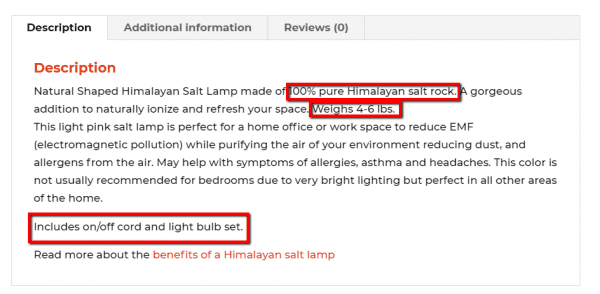
Create short and concise descriptions to attract buyers to your store. You can include information like your store history, the types of products you sell, or your chat reply hours.
#FAQs
Some of these questions often arise when you first become a seller at Shopee. To prevent you from being confused when facing this problem, see the following FAQs and answers.
Read Also: Best Selling Products in Shopee You Should Know Now
How Do I Create My First Listing?
Before you create your listing, do a Shopee login and review Shopee’s Prohibited and Restricted Items Policy to ensure your products can be listed for sale under Shopee’s Terms and Conditions. Once done, you can get started by following these steps.
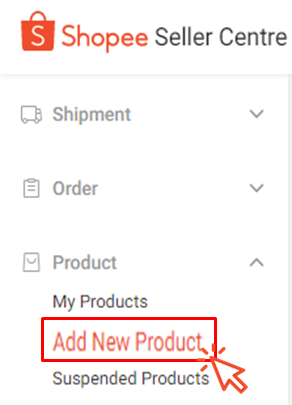
Go to the Seller Center Malaysia and click Add New Product.
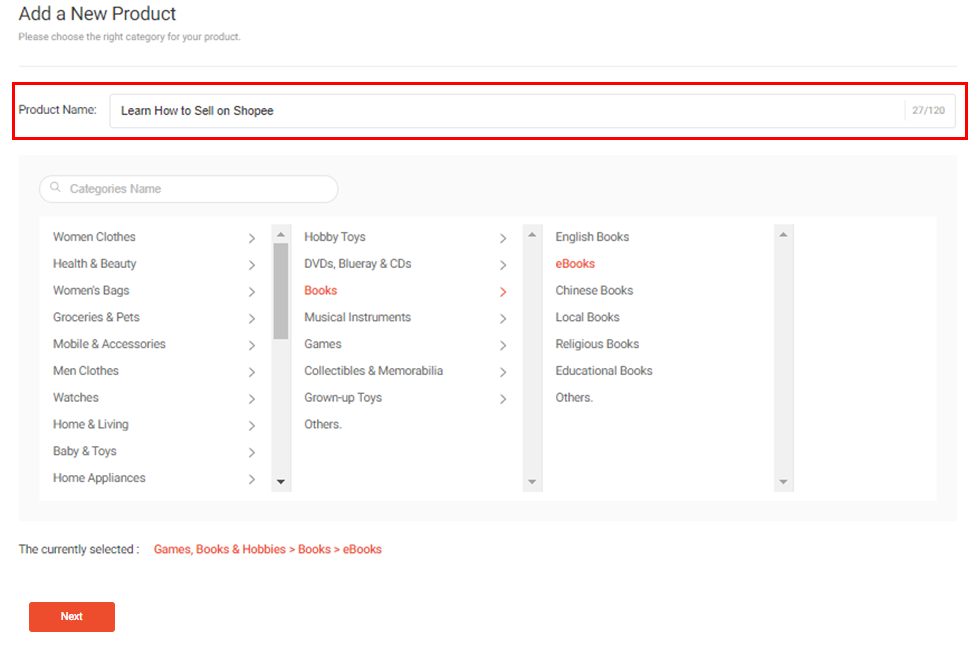
Fill in the product name. Three suggested categories will appear automatically, and you can choose one or set your favorites manually.
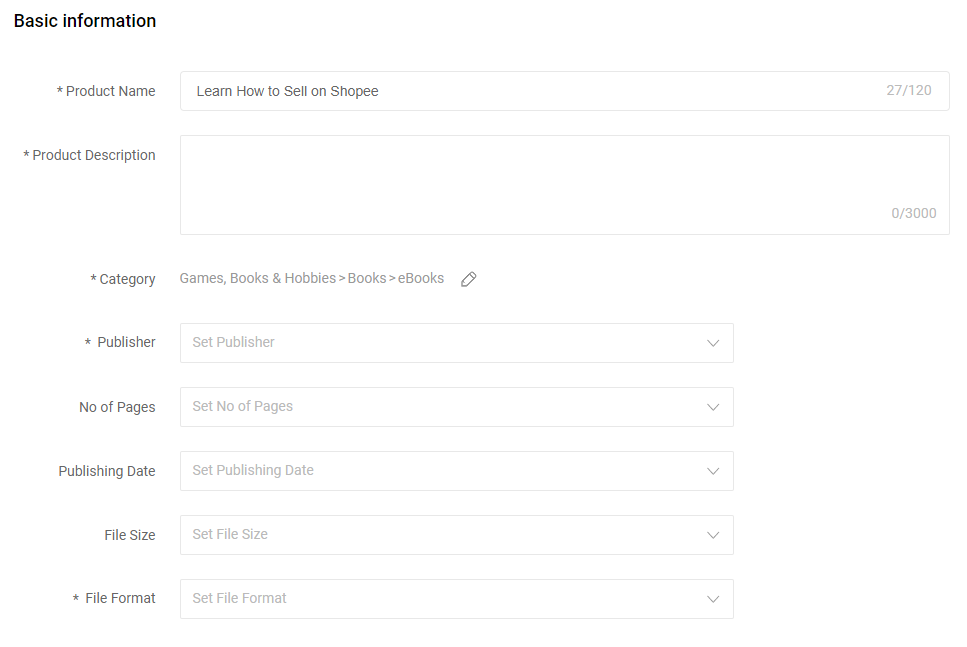
Insert product description and related product attributes.
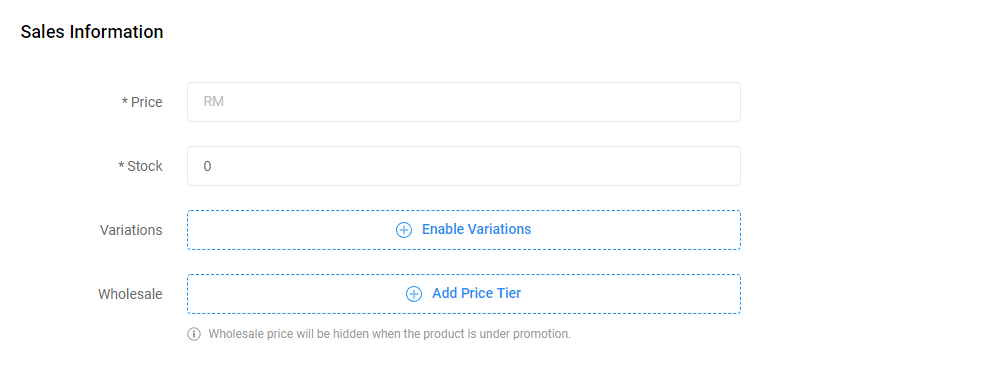
Insert the price, row count, and variations (if applicable) for your product.

Upload professional, high-resolution photos of your products.
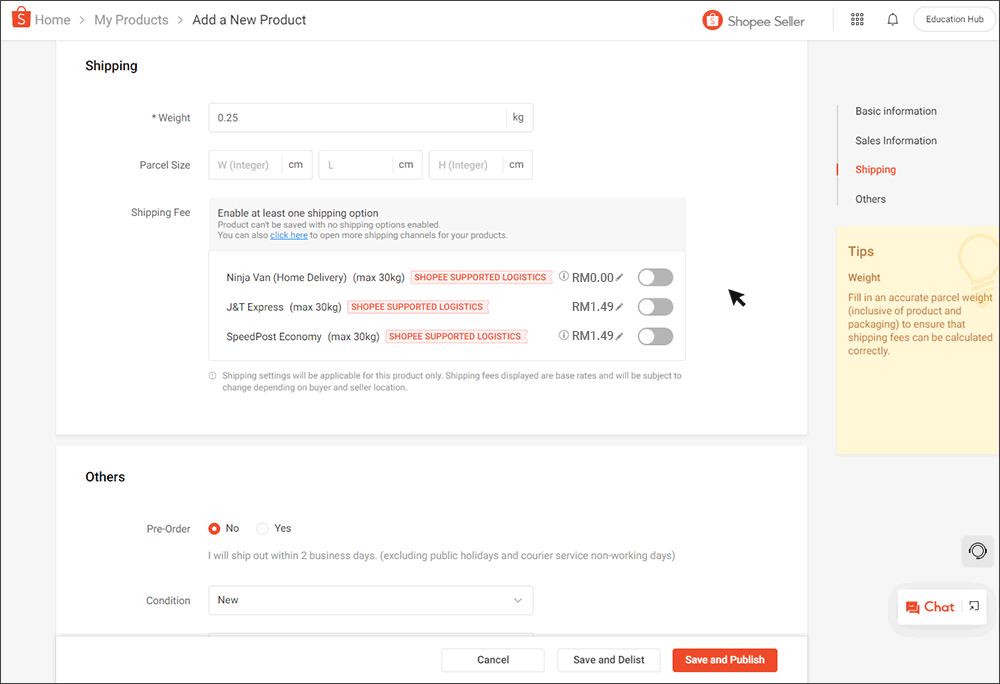
Update shipping settings, such as weight, dimensions (package size) and shipping costs.
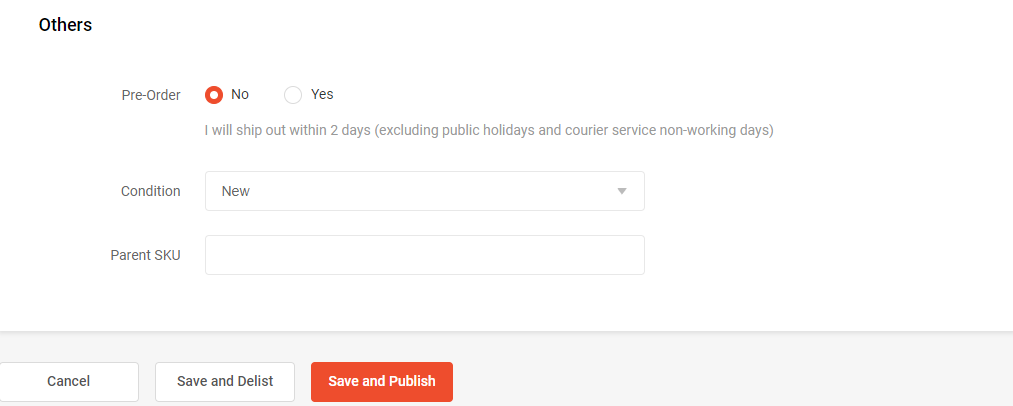
Once everything is set up, choose whether this product is a pre-order product that may require additional time for delivery. Insert its condition (new or used) and SKU number (optional) for easy inventory tracking. Save it and publish it when done so buyers can start buying this product from your store.
How Do I Ship Out My First Order?
Once you have received your first order, here are the next steps:
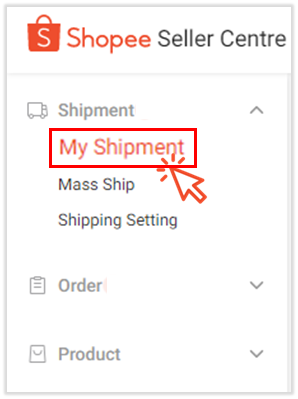
In the Seller Centre, click My Shipments.
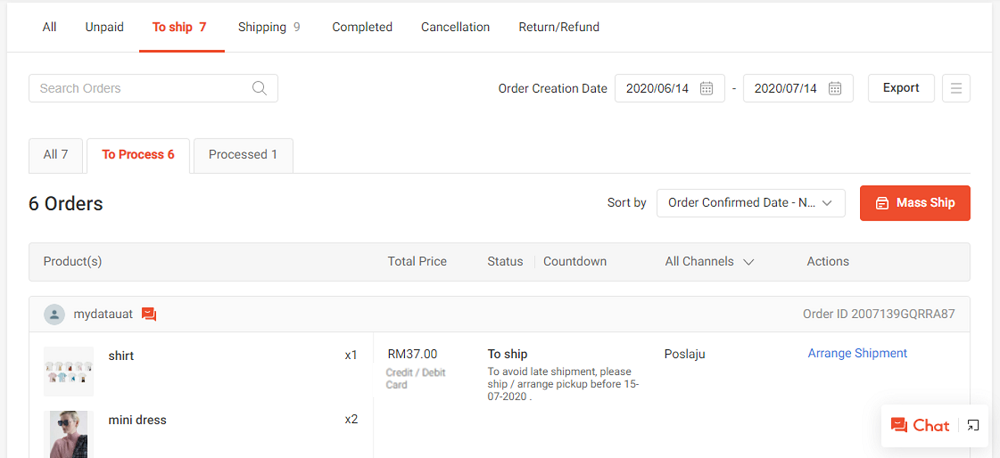
View orders that need shipping in the To ship tab.
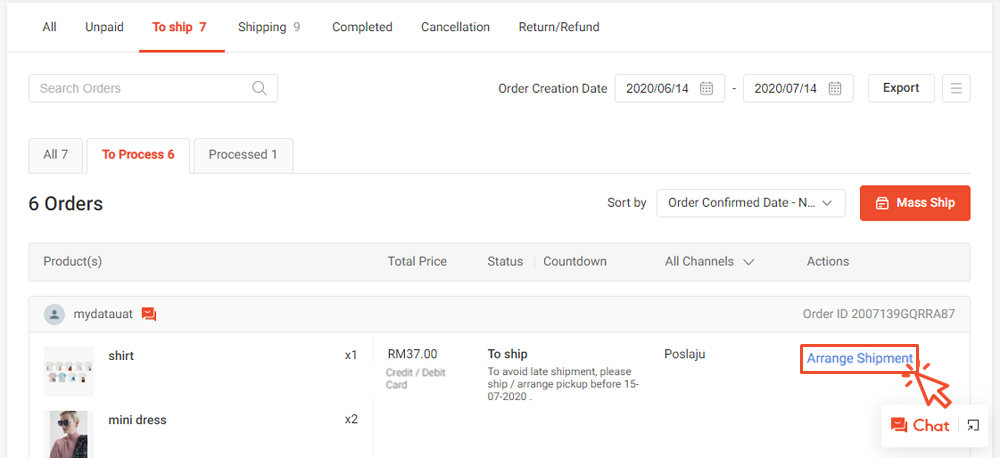
Click Arrange Shipment to arrange your shipment (Make sure to arrange your shipment by the delivery date listed under the Status).
Pack your order according to Shopee’s Order Packing Guidelines and include required documents such as the air waybill. Submit your order to the logistics provider.
How Do I Deliver a Great Shopping Experience?

Follow these best practices to grow your business on Shopee.
- Execution: On-time delivery and avoidance of order cancellations to build customer trust and loyalty.
- Listing: Build trust in your store by uploading genuine products and providing accurate descriptions.
- Customer Service: Use Shopee’s Webchat for quick, informative, and friendly responses to shoppers’ questions and requests.
- Marketing: Drive traffic to your store and create a strong brand identity with Shopee’s Marketing Centre.
- Policy: Read Shopee’s seller policy and follow Shopee’s Performance Standards.

Enjoy Reading Our Article and Want to Know More About Ginee?
Are you an online seller that has lots of stores from multiple marketplace like Shopee and Lazada?
Well, you’re in luck because Ginee can help you boost your business’s efficiency and profits!
Read Also: 7 Tips On How To Increase Shopee Followers Malaysia
Conclusion
To register as a Shopee seller, you only need to have a Shopee account and click the Start Registration button in Seller Centre. Enter your information, shop information details, and preferred shipping channel.
All requirements you need to prepare is just your full name and IC Number/Passport Number or company name and Business Registration Number (if you choose Registered Business) based on your selected type. Don’t forget to prepare the main components such as shop name, images and videos, and shop description.
Join Ginee Malaysia
If you own a Shopee account as sellers, use Ginee Malaysia to help you manage your online stores in a single Ginee dashboard. With Ginee, you can handle Shopee stores easily, from managing products to ads campaigns. Let’s go, register to Ginee Omnichannel free forever now!
Your Selling Stock is Messing Up? You Need Help!
Ginee Omnichannel allow you to automatically sync every stock from all of your online stores. It’s faster way to helps you profit!