What is fulfillment by Shopee? Shopee fulfillment is Shopee new solution which provides businesses with warehouse storage and order fulfillment service. Do you want to know more about it? Let’s read this article for more information.
Read also: Shopee Malaysia: Back to Basic with Ginee Malaysia
What Is Shopee Fulfillment in Malaysia?

What is Shopee fulfillment? Shopee fulfillment is a Shopee end to end logistic solution that provides your business with warehouse storage and order service fulfillment by Shopee Malaysia.When using this Shopee fulfillment, you will still maintain complete control over your own Shopee shop as before such as SKU assortment, pricing and also chat with buyer.
What Is Overview of Fulfilled by Shopee (FBS)
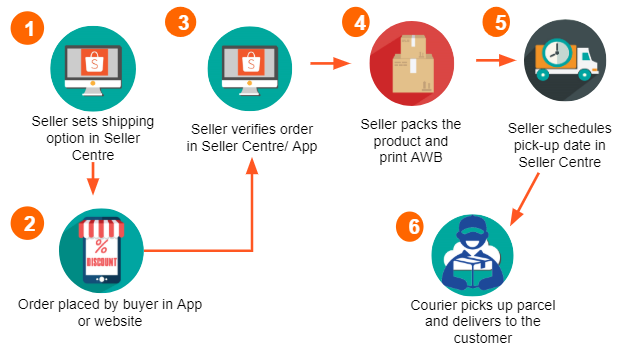
Fulfilled by Shopee or also known as FBS is a service by Shopee which provides Shopee seller with warehouse storages and order fulfillment services. You can get a faster delivery when you jo in this programme because your products is available in Shopee warehouse.
Your Selling Stock is Messing Up? You Need Help!
Ginee Omnichannel allow you to automatically sync every stock from all of your online stores. It’s faster way to helps you profit!
4 Easy Steps to Operate a Shop through Fulfilled by Shopee (FBS)

Shopee fulfillment Philippines meaning is the same as fulfilled by Shopee meaning in Malay. To join and operate your Shopee shop through fulfilled by Shopee, you need to take these steps such as:
- Step 1 nominate the products that you would like to be part of the Shopee’s FBS service in the seller centre.
- Step 2 arrange a delivery schedule to the Shopee warehouse through new inbound request.
- Step 3 check your product stock information and product storage location through seller centre system.
- Step 4 Shopee will proceed with the Shopee express fulfillment process after buyer completed the payment to your products’ order.
Product Presentation to FBS in Seller Centre

Fulfillment by lazada is a bit different from fulfillment in Shopee. You can see more information about Fulfillment by Shopee (FBS) in the seller center under the SBS menu or you can follow the direction below to see product presentation to FBS in seller centre:
- Click on the service by Shopee option in the Shopee seller center.
- Under the service by Shopee dashboard, there are 4 main system features such as SBS products, SBS inbound, SBS inventory and return from warehouse.
- Then under the To Do list, you will be able to see the Inventory alert and Inbound & Return function.
Do You Want to Manage Multiple Marketplace Just by Single Person?
Of course you can! You can handle multiple stores from all marketplace just by single dashboard. Cut your Business’s cost, and Boost your Efficiency at the same time.
Here are the definition you need to know to understand this Shopee Fulfillment In Malaysia:
- SBS products means nominate products that seller would like it to be handled by Shopee.
- SBS inbound means the submissions and scheduling of incoming goods or inbound to Shopee’s warehouse.
- SBS inventory means insights into the inventory management for products that are handled and managed by Shopee.
- Return from warehouse means the submission and scheduling of outbound goods from Shopee’s warehouse.
- Inventory alert means the notification you will get for any necessary stock replenishment actions that require attention. This inventory alert will appear when there is an out of stocks products.
- Inbound & return means a snapshot in calendar format of all scheduled products delivery to Shopee’s warehouse or return of products from Shopee’s warehouse.
How to ship Shopee fulfillment? You can manage your Shopee shop like usual. You can control your own SKU, promotion and other but when you join this Shopee fulfillment programme, you don’t need to worry on how to arrange shipment in Shopee. You don’t need to pack and ship the package on your own because Shopee warehouse will help you with it.
How about the shipping fee? The other advantages of joining this Shopee fulfillment is you don’t need to think about how to set shipping fee in Shopee because all of it will be done for you automatically. You just need to fill in the parcel size Shopee accurately. If you don’t mention it accurately, you will be charged an overcharged shipping fee.
Read also: Shopee Overcharged Shipping Fee Malaysia and How to Avoid It
Steps to Nominate Sbs Products
Here are the ways how to nominate a products:
- Go to Shopee homepage and click on SBS products.
- Click nominate SBS products to start nominating products to join the Shopee’s FBS program.
- Click the checkbox to select the products.
- Select next to continue.
- Then you will see several options such as life cycle days, minimum stocks quantity and minimum coverage days.
- Then you need to validate all the SKU details and click submit.
- Once the submission is successfully processed, system will send you the notification.
Steps to Perform an Inbound Request
Here are the steps that you should know:
- After the product nomination get approved, click on SBS inbound from the homepage
- Click +New Inbound Request to display a list of products that can be sent to Shopee warehouse.
- Select the location of inbound warehouse.
- Select the inbound time and date.
- Click add variations to start adding your SBS products.
- Select the product you want to perform inbound.
- Click the checkbox of all this items.
- After that, click submit and the confirmation message will appear and Shopee internal team will review and verify your inbound request.
Steps to Display List of Sbs Inventory Reports

If you want to display a list of SBS inventory reports, you can go to the Homepage and click on the SBS Inventory. You can see there are 4 sub features such as:
Sbs Inventory – Current Inventory

Enjoy Reading Our Article and Want to Know More About Ginee?
Are you an online seller that has lots of stores from multiple marketplace like Shopee and Lazada?
Well, you’re in luck because Ginee can help you boost your business’s efficiency and profits!
- Under the current inventory, you will see the several options which are pending inbound, sellable, reserved and unsellable.
- Then you might also export the inventory report as a form of excel by clicking the export button.
Sbs Inventory – Stock Movement
- Then go to stock movement which means the movement of the list of FBS’s stocks under the period of time. In the stock movement, you can see the options of starting total on hand, total inbound, total outbound, total adjustment, ending total on hand.
- You can also export the stock movement report by using the export button.
Sbs Inventory – Stock Aging
- After that you will go to the stock aging. Stock aging is the number of days that have been stored in Shopee’s warehouse. Sellers will be able to adjust the sales plan or take the item out of stock to avoid additional storage fees from the warehouse. You can also export this report by clicking the export button.
Sbs Inventory – Expiry Report
- Expiry report means the number of the products that have been expired in Shopee warehouse. You can see the total number of stocks on hand, stocks that will be expiring soon and the products that have passed the expiration period in these steps. You can also export the report by using the export button below.
Steps to Perform a Return Request

Not allow only open fulfillment Shopee, you can also perform a return request here. Here are the steps to make a return request.
- Click on return from warehouse to initiate the return process to seller.
- Click new return request button to display a list of products that can be returned from Shopee’s warehouse.
- Click add variations to start adding products you want to return request and don’t forget to provide the quantity too.
- After you fill in all the data, click submit to complete the process.
Conclusion
FBS or Fulfilled by Shopee is a service by Shopee which provides Shopee seller with warehouse storages and order fulfillment services. You can get a faster delivery when you participating this programme because your products is available in Shopee warehouse.
Ginee Malaysia
Doing business by joining fulfillment in shopee? Use the help of Ginee Malaysia! Ginee can help you manage all your online stores registered in different marketplaces, ecommerces, including Shopee. In only a single dashboard, you can easily manage your online stores with Ginee features such as product management, stock, order, promotion, Chat, Ads, Fulfillment, Ads, and more. Register to Ginee Malaysia now and enjoy Ginee for free!
Upload Products to Shopee and Lazada Automatically! How?
Ginee product management allow you upload products to all of your online stores from all marketplace just once! Save time, save cost, save energy, join Ginee Now!








