Shopify eBay inventory sync process said that if you are integrating your Shopify Store with eBay marketplace through any integration app then inventory should be synced properly in between the Shopify and eBay marketplace.
Integration App helps you to provide real-time synchronization of inventory, price from Shopify to eBay marketplace.
Can You Integrate eBay with Shopify?

Shopify not syncing with eBay? how selling on eBay can improve customer acquisition and benefit your business. Now it’s time to start selling by setting up the eBay app in your Shopify account.
Shopify eBay integration review? If you don’t already have an eBay account, you’ll be prompted to create one when you add eBay as a sales channel in Shopify. If you already have an eBay account, you’ll be prompted to connect it and grant it permission to publish listings for you.
Read also: 2 Easy Methods How to Do WordPress eBay Integration
How Do I Sync My Shopify Inventory with eBay?

Shopify eBay access denied? The eBay Shopify app helps sellers manage their business through one cloud-based interface. You can sync your products, manage your eBay orders, and increase sales, effortlessly.
Your Selling Stock is Messing Up? You Need Help!
Ginee Omnichannel allow you to automatically sync every stock from all of your online stores. It’s faster way to helps you profit!
Some things you can do with the eBay sync Shopify app include:
- Consolidate your inventory and order management fluidly between Shopify and eBay.
- Grow your brand footprint on eBay’s global marketplaces.
- Manage your eBay business policies from inside Shopify.
- Communicate with customers using built-in eBay messaging.
- Showcase your products to millions of buyers on the web and mobile.
It’s simple to merge your Shopify business with eBay. eBay’s Shopify partnership gives your business instant exposure to the eBay online selling site and mobile apps.
Read aslo: Setting up Your Shopify Store for the First Time? Easy!
How Do I Upload My Product to Shopify on eBay?
Shopify eBay sales channel? Here some steps on how to upload your product to shopify on eBay:
Step 1: Install
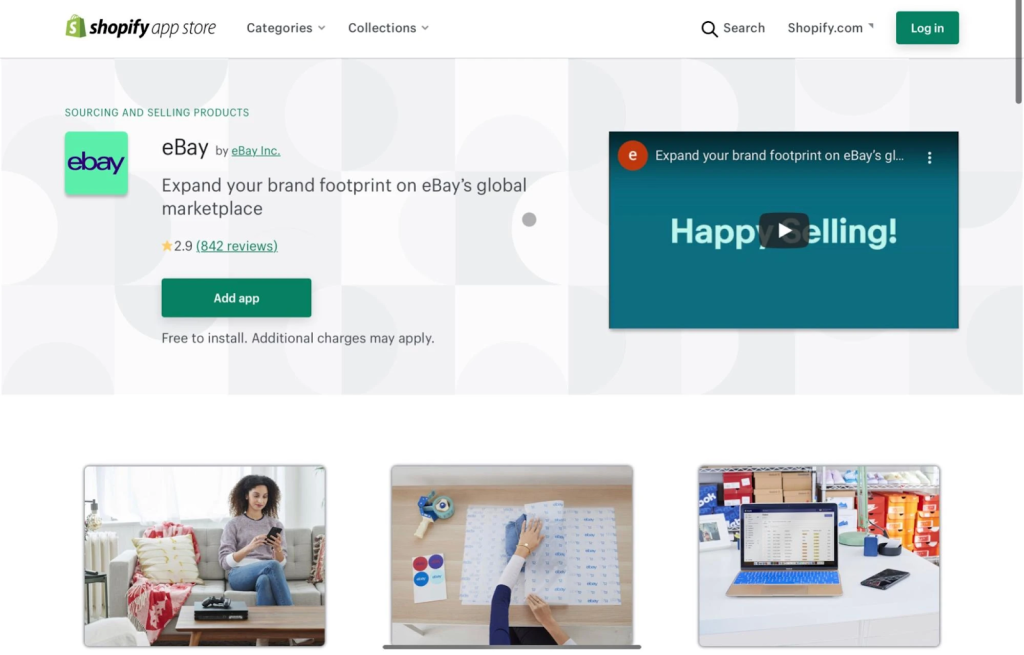
Install the eBay app from the Shopify App Store. Head to apps.shopify.com/ebay. Click Add app.
Step 2: Store Login
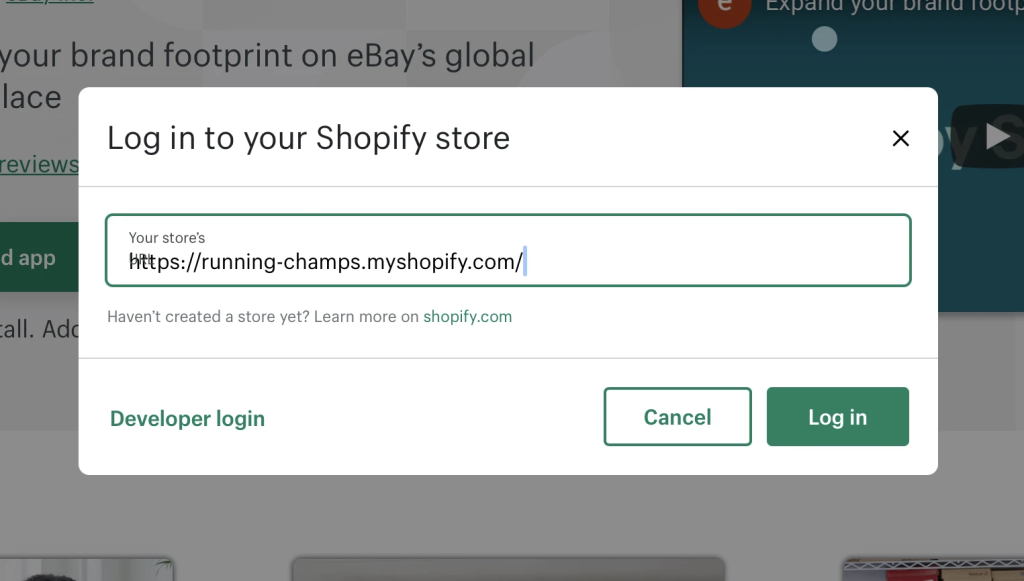
Log in with your Shopify store information and follow the prompts.
Step 3: Add Channel
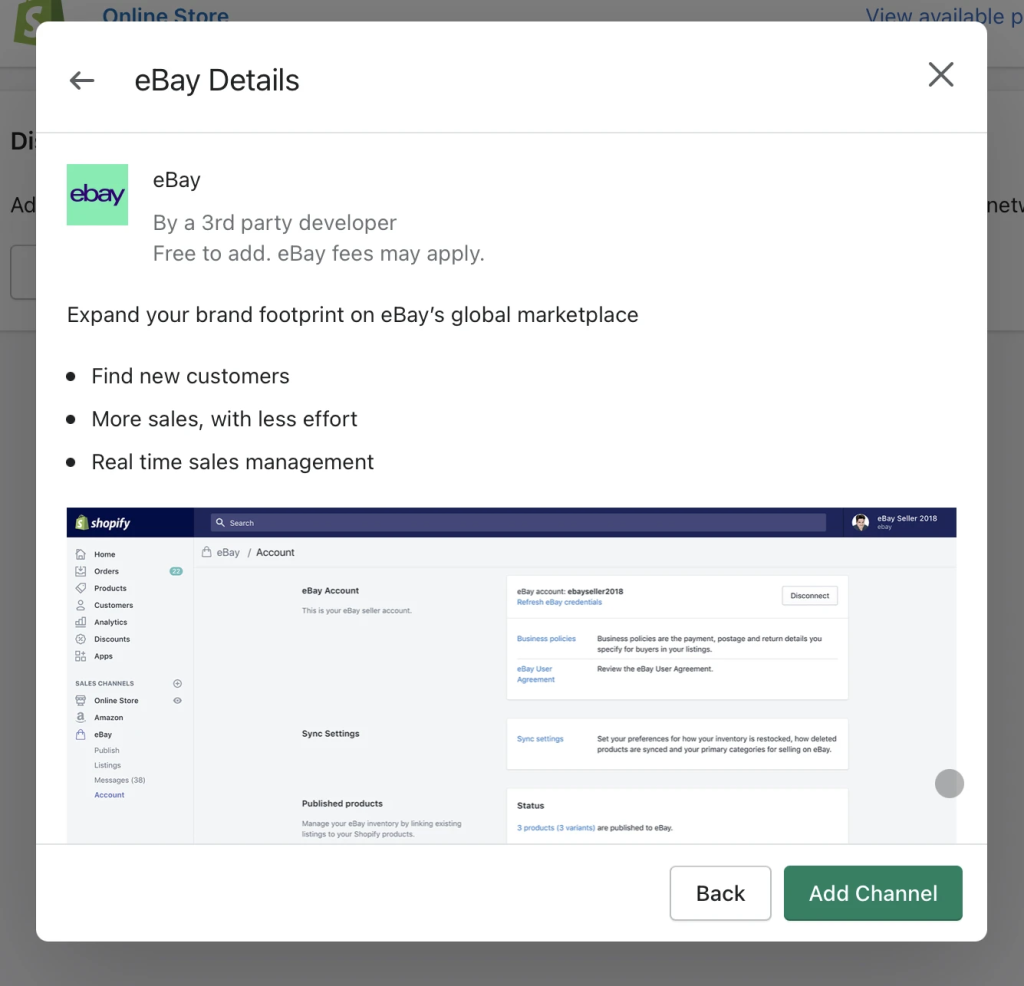
In your Shopify admin dashboard, click Add channel and you’re all set up! Next, you’ll need to sync eBay settings to your Shopify eBay fees store.
How Do I Drop Ship Items From eBay to Shopify?
How to upload products on eBay? Here the steps that you should know to drop ship items from eBay to Shopify:
Set Up the eBay Channel
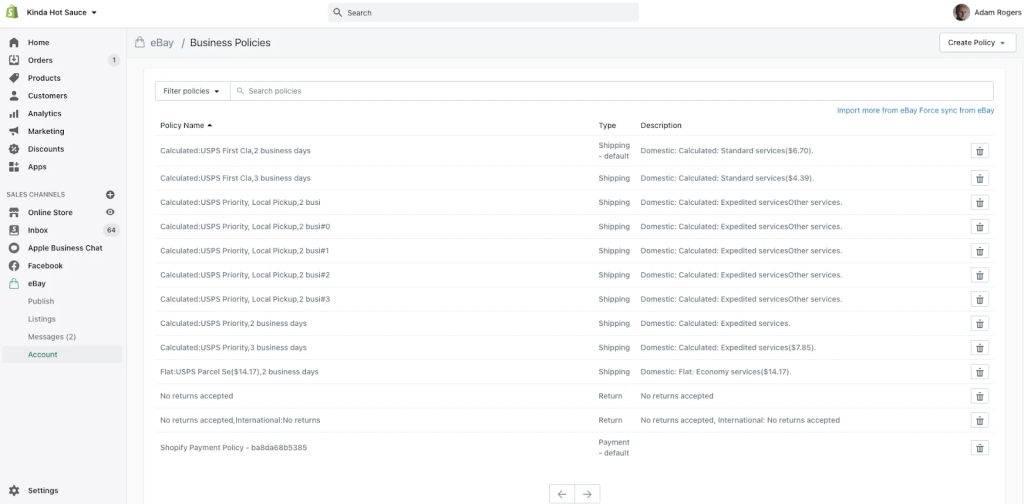
Find the eBay channel under the Sales Channels menu to configure the apps settings.
- Click eBay.
- Select Account.
- Choose Business Policies.
Click Create Policy to create shipping, payment, and return policies. If you have existing policies, select Force Sync from Shopify eBay app to import them.
Follow along through the steps offered to provide details about your location, sales terms and fulfillment practices.
In some cases, eBay best practices may be suggested as default policies. You should accommodate these suggestions if possible, as they represent the best path to success on eBay. If you are unable to accommodate some of the suggested policies, customize them to suit your needs.
Next, you’ll sync settings. Under the eBay Sales Channel menu, click the Sync Settings option.
Then configure your settings, including multi channel inventory sync, Inventory Sync Preferences, Primary Categories, Default Package Size, Inventory Location and eBay Tax Table. Then click Save settings to complete.
List Your Items
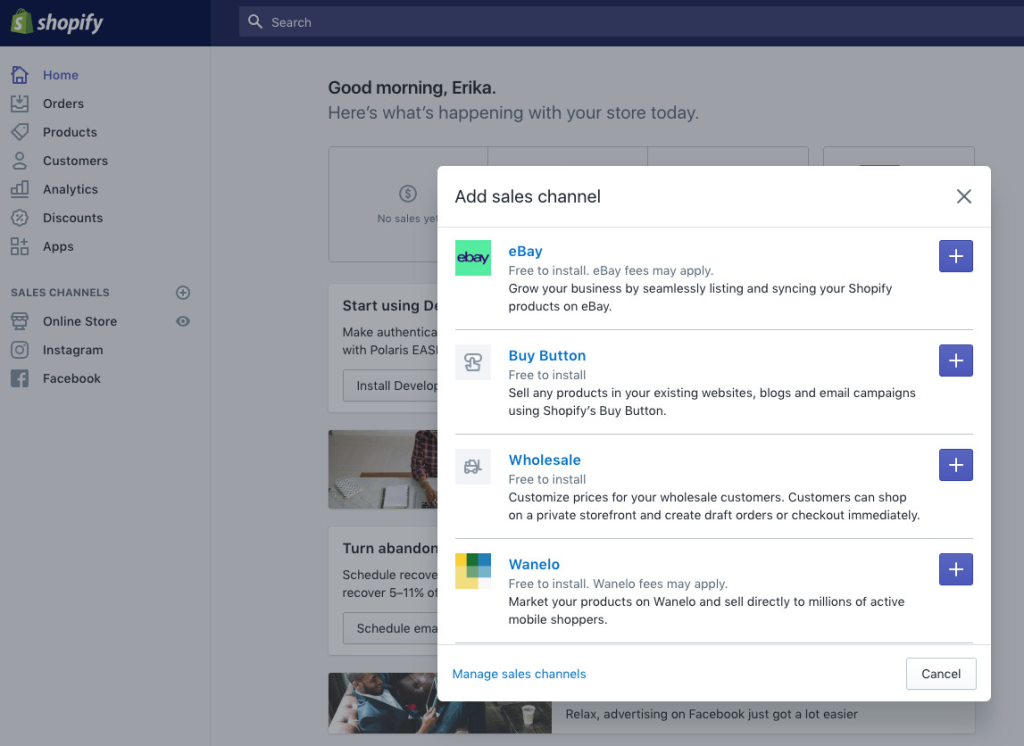
Your eBay account is now connected to your Shopify account, but you still haven’t offered any products for sale on eBay. It’s time to publish some of your Shopify products. Products that you publish on eBay are referred to as “listings.”
Do You Want to Manage Multiple Marketplace Just by Single Person?
Of course you can! You can handle multiple stores from all marketplace just by single dashboard. Cut your Business’s cost, and Boost your Efficiency at the same time.
To publish all of your Shopify products on eBay at once, click “Review and publish all products.” To publish only some of your Shopify products, click “Choose individual products.” No matter which option you select, you’ll have a chance to fine-tune your listings before shoppers on eBay see them.
If you opted to select individual products to publish, rather than publishing all of them at once, you’ll be asked to select which products you’d like to publish. But first, you’ll want to configure the following settings for your eBay listings:
- Product info, such as title and description.
- Category and details.
- Quantity, pricing, weight, and other options.
- Package settings.
Customize and Publish Selected Products
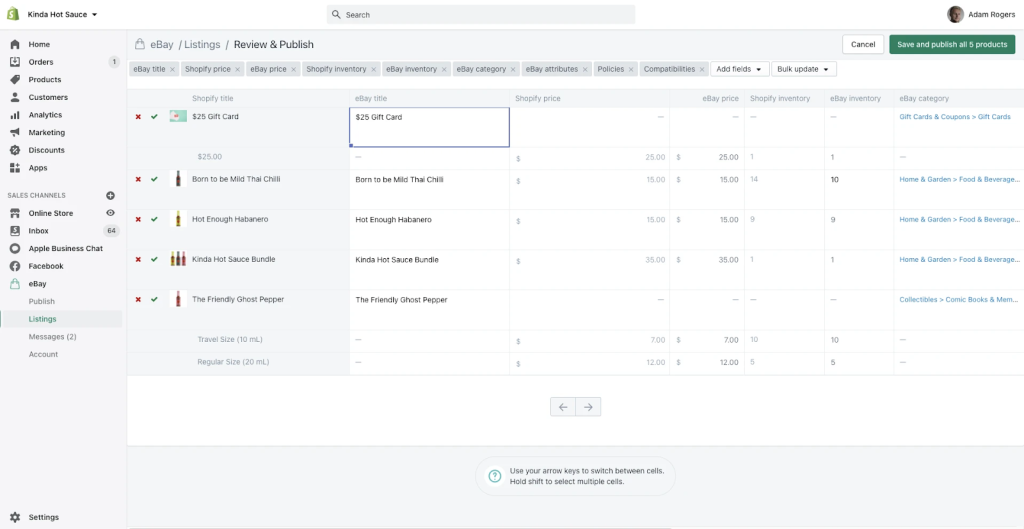
Rows in the table represent products; columns represent parts of the eBay listing that will be created for each product. You can make changes to many aspects of each listing by clicking in particular cells in this list.
Focus in particular on adding keywords to listing titles and on ensuring that your descriptions are clear, informative and appealing.
For best results, spend time on this process. The changes you make in this table will determine the content of the eBay listings you’re about to create and the number of sales that you make.
When you’re done, click “Save and publish all products” to create your eBay listings, one for each row in the table.
If you have made any omissions or there are additional requirements before publishing any of the products in the list, an error message will appear above the affected product. This message will describe any changes that must be made before a listing can be created for the product.
Now that your listings are live on eBay, it’s critical that you do the following every day in your Shopify account:
- Visit the eBay channel overview.
- Ship any orders they’ll appear alongside your Shopify sales in your dashboard.
- Check the eBay messages area and respond to any customer queries.
- Manage inventory levels and list new products as necessary.
Considerations for Using the eBay App

There are two other key caveats that you should keep in mind as you sell on eBay from within Shopify:
- You must manually publish new product listings from Shopify to eBay. As you expand your inventory, eBay listings will not automatically be created for you. If you would like to sell a new product on eBay, you must publish its Shopify listing to eBay in each case.
- You must manage eBay listings created using Shopify from within Shopify. EBay listings created using the Shopify app must be edited using Shopify. If you make changes to them from eBay, they will no longer be updated by Shopify and your listing content or inventory levels may be inaccurate as a result.
Putting It All Together

Your eBay account is now linked to Shopify ecommerce platform, and you have live eBay listings that shoppers are able to purchase. From now on, you must:
- Remember to visit your eBay channel in Shopify everyday.
- Fulfill any eBay orders and reply to any eBay messages promptly.
- Publish new products to eBay, since Shopify will not automatically do this for you.
- Ensure that you make changes to your eBay listings from within Shopify.
Conclusion
These apps can help you import, export or sync your Shopify products with eBay allowing you to Shopify eBay managed payments and provide a better customer experience. Ginee can sync automatically and easily your inventory.
Ginee Philippines
If you have online stores registered in eBay Philippines or other marketplaces/ecommerces, you can easily use Ginee Philippines to help you manage your online stores easily in a single Ginee dashboard. Ginee has features related to product management, stock, sales report, Ginee Ads, Ginee Chat, Ginee Track, and many more. Sign up to Ginee Philippines freely now!
Upload Products to Shopee and Lazada Automatically! How?
Ginee product management allow you upload products to all of your online stores from all marketplace just once! Save time, save cost, save energy, join Ginee Now!








