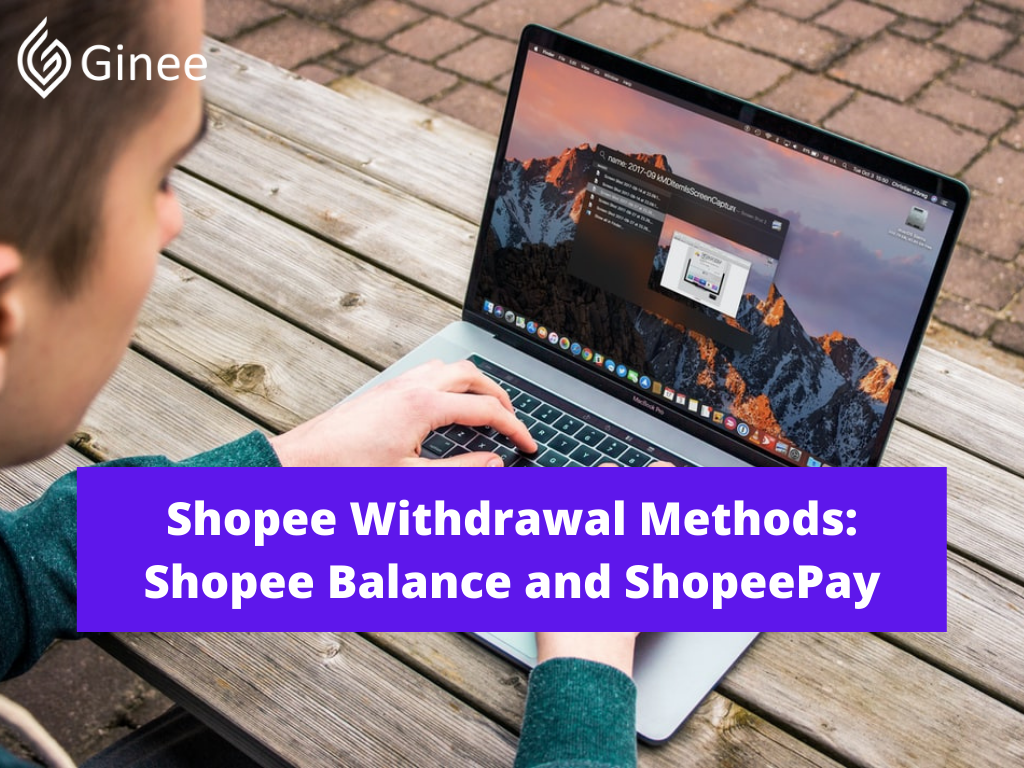With Shopee Malaysia, you’ll generate money in a simple way. After your customers had made payments, the way to Shopee withdrawal money from Shopee seller Malaysia?
Living within the age of the net somehow could be a blessing for us. Everything is becoming easier day by day. From getting information for your university assignment to becoming a web seller as a part time job or full time.
As you know, one amongst the Shopee’s features is that if your customers pay money for the products, the payments are going to be released once your customers have received it and click on Order Received. it’s to shield the customer from getting scammed by the sellers. Here information about Shopee withdrawal under review and you’ll avoid Shopee withdrawal failed.
What is Seller Balance?

Seller Balance is an income management tool on the vendor Centre and Shopee App. It helps you manage your income by supplying you with an outline of all of your transactions and sales revenue.
If you do not receive your funds Shopee withdrawal time after 2 to 4 working days, contact Shopee Customer Service along with your username, and a screenshot of the relevant transaction history.
You can make withdrawals on both the vendor Balance page on Shopee App or the My Balance page on Seller Centre. Money from your sales are credited to your Seller Balance within 2 to 4 working days when either:
- Buyer confirms order has been received or
- Shopee Guarantee period ends.
Upload Products to Shopee and Lazada Automatically! How?
Ginee product management allow you upload products to all of your online stores from all marketplace just once! Save time, save cost, save energy, join Ginee Now!
Withdrawing Credits from Seller Balance to my Bank Account

There are two ways to withdraw money from your Seller Balance: Automatic Withdrawal and Manual Withdrawal.
Shopee withdrawal in progress usually takes about 2-4 working days to be deposited into your checking account. you’ll receive a notification once the bank provides a confirmation of the deposit into your account.
You are entitled to a few free manual withdrawals. Additional withdrawals will incur a Shopee withdrawal fee of RM 0.12 per withdrawal to hide for bank processing costs.
After you’ve done the steps of Shopee withdrawal fee Malaysia your money from the vendor Wallet or ShopeePay account, please wait up to 2-4 business days for the funds to be deposited to your checking account after you have made an automatic withdrawal.
For example, the automated withdrawal made on Wednesday is credited to your checking account as soon as possible on Thursday morning. You may inform you as soon as the withdrawal request has been completed.
If you requested a withdrawal (via the App or the Centre), Shopee will perform the withdrawal on the following business day after receiving your request.
To give you an example, if you request a withdrawal on Tuesday, Shopee will complete the transfer on Wednesday, and you’ll get the money in your checking account within 2-4 working days, or at the very least by Thursday morning.
If you’re a seller or buyer of Shopee, did you recognize you’ll be able to transfer money on your ShopeePay to your bank account? it’s useful if you mistakenly top up your ShopeePay account with extra money than you ought to.
If you’ve not updated your checking account on your Shopee, kindly have it off for a smooth transfer to your checking account.
Do You Want to Manage Multiple Marketplace Just by Single Person?
Of course you can! You can handle multiple stores from all marketplace just by single dashboard. Cut your Business’s cost, and Boost your Efficiency at the same time.
Automatic Withdrawal
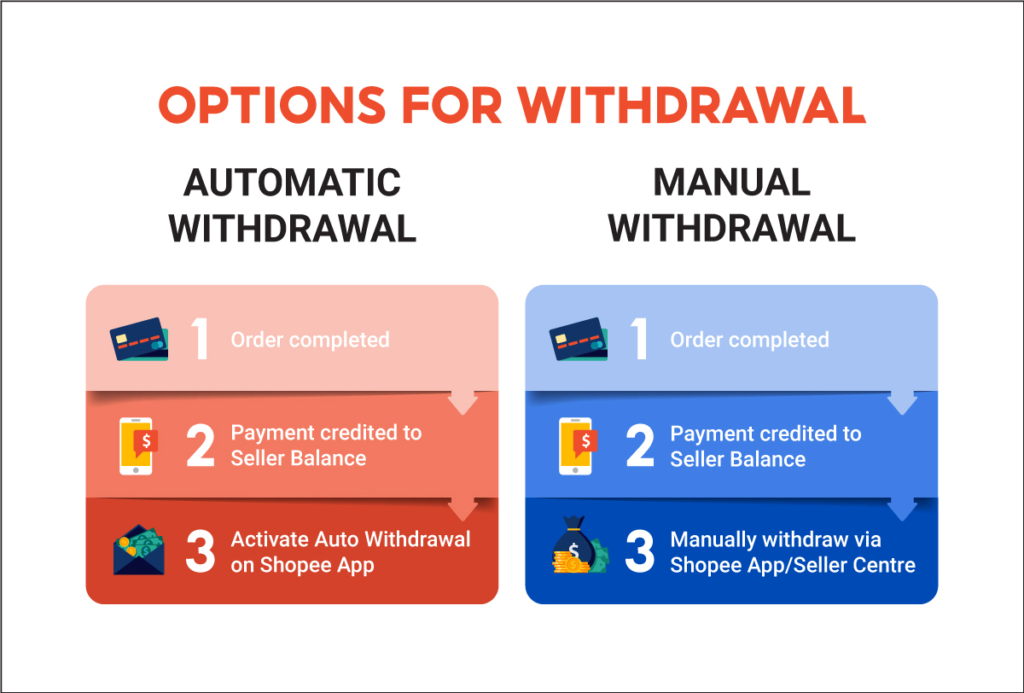
You can like better to activate Automatic Withdrawal on the Shopee App at fixed frequencies of:
- Once every week (every Wednesday).
- Once a month (1st of every month).
Simply toggle the automated Withdrawal option under Wallet Settings on the Shopee App. Currently, automatic withdrawals can only be configured using the Shopee App.
Read also: 5 Complete Guides How to Open Seller Account in Shopee MY
Manual Withdrawal
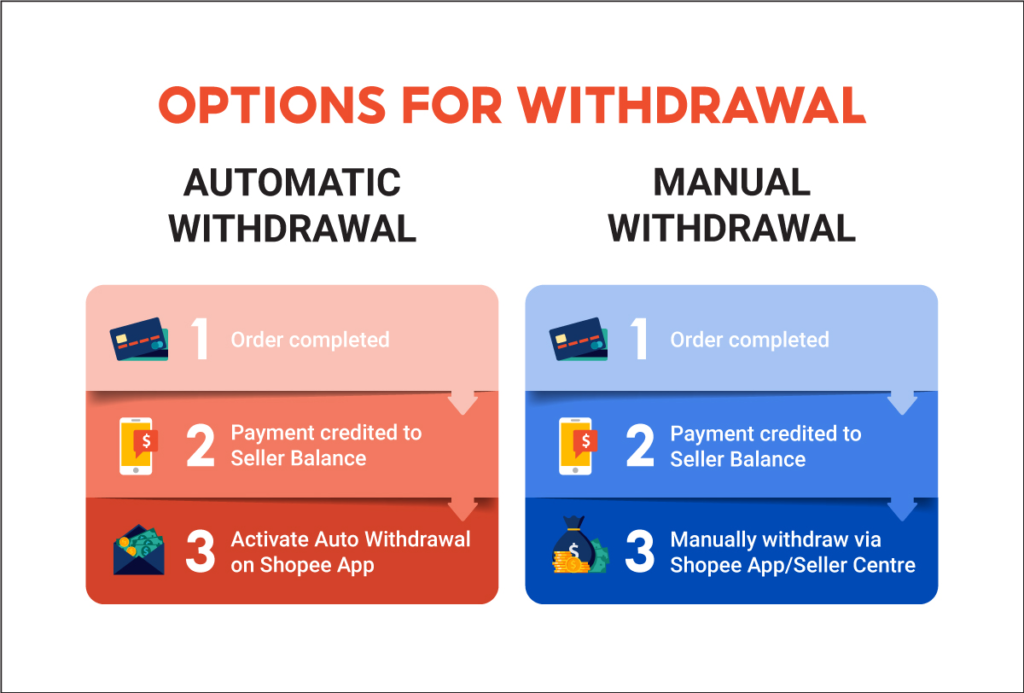
You can choose Manual Withdrawal if you need more withdrawals within a week. This will be done via the Shopee App or Seller Centre.
- Select Withdrawal under Seller Balance and choose your preferred checking account.
- Check the amount of obtainable free manual withdrawals per week.
- Select your preferred checking account.
- Specify the withdrawal amount and enter your wallet PIN to verify your withdrawal.

Enjoy Reading Our Article and Want to Know More About Ginee?
Are you an online seller that has lots of stores from multiple marketplace like Shopee and Lazada?
Well, you’re in luck because Ginee can help you boost your business’s efficiency and profits!
How Do I Withdraw Funds from ShopeePay?

You can withdraw funds from your Deposit and Refund sub-wallet on the ShopeePay page if you have already added a checking account to your ShopeePay account.
The Deposit sub-wallet stores your top-up funds and any transfers from your contacts, while the Refunds sub-wallet stores refunds from orders paid via PayNow.
To make a withdrawal, select Withdrawal > select checking account > fill in withdrawal amount > Next > Confirm > enter your ShopeePay PIN.
- You can submit your withdrawal on the weekends/ public holidays but note that it’ll take 1-3 working days to be processed.
- You can’t withdraw funds without verifying your identity.
- The minimum amount for Shopee withdrawal limit is RM1.00.
- You can review your withdrawal details under Last Transactions.
If you see a pop-up message regarding the addition of a Verified checking account, refresh your Shopee App and check your added checking account details again. Your checking account data is wrong. Your ShopeePay funds withdrawal are going to be paused and you will be notified to get rid of the inaccurate checking account details and add the right one.
You have made a transfer to the incorrect checking account. If it’s a non-existent account, the withdrawal is cancelled. However, if it goes to an existing account, but the incorrect recipient, you will have to contact your bank to retrieve the funds.
Read also: Shopee Commission Fee: How Much To Pay As Sellers?
Conclusion
How long did you stare into your checking account and feel amazed with the quantity of cash you made for one month? Well, you’re feeling impressed and excited. But after you need to pay bills, your staff’s wages, and others, those smiles will disappear during a flash. It’s normal to feel that way. And don’t push yourself too hard.
By using Shopee, you’re ready to generate money 24/7 hours. It’s advised to withdraw the money from Seller Wallet or ShopeePay at the tip of the month because it’ll be easy for you to manage the account.
Do you know who is your loyal customer who always buys your products? If you do not know, it’s time to be a part of Ginee Malaysia. Appreciating your loyal customers is crucial because they’ll always come to you. Ginee Malaysia keeps the records who are your loyal customers. It’s easy for you to send free gifts for your loyal customers.
Ginee Malaysia
Are you the owner of a Shopee-based online store? Ginee Malaysia can help you manage all of your businesses from one central spot! Ginee makes posting products, managing stocks, orders, promotions, chat, ad campaigns, and WMS, among other things, a breeze. Join Ginee Malaysia for free and boost your online sales right away!
Your Selling Stock is Messing Up? You Need Help!
Ginee Omnichannel allow you to automatically sync every stock from all of your online stores. It’s faster way to helps you profit!