To start a business on a marketplace, you need an account to sell. It’s the same with Shopee, you need to Shopee open account first, then you can start selling. Let’s see the following explanation. In this article you also will learn about Shopee seller requirements.
What is Shopee Account?
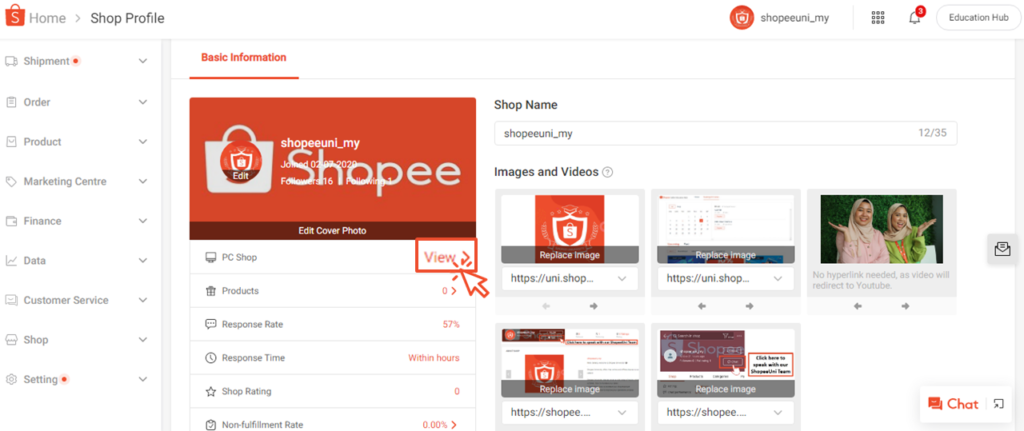
Shopee account is an account that is used to shop or become a seller at Shopee. To sell on Shopee, you need to do Shopee Seller Center Malaysia sign up. While shopping at Shopee, you can immediately use the account after the account is created.
Upload Products to Shopee and Lazada Automatically! How?
Ginee product management allow you upload products to all of your online stores from all marketplace just once! Save time, save cost, save energy, join Ginee Now!
How Do I Create a Shopee Account?

You must first create a Shopee account, to start selling on Shopee. You can then proceed with setting up your store through the Seller Assistant, activating shipping options for your store, listing your products, and setting up promotions in Shopee marketing to attract more customers!
Sign Up Via Shopee App
Signing up can be done via Shopee App and Shopee website. To sign up via the Shopee app, first of all you must have a Shopee app. Then, here are the steps.
Go to Me Tab

Open your Shopee app, then click on the Me tab at the bottom.
Select Sign Up
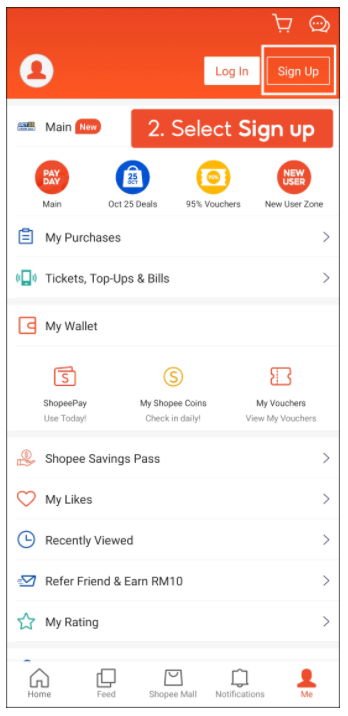
After being on the Me page, you will see two buttons at the top of the page. Click on the sign up to start creating a Shopee account.
Enter Phone Number
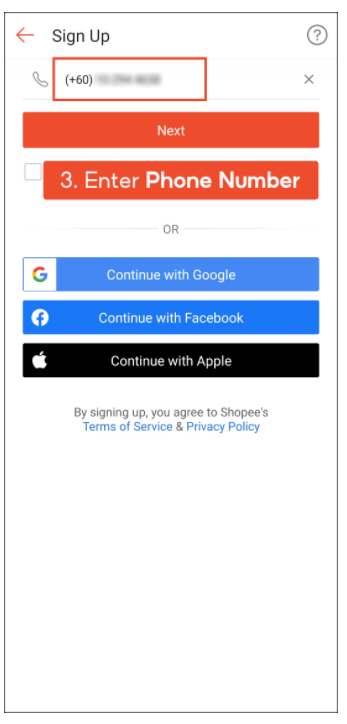
Then, enter your phone number to be used in your Shopee account. Or you can also sign up with your Google, Facebook or Apple account.
Select Next
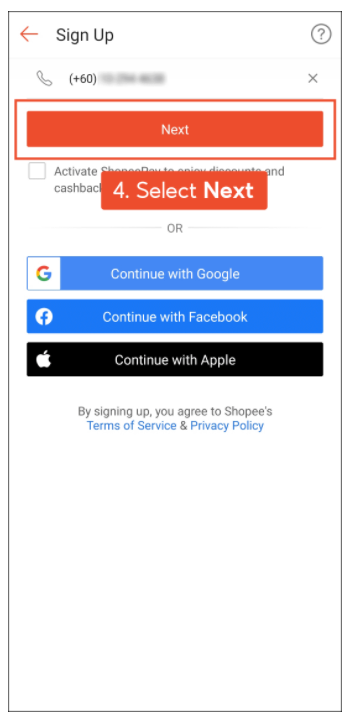
After filling in the phone number correctly, click on the Next button.
Complete Verification Puzzle
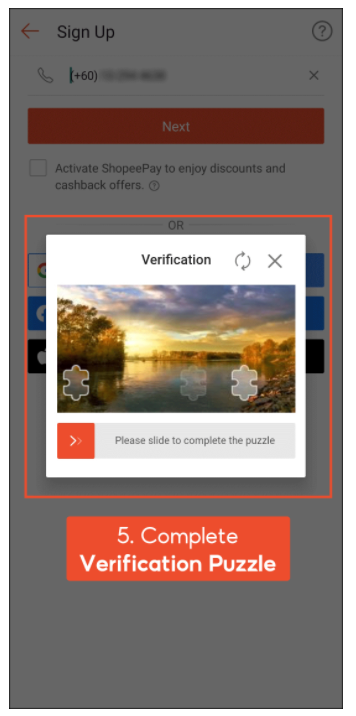
The next step is completing the verification puzzle. You need to slide the orange button until the puzzle is in its place.
Enter Verification Code
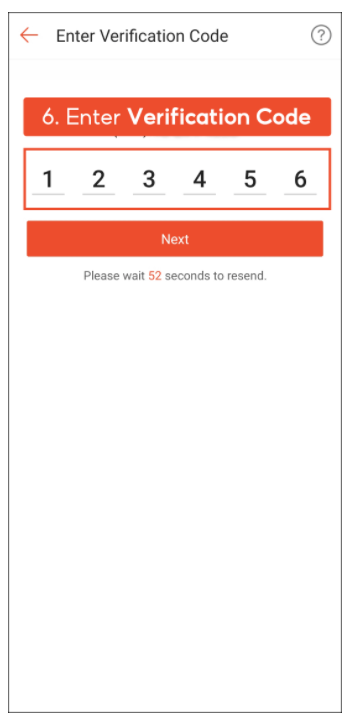
Verification code will be sent to the phone number that has been submitted before. Enter the correct verification code and do not share it with anybody.
Select Next
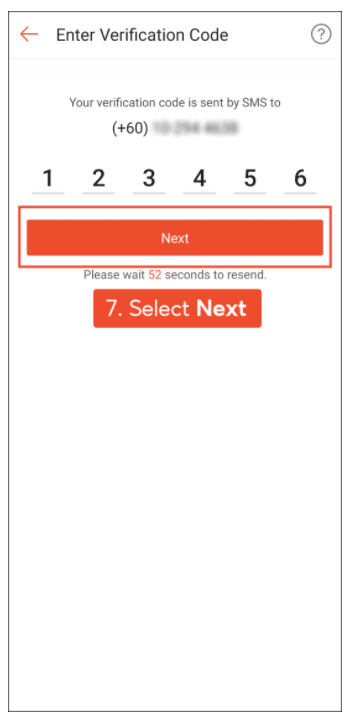
Click Next after you entered the correct verification code.
Set Password
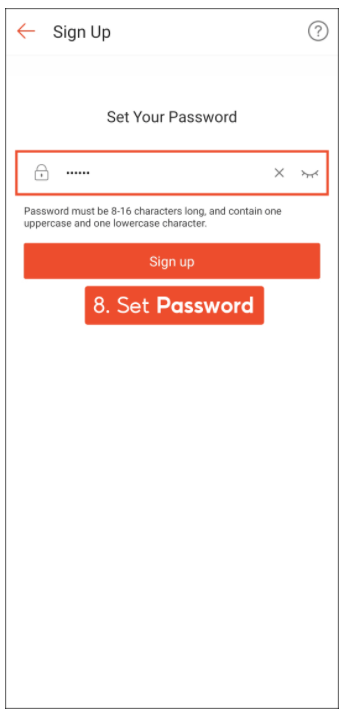
After that, set your password for your Shopee account. Your password must be at least 8 characters, and maximum 16 characters long. It also must contain one uppercase and one lowercase character.
Click Sign Up
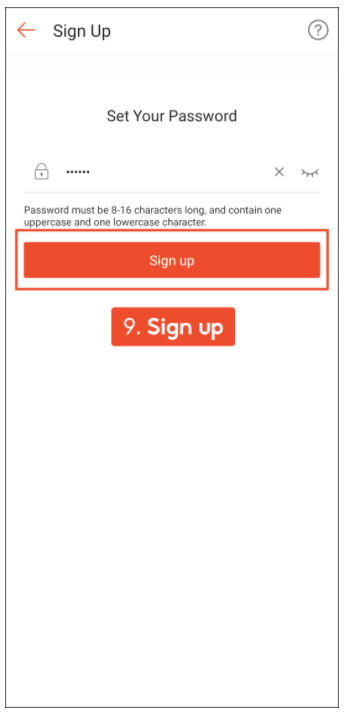
Finally, click on the Sign up button. Your account has been created successfully
Do You Want to Manage Multiple Marketplace Just by Single Person?
Of course you can! You can handle multiple stores from all marketplace just by single dashboard. Cut your Business’s cost, and Boost your Efficiency at the same time.
Sign Up Via Shopee Website
In addition to the Shopee app, you can also sign up through the Shopee website. This can be a solution when you can not download the Shopee app.
Select Sign Up
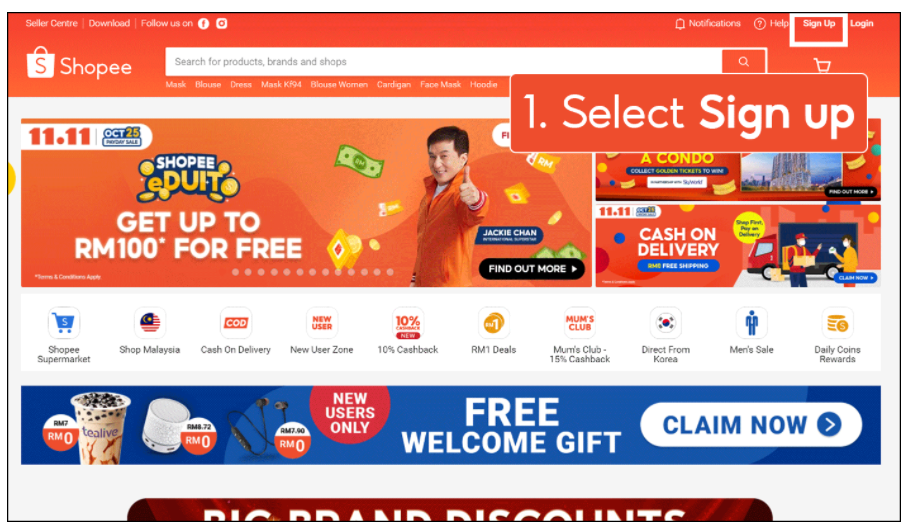
What you need to do first is go to the Shopee website. On the page, click on the Sign up button in the top right corner.
Enter Phone Number
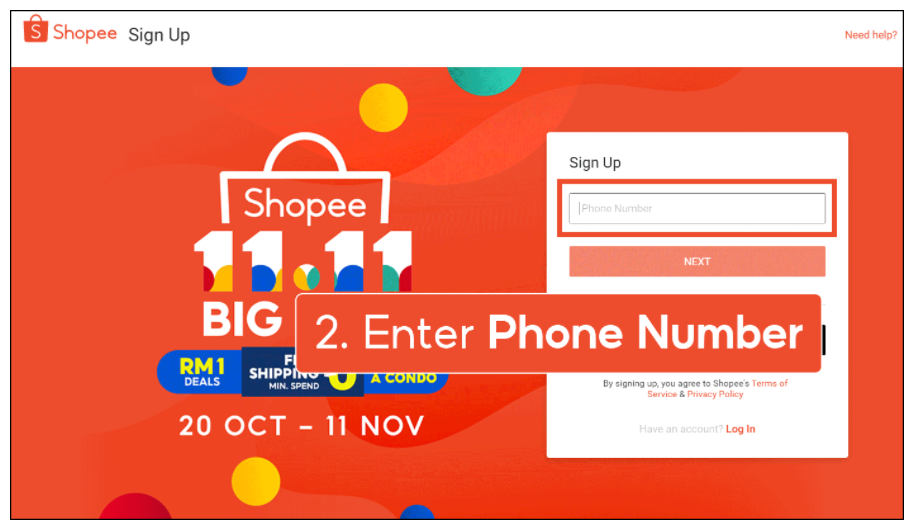
You will be asked to enter a phone number. Enter your active and correct phone number.
Select Next
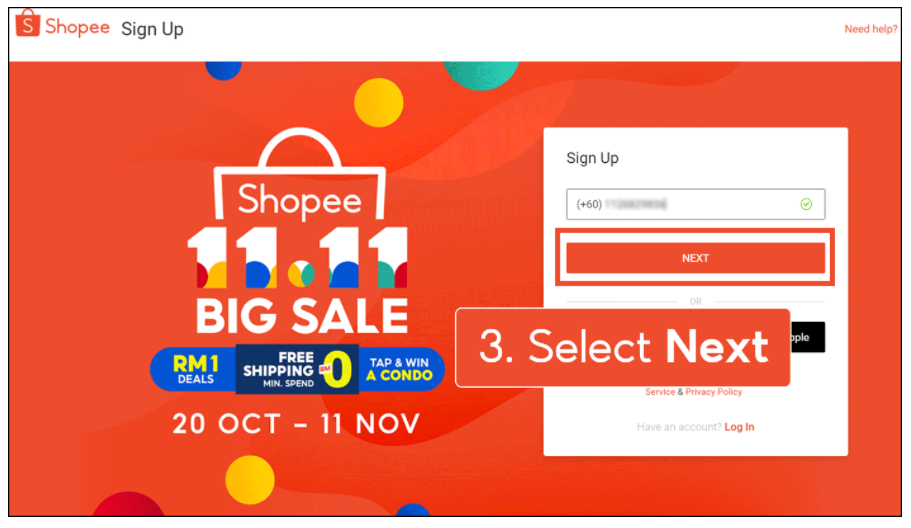
You can only click the Next button after filling in the phone number field. Click on the Next button.
Complete Verification Puzzle
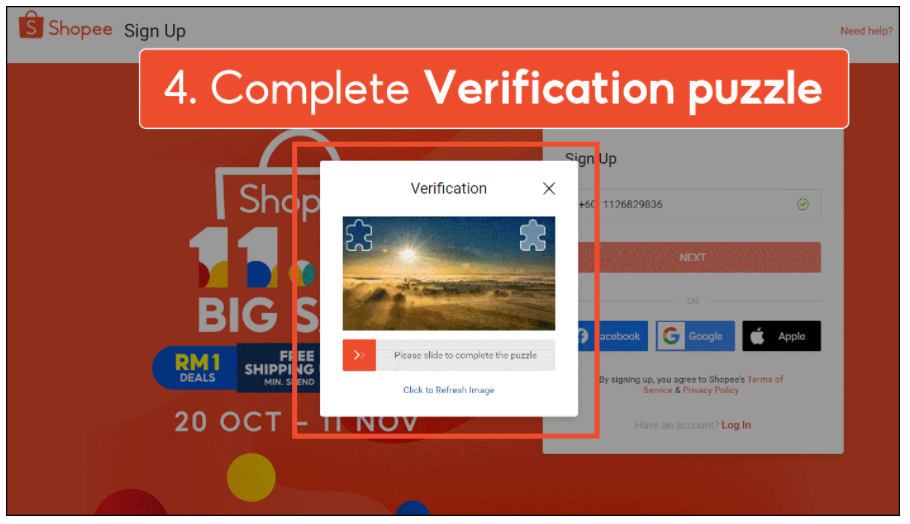
Complete the verification puzzle given by sliding the button to the right place in the puzzle.
Enter Verification Code
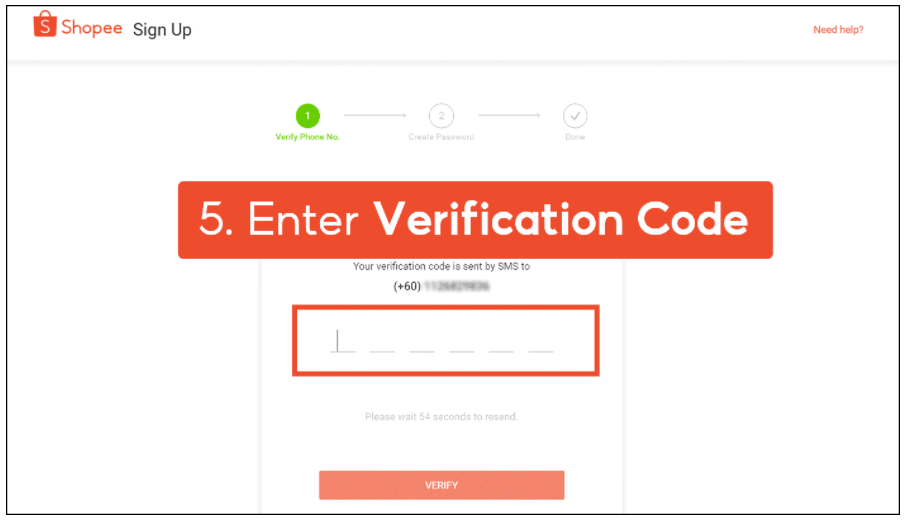
The next step is to enter verification code that is sent to your phone number.
Select Verify
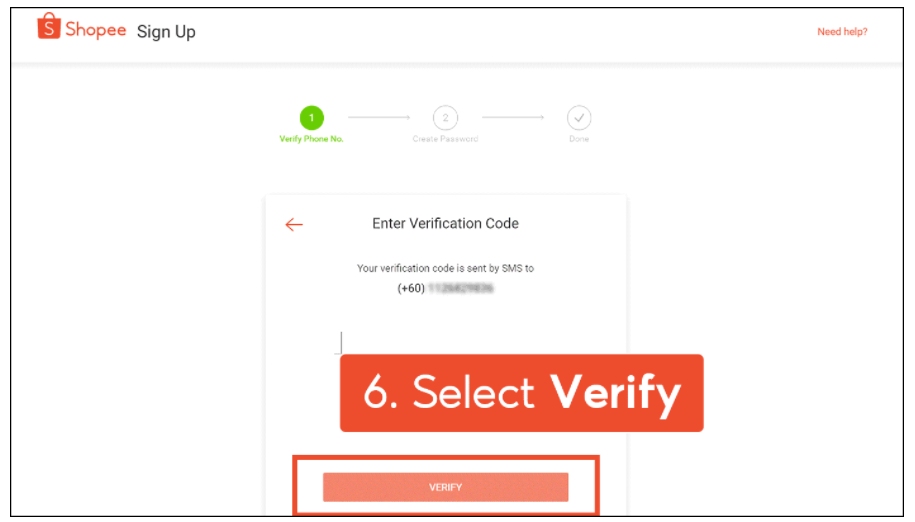
After entering the verification code, select the Verify button.
Set Password
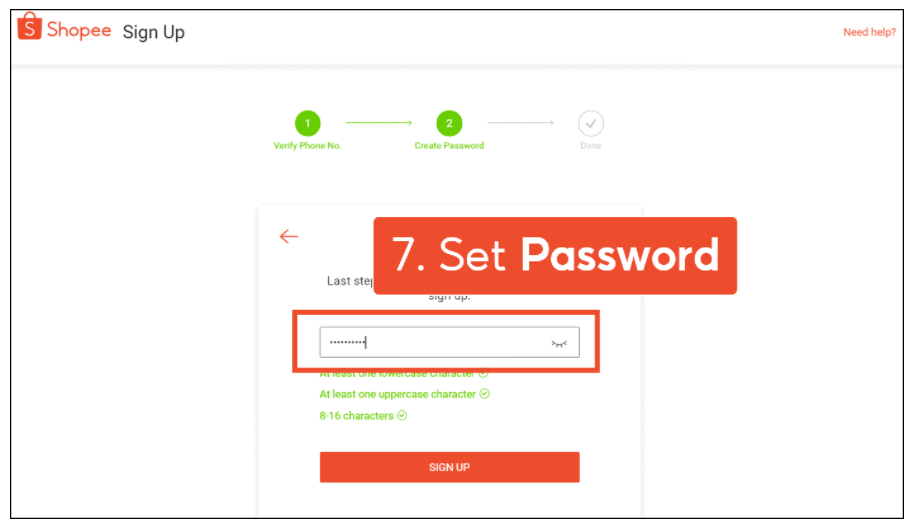
Set the password for your Shopee account, and fulfill all the password Shopee seller requirements. Your password needs to contain at least one lowercase character and one uppercase character, and have 8-16 characters. You have met the requirements if all the requirements are green.
Click Sign Up
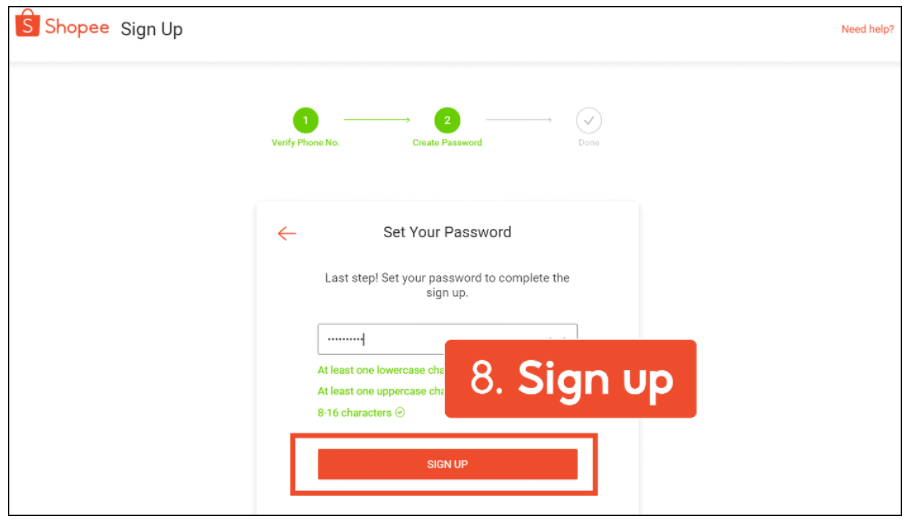
Click on the Sign up button. Finally, you created your Shopee account successfully.
#FAQs
Are you still confused about opening a Shopee account? Let’s see the FAQs related to that.
How Do I Become a Shopee Seller in Malaysia?

To be a Shopee seller in Malaysia, you need to do Shopee seller account registration. After registration, the next step is listing your first products. Do not forget to set up your shop profile. All of these processes can be done via Seller Centre or Seller Assistant on the Shopee app. After getting your first order, prepare and pack the items to be delivered to buyers.
How to sell in Shopee without products can be done by being a dropshipper. But you still need to do product listing. This method is the same as how to sell in Shopee COD.
Read also: 6 Supplier Shopee Recommendations And Dropship Tips
How Do I Start Selling on Shopee?

Starting selling on Shopee is easy and convenient. You don’t need to pay anything to start selling on Shopee. All local marketplace sellers (not Shopee Mall sellers) are entitled to 0% Listing fee and 0% Registration fee. To start selling, create or Shopee login, add products, and add pickup address. When you have received the first order, deliver and fill your order. You need to know how to create Shopee checkout faster, so you can receive orders faster.
Read also: Shopee Commission Fee: How Much To Pay As Sellers?
How Do I Open a Shopee Account?

The first thing you need to do when you become a Shopee seller is to sign up for a Shopee account.
- Create your own account on Shopee.com.my by clicking the converge button and register for Shopee.
- Add and verify your sign and email to make you ready for consumers to see your product.
- Go to the Seller Center and select Shop Profile to complete your account.
- Finally, you are now ready to sell your products on Shopee Malaysia.
How Do I Register as a Seller on Shopee?

To register as a seller on Shopee, you must have a Shopee seller account. You have learned how to create an account above, so now it must be easy for you to be a seller. Just follow these steps to be a seller on Shopee.
- Login to your Shopee account, click “Seller Center”
- You will be redirected to the seller registration page if your account is not yet registered. Click “Start Registration”
- Enter your information accordingly.
- Then, enter your store details.
- Then, choose your preferred Shipping Channel. Click “Submit” and you’re done.

Enjoy Reading Our Article and Want to Know More About Ginee?
Are you an online seller that has lots of stores from multiple marketplace like Shopee and Lazada?
Well, you’re in luck because Ginee can help you boost your business’s efficiency and profits!
Conclusion
To start selling on Shopee, you must first create a Shopee account. You can then proceed with setting up your store through the Seller Assistant, activating shipping options for your store, listing your products, and setting up promotions marketing to attract more customers. Signing up can be done via Shopee App and Shopee website.
Join Ginee Malaysia
If you own a Shopee account as sellers, use Ginee Malaysia to help you manage your online stores in a single Ginee dashboard. With Ginee, you can handle Shopee stores easily, from managing products to ads campaigns. Let’s go, register to Ginee Omnichannel free forever now!
Your Selling Stock is Messing Up? You Need Help!
Ginee Omnichannel allow you to automatically sync every stock from all of your online stores. It’s faster way to helps you profit!








